The Crate Data Shell
Project description
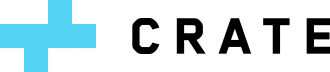



Overview
This is the Crate shell called crash.
Installation
Installing via pip
To install crash via pip use the following command:
$ pip install crash
To update use:
$ pip install -U crash
If you are using python 2.6 and pip >= 1.5 you have to pass the allow-external argument:
$ pip install crash --allow-external argparse
Standalone
There is also a single file executable that includes all dependencies and can be run as long as python (>= 2.6) is available on the system.
The bundle can then be executed using python:
python ./crash_standalone_latest
Or:
chmod +x ./crash_standalone_latest ./crash_standalone_latest
Invocation
If the package was installed using pip the shell can be started by running the command crash in a terminal.
For usage information and command line options invoke:
crash --help
Where to go from here?
to take a look at the documentation visit https://crate.io/docs/projects/crash/stable/.
Are you a Developer?
You can build Crash on your own with the latest version hosted on GitHub. To do so, please refer to DEVELOP.rst for further information.
Help & Contact
Do you have any questions? Or suggestions? We would be very happy to help you. So, feel free to swing by our IRC channel #crate on Freenode. Or for further information and official contact please visit https://crate.io/.
License
Copyright 2013-2014 CRATE Technology GmbH (“Crate”)
Licensed to CRATE Technology GmbH (“Crate”) under one or more contributor license agreements. See the NOTICE file distributed with this work for additional information regarding copyright ownership. Crate licenses this file to you under the Apache License, Version 2.0 (the “License”); you may not use this file except in compliance with the License. You may obtain a copy of the License at
Unless required by applicable law or agreed to in writing, software distributed under the License is distributed on an “AS IS” BASIS, WITHOUT WARRANTIES OR CONDITIONS OF ANY KIND, either express or implied. See the License for the specific language governing permissions and limitations under the License.
However, if you have executed another commercial license agreement with Crate these terms will supersede the license and you may use the software solely pursuant to the terms of the relevant commercial agreement.
Installation & Usage
If the package was installed using pip the shell can be started by invoking crash in a terminal.
pip install crash
crash by default will try to connect to localhost:4200. To connect to another host use the connect command inside the shell or use the --hosts argument when launching the shell.
crash started with the -v switch (once or more times) will log useful information when it comes to debugging, like what connection attempts are made and full tracebacks of server errors.
For more information about the available command line arguments see Command Line Arguments.
When you connect to a server that is not reachable or whose hostname cannot be resolved you will get an error:
cr> \connect 127.0.0.1:65535 +------------------------+-----------+---------+-----------+-----------...-+ | server_url | node_name | version | connected | message | +------------------------+-----------+---------+-----------+-----------...-+ | http://127.0.0.1:65535 | NULL | 0.0.0 | FALSE | Server not... | +------------------------+-----------+---------+-----------+-----------...-+ CONNECT ERROR
cr> \connect 300.300.300.300:4200 +-----------------------------+-----------+---------+-----------+-------------...-+ | server_url | node_name | version | connected | message | +-----------------------------+-----------+---------+-----------+-------------...-+ | http://300.300.300.300:4200 | NULL | 0.0.0 | FALSE | Server not a... | +-----------------------------+-----------+---------+-----------+-------------...-+ CONNECT ERROR
Successful connects will give you some information about the servers you connect to:
cr> \connect 127.0.0.1:44209 +------------------------+-----------+---------+-----------+---------+ | server_url | node_name | version | connected | message | +------------------------+-----------+---------+-----------+---------+ | http://127.0.0.1:44209 | crate | ... | TRUE | OK | +------------------------+-----------+---------+-----------+---------+ CONNECT OK
If you connect to more than one server, the command will succeed if at least one server is reachable:
cr> \connect 127.0.0.1:44209 300.300.300.300:4295 +-----------------------------+-----------+---------+-----------+-----------...-+ | server_url | node_name | version | connected | message | +-----------------------------+-----------+---------+-----------+-----------...-+ | http://127.0.0.1:44209 | crate | ... | TRUE | OK | | http://300.300.300.300:4295 | NULL | 0.0.0 | FALSE | Server not... | +-----------------------------+-----------+---------+-----------+-----------...-+ CONNECT OK
Once the shell is connected, SQL statements can be executed simply by entering them without any special arguments like this:
cr> SELECT schema_name, table_name FROM information_schema.tables ... ORDER BY table_name; +--------------------+-------------------+ | schema_name | table_name | +--------------------+-------------------+ | sys | cluster | | information_schema | columns | | sys | jobs | | sys | jobs_log | | sys | nodes | | sys | operations | | sys | operations_log | | information_schema | routines | | information_schema | schemata | | sys | shards | | information_schema | table_constraints | | information_schema | table_partitions | | information_schema | tables | +--------------------+-------------------+ SELECT 13 rows in set (... sec)
When the Crate shell is started with the option -v debugging information will be printed:
cr> select x from y;
SQLActionException[Table 'y' unknown]
io.crate.exceptions.TableUnknownException: Table 'y' unknown
at io.crate.metadata.ReferenceInfos.getTableInfo(ReferenceInfos.java:...)
...
Limitations
Nested Objects and Arrays
While it is possible to select or filter by nested objects it is currently not possible to insert them using crash. In order to do that the Crate REST endpoint or a client library like crate-python has to be used.
The same also applies for arrays.
Project details
Release history Release notifications | RSS feed
Download files
Download the file for your platform. If you're not sure which to choose, learn more about installing packages.
Source Distribution
Built Distribution
Hashes for crash-0.12.1-py2.py3-none-any.whl
| Algorithm | Hash digest | |
|---|---|---|
| SHA256 | b67726ae0bc20d851686e96999eca3c2f3ea09be1c738760a67c9d08ce3dd1cf |
|
| MD5 | 94962b3ed26ac2660a8e70fd3d0a4646 |
|
| BLAKE2b-256 | 1174370cb288fbf9dbccdad01873c10da11cfb4eeec1f8d0971d4b1619a6610b |















