Explore, load, and get documentation for Colorado crime data.
Project description
crime 
View Updated Documentation
Source code is here
Easily load online crime datasts. Explore available datasets from inside a python notebook, with descriptive cell outputs showing general info and descriptions of each dataset and documentation of each column.
Install & Use
pip install crime
import crime as cr
Later, run pip install -U crime every few days to make sure you've got the latest version.
Note: this library should work with any recent Python version, but it has only been tested with 3.9.
How does it work?
Crime pre-defines nicknames and ids for a collection of Socrata datasets like this one for you to pick from. This info isn't stored in the package itself, but rather in this json file on Github, which can be updated anytime without changing the code. Every time you import crime, a Github API request is made to retrieve this configuration, so you'll need internet. Calling cr.sources() without parameters will just return this info, without making any additional requests.
In addition to letting you load/preview any of these datasets, crime's most important feature is its ability to show a detailed description on each dataset, with full documentation on every column. When you run cr.sources('dataset_name'), an api request is made to Socrata to get the metadata on a particular dataset. The most useful information gets formatted & printed to your screen. Here is what that output would look like if you looped through each dataset name and printed its description.
Getting Started
First, get an App Token from Socrata. Not required but highly recommended.
If you're in a rush and just want to get started, run cr.help() to show a quick intro.
Let's look at the crime data available
cr.sources() # returns a DataFrame
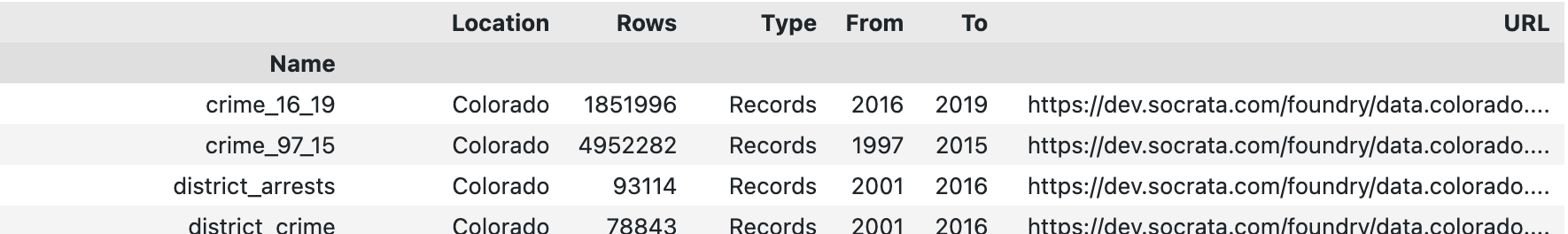
You'll get a DataFrame with basic info on all the sources. The index,
Nameis the nickname with which you'll refer to the dataset moving forward.
To examine a source, pass the name of the dataset to sources(). This will make an api request to get all of its metadata.
But first, please declare your App Token. Without it, you'll get warnings and throttling.
cr.set_token('XXXXXXXXXX')
Let's see the details on crime_vs_incarceration rate. All the info below is coming from Socrata's api.
cr.sources('crime_vs_incarceration')
Total Crime Rate vs Incarceration Rate Chart
https://dev.socrata.com/foundry/data.colorado.gov/ae3x-wvn9
Total Crime includes: Violent crimes- Murder and non-negligent manslaughter,
forcible rape, robbery, and aggravated assault. Property crimes - Burglary,
larceny/theft, and motor vehicle theft. National or state offense totals are
based on data from all reporting agencies and estimates for unreported areas.
Rates are the number of reported offenses per 100,000 population. These
figures are based on end of calendar year populations.
COLUMNS:
-------
Year
Field: year
Type: text
Null: 0
Count: 31
Population
Field: population
Type: number
Null: 0
Count: 31
Avg: 4019137.064516129
Max: 5187582
Min: 3045000
Sum: 124593249
Violent Crime Total
Field: violent_crime_total
Type: number
Null: 0
Count: 31
Avg: 16445.54838709677
Max: 20229
Min: 13811
Sum: 509812
(output is truncated to save space)
Here's what you'll see for text/categorical columns...
Race
Field: race
Type: text
Null: 30
Count: 209078
ITEMS:
White (164276)
Black (39469)
Asian/Pacific Islander (2216)
Unknown (1901)
American Indian/Alaskan Native (1216)
Now we'll load some data
cr.load('arrest_demographics')

Returns 5-row preview by default, because some datasets have several million rows. To get the full dataset:
cr.load('arrest_demographics', full=True)
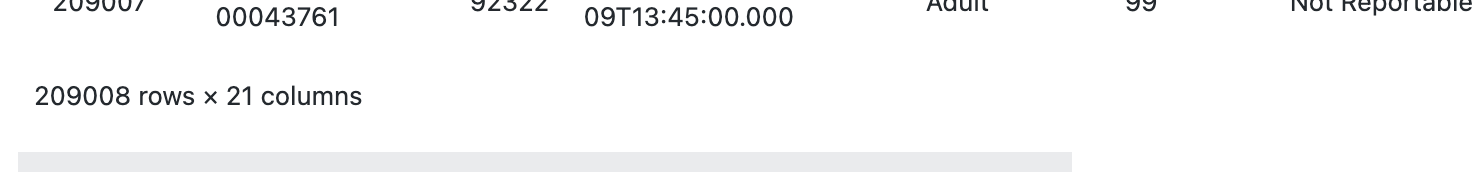
No proper documentation yet. View the source code if needed.
If there's a dataset not yet listed in our pre-defined sources, you can use the sodapy API wrapper to retrieve it manually.
Getting your App Token
Not required, but without one, you'll get warnings and be subject to "strict throttling limits" though it's unclear what those limits are.
1. Create a Socrata account
You just need an email and password.
This takes you to the Colorado signup page, but your account will be universal for Socrata, so it doesn't matter.
2. Create App Token
After verifying your email and entering your account, hit Developer Settings on the left side of the page.
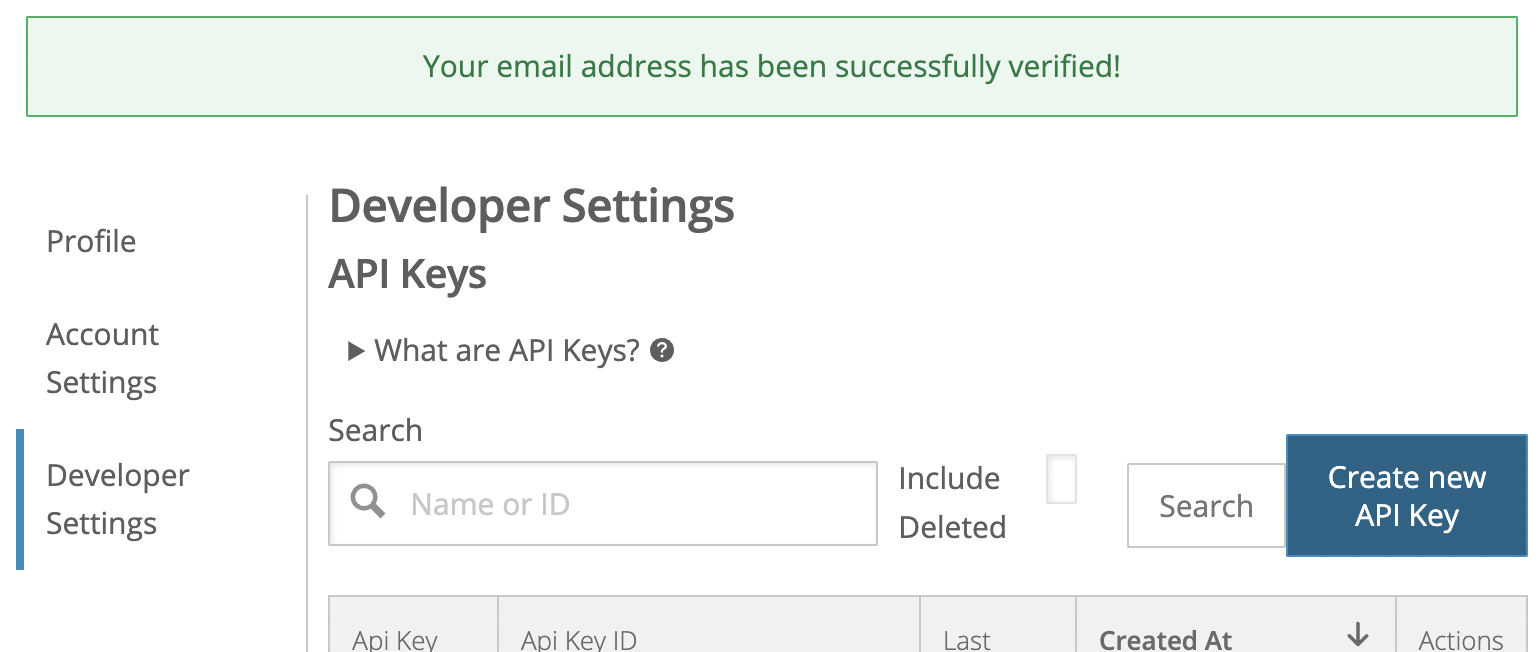
Click "Create New App Token"

Only two fields are required so you can skip the rest, but 'Application Name' must be unique.
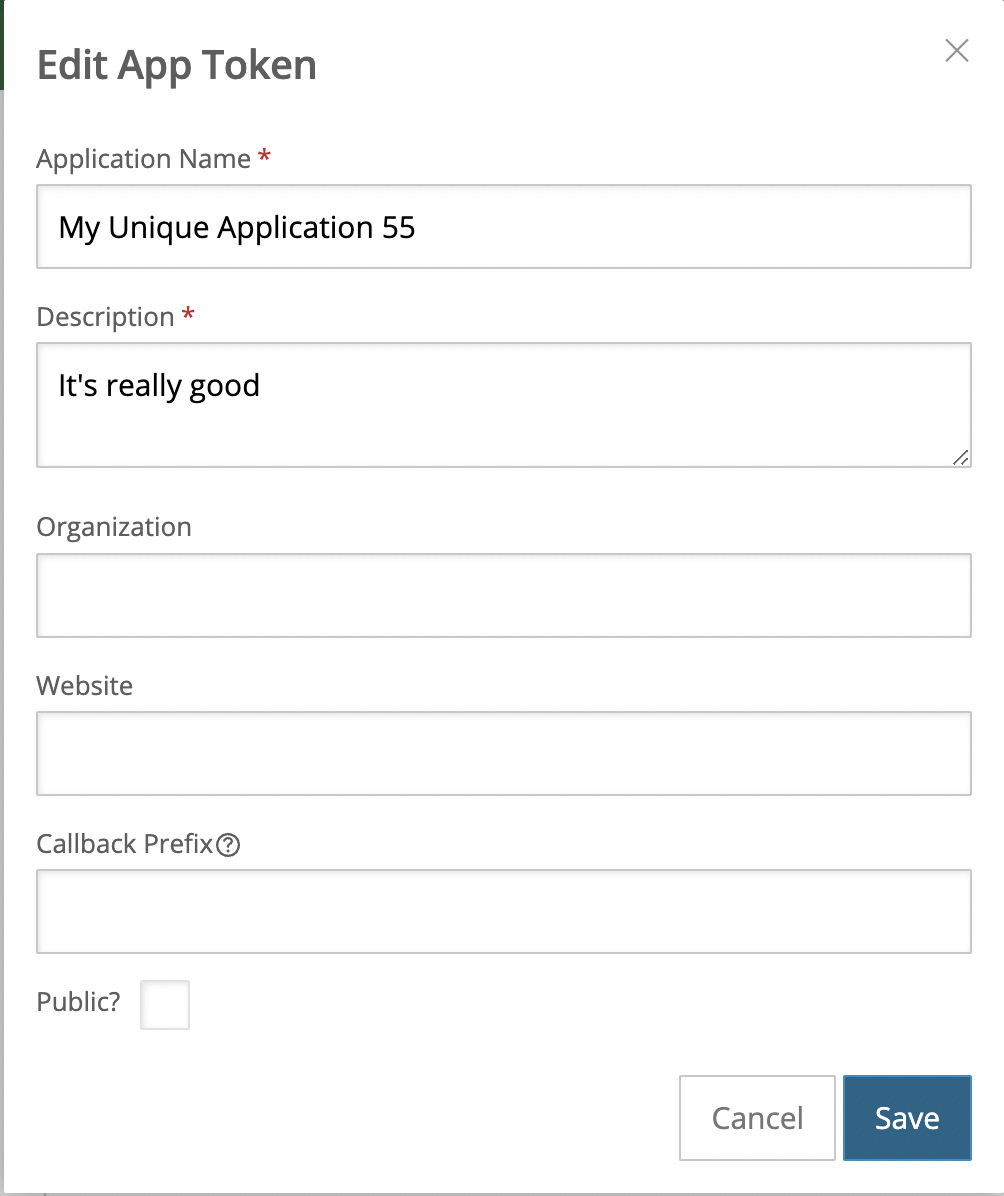
Copy the key
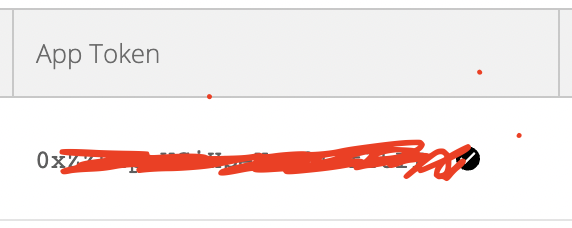
Where'd you find the signup link?
Find a dataset you want to work with on Open Data Network, then select "View API", and you should get to a page like this. Scroll down and find the "Sign up for an app token!" button, and continue.
Project details
Release history Release notifications | RSS feed
Download files
Download the file for your platform. If you're not sure which to choose, learn more about installing packages.











