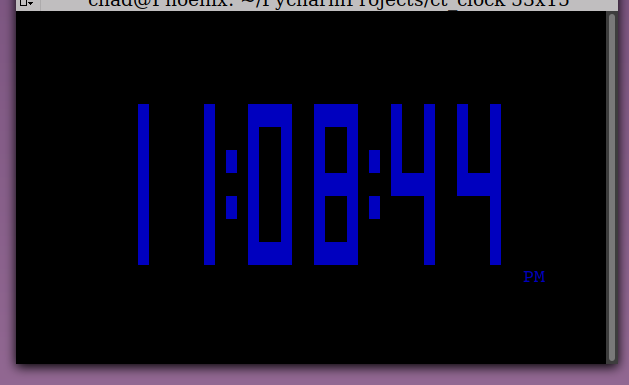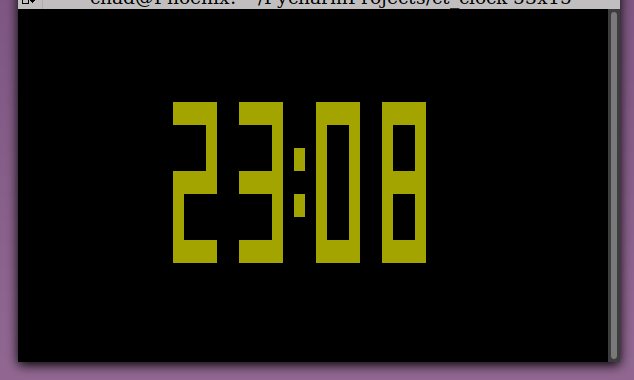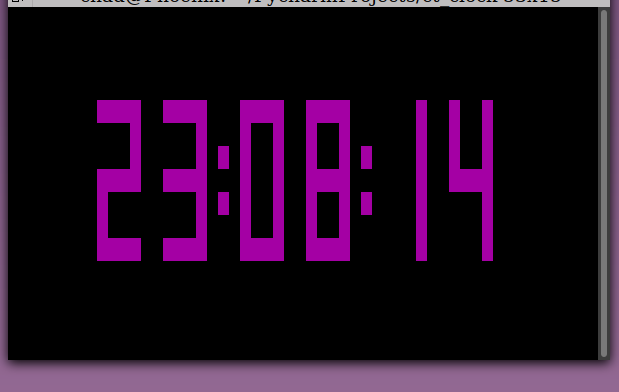curses terminal digital clock
Project description
ct_clock
curses terminal digital clock
Install
pip install ct-clock
To Use
ct-clock to use the clock
ct-clock stop_watch to use the stop watch
Commands
Clock Commands:
qquitsshow secondsm24 Hour ClockcMode: normal, cycle wholebBlink coloneShow DateECycle date formatsnToggle colondReset settings to default123Cycle mode timing (1 every sec, 2 every min, 3 every hour)rtyuiop[Select digit color: Red, Green, Blue, Yellow, Magenta, Cyan, White, BlackRTYUIOP{Select background color: Red, Green, Blue, Yellow, Magenta, Cyan, White, Black
Stop Watch Commands:
qquitgStart or pause stop watchhReset stop watch to 00:00:00rtyuiop[Select digit color: Red, Green, Blue, Yellow, Magenta, Cyan, White, Black
Screen Shots
no seconds
24 hour clock
Stop Watch
Project details
Release history Release notifications | RSS feed
Download files
Download the file for your platform. If you're not sure which to choose, learn more about installing packages.
Source Distribution
ct_clock-0.5.0.tar.gz
(7.4 kB
view hashes)