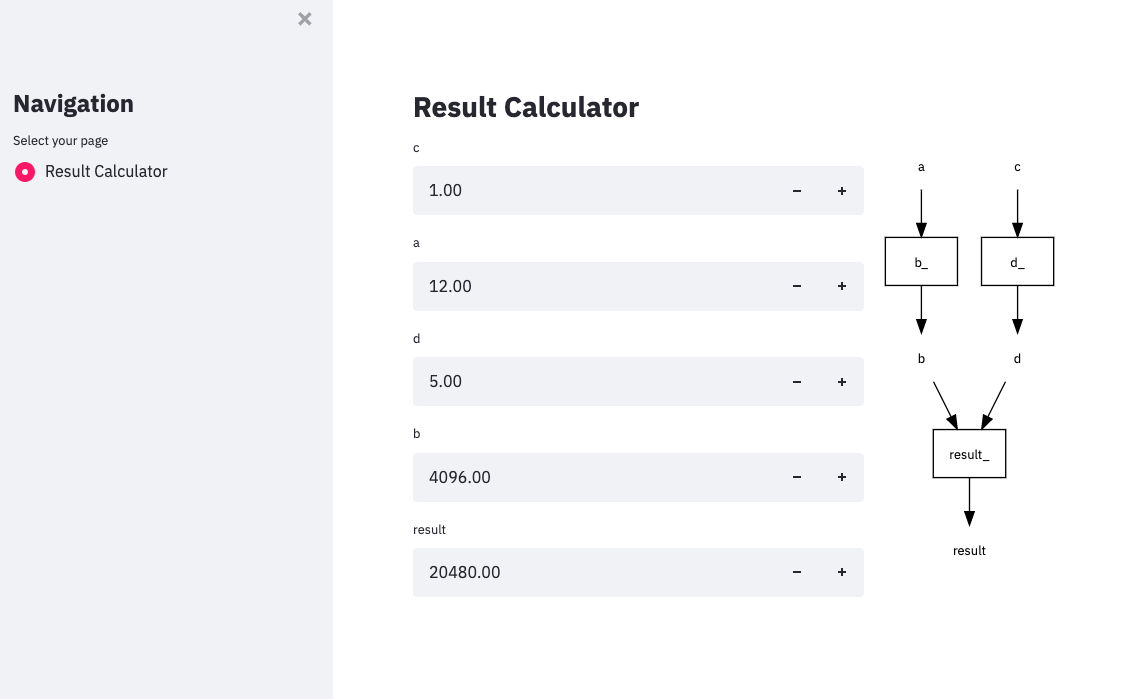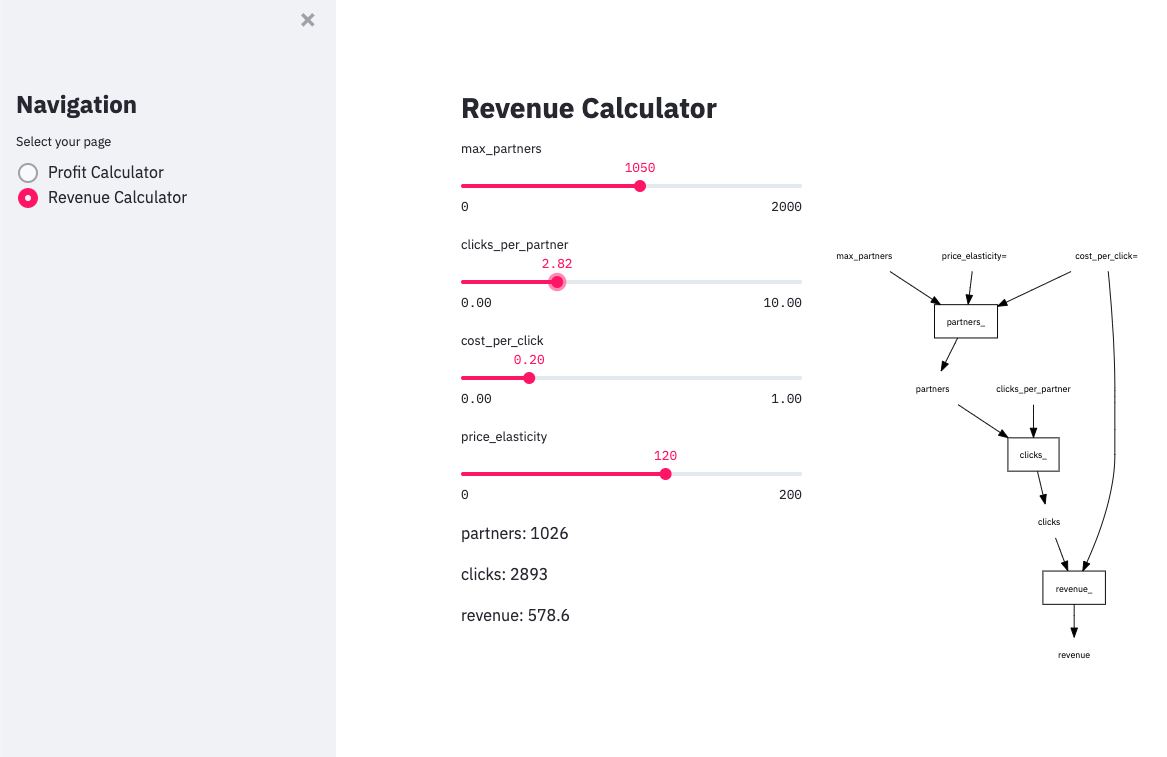Making apps from DAGs by just snapping your fingers
Project description
dagapp
Making apps from DAGs by just snapping your fingers
To install: pip install dagapp
Enough theory. Here's how it works...
A simple example
First make a DAG
from meshed.dag import DAG
def b(a):
return 2 ** a
def d(c):
return 10 - (5 ** c)
def result(b, d):
return b * d
dag = DAG((b, d, result))
Then make an app
from dagapp.base import dag_app
from functools import partial
dags = [dag]
if __name__ == "__main__":
app = partial(dag_app, dags=dags)
app()
Then run the app
>>> streamlit run example.py
... and this is what you get
A more complicated example
Let's say we want to create two different DAGs and view them on the same streamlit page, keep all the non-root nodes static and represent the number inputs for one of the DAGs as sliders. We will use functions defined in configs_example.py for this example.
Define the DAGs
To start we can create our DAGs just like in the previous example.
profit_dag = DAG((user_clicks, rev, cost, profit))
revenue_dag = DAG((partners, clicks, revenue))
dags = [profit_dag, revnue_dag]
Define the configs
Next we can define some configs for these DAGs. These configs should be a list of dictionaries, with each dictionary representing the configs for each DAG. Each config must contain a dictionary arg_types that matches each of the root nodes in the DAG to an input type (currently the options are: num, slider, text, list, dict). If arg_types is not explicitly defined, then it will try to infer from type annotations in the function definitions, and then default to num. If slider is defined as the arg_type for any of the root nodes, then another dictionary ranges must be defined that matches each of the nodes designated to be slider with a min and max value for that slider. The configs for this example can be seen below.
configs = [
dict(
arg_types=dict(
a="num",
b="num",
cost_per_click="num",
revenue_per_click="num",
),
),
dict(
arg_types=dict(
max_partners="slider",
cost_per_click="slider",
price_elasticity="slider",
partners="slider",
clicks_per_partner="slider",
),
ranges=dict(
max_partners=[0, 2000],
cost_per_click=[0.0, 1.0],
price_elasticity=[0, 200],
partners=[0, 1500],
clicks_per_partner=[0.0, 10.0],
),
),
]
Make the app
We can now make our app in a similar manner as the previous example, this time defining our configs, as well as defining StaticPageFunc as our page factory to keep all non-root nodes static.
from dagapp.page_funcs import StaticPageFunc
if __name__ == "__main__":
app = partial(dag_app, dags=dags, page_factory=StaticPageFunc, configs=configs)
app()
Run the app
>>> streamlit run configs_example.py
... and this is what you get
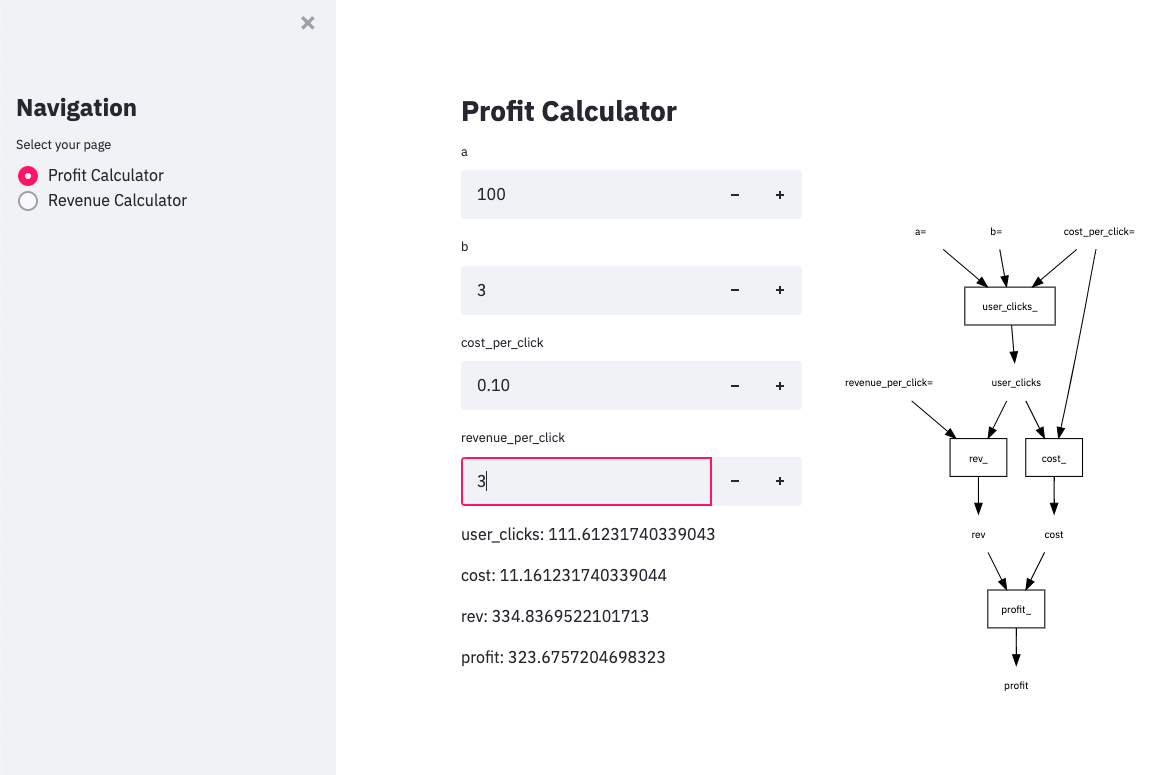
Project details
Release history Release notifications | RSS feed
Download files
Download the file for your platform. If you're not sure which to choose, learn more about installing packages.