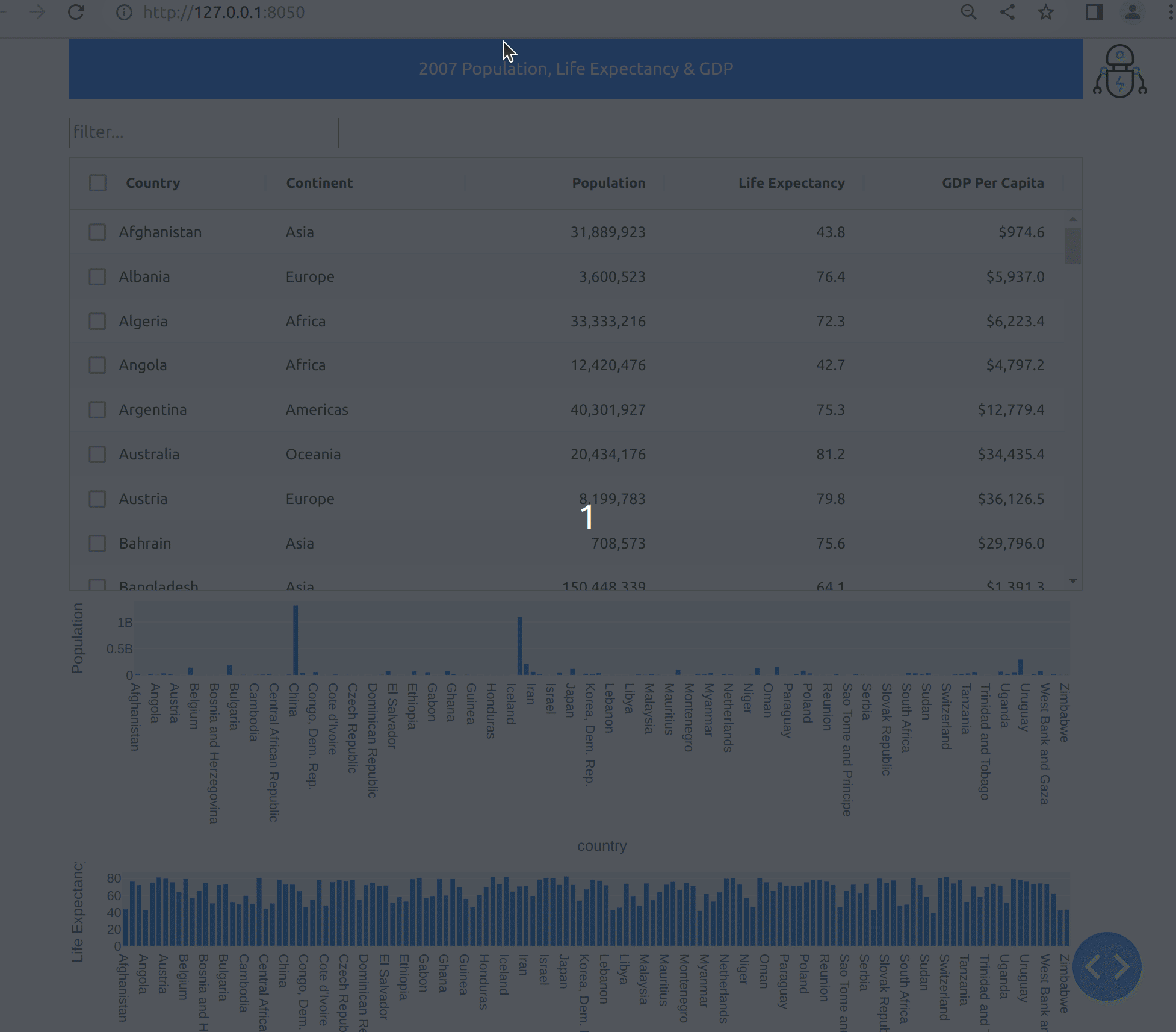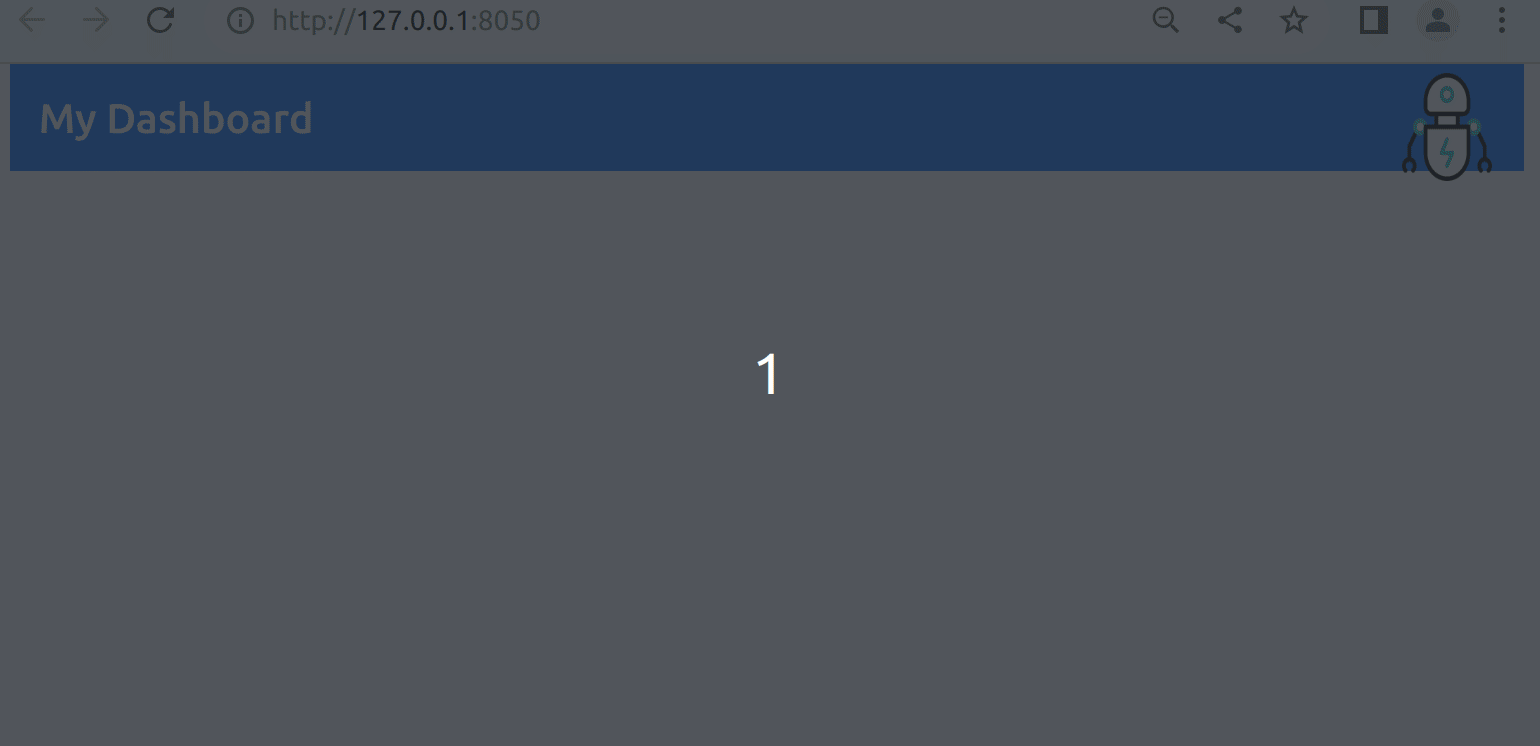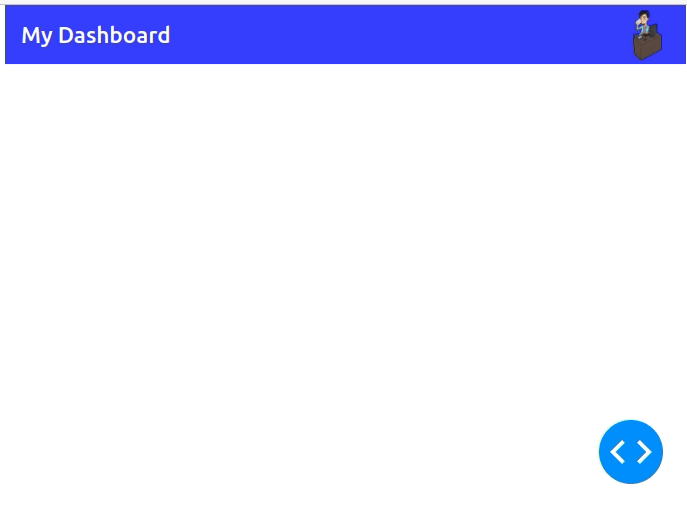Dash Yada, an interactive dashboard assistant
Project description

dash-yada
dash-yada lets you easily create interactive tutorials for your Dash app.
Installation
$ pip install dash-yada
Live Demo
Check out the Live Demo to see dash-yada in action!
See the code for this demo in the /docs folder.
More Examples
See more examples in the /examples folder
Quickstart
To get started, simply add the Yada() component to the app's layout.
You will see the Yada image, in the top right corner. On hover, it displays a default welcome message.
import dash
from dash import html
import dash_bootstrap_components as dbc
from dash_yada import YadaAIO
app = dash.Dash(__name__, external_stylesheets=[dbc.themes.BOOTSTRAP])
app.layout = dbc.Container(
[
YadaAIO(yada_id="yada"),
html.H4("My Dashboard", className="p-3 bg-primary text-white text center"),
],
fluid=True,
)
if __name__ == "__main__":
app.run_server(debug=True)
The default yada image is from Flaticon.com. If you use this image, please include an attribution.
Customizing the Yada image
Use the following props to change the yada image and the hover message:
-
yada_src(string; optional): Location src of the yada image. -
hover_message_dict(dict; optional): Props to display for the message when yada is not clicked and not playing a script.- The
hover_message_dicthas keys: name(string; optional) The default name is "yada". Ifnameis""a header is not displayed.greeting(string; optional) Ifgreetingis""the default greeting is not displayed.style(dict; optional) Sets the style of the hover message card.
- The
-
Set the initial position and size with CSS:
The default CSS for the Yada image when the app starts is:
.yada.sleeping {
right: 30px;
top: 5px;
height: 50px;
width: 35px;
}
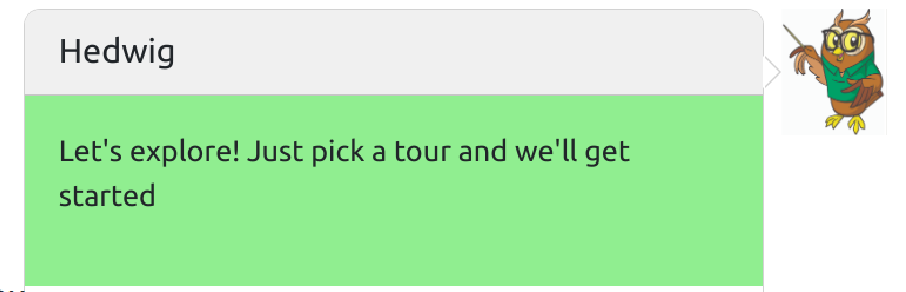
yada_img = "https://user-images.githubusercontent.com/72614349/236646464-1471e596-b234-490d-bf84-e2ef7a63b233.png"
hover_message_dict = {
"name": "Hedwig",
"greeting": "Let's explore! Just pick a tour and we'll get started",
"style": {"backgroundColor": "lightgreen"}
}
yada = YadaAIO(yada_id="my_yada", yada_src=yada_img, hover_message_dict=hover_message_dict)
Adding scripts
You can add one or more scripts for the user to select the tour.
Yada navigates by CSS selector, so it can go to any element on a page. Learn more about selectors at Mozilla web-docs
For example you could use a component's id prop like this: "#component_id". You can use a CSS class selector like this: ".close-btn"
scripts(dict of list of dicts; optional): Dictionary of keys to scripts:- each key will have an array of: {target (string; required), convo (string; required), action (string; optional), action_args (string; optional)}
Here is a simple example of one script with one step. You can find more script examples in the demo app: yada_scripts.py file
import dash
from dash import html
import dash_bootstrap_components as dbc
from dash_yada import YadaAIO
app = dash.Dash(__name__, external_stylesheets=[dbc.themes.BOOTSTRAP])
yada = YadaAIO(
yada_id="yada",
scripts={
"Intro": [
{
"target": "#title",
"convo": "Welcome to My Dashboard tour!",
},
]
},
)
app.layout = dbc.Container(
[
yada,
html.H4(
"My Dashboard",
className="p-3 bg-primary text-white text center",
id="title",
),
],
fluid=True,
)
if __name__ == "__main__":
app.run_server(debug=True)
Styling the tour steps
The steps in the script are displayed in a dbc.Offcanvas component. You can change the style using the steps_offcanvas_style prop.
Note that in the scripts prop you can also use Markdown in the convo
This example shows how to style the dbc.Offcanvas component like in the live demo.
import dash
from dash import html
import dash_bootstrap_components as dbc
from dash_yada import YadaAIO
app = dash.Dash(__name__, external_stylesheets=[dbc.themes.BOOTSTRAP])
steps_offcanvas_style = {
"boxShadow": "0 4px 8px 0 rgba(0, 0, 0, 0.2), 0 6px 20px 0 rgba(0, 0, 0, 0.19)",
"margin": "8px auto",
"padding": "0px 24px 5px",
"backgroundColor": "var(--bs-gray-500)",
"color": "white",
"borderRadius": 12,
"maxWidth": 800,
}
yada = YadaAIO(
yada_id="yada",
steps_offcanvas_style=steps_offcanvas_style,
scripts={
"Intro": [
{
"target": "#title",
"convo": """
### Welcome to My Dashboard tour!
The tour steps are are displayed in an offcanvas component and can be styled with the `steps_offcanvas_style` prop.
Note that you can use Markdown in the "convo" prop.
""",
},
]
},
)
app.layout = dbc.Container(
[
yada,
html.H4(
"My Dashboard",
className="p-3 bg-primary text-white text center",
id="title",
),
],
fluid=True,
)
if __name__ == "__main__":
app.run_server(debug=True)
Reference
dash-yada.YadaAIO is an All-In-One component. Learn more about AIO components in the Dash documentation.
Keyword arguments:
- yada_id (string; optional):
The ID used to identify this component in Dash callbacks.
- hover_message_dict (dict; optional {name, greeting, style}):
Props to display for the message when yada is not clicked and not playing a script.
If not defined, the default name is "yada". Set name to "" to not display a header. Set message to "" to not display a greeting
{name (string; optional), greeting (string; optional), style (dict; optional}
- script_message (dict; optional):
String to display for the message when yada is clicked and not playing a script.
- play_script_props (dict; optional):
Props to control the options for the play button to run the scripts. dbc.Button props.
- yada_src (string; optional):
Location src of the image that you want to display for yada.
- scripts (dict of list of dicts; optional):
Dictionary of keys to scripts:
- each key will have an array of a directory:
{target (string; required), convo (string; required), action (string; optional),
action_args (string; optional)}
- next_button_props (dict; optional):
Props to control the options for the next button. dbc.Button props.
- prev_button_props (dict; optional):
Props to control the options for the previous button. dbc.Button props.
- end_button_props (dict; optional):
Props to control the options for the end button. dbc.Button props.
- steps_offcanvas_style (dict; optional):
Style to control the offcanvas style while playing a script.
Project details
Release history Release notifications | RSS feed
Download files
Download the file for your platform. If you're not sure which to choose, learn more about installing packages.
Source Distribution
Built Distribution
Filter files by name, interpreter, ABI, and platform.
If you're not sure about the file name format, learn more about wheel file names.
Copy a direct link to the current filters
File details
Details for the file dash_yada-0.0.1.tar.gz.
File metadata
- Download URL: dash_yada-0.0.1.tar.gz
- Upload date:
- Size: 1.8 MB
- Tags: Source
- Uploaded using Trusted Publishing? No
- Uploaded via: twine/4.0.2 CPython/3.11.0
File hashes
| Algorithm | Hash digest | |
|---|---|---|
| SHA256 |
57438f2ebd041201b83a78b93363e0d76fb5225339ee66571a004c175324c1b5
|
|
| MD5 |
675aa064c8837f610d84f826201110cf
|
|
| BLAKE2b-256 |
a5d437f92d5c1152f756b35776207aa18a66b56c3efb4379ec2505a7e571968f
|
File details
Details for the file dash_yada-0.0.1-py3-none-any.whl.
File metadata
- Download URL: dash_yada-0.0.1-py3-none-any.whl
- Upload date:
- Size: 1.8 MB
- Tags: Python 3
- Uploaded using Trusted Publishing? No
- Uploaded via: twine/4.0.2 CPython/3.11.0
File hashes
| Algorithm | Hash digest | |
|---|---|---|
| SHA256 |
b832f673b7f511415e0aca0273b08cf0c8140d8dcfac8839b37739f009d3b19d
|
|
| MD5 |
962525f2419d09412a509697936dbd70
|
|
| BLAKE2b-256 |
79baa2d92821f59f50d93805ffecc41808a3229cdc29e018c9ebecdc468d4274
|