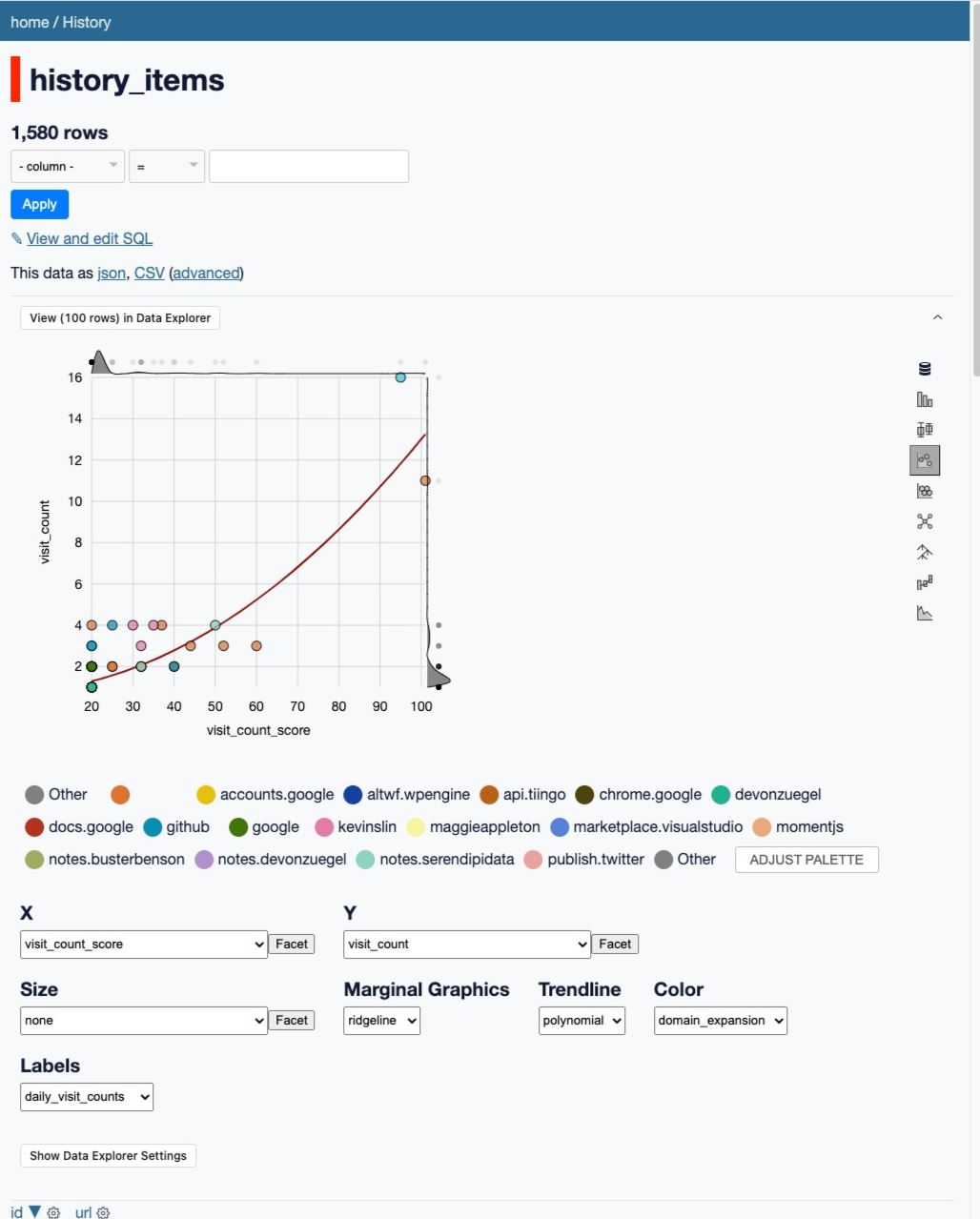automatic visual data explorer for datasette
Project description
datasette-nteract-data-explorer
A free automatic data visualization plugin for the Datasette ecosystem. Explore your data through clicking and menus, without writing any code.
Demo
Running Datasette against my Safari browser history
Installation
Install this plugin in the same Python environment as Datasette.
datasette install datasette-nteract-data-explorer
Usage
- Click "View in Data Explorer" to open the panel.
- Click the icons on the right hand side to change the visualization type.
- Use the menus underneath the main graphing area to configure your visualization.
- Use the "advanced settings" mode to override the inferred field types. For example, you may want to treat a number as a "string" to be able to use it as a category.
- See a live demo of this component and additional documentation.
- TODO: Add a live Datasette demo.
Development
Acknowledgements
- The Data Explorer was designed by Elijah Meeks. I co-maintain this project as part of the Nteract open-source team. You can read about the design behind this tool here
- The data model is based on the Frictionless Data Spec.
- This plugin was bootstrapped by Simon Willison's Datasette plugin template
Project details
Download files
Download the file for your platform. If you're not sure which to choose, learn more about installing packages.
Source Distribution
Built Distribution
Close
Hashes for datasette-nteract-data-explorer-0.2.3.tar.gz
| Algorithm | Hash digest | |
|---|---|---|
| SHA256 | c50205cbd18eedf741380c5cc1a0793be2305ca1fb5a71bf311182166030dc65 |
|
| MD5 | 2a2f663f05870c314eea5dd9088aaf86 |
|
| BLAKE2b-256 | bf98925e404d36f0e2fcc5836030ca1540ef4e990bc15815cc614636a6097355 |
Close
Hashes for datasette_nteract_data_explorer-0.2.3-py3-none-any.whl
| Algorithm | Hash digest | |
|---|---|---|
| SHA256 | db39b5c9c2bb027f9fa01edf236caad1386ce2a37f466e7d27429460b1b29d0c |
|
| MD5 | bc0d29e4c4e2c3f66de3e2453e5d4148 |
|
| BLAKE2b-256 | 5e0e8269d022dfb9b3194f126f31f235434ae05a7e0066603bf4374eae8483cb |