The Infer adapter plugin for dbt
Project description
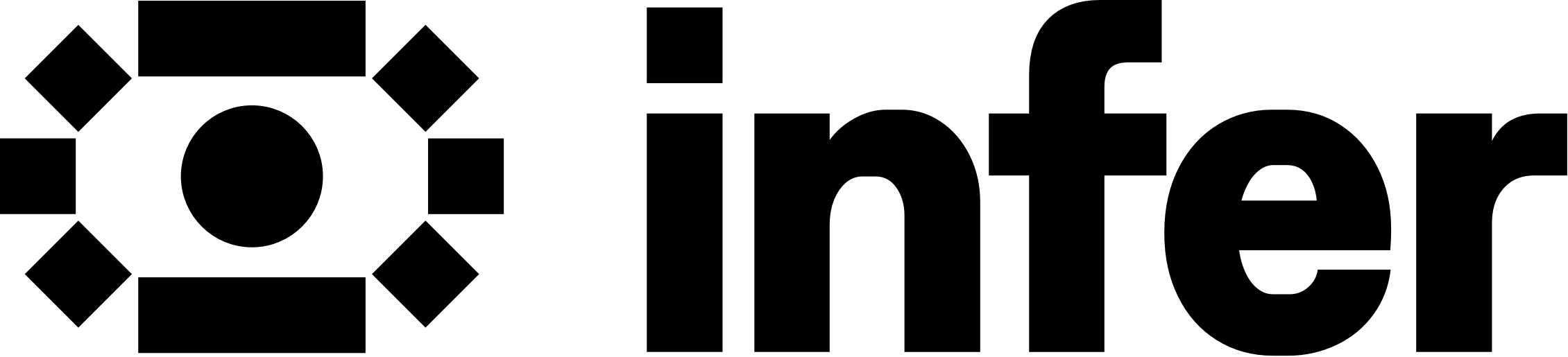

dbt-infer
The dbt adapter for Infer.
dbt-infer allows you to connect your dbt instance to Infer and use SQL-inf syntax in your dbt models.
dbt-infer acts as a layer between your existing data warehouse and your dbt instance, enabling you to perform
advanced analytics and machine learning within your dbt models.
SQL-inf
SQL-inf is an extension of SQL that introduces machine learning primitives to SQL. These primitives can be used within any part of your SQL queries, or DBT models, and allow you to build advanced analytics use cases using them as building blocks.
Read more about SQL-inf here.
Examples
Some illustrative examples based on an idealised table users with some simple demographic data, whether the user has
churned or not, their lifetime value(LTV) and a text field with customer feedback.
More examples and tutorials here.
Predict column has_churn from the other columns in the table users.
SELECT * FROM users PREDICT(has_churned)
Understand what columns drive values of has_churned
SELECT * FROM users EXPLAIN(PREDICT(has_churned))
Predict and understand the LTV in column ltv from table users.
SELECT * FROM users PREDICT(ltv)
SELECT * FROM users EXPLAIN(PREDICT(ltv))
Perform text analysis, sentiment and topic analysis, on user feedback
SELECT * FROM users SENTIMENT(feedback)
SELECT * FROM users TOPICS(feedback)
Create user segmentations on demographics
SELECT age, location, gender, job, education FROM users CLUSTER()
Find the sizes of the user segmentations
SELECT cluster_id, COUNT(*) as size FROM (
SELECT age, location, gender, job, education FROM users CLUSTER()
) GROUP BY cluster_id
Find users similar to the user with user_id=123
SELECT * FROM users SIMILAR_TO(user_id=123)
Analyse what, if any, demographic features drive feedback sentiment
SELECT age, location, gender, job, education, prediction FROM (
SELECT * FROM users SENTIMENT(feedback)
) EXPLAIN(PREDICT(prediction))
Installation
Detailed installation and setup guide here.
Requirements
You should be using dbt 1.2 or later.
Setup Infer account
First you need to setup your Infer account and generate your api key.
Read about how to do that here.
Install dbt-infer
pip install dbt-infer
Setting up dbt-infer
Setup a target in your profile for dbt-infer with the following shape
<target_name>:
url: <infer-api-endpoint>
username: <infer-api-username>
apikey: <infer-apikey>
type: infer
data_config:
<here goes your normal data warehouse config>
where data_config contains the profile settings for your underlying data warehouse.
Project details
Release history Release notifications | RSS feed
Download files
Download the file for your platform. If you're not sure which to choose, learn more about installing packages.
Source Distribution
Built Distribution
Hashes for dbt_infer-1.2.1-py3-none-any.whl
| Algorithm | Hash digest | |
|---|---|---|
| SHA256 | 16f400ce694e8e28e18d3c7491774f276bd902c75bfe35a1c24e8913e18966cc |
|
| MD5 | cfdb076ec4f83ca0abc30f4a70f6c143 |
|
| BLAKE2b-256 | 4a68d4cf07f358e3006d27b0ddf70bcdc4cc24f278d9fa45dcb63f58380dd1fd |












