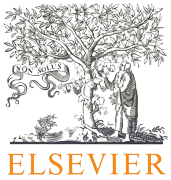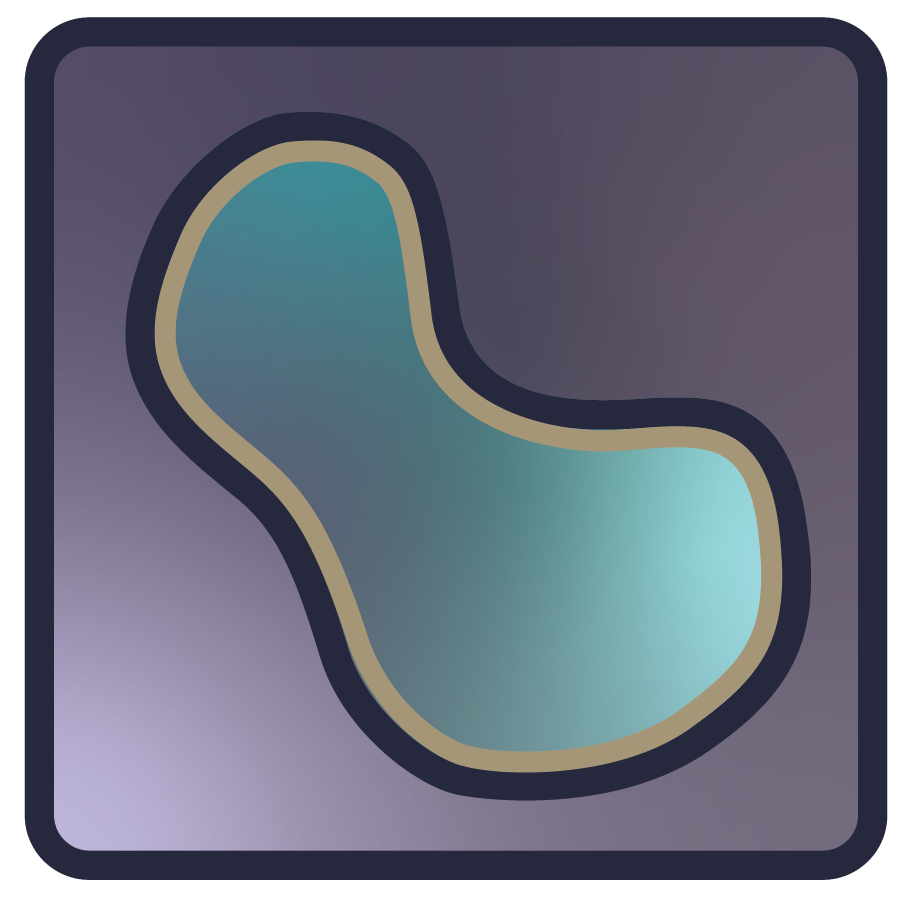Label propagation using deep registration
Project description
LabelProp : A semi-automatic segmentation tool for 3D medical images
3D semi-automatic segmentation using deep registration-based 2D label propagation
Check napari-labelprop plugin for use in the napari viewer. See also the napari-labelprop-remote plugin for remote computing.
About
See "Semi-automatic muscle segmentation in MR images using deep registration-based label propagation" paper :
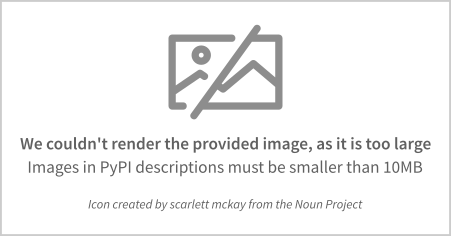
Installation
https://github.com/napari/napari/releases/download/v0.4.19/napari-0.4.19-Linux-x86_64.sh
Using pip
pip install deep-labelprop
or to get the development version :
git clone https://github.com/nathandecaux/labelprop
cd labelprop
pip install -e .
Usage
Data
Labelprop operates semi-automatically, in an intra-subject mode, and can therefore be used with a single scan.
The scan must be a gray intensity volume, dimension 3 ( HWL ).
Manual annotations must be supplied in an uint8 file of the same size, where each voxel value corresponds to the label class ( 0 as background).
Most MRI scans are isotropic on one plane only, due to the thickness of the slice. Manual annotations must be provided in the isotropic plane. Propagation is therefore performed in the 3rd dimension (to be indicated with z_axis).
Free-form scribbles/indications can also be supplied. This allows the user to annotate certain parts, without having to completely delineate a cut. In addition, hints can be provided in all planes, and outside the annotated top and bottom section, enabling propagation to be extrapolated. The hints file must be of the same type and size as the manual annotations file, with the same class/label correspondences. To specify a hint as part of the background class, voxels must have the label 255.
Pretrained weights can be downloaded here.
Basic Usage
Let's consider the following scan scan.nii.gz and a corresponding segmentation file with 3 annotated slices manual_annotation.nii.gz, and some few freehand annotations in hints.nii.gz :
Training and propagation can be done for this single scan as follow :
import nibabel as ni
from labelprop.napari_entry import train_and_infer
scan=ni.load('scan.nii.gz').get_fdata() # Numpy array of dimension (H,W,L)
manual_annotations=ni.load('manual_annotations.nii.gz').get_fdata() # Numpy array of dimension (H,W,L) and dtype uint8
hints=ni.load('hints.nii.gz').get_fdata() # Numpy array of dimension (H,W,L) and dtype uint8
# Train and propagate
propagations=train_and_infer(
img=scan,
mask=manual_annotations,
pretrained_ckpt='pretrained.ckpt',
shape=256, # Size of input images for training.
max_epochs=100,
z_axis=2, # Propagation axis.
output_dir='path/to/savedir',
name='nameofcheckpoint',
pretraining=False, # If True, will pretrain the model without using manual_annotations.
hints=hints, # Optional hints for the propagation. Numpy array of dimension (H,W,L) and dtype uint8
)
propagation_up=propagations[0] # Propagation from the bottom to the top
propagation_down=propagations[1] # Propagation from the top to the bottom
fused_propagated_annotations=propagations # Fusion of propagation_up and propagation_down.
# Save results
ni.save(ni.Nifti1Image(fused_propagated_annotations,ni.load('img.nii.gz').affine),'propagated_fused.nii.gz')
CLI
Basic operations can be done using the command-line interface provided in labelprop.py at the root of the project.
Pretraining
Although Labelprop works on a single scan, it is preferable to pre-train the model on a dataset, with or without manual annotations.
Self-supervised
To pretrain the model without using any manual annotations :
$ labelprop pretrain --help
Usage: labelprop.py pretrain [OPTIONS] IMG_LIST
Pretrain the model on a list of images. The images are assumed to be
greyscale nifti files. IMG_LIST is a text file containing line-separated
paths to the images.
Options:
-s, --shape INTEGER Image size (default: 256)
-z, --z_axis INTEGER Axis along which to propagate (default: 2)
-o, --output_dir DIRECTORY Output directory for checkpoint
-n, --name TEXT Checkpoint name (default : datetime)
-e, --max_epochs INTEGER
In this case, the model simply learns to register successive sections with each other, without any anatomical constraints on propagation.
With annotations
Now, to train the model with sparse manual annotations :
$ labelprop train-dataset --help
Usage: labelprop train-dataset [OPTIONS] IMG_MASK_LIST
Train the model on a full dataset. The images are assumed to be greyscale
nifti files. Text file containing line-separated paths to greyscale images
and comma separated associated mask paths
Options:
-c FILE Path to the pretrained checkpoint (.ckpt)
-s, --shape INTEGER Image size (default: 256)
-z, --z_axis INTEGER Axis along which to propagate (default: 2)
-o, --output_dir DIRECTORY Output directory for checkpoint
-n, --name TEXT Checkpoint name (default : datetime)
-e, --max_epochs INTEGER
--help Show this message and exit.
Training
$ labelprop train --help
Usage: labelprop.py train [OPTIONS] IMG_PATH MASK_PATH
Train a model and save the checkpoint and predicted masks. IMG_PATH is a
greyscale nifti (.nii.gz or .nii) image, while MASKPATH is it related sparse
segmentation.
Options:
-h, --hints FILE Path to the hints image (.nii.gz)
-s, --shape INTEGER Image size (default: 256)
-c, --pretrained_ckpt FILE Path to the pretrained checkpoint (.ckpt)
-e, --max_epochs INTEGER
-z, --z_axis INTEGER Axis along which to propagate (default: 2)
-o, --output_dir DIRECTORY Output directory for checkpoint and predicted
masks
-n, --name TEXT Prefix for the output files (checkpoint and
masks)
Propagating (inference)
$ labelprop propagate --help
Usage: labelprop.py propagate [OPTIONS] IMG_PATH MASK_PATH CHECKPOINT
Propagate labels from sparse segmentation. IMG_PATH is a greyscale nifti
(.nii.gz or .nii) image, while MASKPATH is it related sparse segmentation.
CHECKPOINT is the path to the checkpoint (.ckpt) file.
Options:
-h, --hints FILE Path to the hints image (.nii.gz)
-s, --shape INTEGER Image size (default: 256)
-z, --z_axis INTEGER Axis along which to propagate (default: 2)
-l, --label INTEGER Label to propagate (default: 0 = all)
-o, --output_dir DIRECTORY Output directory for predicted masks (up, down
and fused)
-n, --name TEXT Prefix for the output files (masks)
GUI
See this repo to use labelprop main functions in Napari (cf. the GIF in the About section).
See also napari-labelprop-remote to run labelprop in a separate process, locally or remotely, which uses the API:

How to contribute
Anyone wishing to contribute to Labelprop is invited to read the doc here, then create a pull request or create an issue. Contributions concerning the graphical interface, with napari or otherwise, would also be very welcome, and can refer to the napari_entry doc or the API.
Project details
Download files
Download the file for your platform. If you're not sure which to choose, learn more about installing packages.
Source Distribution
Built Distribution
Hashes for deep_labelprop-1.2.1.1-py3-none-any.whl
| Algorithm | Hash digest | |
|---|---|---|
| SHA256 | 288580b561fd751064bcf351ad7ef9cfac81dfb6a3eacd2ec411bc829e4e1b89 |
|
| MD5 | c91e68f05b17127d6767fbe0b2f03668 |
|
| BLAKE2b-256 | 9d4dffe6e67c7f4cceb5584bb851314453cccfa13f9241e8beccf3f42057f529 |