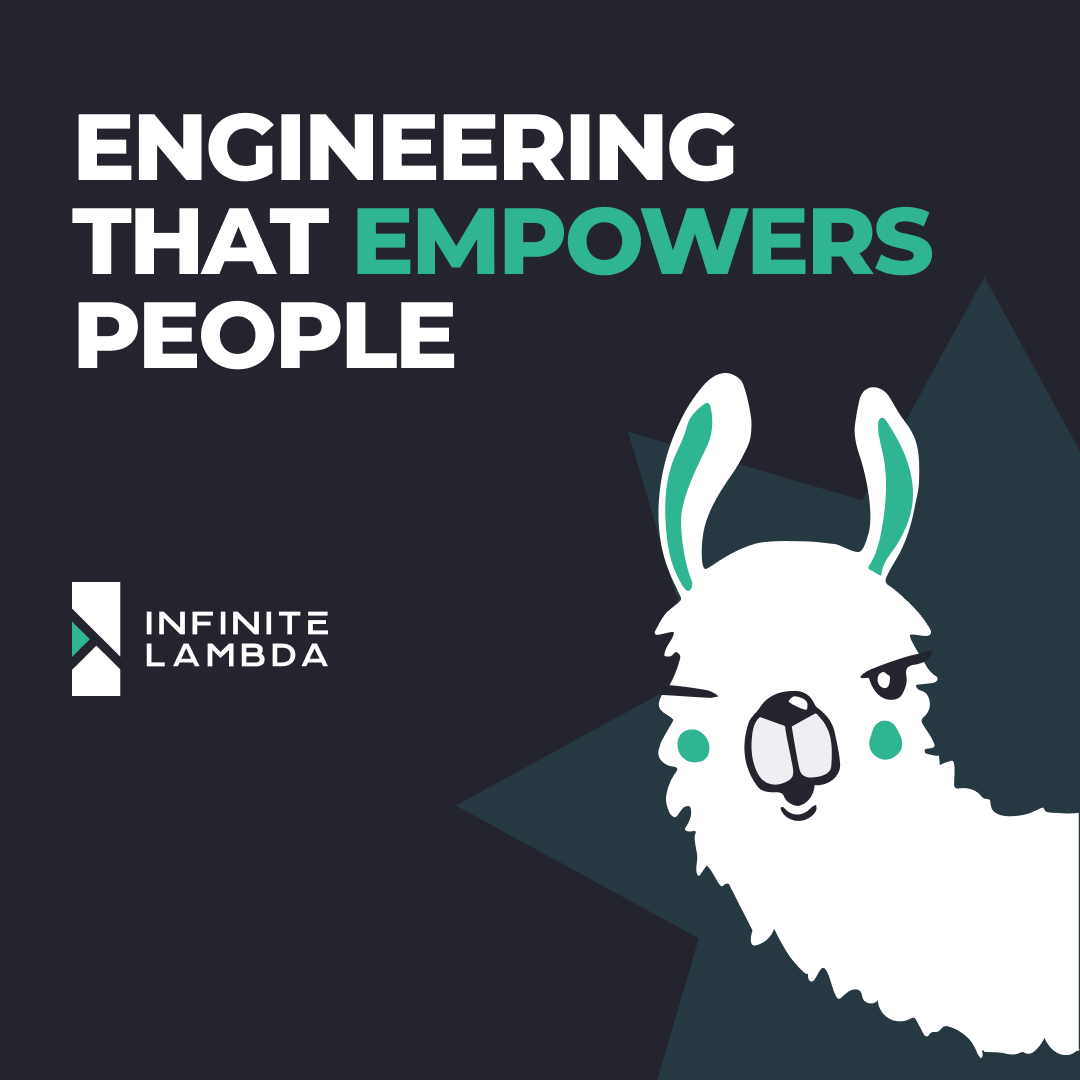CLI Companion Tool with built-in Alert / Notification features for dq-tools and maybe more with empowering bug management with streamlined collaboration, agility, and automated anomaly alerts for a more efficient bug-fighting experience 🐞🚀
Project description
diqu
CLI Companion Tool with built-in Alert / Notification features for 
🔴 🟡 ⚫ ✅
In the realm where circuits hum and wires entwine,
A bug’s life, oh, how it’s truly divine.
In the world of engineering, where chaos thrives,
Auto Alert, our savior, arrives.

Installation
pip install diqu [--upgrade]
📓 The DWH module should be available already if you use diqu CLI in a dbt project, if not, please perform additional installation, for example, snowflake module:
pip install "snowflake-connector-python[pandas]"
pip install "snowflake-connector-python[secure-local-storage]"
Usage
preflight
# define the query params
export ISSUE_DEPRECATED_WINDOW_IN_DAYS=your_issue_deprecation_time_in_day, default to "3"
export ISSUE_UPDATE_WINDOW_IN_DAYS=your_issue_historical_data_update_window_in_days, default to "14"
# build dq-tools log table
dbt run -s dq_tools
diqu alert --to slack --to jira
04:33:17 diqu: INFO - Run with diqu==1.0.0 🏃
04:33:19 diqu: INFO - Using dbt project at: /path/to/dbt/project
04:33:19 diqu: INFO - Using dbt profiles.yml at: ~/.dbt
04:33:19 diqu: INFO - Using snowflake connection
04:33:19 diqu: INFO - Looking for the query in: ./dq_tools__get_test_results.sql
04:33:23 diqu: INFO - Alerting to: SLACK
04:33:23 diqu: INFO - ✅ Done > Slack
04:33:23 diqu: INFO - Alerting to: JIRA
04:33:23 diqu: INFO - ✅ Done > JIRA
In particular to the alert module, here are the additional configurations:
-
For SLACK, you need to use the environment variables to configure the Slack Channel:
export SLACK_TOKEN=your_token export SLACK_CHANNEL=your_channel_name diqu alert --to slack
-
For JIRA, you need to use the environment variables to configure the JIRA Board:
export JIRA_SERVER=your_jira_server e.g. https://your_value.atlassian.net/ export JIRA_AUTH_USER=your_service_account e.g. dqt_user@your_value.com export JIRA_AUTH_PASSWORD=your_service_token e.g. ATATTxxxxx export JIRA_PROJECT_ID=your_project_id e.g. 106413 export JIRA_ISSUE_TYPE=your_issue_type, default to "Bug" export JIRA_OPEN_ISSUES_FILTER_BY_SUMMARY=your_issue_filter_on_title, default to "dq-tools" diqu alert --to jira
For more details, please help to visit the documentation site.
How to Contribute
This (diqu) tool is an open source software. Whether you are a seasoned open source contributor or a first-time committer, we welcome and encourage you to contribute code, documentation, ideas, or problem statements to this project.
👉 See CONTRIBUTING guideline for more details, or alternatively check CONTRIBUTING.md
👉 And then, super thanks to our beloved Contributors:

About Infinite Lambda
Infinite Lambda is a cloud and data consultancy. We build strategies, help organisations implement them and pass on the expertise to look after the infrastructure.
We are an Elite Snowflake Partner, a Platinum dbt Partner and two-times Fivetran Innovation Partner of the Year for EMEA.
Naturally, we love exploring innovative solutions and sharing knowledge, so go ahead and:
🔧 Take a look around our Git
✏️ Browse our tech blog
We are also chatty, so:
#️⃣ Follow us on LinkedIn
👋🏼 Or just get in touch
Project details
Release history Release notifications | RSS feed
Download files
Download the file for your platform. If you're not sure which to choose, learn more about installing packages.