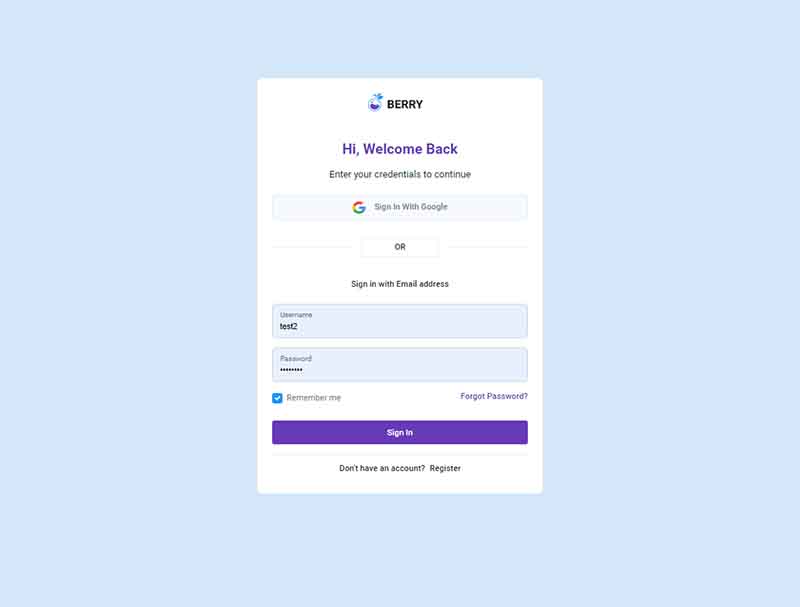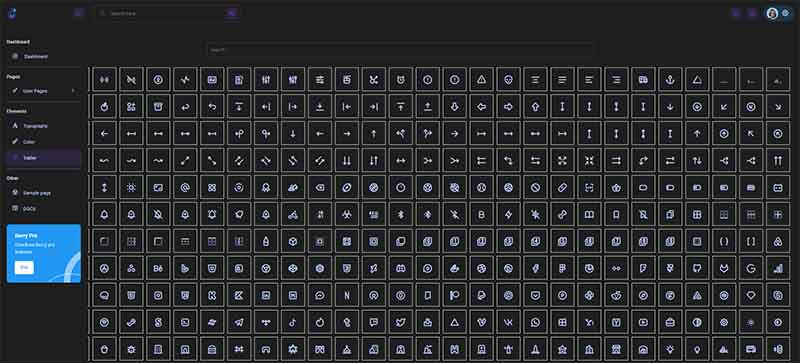Modern template for Django admin interface (Berry Bootstrap 5 Design)
Project description
Django Admin Berry
Modern template for Django Admin Interface coded on top of Berry Dashboard, an open-source Boostrap 5 design from CodedThemes. It is designed to deliver the best possible user experience with highly customizable feature-rich pages. Berry has easy and intuitive responsive design whether it is viewed on retina screens or laptops.
Actively supported by AppSeed via
Discord.
Links & Resources
- UI Kit: Berry BS5
v1.0.1by CodedThemesPersistentDark-Mode
- Django Berry Dashboard -
sample project(fully configured) - Sections Covered:
Admin Section, reserved forsuperusersAll pagesmanaged byDjango.contrib.AUTHRegistrationpageMisc pages: colors, icons, typography, blank-page
Why Django Admin Berry
- Modern Bootstrap 5 Design
Responsive InterfaceMinimal TemplateoverridingEasy integration
Berry Dashboard comes with error/bug-free, well structured codebase that renders nicely in all major browsers and devices.
How to use it
Install the package via
PIP
$ pip install django-admin-berry
// OR
$ pip install git+https://github.com/app-generator/django-admin-berry.git
Add
admin_berryapplication to theINSTALLED_APPSsetting of your Django projectsettings.pyfile (note it should be beforedjango.contrib.admin):
INSTALLED_APPS = (
...
'admin_berry.apps.AdminBerryConfig',
'django.contrib.admin',
)
Add
LOGIN_REDIRECT_URLandEMAIL_BACKENDof your Django projectsettings.pyfile:
LOGIN_REDIRECT_URL = '/'
# EMAIL_BACKEND = 'django.core.mail.backends.smtp.EmailBackend'
EMAIL_BACKEND = 'django.core.mail.backends.console.EmailBackend'
Add
admin_berryurls in your Django Projecturls.pyfile
from django.urls import path, include
urlpatterns = [
...
path('', include('admin_berry.urls')),
]
Collect static if you are in
production environment:
$ python manage.py collectstatic
Start the app
$ # Set up the database
$ python manage.py makemigrations
$ python manage.py migrate
$
$ # Create the superuser
$ python manage.py createsuperuser
$
$ # Start the application (development mode)
$ python manage.py runserver # default port 8000
Access the admin section in the browser: http://127.0.0.1:8000/
Screenshots
Django Admin Berry -
IconsPage
Django Admin Berry -
Colorspage
Django Admin Berry - Modern Admin Interface provided by AppSeed
Project details
Release history Release notifications | RSS feed
Download files
Download the file for your platform. If you're not sure which to choose, learn more about installing packages.