django-admin-charts - Easily configurable charts statistics for `django-admin` and `django-admin-tools`
Project description
Django admin charts
- Description:
Easily configurable charts statistics for django-admin and django-admin-tools.
- Documentation:





Create beautiful configurable charts from your models and display them on the django-admin index page or on django-admin-tools dashboard. The charts are based on models and criterias defined through admin interface and some chart parameters are configurable in live view.
This is application is fork of django-admin-tools-stats which has been reworked to display all charts through Ajax and made work with plain django-admin. The django-admin-tools are supported but not needed.
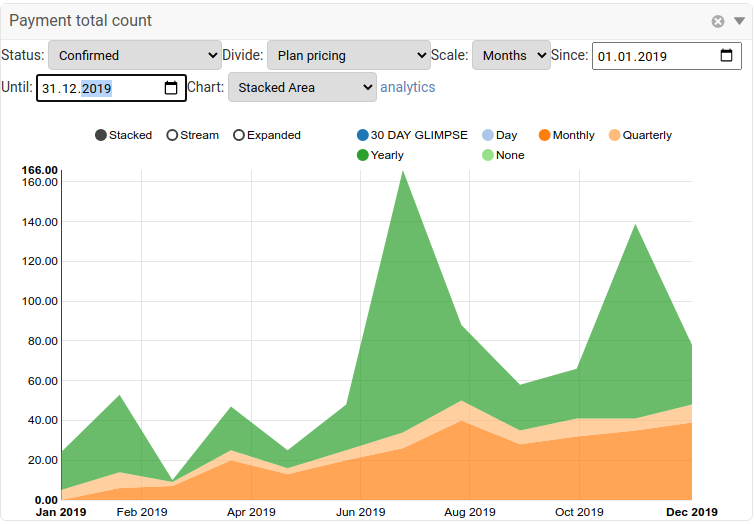
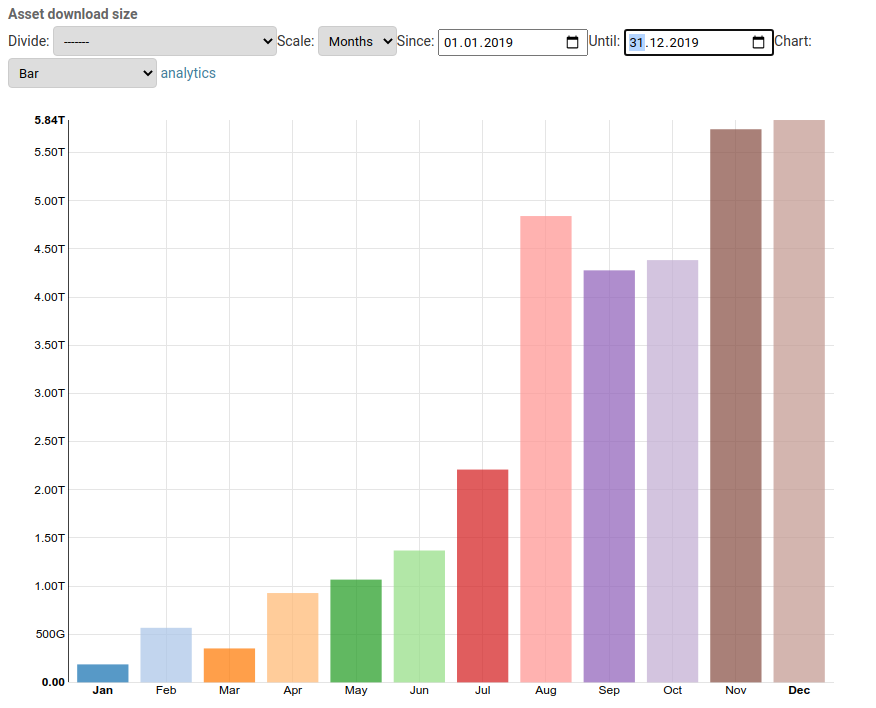
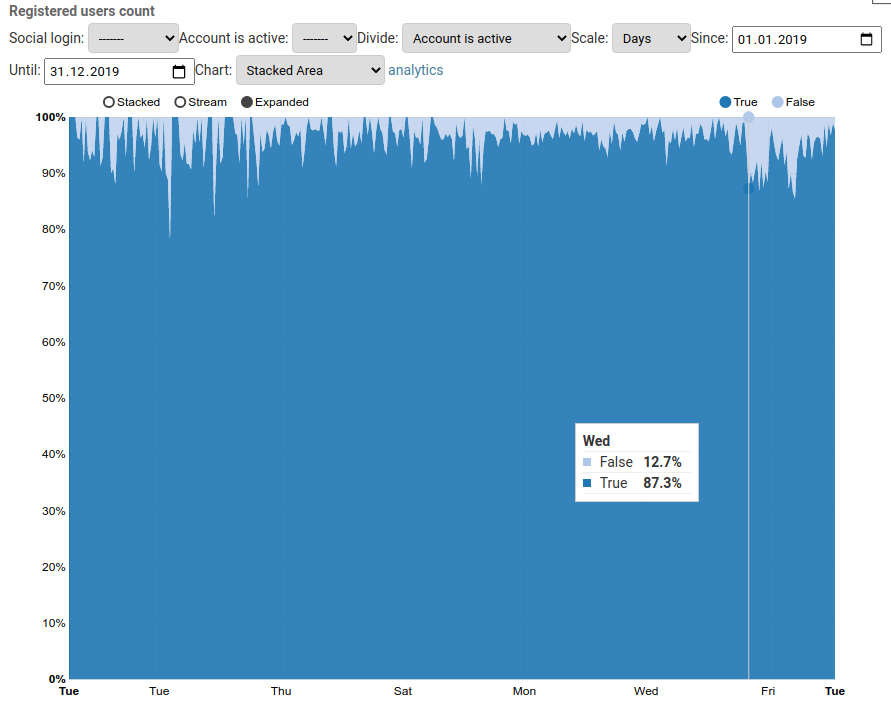
Requirements
Django>=2.0
Python>3.6
PostgreSQL (MySQL is experimental, other databases probably not working but PRs are welcome)
simplejson for charts based on DecimalField values
Installation
Install django-admin-charts with these commands:
$ pip install django-admin-charts
Basic setup for django-admin
Add admin_tools_stats (the Django admin charts application) & django_nvd3 into INSTALLED_APPS in settings.py:
INSTALLED_APPS = (
'admin_tools_stats', # this must be BEFORE 'admin_tools' and 'django.contrib.admin'
'django_nvd3',
...
'django.contrib.admin',
)Register chart views in your urls.py:
from django.urls import include, path
urlpatterns = [
path('admin_tools_stats/', include('admin_tools_stats.urls')),
]Ensure, you have default cache set up: https://docs.djangoproject.com/en/3.2/topics/cache/#memcached
Run migrations:
$ python manage.py migrateOpen Django admin root and add your Dashboard Stats configuration:
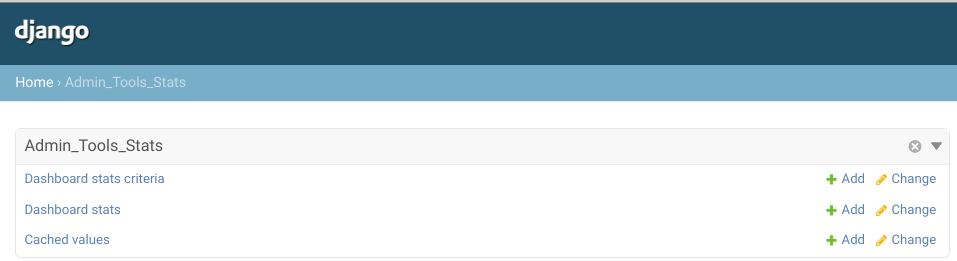
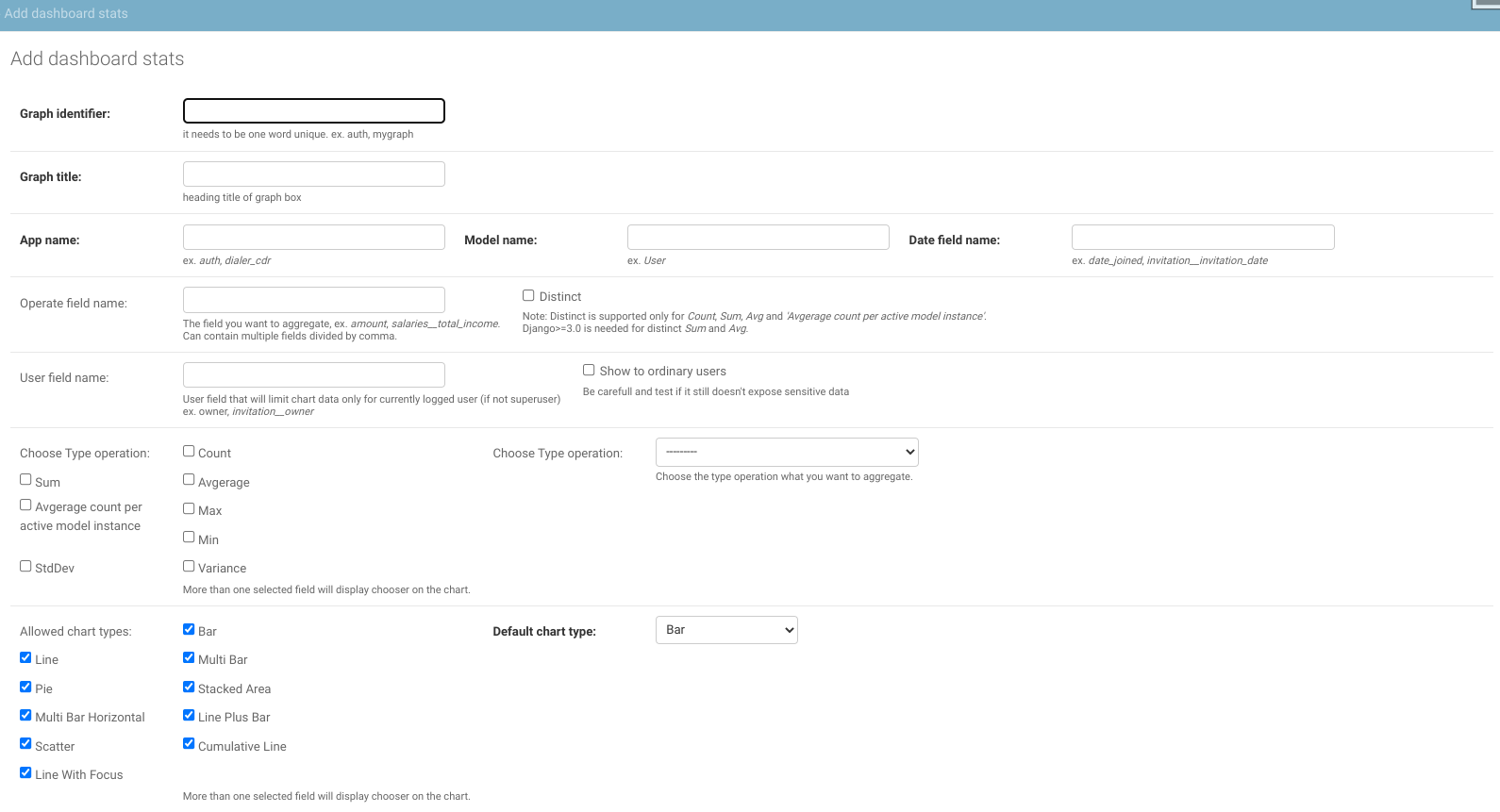
Then the charts will appear on the root of Django admin page as well as on analytics page (/admin_tools_stats/analytics/).
Special configurations
Update from django-admin-tools-stats
Uninstall django-admin-tools-stats.
Follow django-admin-charts installation according to previous section. Especially pay attention to these steps: - Move admin_tools_stats in INSTALLED_APPS before admin_tools and django.contrib.admin. - Configure urls.py.
Change DashboardCharts to DashboardChart in dashboard definition (this is recomended even if dummy class is left for compatibility reasons).
Check any overridden template from admin_tools_stats or DashboardChart(s) class that might interfere with the changes.
Configure javascript libraries
By default the nvd3/d3 libraries are taken from unpkg. If you want to install those libraries on your own, you can set their path by following settings:
ADMIN_CHARTS_NVD3_JS_PATH = 'bow/nvd3/build/nv.d3.js'
ADMIN_CHARTS_NVD3_CSS_PATH = 'bow/nvd3/build/nv.d3.css'
ADMIN_CHARTS_D3_JS_PATH = 'bow/d3/d3.js'The settings can accept either full path (with http…) or there can be static file path. Note that versions nvd3==1.8.6 and d3==3.3.13 are the only tested to be working.
Installation of javascript libraries with django-bower
Add django-bower to INSTALLED_APPS in settings.py:
INSTALLED_APPS = (
...
'djangobower'
)Add the following properties to you settings.py file:
# Specifie path to components root (you need to use absolute path)
BOWER_COMPONENTS_ROOT = os.path.join(PROJECT_ROOT, 'components')
BOWER_INSTALLED_APPS = (
'd3#3.3.13',
'nvd3#1.8.6',
)Add django-bower finder to your static file finders:
STATICFILES_FINDERS = (
...
'djangobower.finders.BowerFinder',
)Run the following commands. These will download nvd3.js and its dependencies using bower and throw them in to you static folder for access by your application:
$ python manage.py bower_install
$ python manage.py collectstaticUsage with django-admin-tools
Configure admin_tools
Add following code to dashboard.py:
from admin_tools_stats.modules import DashboardChart, get_active_graph
# append an app list module
self.children.append(modules.AppList(
_('Dashboard Stats Settings'),
models=('admin_tools_stats.*', ),
))
# Copy following code into your custom dashboard
# append following code after recent actions module or
# a link list module for "quick links"
if context['request'].user.has_perm('admin_tools_stats.view_dashboardstats'):
graph_list = get_active_graph()
else:
graph_list = []
for i in graph_list:
kwargs = {}
kwargs['require_chart_jscss'] = True
kwargs['graph_key'] = i.graph_key
for key in context['request'].POST:
if key.startswith('select_box_'):
kwargs[key] = context['request'].POST[key]
self.children.append(DashboardChart(**kwargs))You may also need to add some includes to your template admin base, see an example on the demo project:
demoproject/demoproject/templates/admin/base_site.html
Usage on DB that doesn’t support JSONFields
You can add following line to your settings in order to use JSONField from django-jsonfield instead of native Django JSONField:
ADMIN_CHARTS_USE_JSONFIELD = FalseThis can become handy, when deploying on MySQL<5.7 (Like AWS RDS Aurora)
Running demo
Run following commands:
export DB_ENGINE='sqlite'
pip install -r requirements.txt
python manage.py migrate
python manage.py loaddata demoproject/fixtures/auth_user.json
python manage.py loaddata demoproject/fixtures/test_data.json
python manage.py bower install
python manage.py runserverAnd log in with username admin and password admin to the localhost:8000/admin site.
Development
Dependencies
django-admin-charts is a django based application, the major requirements are:
django-jsonfield
django-nvd3
django-bower
Running tests
Test can be run with:
DB_ENGINE="postgres" coverage run ./manage.py test --keepdbContributing
If you’ve found a bug, add a feature or improve django-admin-charts and think it is useful then please consider contributing. Patches, pull requests or just suggestions are always welcome!
Source code: http://github.com/PetrDlouhy/django-admin-charts
Bug tracker: https://github.com/PetrDlouhy/django-admin-charts/issues
Debugging charts
For chart data view (/admin_tools_stats/chart_data/payments/) the URL query parameter &debug=True can be added, in order to get Django debug page or Django debug toolbar.
Documentation
Documentation is available on ‘Read the Docs’: http://readthedocs.org/docs/django-admin-charts/
License
django-admin-charts is licensed under MIT, see MIT-LICENSE.txt.
Project details
Release history Release notifications | RSS feed
Download files
Download the file for your platform. If you're not sure which to choose, learn more about installing packages.
Source Distribution
File details
Details for the file django-admin-charts-1.2.4.tar.gz.
File metadata
- Download URL: django-admin-charts-1.2.4.tar.gz
- Upload date:
- Size: 478.7 kB
- Tags: Source
- Uploaded using Trusted Publishing? No
- Uploaded via: twine/4.0.1 CPython/3.10.6
File hashes
| Algorithm | Hash digest | |
|---|---|---|
| SHA256 | 7cbc7204ea430bedf244f7dc4bd8d8ccbec621bc96963ac034e6377f1627d11a |
|
| MD5 | ddecbf664ecc76a4bc58edde8eeb23d0 |
|
| BLAKE2b-256 | 5390e9b6fb6739cd6052135806930838b88e8bef0b9a9a5ffb90134479a98119 |











