Celery result backend that stores everything.
Project description
- Version:
- 0.5.0
This project adds many small features about the regular Django DB result backend. django-celery-fulldbresult provides three main features:
A result backend that can store enough information about a task to retry it if necessary;
A memory-efficient alternative to a task’s ETA or countdown;
Django commands to identify tasks that are never completed or that are scheduled but never sent (e.g., if the worker crashes before it can report the result or while a scheduled task is being sent to a worker).
Requirements
django-celery-fulldbresult works with Python 2.7 and 3.4+. It requires Celery 3.1+, django-celery 3.1.16+, and Django 1.7+
Installation
Install the library
pip install django-celery-fulldbresult
Add the library to your INSTALLED_APPS in your Django Settings
INSTALLED_APPS = (
'django.contrib.admin',
'django.contrib.auth',
'django.contrib.contenttypes',
'django.contrib.sessions',
'django.contrib.messages',
'django.contrib.staticfiles',
'djcelery',
'django_celery_fulldbresult',
)
Set the following minimal settings
# Required, won't work if set to True
CELERY_ALWAYS_EAGER = False
CELERY_IGNORE_RESULT = False
CELERY_RESULT_BACKEND =\
'django_celery_fulldbresult.result_backends:DatabaseResultBackend'
DJANGO_CELERY_FULLDBRESULT_TRACK_PUBLISH = True
DJANGO_CELERY_FULLDBRESULT_OVERRIDE_DJCELERY_ADMIN = True
If you use a custom AdminSite
from djcelery.models import PeriodicTask
from django_celery_fulldbresult.admin import (
TaskResultMetaAdmin, CustomPeriodicTaskAdmin)
from django_celery_fulldbresult.models import TaskResultMeta
class MySite(AdminSite):
pass
site = MySite()
site.register(TaskResultMeta, TaskResultMetaAdmin)
site.register(PeriodicTask, CustomPeriodicTaskAdmin)
Note: if you do not use a custom admin site, the admin sections will be automatically registered and you have nothing to do.
Usage
As a result backend
Just set these variables in your settings.py file:
CELERY_RESULT_BACKEND = 'django_celery_fulldbresult.result_backends:DatabaseResultBackend' CELERY_IGNORE_RESULT = False
Tasks can be retrieved with the TaskResultMeta model:
import json from testcelery.celery import app as celery_app from django_celery_fulldbresult.models import TaskResultMeta task = TaskResultMeta.objects.all()[0] task_name = task.task task_args = json.loads(task.args) task_kwargs = json.loads(task.kwargs) celery_app.send_task(task_name, args=task_args, kwargs=task_kwargs)
As a way to detect tasks that never complete
First, set this variable in your settings.py file:
DJANGO_CELERY_FULLDBRESULT_TRACK_PUBLISH = True
This will save the task in the database with a status of PENDING.
If you want to get all tasks that are more than one-hour old and are still pending:
from datetime import timedelta from django_celery_fulldbresult.models import TaskResultMeta # Returns a QuerySet stale_tasks = TaskResultMeta.objects.get_stale_tasks(timedelta(hours=1))
You can also use the find_stale_tasks Django command:
$ python manage.py find_stale_tasks --hours 1 Stale tasks: 2015-05-27 14:17:37.096366+00:00 - cf738350-afe8-44f8-9eac-34721581eb61: email_workers.tasks.send_email
Finally, the task results are automatically added to the Django Admin site. You can select task results and retry them: this action will send a copy of each task to the worker using the routes you have defined.
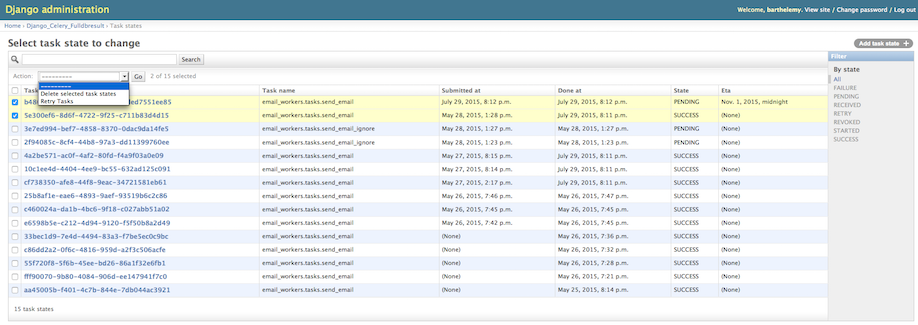
With JSON storage
Set this variable in your settings.py file:
DJANGO_CELERY_FULLDBRESULT_USE_JSON = True
This will make sure that results are saved in JSON-compatible string in the database. With a database such as PostgreSQL, you can apply JSON operators on the result column. You can also apply any text-based operators in the extra clause of a Django queryset.
If you use this setting, make sure that the result returned by your task is JSON-serializable.
If some results are not JSON-serializable, you can store their string representation by setting this variable in your settings.py file:
DJANGO_CELERY_FULLDBRESULT_FORCE_JSON = True
This will save the following structure:
{
"value": str(task_result),
"forced_json": True
}
Manual trigger of PeriodicTask items
Set this variable in your settings.py file:
DJANGO_CELERY_FULLDBRESULT_OVERRIDE_DJCELERY_ADMIN = True
This will override small parts of the django-celery Admin to enable the manual launch of PeriodicTask items.
Alternative Celery Scheduling (ETA and Countdown)
Although Celery allows users to schedule the execution of a task by specifying an ETA or a countdown, the implementation has at least one main limitation with respect to memory consumption: all workers try to load all tasks with an ETA, potentially leading to a large memory consumption.
django-celery-fulldbresult proposes an alternative to regular celery ETA with slightly different semantics:
When a task is sent with an ETA or a countdown, django-celery-fulldbresult intercepts the task and saves it with a status of SCHEDULED.
A periodic task checks at a configured interval whether the ETA of a task has expired.
Once a task is due, a new task with the same parameters but without an ETA is submitted.
The task id of the new task is saved in the result of the original scheduled task and the state of the original scheduled task is set to SCHEDULED_SENT.
Configuration
Set this variable in your settings.py file:
DJANGO_CELERY_FULLDBRESULT_SCHEDULE_ETA = True
Then create a periodic task in the Django admin or within your code. For example:
Set the cron to */1 minute, * for everything else.
The task is “django_celery_fulldbresult.tasks.send_scheduled_task”
No other parameters
That’s it. When you call a task with an ETA, django-celery-fulldbresult will automatically intercept the task. For example:
my_task.apply_async(args=[...], kwargs={...}, eta=some_date)
Semantics
The task is guaranteed to:
Be sent at most once.
Be sent after the ETA has expired (i.e., not before)
If a crash occurs before a task is fully sent, the state of the scheduled task will be SCHEDULED and the task will have a non-null UUID scheduled id. We call these “stale scheduled tasks”. It is the user responsibility to manually resubmit stale scheduled tasks once the application recovers from the crash.
Identifying stale scheduled tasks
You can use the get_stale_scheduled_tasks manager to find stale scheduled tasks.
from datetime import timedelta from django_celery_fulldbresult.models import TaskResultMeta # Returns a QuerySet stale_tasks = TaskResultMeta.objects.get_stale_scheduled_tasks(timedelta(hours=1))
You can also use the find_stale_scheduled_tasks Django command:
$ python manage.py find_stale_tasks --hours 1 Stale scheduled tasks: 2015-05-27 14:17:37.096366+00:00 - cf738350-afe8-44f8-9eac-34721581eb61: email_workers.tasks.send_email
License
This software is licensed under the New BSD License. See the LICENSE file in the repository for the full license text.
Project details
Release history Release notifications | RSS feed
Download files
Download the file for your platform. If you're not sure which to choose, learn more about installing packages.
Source Distribution
Built Distribution
Hashes for django-celery-fulldbresult-0.5.0.tar.gz
| Algorithm | Hash digest | |
|---|---|---|
| SHA256 | bde45401d3d2a946a5db809e622f33c1f64d2ca371f34ca664b29c6b0da723ff |
|
| MD5 | 85c65e5a945ffa5c9cd398965933f90e |
|
| BLAKE2b-256 | 7b528a5d2c0634911563a3b77fc9e6dd7bf7b5b0b4d9b55e167a2eac7361e727 |
Hashes for django_celery_fulldbresult-0.5.0-py2.py3-none-any.whl
| Algorithm | Hash digest | |
|---|---|---|
| SHA256 | e09fe1cf06fa371f8cca2958273c04bc609665c3820403d1873c1e3200007654 |
|
| MD5 | 1678ad71a545f87af12198435de2828c |
|
| BLAKE2b-256 | 9eda75966e24ea5769bd8e991d6d6ce626a6ee64163c56bf99e6d8e8acb96088 |











