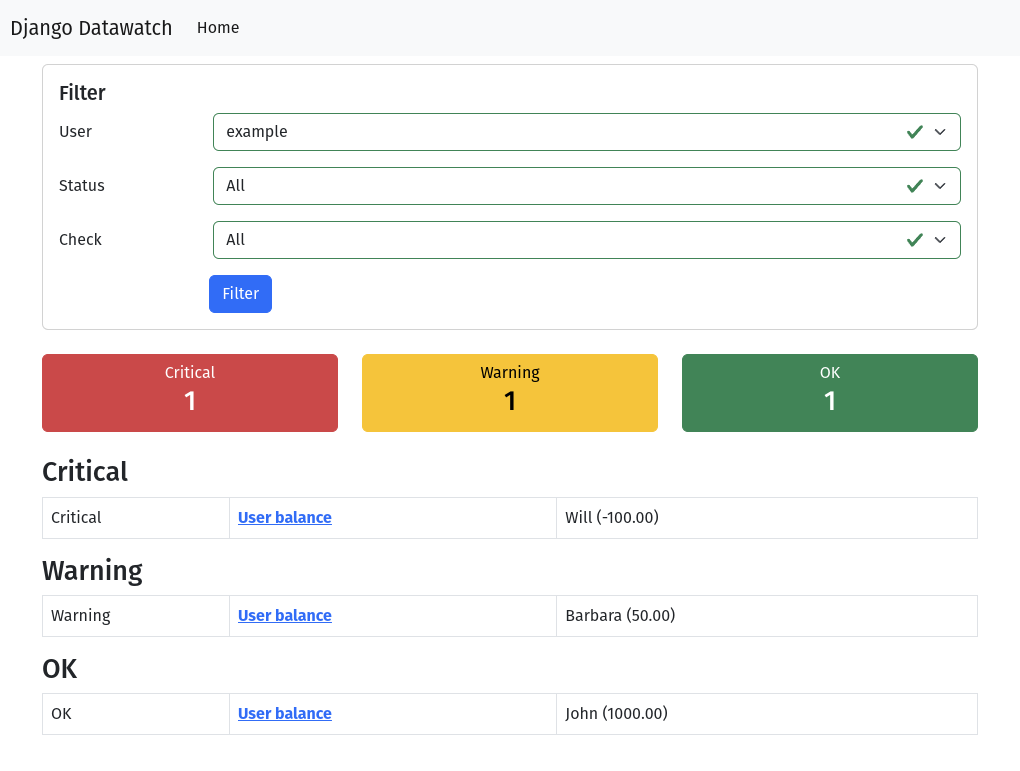Django Datawatch runs automated data checks in your Django installation
Project description
Django Datawatch
With Django Datawatch you are able to implement arbitrary checks on data, review their status and even describe what to do to resolve them. Think of nagios/icinga for data.
Check execution backends
Synchronous
Will execute all tasks synchronously which is not recommended but the most simple way to get started.
Celery
Will execute the tasks asynchronously using celery as a task broker and executor. Celery is supported from 3.1.25.
Other backends
Feel free to implement other task execution backends and send a pull request.
Install
$ pip install django-datawatch
Add django_datawatch to your INSTALLED_APPS
Celery beat database scheduler
If the datawatch scheduler should be run using the celery beat database scheduler, you need to install django_celery_beat for celery >= 4 or django-celery for celery < 4.
Add django_datawatch.tasks.django_datawatch_scheduler to the CELERYBEAT_SCHEDULE of your app.
This task should be executed every minute e.g. crontab(minute='*/1'), see example app.
Write a custom check
Create checks.py inside your module.
from datetime import datetime
from celery.schedules import crontab
from django_datawatch.datawatch import datawatch
from django_datawatch.base import BaseCheck, CheckResponse
from django_datawatch.models import Result
@datawatch.register
class CheckTime(BaseCheck):
run_every = crontab(minute='*/5') # scheduler will execute this check every 5 minutes
def generate(self):
yield datetime.now()
def check(self, payload):
response = CheckResponse()
if payload.hour <= 7:
response.set_status(Result.STATUS.ok)
elif payload.hour <= 12:
response.set_status(Result.STATUS.warning)
else:
response.set_status(Result.STATUS.critical)
return response
def get_identifier(self, payload):
# payload will be our datetime object that we are getting from generate method
return payload
def get_payload(self, identifier):
# as get_identifier returns the object we don't need to process it
# we can return identifier directly
return identifier
.generate
Must yield payloads to be checked. The check method will then be called for every payload.
.check
Must return an instance of CheckResponse.
.get_identifier
Must return a unique identifier for the payload.
trigger check updates
Check updates for individual payloads can also be triggered when related datasets are changed. The map for update triggers is defined in the Check class' trigger_update attribute.
trigger_update = dict(subproduct=models_customer.SubProduct)
The key is a slug to define your trigger while the value is the model that issues the trigger when saved. You must implement a resolver function for each entry with the name of get__payload which returns the payload to check (same datatype as .check would expect or .generate would yield).
def get_subproduct_payload(self, instance):
return instance.product
Run your checks
A management command is provided to queue the execution of all checks based on their schedule. Add a crontab to run this command every minute and it will check if there's something to do.
$ ./manage.py datawatch_run_checks
$ ./manage.py datawatch_run_checks --slug=example.checks.UserHasEnoughBalance
Refresh your check results
A management command is provided to forcefully refresh all existing results for a check. This comes in handy if you changes the logic of your check and don't want to wait until the periodic execution or an update trigger.
$ ./manage.py datawatch_refresh_results
$ ./manage.py datawatch_refresh_results --slug=example.checks.UserHasEnoughBalance
Get a list of registered checks
$ ./manage.py datawatch_list_checks
Clean up your database
Remove the unnecessary check results and executions if you've removed the code for a check.
$ ./manage.py datawatch_clean_up
Settings
DJANGO_DATAWATCH_BACKEND = 'django_datawatch.backends.synchronous'
DJANGO_DATAWATCH_RUN_SIGNALS = True
DJANGO_DATAWATCH_BACKEND
You can chose the backend to run the tasks. Supported are 'django_datawatch.backends.synchronous' and 'django_datawatch.backends.celery'.
Default: 'django_datawatch.backends.synchronous'
DJANGO_DATAWATCH_RUN_SIGNALS
Use this setting to disable running post_save updates during unittests if required.
Default: True
celery task queue
Datawatch supported setting a specific queue in release < 0.4.0
With the switch to celery 4, you should use task routing to define the queue for your tasks, see http://docs.celeryproject.org/en/latest/userguide/routing.html
CONTRIBUTE
Dev environment
- docker (at least 17.12.0+)
- docker-compose (at least 1.18.0)
- docker-hostmanager
docker-hostmanager
In order to access the application on your browser, your host machine must be able to resolve the host name of your container. We're using docker-hostmanager to manage the hosts file entries.
Linux:
$ docker run -d --name docker-hostmanager --restart=always -v /var/run/docker.sock:/var/run/docker.sock -v /etc/hosts:/hosts iamluc/docker-hostmanager
For other environments, see https://github.com/iamluc/docker-hostmanager
Setup
We've included an example app to show how django_datawatch works. Start by launching the included docker container.
docker-compose up -d
Then setup the example app environment.
docker-compose run --rm django migrate
docker-compose run --rm django loaddata example
The installed superuser is "example" with password "datawatch".
Run checks
Login on the admin interface and open http://datawatch.rh-dev.eu:8000/ afterwards. You'll be prompted with an empty dashboard. That's because we didn't run any checks yet. Let's enqueue an update.
docker-compose run --rm django datawatch_run_checks --force
The checks for the example app are run synchronously and should be updated immediately. If you decide to switch to the celery backend, you should now start a celery worker to process the checks.
docker-compose run --rm --entrypoint=celery django worker -A example -l DEBUG
To execute the celery beat scheduler which runs the datawatch scheduler every minute, just run:
docker-compose run --rm --entrypoint=celery django beat --scheduler django_celery_beat.schedulers:DatabaseScheduler -A example
You will see some failed check now after you refreshed the dashboard view.
Run the tests
docker-compose run --rm django test
Requirements upgrades
Check for upgradeable packages by running
docker-compose up -d
docker-compose exec django pip-check
Making a new release
bumpversion is used to manage releases.
Add your changes to the CHANGELOG, run
docker-compose exec django bumpversion <major|minor|patch>
then push (including tags).
Project details
Release history Release notifications | RSS feed
Download files
Download the file for your platform. If you're not sure which to choose, learn more about installing packages.
Source Distribution
File details
Details for the file django-datawatch-2.0.1.tar.gz.
File metadata
- Download URL: django-datawatch-2.0.1.tar.gz
- Upload date:
- Size: 21.9 kB
- Tags: Source
- Uploaded using Trusted Publishing? No
- Uploaded via: twine/2.0.0 pkginfo/1.5.0.1 requests/2.22.0 setuptools/41.6.0 requests-toolbelt/0.9.1 tqdm/4.37.0 CPython/3.6.7
File hashes
| Algorithm | Hash digest | |
|---|---|---|
| SHA256 | d21ffb1a70d97bdf0e664ebf479972941261421f89450ff3d210cf04aa240872 |
|
| MD5 | 71e3779ffde6f8344076e3db13da968c |
|
| BLAKE2b-256 | f13df3b936804ac1d2372b55a38fb8d136a1c1670f9e30186f490237076cd559 |