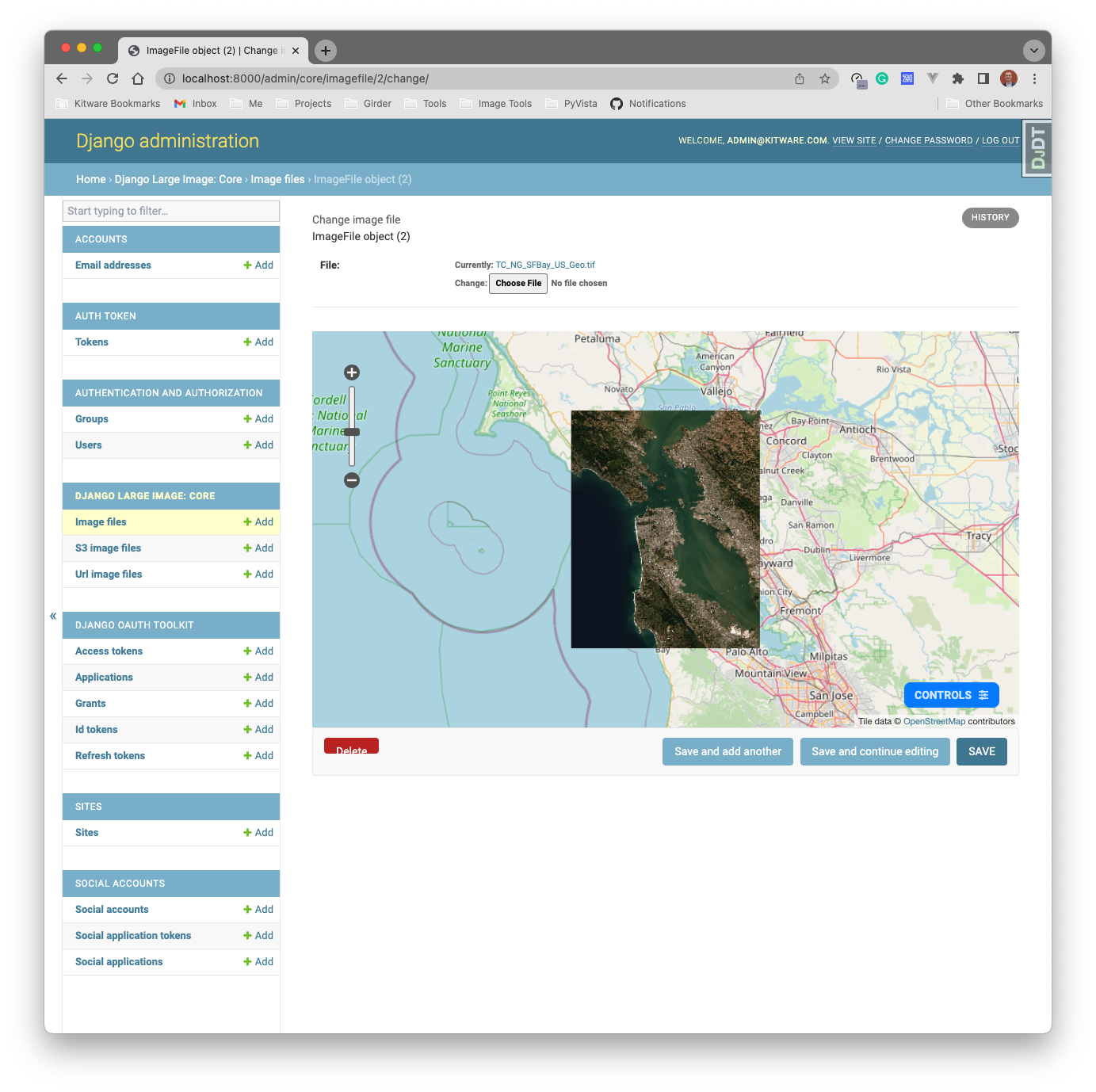No project description provided
Project description
django-large-image
Image tile serving in Django made easy
django-large-image is an abstraction of large-image
for use with django-rest-framework providing view mixins for endpoints to
work with large images in Django -- specifically geared towards geospatial and
medical image tile serving.
Created by Kitware, Inc.
| OpenAPI Documentation | Tiles Endpoint |
|---|---|
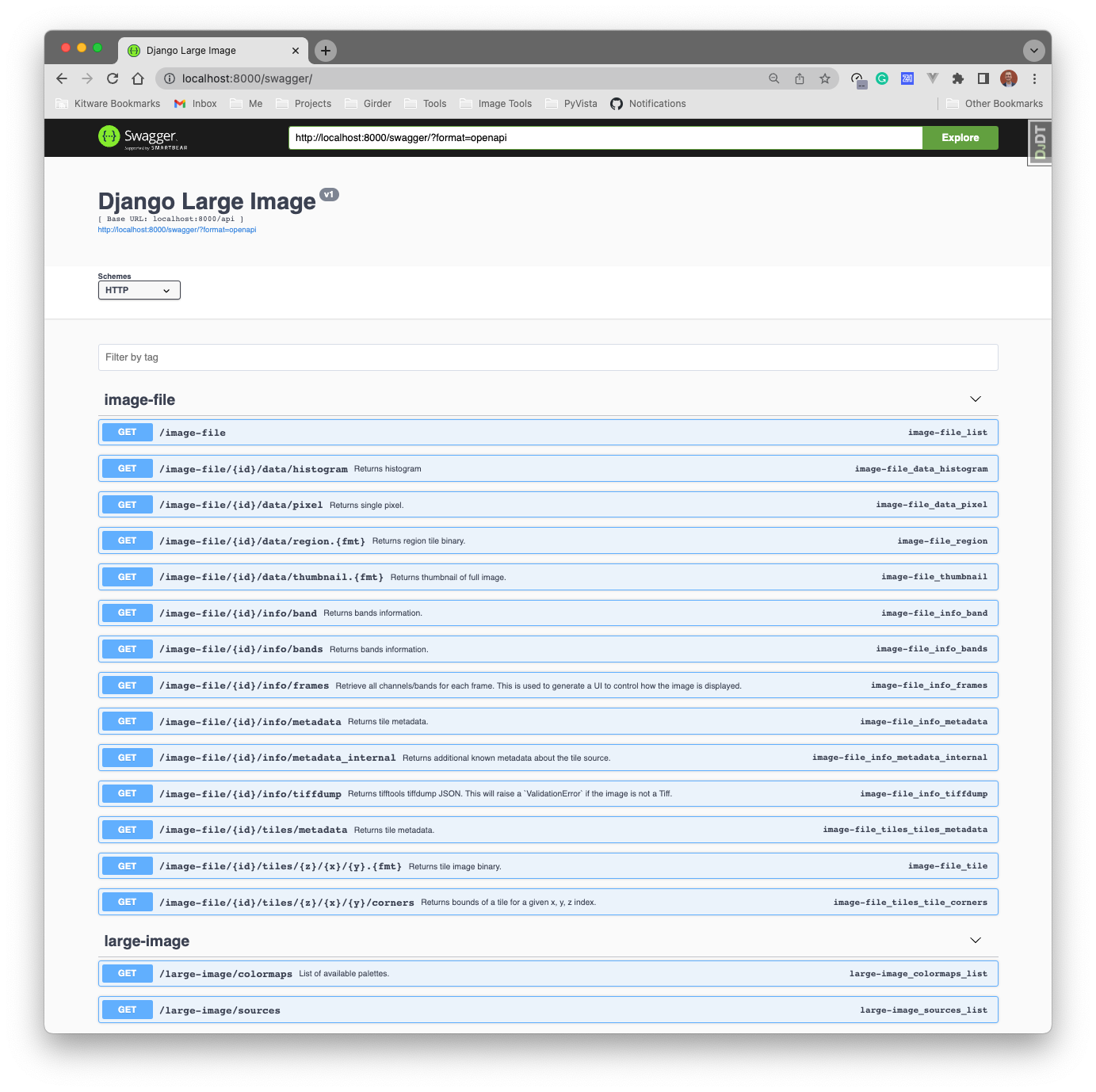 |
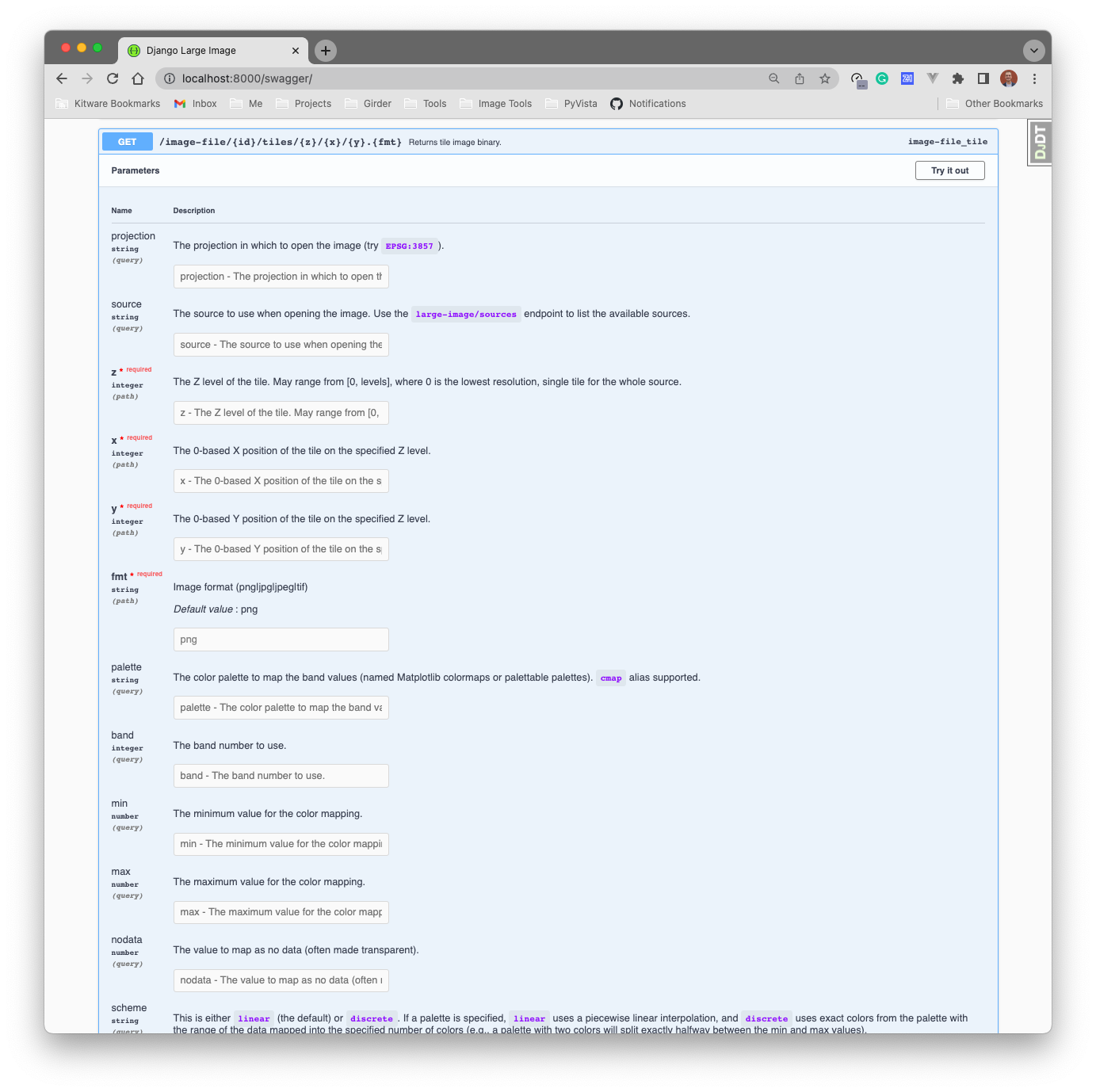 |
Overview
This package ports Kitware's large-image to Django by providing a set of abstract, mixin API view classes that will handle tile serving, fetching metadata from images, and extracting regions of interest.
django-large-image is an optionally installable Django app with
a few classes that can be mixed into a Django project (or application)'s
drf-based views to provide tile serving endpoints out of the box. Notably,
django-large-image is designed to work specifically with FileFeild
interfaces with development being tailored to Kitware's
S3FileField. We are working
to also support GeoDjango's GDALRaster
in the future
This package ships with pre-made HTML templates for rendering geospatial image tiles with CesiumJS and non-geospatial image tiles with GeoJS.
Features
Rich set of RESTful endpoints to extract information from large image formats:
- Image metadata (
/metadata,/internal_metadata) - Tile serving (
/tiles/{z}/{x}/{y}.png?projection=EPSG:3857) - Region extraction (
/region.tif?left=v&right=v&top=v&bottom=v) - Image thumbnails (
/thumbnail) - Individual pixels (
/pixel?left=v&top=v) - Band histograms (
/histogram)
Support for general FileFeild's or File URLs
- Supports django's FileFeild
- Supports
S3FileField - Supports GDAL's Virtual File System for
s3://,ftp://, etc. URLs
Miscellaneous:
- Admin interface widget for viewing image tiles.
- Caching - tile sources are cached for rapid file re-opening
- tiles and thumbnails are cached to prevent recreating these data on multiple requests
- Easily extensible SSR templates for tile viewing with CesiumJS and GeoJS
- OpenAPI specification
Installation
Out of the box, django-large-image only depends of the core large-image
module, but you will need a large-image-source-* module in order for this
to work. Most of our users probably want to work with geospatial images so we
will focus on the large-image-source-gdal case, but it is worth noting that
large-image has source modules for a wide variety of image formats
(e.g., medical image formats for microscopy).
See large-image's
installation instructions for more details.
Tip: installing GDAL is notoriously difficult, so at Kitware we provide
pre-built Python wheels with the GDAL binary bundled for easily installation in
production environments. To install our GDAL wheel, use: pip install --find-links https://girder.github.io/large_image_wheels GDAL
pip install \
--find-links https://girder.github.io/large_image_wheels \
django-large-image \
large-image-source-gdal
Usage
Simply install the app and mixin the LargeImageViewMixin class to your existing
django-rest-framework viewsets and specify the FILE_FIELD_NAME as the
string name of the FileField in which your image data are saved.
# settings.py
INSTALLED_APPS = [
...,
'django_large_image',
]
# viewsets.py
from django_large_image.rest import LargeImageViewMixin
class MyModelViewset(viewsets.GenericViewSet, LargeImageViewMixin):
... # configuration for your model's viewset
FILE_FIELD_NAME = 'field_name'
And that's it!
Example Code
To use the mixin classes provided here, create a model, serializer, and view in your Django project like so:
# models.py
from django.db import models
from rest_framework import serializers
class ImageFile(models.Model):
name = models.TextField()
file = models.FileField()
class ImageFileSerializer(serializers.ModelSerializer):
class Meta:
model = ImageFile
fields = '__all__'
# admin.py
from django.contrib import admin
from example.core.models import ImageFile
@admin.register(ImageFile)
class ImageFileAdmin(admin.ModelAdmin):
list_display = ('pk', 'name')
Then create the viewset, mixing in the django-large-image view class:
# viewsets.py
from example.core import models
from rest_framework import mixins, viewsets
from django_large_image.rest import LargeImageViewMixin
class ImageFileDetailView(
mixins.ListModelMixin,
viewsets.GenericViewSet,
LargeImageViewMixin,
):
queryset = models.ImageFile.objects.all()
serializer_class = models.ImageFileSerializer
# for `django-large-image`: the name of the image FileField on your model
FILE_FIELD_NAME = 'file'
Then register the URLs:
# urls.py
from django.urls import path
from example.core.viewsets import ImageFileDetailView
from rest_framework.routers import SimpleRouter
router = SimpleRouter(trailing_slash=False)
router.register(r'api/image-file', ImageFileDetailView, basename='image-file')
urlpatterns = [
path('', include('django_large_image.urls')), # Additional diagnostic URLs from django-large-image
] + router.urls
You can also use an admin widget for your model:
<!-- templates/admin/myapp/imagefile/change_form.html -->
{% extends "admin/change_form.html" %}
{% block after_field_sets %}
<script>
var baseEndpoint = 'api/image-file';
</script>
{% include 'admin/django_large_image/_include/geojs.html' %}
{% endblock %}
Please note the example Django project in the project/ directory of this
repository that shows how to use django-large-image in a girder-4 project.
Customization
The LargeImageViewMixin is modularly designed and able to be subclassed for your
project's needs. While the provided LargeImageViewMixin handles
FileFeild-interfaces, you can easily extend it to handle any mechanism of
data storage.
In the following example, I will show how to use GDAL compatible VSI paths
from a model that stores s3:// or https:// URLs.
# model.py
from django.db import models
from rest_framework import serializers
class URLImageFile(models.Model):
name = models.TextField()
url = models.TextField()
class URLImageFileSerializer(serializers.ModelSerializer):
class Meta:
model = URLImageFile
fields = '__all__'
# viewsets.py
from example.core import models
from rest_framework import mixins, viewsets
from django_large_image.rest import LargeImageViewMixin
from django_large_image.utilities import make_vsi
class URLLargeImageViewMixin(LargeImageViewMixin):
def get_path(self, request, pk):
object = self.get_object()
return make_vsi(object.url)
class URLImageFileDetailView(
mixins.ListModelMixin,
viewsets.GenericViewSet,
URLLargeImageViewMixin,
):
queryset = models.URLImageFile.objects.all()
serializer_class = models.URLImageFileSerializer
Here is a good test image: https://oin-hotosm.s3.amazonaws.com/59c66c5223c8440011d7b1e4/0/7ad397c0-bba2-4f98-a08a-931ec3a6e943.tif
Project details
Release history Release notifications | RSS feed
Download files
Download the file for your platform. If you're not sure which to choose, learn more about installing packages.
Source Distribution
Built Distribution
Hashes for django_large_image-0.2.5-py3-none-any.whl
| Algorithm | Hash digest | |
|---|---|---|
| SHA256 | 13c8bd50a228b79c25daad4f781dd232d36b0f3b72db6b3c05c5d4c674e17c94 |
|
| MD5 | 578cb1b3df43ce21337cf83f8a45ea74 |
|
| BLAKE2b-256 | 03674dba0d8ec08b2b95544f32ac6f260a7f6e339e59b9a7004686e4a2aee54d |