Django log viewer
Project description
Django Log Viewer allows you to read log files in the admin page by using DataTables. This project was modified from: https://bitbucket.org/inkalabsinc/django-log-viewer
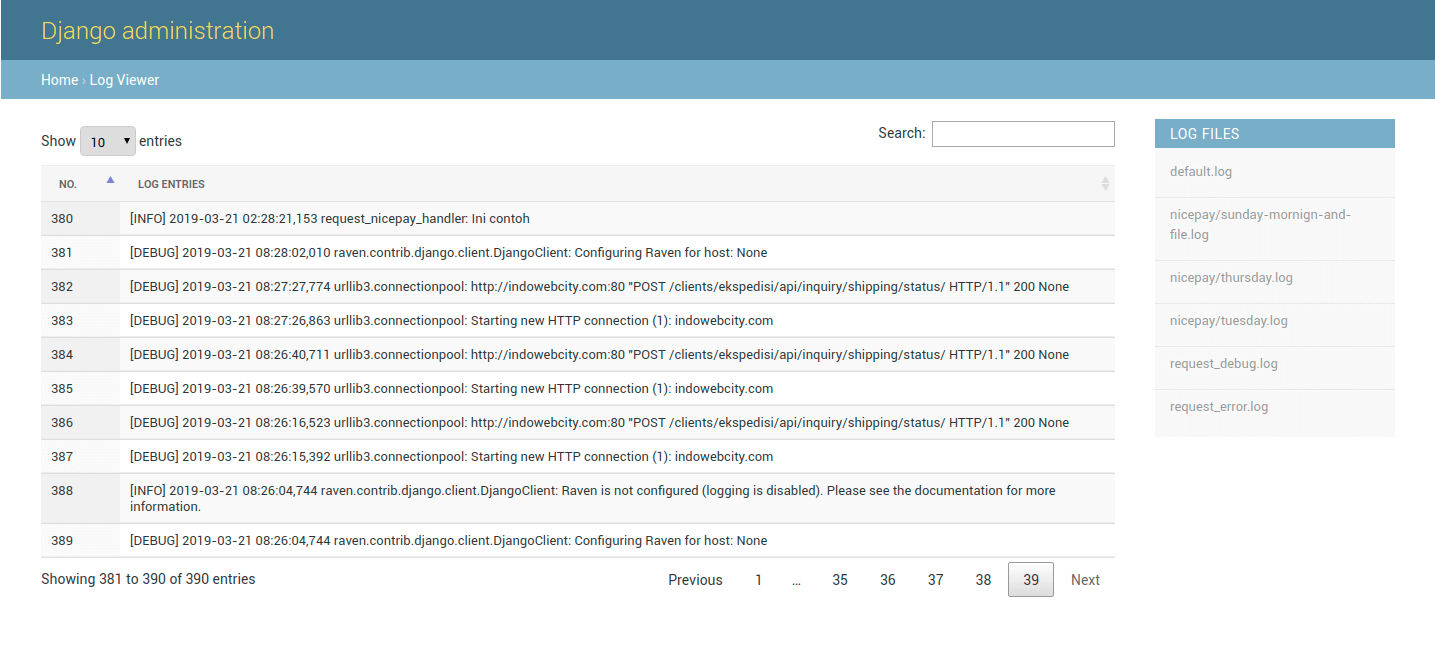
Quick start
Django Log Viewer is available directly from PyPI:
pip install django-log-viewer
Add "log_viewer" to your INSTALLED_APPS setting like this
INSTALLED_APPS = [
...
"log_viewer",
]
Include the log viewer URLconf in your project urls.py like this
path('admin/log_viewer/', include('log_viewer.urls')),
In your settings file create the following value
LOG_VIEWER_FILES = ['logfile1', 'logfile2', ...] LOG_VIEWER_FILES_PATTERN = 'logfile*' LOG_VIEWER_FILES_DIR = os.path.join(BASE_DIR, '../logs') LOG_VIEWER_MAX_READ_LINES = 1000 # total log lines will be read LOG_VIEWER_PAGE_LENGTH = 25 # total log lines per-page LOG_VIEWER_PATTERNS = [']OFNI[', ']GUBED[', ']GNINRAW[', ']RORRE[', ']LACITIRC['] # Optionally you can set the next variables in order to customize the admin: LOG_VIEWER_FILE_LIST_TITLE = "Custom title" LOG_VIEWER_FILE_LIST_STYLES = "/static/css/my-custom.css"
Create/register the logging
import logging
logger = logging.getLogger('LoggerName')
logger.info('The info message')
logger.warning('The warning message')
logger.error('The error message')
Deploy static files by running the command
python manage.py collectstatic
Start the development server and visit http://127.0.0.1:8000/admin/log_viewer/
Project details
Release history Release notifications | RSS feed
Download files
Download the file for your platform. If you're not sure which to choose, learn more about installing packages.
Source Distribution
django-log-viewer-1.0.8.tar.gz
(72.3 kB
view details)
File details
Details for the file django-log-viewer-1.0.8.tar.gz.
File metadata
- Download URL: django-log-viewer-1.0.8.tar.gz
- Upload date:
- Size: 72.3 kB
- Tags: Source
- Uploaded using Trusted Publishing? No
- Uploaded via: twine/3.1.1 pkginfo/1.5.0.1 requests/2.22.0 setuptools/45.2.0 requests-toolbelt/0.9.1 tqdm/4.42.1 CPython/3.6.9
File hashes
| Algorithm | Hash digest | |
|---|---|---|
| SHA256 | 57795fa5714e0c56c76bd87158f9c3fb0f7bfa2e10fbab5a4fa1f7ddaaffec9b |
|
| MD5 | 2b9cb8eece51b95edc180561738e1192 |
|
| BLAKE2b-256 | 31ca92af938108443156f6c5205df52a14df88ee70332439d9f2f010d2518eda |














