Bilingual blog on Django
Project description
Introduction
Marcus is billingual blog engine, written Ivan Sagalaev (http://softwaremaniacs.org/about/).
This fork over augmented and has the following features:
Billingual articles, Categories, Tags and Comments
Simple file uploader for the article with a preview images
Archive and date navigation
Pingback
Automatically pings search engines on new entries
Supports markdown (http://pypi.python.org/pypi/markdown2)
Comments have CSRF protection via JavaScript, supported Akismet (antispam service)
There are authentication via OpenID, or by login with pre-moderated
There is support for retweet button
Sitemaps for articles, feeds for articles and comments
A simple search module
A pretty minimalistic theme
Import from Wordpress (command “wordpress_importer”)
Examples
http://softwaremaniacs.org/blog/ (Ivan Sagalaev)
https://prudnitskiy.pro/ (Pavel Rudnitskiy)
http://adw0rd.com/ (Mikhail Andreev)
About marcus
Screenshots:

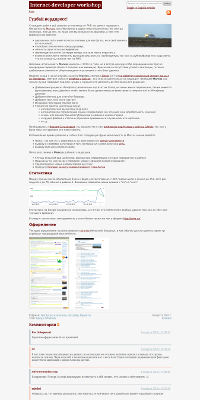


Installation
http://pypi.python.org/pypi/django-marcus
mkvirtualenv marcus pip install --process-dependency-links django-marcus # use "--process-dependency-links" for pip>=1.5 django-admin.py startproject <project_name>
Configuration
Add to settings.py:
import os
import imp
PROJECT_ROOT = os.path.dirname(__file__)
PROJECT_NAME = os.path.basename(PROJECT_ROOT)
STORAGE_ROOT = os.path.join('/storage', PROJECT_NAME)
LOCALE_PATHS = (
os.path.join(imp.find_module('marcus')[1], 'locale'),
)
ADMINS = (
('Admin', 'admin@example.com'),
)
// Please setup settings.MANAGERS for notify about new comments
MANAGERS = ADMINS
MARCUS_PAGINATE_BY = 20
MARCUS_ARTICLES_ON_INDEX = 10
MARCUS_COMMENTS_ON_INDEX = 10
MARCUS_COMMENT_EXCERPTS_ON_INDEX = 2
MARCUS_ITEMS_IN_FEED = 20
MARCUS_AUTHOR_ID = 1
MARCUS_TAG_MINIMUM_ARTICLES = 0
# Specify blog names:
from django.utils.translation import ugettext_lazy as _
MARCUS_TITLE = _('Blog')
MARCUS_SUBTITLE = _('Sample blog')
MARCUS_DESCRIPTION = _('')
MARCUS_KEYWORDS = _('')
# You can specify extras for markdown:
MARCUS_MARKDOWN_EXTRAS = ['code-friendly', 'wiki-tables']
# You can specify #hashtag or @name as suffix for Twitter:
MARCUS_RETWEET_SUFFIX = "#marcus"
# Specify a fields which will used in search:
MARCUS_SEARCH_FIELDS = [
'slug', 'title_ru', 'title_en', 'text_ru', 'text_en',
'categories__slug', 'categories__title_ru', 'categories__title_en',
]
# OpenID sessions dir. OpenID authentication will not work without it.
SCIPIO_STORE_ROOT = os.path.join(STORAGE_ROOT, 'scipio')
# URL passed to OpenID-provider to identify site that requests authentication.
# Should not end with '/'.
# Complete site URL is passed if the value is empty.
SCIPIO_TRUST_URL = ''
# Akismet is a spam filtering service.
# Without the key will not work comments.
# You can receive the key here https://akismet.com/signup/
SCIPIO_AKISMET_KEY = ''
SCIPIO_USE_CONTRIB_SITES = True
AUTHENTICATION_BACKENDS = (
'scipio.authentication.OpenIdBackend',
'django.contrib.auth.backends.ModelBackend',
)
TEMPLATE_CONTEXT_PROCESSORS = (
'django.contrib.auth.context_processors.auth',
'django.core.context_processors.request',
'marcus.context_processors.marcus_context',
)
MEDIA_ROOT = os.path.join(STORAGE_ROOT, 'media')
MEDIA_URL = '/media/'
STATIC_ROOT = os.path.join(STORAGE_ROOT, 'static')
STATIC_URL = '/static/'
INSTALLED_APPS = (
'django.contrib.auth',
'django.contrib.admin',
'django.contrib.admindocs',
'django.contrib.contenttypes',
'django.contrib.sessions',
'django.contrib.sites',
'django.contrib.messages',
'django.contrib.staticfiles',
'django.contrib.flatpages',
'marcus',
'scipio',
)
Add to urls.py:
from django.conf.urls import patterns, include, url
from django.contrib.staticfiles.urls import staticfiles_urlpatterns
from django.contrib import admin
admin.autodiscover()
urlpatterns = patterns('',
url(r'^admin/doc/', include('django.contrib.admindocs.urls')),
url(r'^admin/', include(admin.site.urls)),
url(r'^', include('marcus.urls')),
)
urlpatterns += staticfiles_urlpatterns()
And run so:
python ./manage.py runserver 8000
After installation, going to http://localhost:8000/admin/scipio/profile/ and create you profile.
Wordpress importer settings:
Marcus includes “wordpress_importer” it is command that imports your entries from the Wordpress to the Marcus. It has a built-in pipelines for additional filtering data.
MARCUS_WORDPRESS_IMPORTER = {
'ARTICLE_PIPELINES': (
'marcus.wordpress_importer.pipelines.CodecolorerToHighlightJsPipeline',
'marcus.wordpress_importer.pipelines.WpContentUploadsToMediaPipeline',
'marcus.wordpress_importer.pipelines.BbCodeDetector',
'marcus.wordpress_importer.pipelines.EscapeTheUnderscore',
# 'marcus.wordpress_importer.pipelines.ChangeUrlToArticleForImagePipeline',
# 'marcus.wordpress_importer.pipelines.RemoveImgClassPipeline',
# 'marcus.wordpress_importer.pipelines.HtmlToMarkdownPipeline',
),
# 'CATEGORY_PIPELINES': tuple(),
# 'TAG_PIPELINES': tuple(),
'COMMENT_PIPELINES': (
'marcus.wordpress_importer.pipelines.CodecolorerToHighlightJsPipeline',
),
'ALLOW_DOMAINS': ( # Used to determine the internal domain to import only local "wp-content/uploads", etc.
'my-old-blog-on-wordpress.org',
'www.my-old-blog-on-wordpress.org',
),
}
How enable WYSIWYG?
As an editor was selected MarkitUp (http://markitup.jaysalvat.com/), so you need to install django-markitup:
pip install django-markitup
Now, add to your settings.py:
INSTALLED_APPS = (
...
'markitup',
)
MARKITUP_FILTER = ('markdown2.markdown', {'safe_mode': True})
MARKITUP_SET = 'marcus/sets/markdown'
And add to your urls.py:
url(r'^markitup/', include('markitup.urls')),
That’s all!
Installation guide for new projects:
django-admin.py startproject project cd project pip install --process-dependency-links django-marcus # use "--process-dependency-links" for pip>=1.5 ... Copy the settings to settings.py and you urls to you urls.py described above ... python ./manage.py syncdb python ./manage.py createsuperuser python ./manage.py runserver 8000
Go to https://akismet.com/signup/, get a key and enter it here:
SCIPIO_AKISMET_KEY = '<key>'
After installation, going to http://localhost:8000/admin/scipio/profile/ and create you profile.
Project details
Release history Release notifications | RSS feed
Download files
Download the file for your platform. If you're not sure which to choose, learn more about installing packages.











