Simple way to create static mock data at rest api endpoints in the Django admin
Project description
Django mock rest
Simple way to create static mock data at rest api endpoints in the Django admin.
If you’re designing a rest api client, and want to create a simple mock server for testing, then this app lets you do that using the Django admin.
Install
Install using
pip install django-mock-restAdd django_mock_rest to installed apps in settings.py:
INSTALLED_APPS = [
...
'django_mock_rest',
...
]By default the mock service is available only in DEBUG mode. You can override this with DJANGO_MOCK_REST = True or False.
Add the root url to url.py:
urlpatterns = [
...
url(r'^api-mock/', include('django_mock_rest.urls')),
...
]How to use
In the Django admin, you can create endpoints:
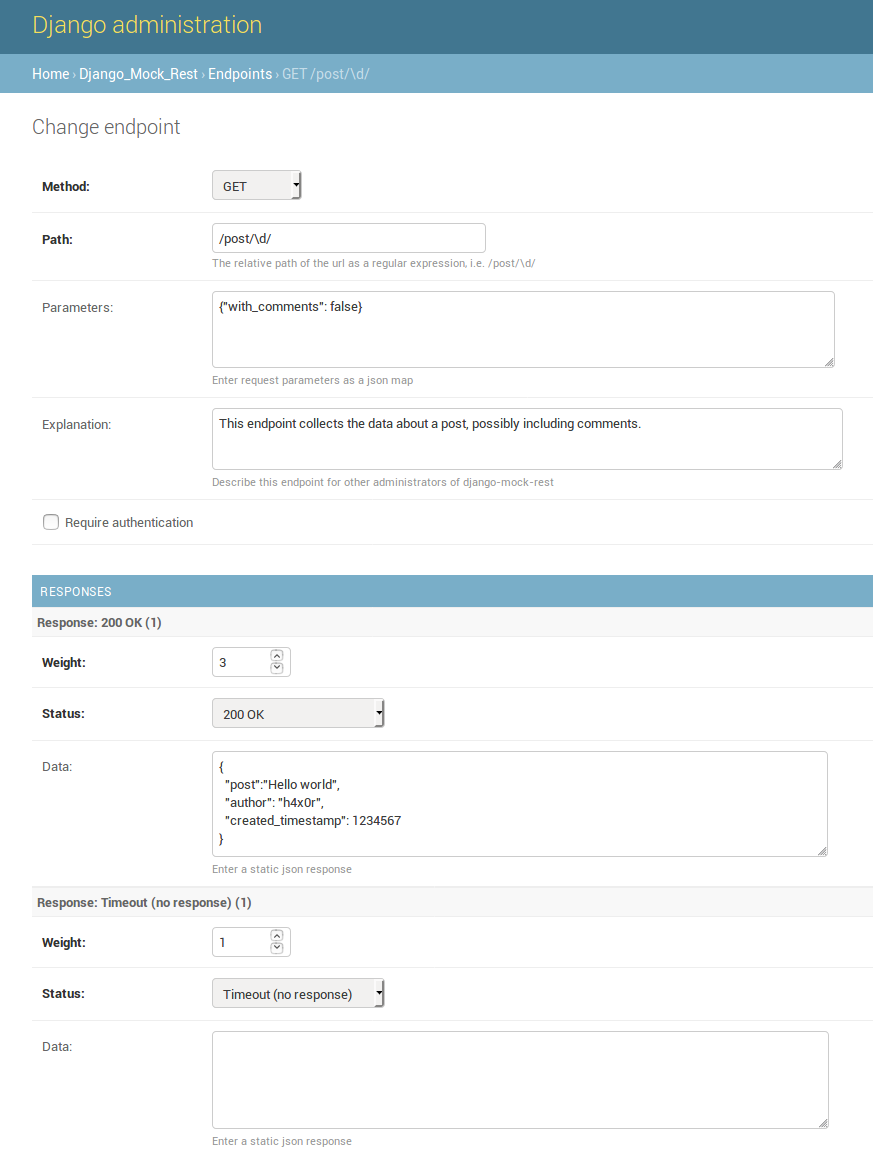
After that, you can do http(s) request to the endpoints you defined:
$ curl -X GET http://127.0.0.1:8000/api-mock/post/1/
{
"post": "Hello world"
}You can also see an overview of all the mock endpoints (if logged in) by visiting ~, i.e. http://127.0.0.1:8000/api-mock/~.
Project details
Download files
Download the file for your platform. If you're not sure which to choose, learn more about installing packages.











