A reusable Django app that shows documentation for the view that is currently displayed. The documentation is written in Markdown and gets displayed in jQuery modals.
Project description
A Django application for showing user documentation on every page of your project.
Most big customers request a user documentation in Microsoft Word format. We thought that this is insane because we develop web applications in an agile way which means that such a documentation would be outdated almost immediately. There would also be the issue to send the latest documentation to all users so we thought why not just include the documentation on the page itself. And why not make the documentation smart enough to only show the docs about the page that is currently displayed.
This app resolves the current URL and tries to load a Markdown file for the currently displayed view in a jQuery modal. The files simply need to be stored in your app’s /templates/online_docs/ folders.
Please be aware that this is a first prototype and proof of concept for this idea. It is very simplistic and probably violates DRY and does not support i18n. This is on the roadmap, though.
This is how it looks like when you are on the /docs/ page and click at the Docs navigation link:
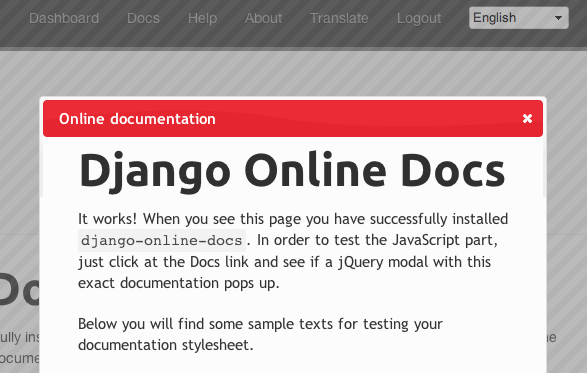
Installation
You need to install the following prerequisites in order to use this app:
pip install Django pip install markdown
If you want to install the latest stable release from PyPi:
$ pip install django-online-docs
If you feel adventurous and want to install the latest commit from GitHub:
$ pip install -e git://github.com/bitmazk/django-online-docs.git#egg=online_docs
Add online_docs and django.contrib.markdown to your INSTALLED_APPS:
INSTALLED_APPS = (
...,
'django.contrib.markdown',
'online_docs',
)
Hook this app into your urls.py:
urlpatterns = patterns('',
...
url(r'^docs/$',
include('online_docs.urls')),
)
Download jQuery and jQuery-ui and place it in your /static/ folder. Then add both libraries and online_docs.js to your base.html. Furthermore online_docs/css/styles.css will give you some simple styles for the output that Markdown generates. You can leave out this stylesheet and just add the styles to your own main stylesheet if you want:
<head>
...
<!-- import the jquery-ui stylesheet here -->
<link rel="stylesheet" href="{{ STATIC_URL }}online_docs/css/styles.css">
...
</head>
<body>
...
<!-- Load these scripts before the closing <body> tag -->
<!-- Import jQuery here -->
<!-- Import jQuery-ui here -->
<script src="{{ STATIC_URL }}online_docs/js/online_docs.js"></script>
</body>
Add the link to open the docs to your base.html:
{% load online_docs_tags %}
...
<ul id="navigation">
...
<li>{% render_docs_link request %}</li>
</ul>
If you don’t like the appearance of the docs link, you can override the template online_docs/online_docs_link.html.
You can test if everything worked fine by running your site and going to the URL where you have hooked up this app (i.e. /docs/?path=/docs/).
Usage
Just create a /templates/online_docs/ folder in your app that you want to document. Then place .md files in that folder. The names of the files should be of the format [namespace_]view_name (namespace is optional).
If you want to document views of third party apps, just create a /templates/online_docs folder in your project’s main static folder and place the files in there.
If you are unsure about the filename, just run your app, go to the view and click at the docs link. If you have DEBUG=True the error message will tell you the expected filename.
If you want to reference to another document in your documentation, you can use the template tag url_cross_reference:
{% load online_docs_tags %}
{% url_cross_reference "filename.md" "Link text" %}
If you want to use that generated link inside a blocktrans tag, please do the following:
{% load online_docs_tags %}
{% url_cross_reference "filename.md" "Link text" as cross_link %}
{% blocktrans with cross_link=cross_link|safe %}
Foo bar {{ cross_link }}
{% endblocktrans %}
Settings
ONLINE_DOCS_DEBUG
__Default:__ False
Set this to True to see what the documentation filename for the current view should be. The filename will be appended to the rendered documentation output of the current view. So if you want to find out what the filename should be, just click at the docs link and scroll to the bottom of the output.
Contribute
If you want to contribute to this project, please perform the following steps:
# Fork this repository # Clone your fork $ mkvirtualenv -p python2.7 django-online-docs $ pip install -r requirements.txt $ ./online_docs/tests/runtests.sh # You should get no failing tests $ git co -b feature_branch master # Implement your feature and tests # Describe your change in the CHANGELOG.txt $ git add . && git commit $ git push origin feature_branch # Send us a pull request for your feature branch
Whenever you run the tests a coverage output will be generated in tests/coverage/index.html. When adding new features, please make sure that you keep the coverage at 100%.
Oh and… if you submit patches that make our tests fail, you will be publicly humiliated on http://travis-ci.org/#!/bitmazk/django-online-docs ;)
If you are making changes that need to be tested in a browser (i.e. to the CSS or JS files), you might want to setup a Django project, follow the installation insttructions above, then run python setup.py develop. This will just place an egg-link to your cloned fork in your project’s virtualenv.
Roadmap
Check the issue tracker on github for milestones and features to come.
Project details
Download files
Download the file for your platform. If you're not sure which to choose, learn more about installing packages.
Source Distribution
File details
Details for the file django-online-docs-0.8.tar.gz.
File metadata
- Download URL: django-online-docs-0.8.tar.gz
- Upload date:
- Size: 100.9 kB
- Tags: Source
- Uploaded using Trusted Publishing? No
File hashes
| Algorithm | Hash digest | |
|---|---|---|
| SHA256 |
734a5be9f872dc69dbdbef054ff5ac5e21b2442bb203d09ffd48a08e4c4ed3d8
|
|
| MD5 |
336cdd8b0ce7af4933ddbbee1327c7c3
|
|
| BLAKE2b-256 |
f4375f61760bc813a12b16f52f77d3afba8e5d6157f84ee44296c9b3951e9af9
|













