A light-weight effective Django based framework to create diverse business applications
Project description





Ra Framework
A light-weight effective Django based framework to create business application and various resource planing systems, equipped with a reporting engine and a responsive dashboard.
Features
A responsive dashboard built on top of Django’s admin.
Reporting Engine that filters and compute several types of reports with simple lines of code.
A charting capabilities to turn reports into attractive charts.
A widget system to display reports and its charts on dashboard home , or on object’s view pages.
Tools and goodies to extend and customize the framework behavior from top to bottom.
Python 3.6 / 3.7 / 3.8
Django 2.2, 3.0 Compatible
Dependencies
Installation
$ pip install django-raQuick start
Create a virtual environment and install ra-framework from Pypi
$ pip install django-raOnce Ra installed, it provides a command to generate a new project.
$ ra-admin start myprojectThis will create a new project folder myproject, based on a template containing everything you need to get started. You can always integrate ra framework to your existing project, please refer to the docs Integrating into an existing django project
Create a postgres database, and assign its details to DATABASES setting
Run the usual commands needed for any django project
$ ./manage.py migrate $ ./manage.py createsuperuser $ ./manage.py runserverVoila!! Your site should now up and running at http://localhost:8000. Enter your super user credentials and login.
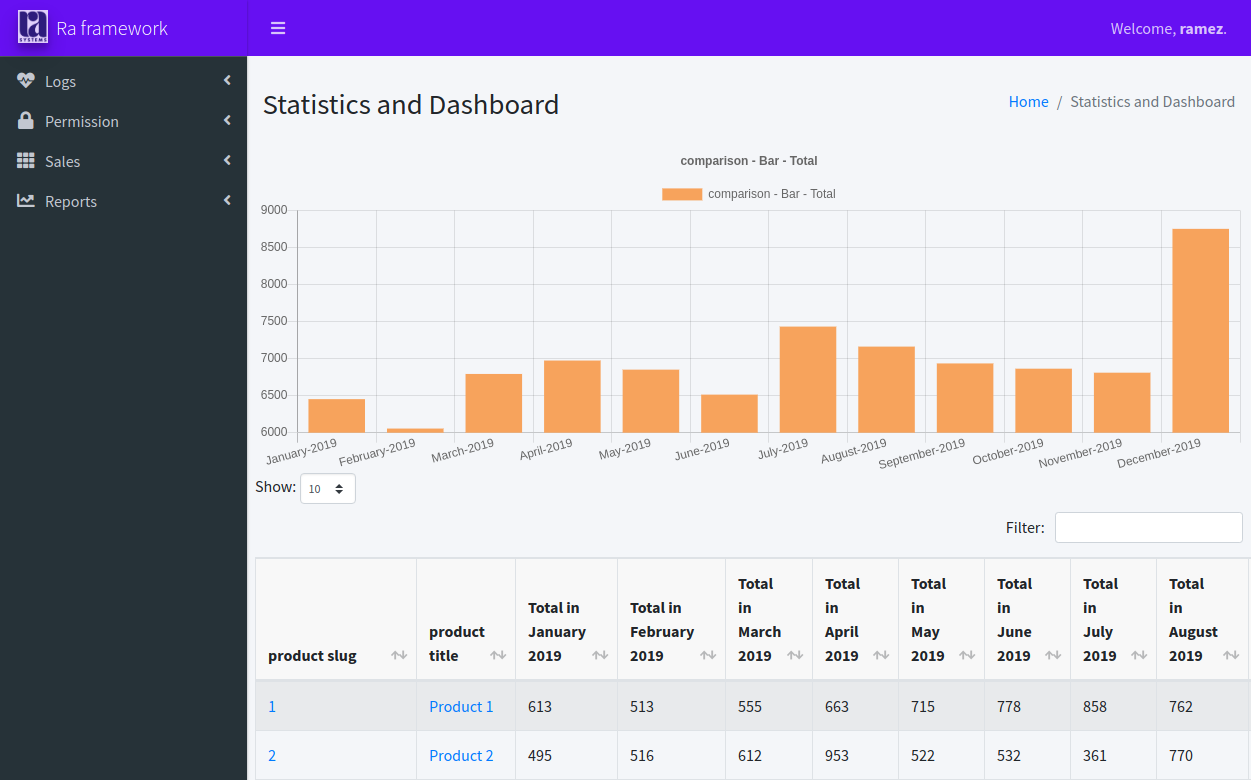
Documentation
Available on Read The Docs
Please Proceed to the tutorial Create a sales application Part 1
Testing and contribution
To run the test suite, first, create and activate a virtual environment. Then clone the repo, install the test requirements and run the tests:
# 1. Clone and install requirements $ git clone git+git@github.com:ra-systems/RA.git $ cd tests $ python -m pip install -e .. $ python -m pip install -r requirements/py3.txt # 2. Set the test database connection details in the environment $ export DATABASE_NAME=<database name> $ export DATABASE_USER=<database user> $ export DATABASE_PASSWORD=<database password if any> # 3. Run the tests $ ./runtests.py # And for Coverage report $ coverage run --include=../* runtests.py [-k] $ coverage html
For more information on contributing, we honor Django’s guidelines.
Project details
Download files
Download the file for your platform. If you're not sure which to choose, learn more about installing packages.











