raw_id_fields widget replacement that handles display of an object's string value on change and can be overridden via a template.
Project description


django-salmonella
A Django admin raw_id_fields widget replacement that handles display of an object’s string value on change and can be overridden via a template. See this example:
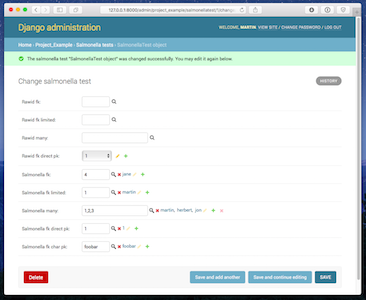
Installation
Install the package with pip:
$ pip install django-salmonella
Put salmonella to your list of INSTALLED_APPS:
INSTALLED_APPS = (
# ... other apps
'salmonella',
)
And add the urlpattern:
urlpatterns = [
# ...
url(r'^admin/salmonella/', include('salmonella.urls')),
]
salmonella comes with some static files so don’t forget to run manage.py collectstatic.
Usage
To start using django-salmonella in your application all you need to do is implement SalmonellaMixin in your ModelAdmin class and add the desired fields to a list of salmonella_fields:
from salmonella.admin import SalmonellaMixin
class UserProfileAdmin(SalmonellaMixin, admin.ModelAdmin):
salmonella_fields = ('user',)
You can use Salmonella widgets in a Admin filter as well:
from salmonella.admin import SalmonellaMixin
from salmonella.filters import SalmonellaFilter
class UserProfileAdmin(SalmonellaMixin, admin.ModelAdmin):
list_filter = (
('salmonella_fk', SalmonellaFilter),
)
Customizing the value of the dynamic widget
The coolest feature of django-salmonella is the ability to customize the output of the value displayed alongside the SalmonellaIdWidget. There is a basic implementation if all you want is your object’s __unicode__ value. To change the value displayed all you need to do is implement the correct template.
Django-salmonella looks for this template structure salmonella/<app>/<model>.html and salmonella/<app>/multi_<model>.html (for multi-value lookups).
For instance, if I have a blog post with a User salmonella field that I want display as Firstname Lastname, I would create the template salmonella/auth/user.html with:
<span>{{ object.0.first_name }} {{ object.0.last_name }}</span>
A custom admin URL prefix
If you have your admin and the Salmonella scripts located on a different prefix than /admin/salmonella/ you need adjust the SALMONELLA_MOUNT_URL JS variable.
Example:
# In case the script is setup at /foobar/salmonella/
url(r'^foobar/salmonella/', include('salmonella.urls')),
# Provide a
<script>
window.SALMONELLA_MOUNT_URL = "{% url "admin:index" %}";
</script>
An ideal place is the admin base_site.html template. Full example:
{% extends "admin/base.html" %}
{% block title %}{{ title }} | {{ site_title|default:_('Django site admin') }}{% endblock %}
{% block extrahead %}
{{ block.super }}
<script>
window.SALMONELLA_MOUNT_URL = "{% url "admin:index" %}";
</script>
{% endblock %}
{% block branding %}
<h1 id="site-name"><a href="{% url 'admin:index' %}">{{ site_header|default:_('Django administration') }}</a></h1>
{% endblock %}
{% block nav-global %}{% endblock %}
Testing and Local Development
Run the testsuite in your local environment using:
$ cd django-salmonella/ $ pipenv install --dev $ pipenv run python ./runtests.py
Or use tox to test against various Django and Python versions:
$ tox -r
You can also invoke the test suite or other ‘manage.py’ commands by calling the django-admin tool with the test app settings:
$ cd django-salmonella/ $ pipenv install --dev $ pipenv run django-admin $ pipenv run django-admin test
This also allows you to run the internal testing app in a testserver, to preview a sample of what django-salmonella is doing:
$ pipenv run django-admin migrate $ pipenv run django-admin createsuperuser $ pipenv run django-admin runserver
Project details
Release history Release notifications | RSS feed
Download files
Download the file for your platform. If you're not sure which to choose, learn more about installing packages.
Source Distribution
File details
Details for the file django-salmonella-1.2.tar.gz.
File metadata
- Download URL: django-salmonella-1.2.tar.gz
- Upload date:
- Size: 12.9 kB
- Tags: Source
- Uploaded using Trusted Publishing? No
File hashes
| Algorithm | Hash digest | |
|---|---|---|
| SHA256 | d770df73e5136e79af6895a25e7011a172331611ac654e60e8234cbcbdb962a6 |
|
| MD5 | f9847509e44b94ec62fbec8bf99443cc |
|
| BLAKE2b-256 | f5afd6deb451e0ef021cc1202b6b09ef27ebd17d9e57d57b9237db459c963025 |












