A simple and customizable email template built for Django
Project description
django-simple-mail
Simple customizable email template built for Django
The 2.* versions have breaking changes from the 1.* and are not backward compatible.
Template preview
The base template was built with Mailchimp editor :
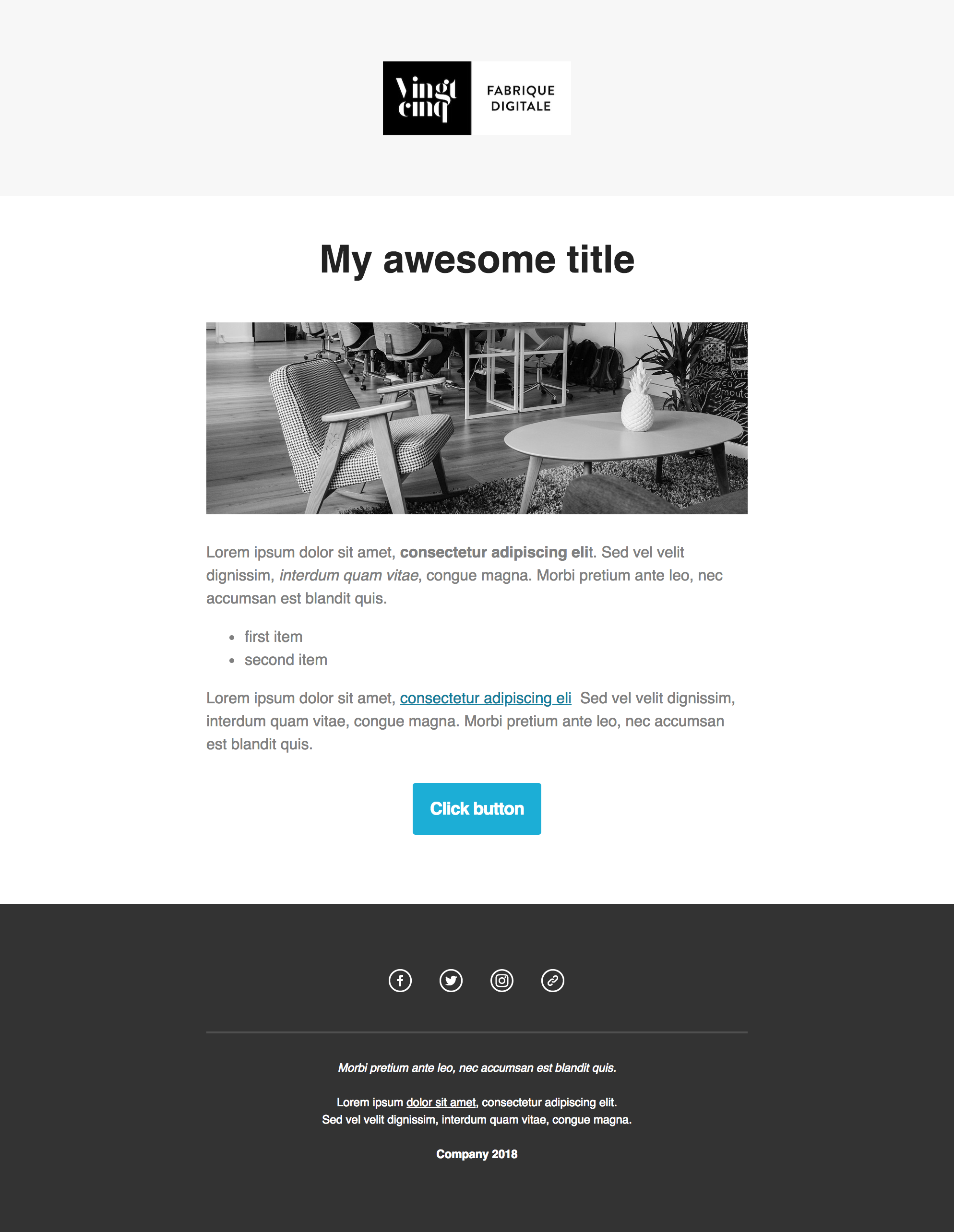
Email Preview
Requirements
These Django app works with :
Python (>=2.7)
Django (>=1.9) (Need to be tested for previous versions)
Installation
Install using pip :
pip install django_simple_mail
Add simple_mail to your INSTALLED_APPS settings.
INSTALLED_APPS = (
...
'simple_mail',
...
)Then run :
python manage.py migrate
WYSIWYG
Simple Mail easily integrates with django-ckeditor to have a wysiwyg edition of content. To use it :
pip install django-ckeditor
Then add ckeditor to your INSTALLED_APPS settings.
INSTALLED_APPS = (
...
'ckeditor',
...
)And set the following in your settings :
SIMPLE_MAIL_USE_CKEDITOR = True
Create, register and send mails
Register Mail
Create a mails.py file in your app and define your mail :
from simple_mail.mailer import BaseSimpleMail, simple_mailer
class WelcomeMail(BaseSimpleMail):
email_key = 'welcome'
simple_mailer.register(WelcomeMail)Then run ./manage.py register_mails to create those mail into the database.
The mail with key welcome will he be available for edition in your django admin.
Send an email
You can the send the WelcomeEmail the following way :
welcome_email = WelcomeEmail()
welcome_email.send(to, from_email=None, bcc=[], connection=None, attachments=[],
headers={}, cc=[], reply_to=[], fail_silently=False)Passing variables to email
You can pass variable to email with the context attribute :
from simple_mail.mailer import BaseSimpleMail, simple_mailer
class WelcomeMail(BaseSimpleMail):
email_key = 'welcome'
context = {
'title' : 'My email title',
'user': the user
}
simple_mailer.register(WelcomeMail)Or you can create a set_context method:
from simple_mail.mailer import BaseSimpleMail, simple_mailer
class WelcomeMail(BaseSimpleMail):
email_key = 'welcome'
def set_context(self, user_id, welcome_link):
user = User.objects.get(id=user_id)
return {
'user': user,
'welcome_link': welcome_link
}
simple_mailer.register(WelcomeMail)You will then need to call the set_context before sending an email:
welcome_email = WelcomeEmail()
welcome_email.set_context(user_id, welcome_link)
welcome_email.send(to, from_email=None, bcc=[], connection=None, attachments=[],
headers={}, cc=[], reply_to=[], fail_silently=False)Email preview and test email
From the admin you can preview an email and send a test email.
Both methods use your context attribute to render the email.
If you use the set_context method, you might need to create a set_test_context method.
This method should not take any argument :
from simple_mail.mailer import BaseSimpleMail, simple_mailer
class WelcomeMail(BaseSimpleMail):
email_key = 'welcome'
def set_context(self, user_id, welcome_link):
user = User.objects.get(id=user_id)
self.context = {
'user': user,
'welcome_link': welcome_link
}
def set_test_context(self):
user_id = User.objects.order_by('?').first().id
self.set_context(user_id, 'http://my-webiste.com/my-path')
simple_mailer.register(WelcomeMail)This method impact the fields displayed in the Context section of the admin.
Mail configuration & edition
Customize your base content and template colors
You change the look and feel or your template directly from the django admin : The Footer field can use template tags and variables.

Admin mail configuration
Edit the content of each of your mail :
You can edit the content of each of your mail. The Content, Subject, button label and button link fields can use template tags and variables.
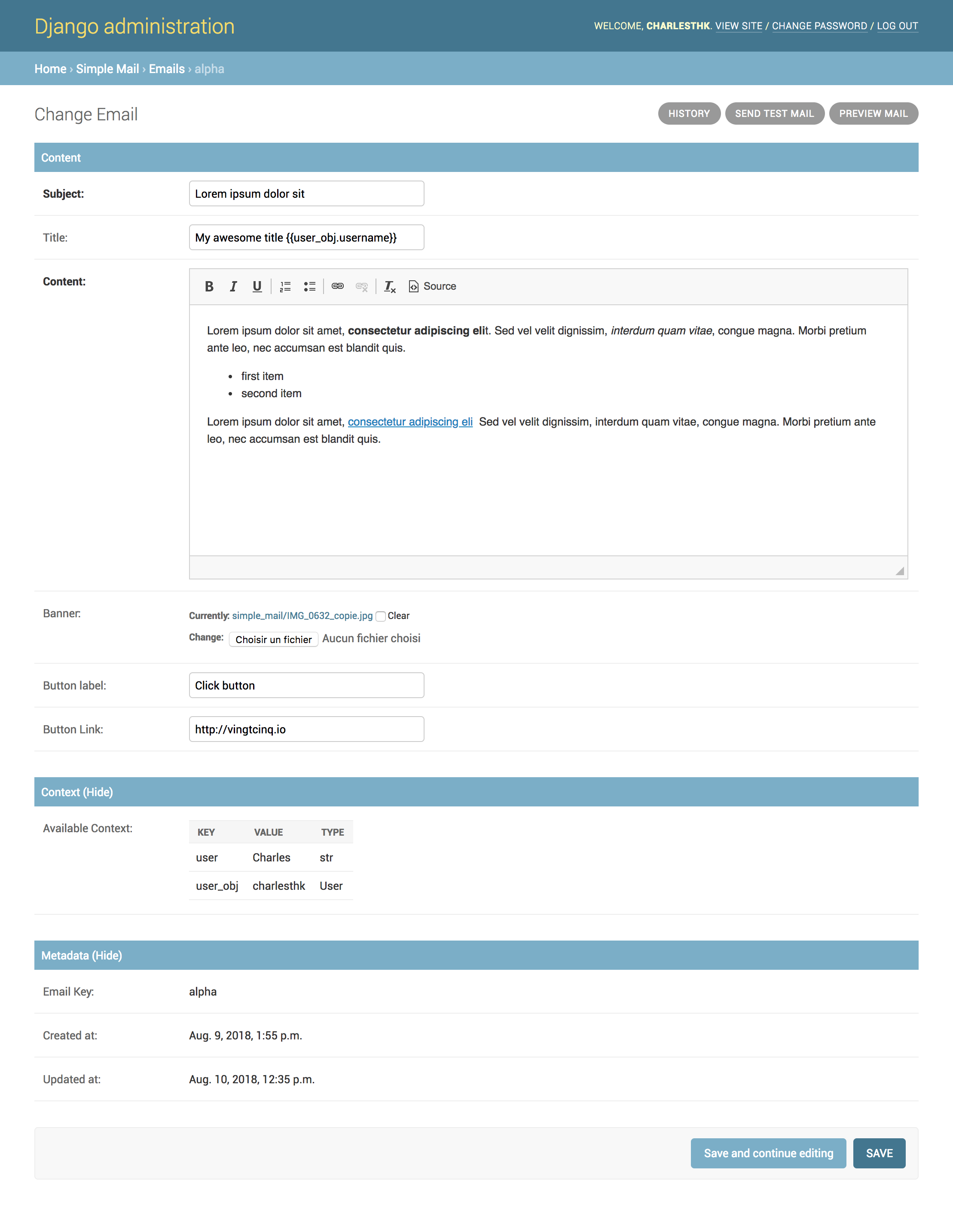
Admin mail edition
Custom template
You can define your own email template :
By setting a template attribute from you BaseSimpleMailsubclass :
from simple_mail.mailer import BaseSimpleMail, simple_mailer
class WelcomeMail(BaseSimpleMail):
email_key = 'welcome'
template = 'my_app/my_email_template.html'
simple_mailer.register(WelcomeMail)Or by setting SIMPLE_MAIL_DEFAULT_TEMPLATE in your settings :
SIMPLE_MAIL_DEFAULT_TEMPLATE = 'my_app/my_email_template.html'Support
If you are having issues, please let us know or submit a pull request.
License
The project is licensed under the MIT License.
Project details
Release history Release notifications | RSS feed
Download files
Download the file for your platform. If you're not sure which to choose, learn more about installing packages.
Source Distribution
Built Distribution
Hashes for django_simple_mail-2.0.4-py2.py3-none-any.whl
| Algorithm | Hash digest | |
|---|---|---|
| SHA256 | 6196944c7a9d8ea9aeddda94390ebe8df17155d914fe857732d69a18459b22df |
|
| MD5 | cf683e265a44030e9e7334b74e6d7bfe |
|
| BLAKE2b-256 | 8cb5332518526278ae961923b4a6df4568d19fdfe3a88b74df8fd00d727b5129 |














