Flamegraphs for Django Debug Toolbar
Project description

Get a flame graph of the current request, right in Django.


Screenshot
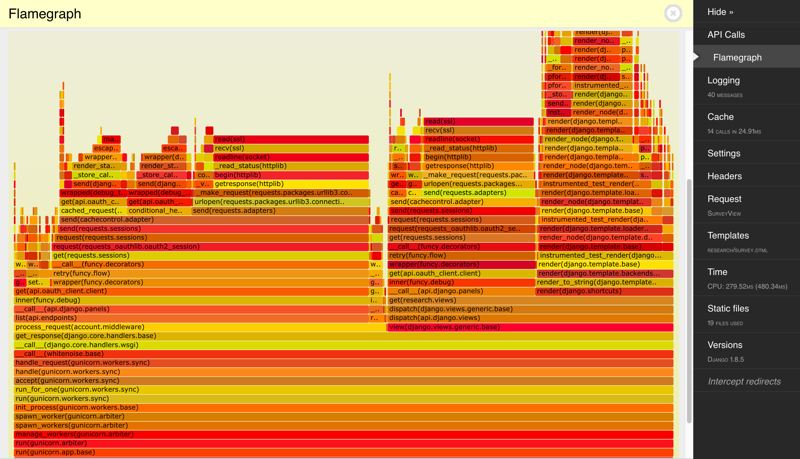
Features
Uses https://github.com/brendangregg/FlameGraph to generate a flamegraph right in a debug panel.
Install
Add djdt_flamegraph to your requirements.txt.
Add djdt_flamegraph.FlamegraphPanel to DEBUG_TOOLBAR_PANELS.
Run your server with python manage.py runserver --nothreading --noreload
Notes
ValueError at /: signal only works in main thread: Flame graphs can only be generated in a single threaded server.
Flame graphs are disabled by default. You’ll have to enable it by clicking the checkbox next to it in the Debug Toolbar.
Development
This panel comes with an example Django app to test with.
History
0.2.0 (2015-10-10)
Beta release.
0.1.0 (2015-10-5)
First release on PyPI.
Project details
Release history Release notifications | RSS feed
Download files
Download the file for your platform. If you're not sure which to choose, learn more about installing packages.
Source Distribution
File details
Details for the file djdt_flamegraph-0.2.5.tar.gz.
File metadata
- Download URL: djdt_flamegraph-0.2.5.tar.gz
- Upload date:
- Size: 14.8 kB
- Tags: Source
- Uploaded using Trusted Publishing? No
File hashes
| Algorithm | Hash digest | |
|---|---|---|
| SHA256 | 010f2517a914588b0a283560d5b27dc698aa13a56e99766996332f2be07bd990 |
|
| MD5 | dee190a5242bcec2b32687f2b93c7e67 |
|
| BLAKE2b-256 | 351e778c7b8cb0d5440363f82c1842a66e8ca04cdaf678b865363ce2755bae16 |











