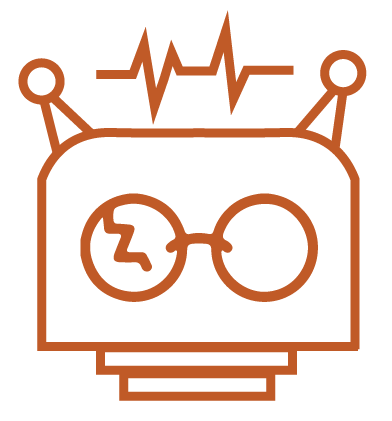Command-line tool to scan search results for vulnerabilities
Project description
dorkbot
Scan Google (or other) search results for vulnerabilities.
dorkbot is a modular command-line tool for performing vulnerability scans against sets of webpages returned by Google search queries or other supported sources. It is broken up into two sets of modules:
- Indexers - modules that return a list of targets
- Scanners - modules that perform a vulnerability scan against each target
Targets are stored in a local database file until they are scanned, at which point a standard JSON report is produced containing any vulnerabilities found. Indexing and scanning processes can be run separately or combined in a single command (up to one of each).
Usage
usage: dorkbot.py [-h] [-c CONFIG] [-r DIRECTORY] [-d DATABASE] [-f]
[-i INDEXER] [-l] [-o INDEXER_OPTIONS] [-p SCANNER_OPTIONS]
[-s SCANNER]
optional arguments:
-h, --help show this help message and exit
-c CONFIG, --config CONFIG
Configuration file
-r DIRECTORY, --directory DIRECTORY
Dorkbot directory (default location of config, db,
tools, reports)
-d DATABASE, --database DATABASE
Database file/uri
-f, --flush Flush table of fingerprints of previously-scanned
items
-i INDEXER, --indexer INDEXER
Indexer module to use
-l, --list List targets in database
-o INDEXER_OPTIONS, --indexer-options INDEXER_OPTIONS
Indexer-specific options (opt1=val1,opt2=val2,..)
-p SCANNER_OPTIONS, --scanner-options SCANNER_OPTIONS
Scanner-specific options (opt1=val1,opt2=val2,..)
-s SCANNER, --scanner SCANNER
Scanner module to use
Requirements
Python 2.7.x / 3.x (cross-platform) psycopg2 (if using PostgreSQL)
Tools
As needed, dorkbot will search for tools in the following order:
- Directory specified via relevant module option
- Located in dorkbot's tools directory, with the subdirectory named after the tool
- Available in the user's PATH (e.g. installed system-wide)
Quickstart
Create a Google Custom Search Engine and note the search engine ID, e.g. 012345678901234567891:abc12defg3h. Download either Arachni or Wapiti, unpack it into the tools directory (e.g. ~/.config/dorkbot/tools/), and rename the subdirectory to arachni or wapiti as appropriate.
$ sudo apt install phantomjs
$ ./dorkbot.py -i google -o engine=012345678901234567891:abc12defg3h,query="filetype:php inurl:id"
$ ./dorkbot.py -s arachniOR
$ ./dorkbot.py -s wapiti
Files
A dorkbot directory is used to manage all configuration files, SQLite3 databases, tools, and reports. By default it is located at ~/.config/dorkbot/ (Linux / MacOS) or in the Application Data folder (Windows). It will honor $XDG_CONFIG_HOME / %APPDATA%, or you can force a specific directory with the --directory flag. Default file paths within this directory are as follows:
- Dorkbot configuration file: dorkbot.ini
- Scanner url blacklist file: blacklist.txt
- SQLite3 database file: dorkbot.db
- External tools directory: tools/
- Scan report output directory: reports/
Config File
The configuration file (dorkbot.ini) can be used to prepopulate certain command-line flags.
Example dorkbot.ini:
[dorkbot] database=/opt/dorkbot/dorkbot.db
Blacklist File
The blacklist file (blacklist.txt) is a list of regular expressions of url patterns that should not be scanned. If a target url matches any line in this file it will be skipped and removed from the database. Note: do not leave any empty lines in the file.
Example blacklist.txt:
^[^\?]+$ .*login.* ^https?://[^.]*.example.com/.*
The first line will remove any target that doesn't contain a question mark, in other words any url that doesn't contain any GET parameters to test. The second attempts to avoid login functions, and the third blacklists all target urls on example.com.
Indexer Modules
Search for targets in a Google Custom Search Engine (CSE) via custom search element.
Requirements: PhantomJS
Options:
- engine - CSE id
- query - search query
- phantomjs_dir - phantomjs base directory containing bin/phantomjs (default: tools/phantomjs/)
- domain - limit searches to specified domain
google_api
Search for targets in a Google Custom Search Engine (CSE) via JSON API.
Requirements: none
Options:
- key - API key
- engine - CSE id
- query - search query
- domain - limit searches to specified domain
commoncrawl
Search for targets within commoncrawl.org results.
Requirements: none
Options:
- domain - pull all results for given domain or subdomain
- index - search a specific index, e.g. CC-MAIN-2019-22 (default: latest)
- filter - query filter to apply to the search
bing_api
Search for targets via Bing Web Search API.
Requirements: none
Options:
- key - API key
- query - search query
stdin
Read targets from standard input, one per line.
Requirements: none
Options: none
Scanner Modules
(general options)
These options are applicable regardless of module chosen
- blacklist - file containing (regex) patterns to blacklist from scans (default: blacklist.txt)
- report_dir - directory to save vulnerability report (default: reports/)
- log - log file to append scan activity (default: prints to stdout)
- label - friendly name field to include in vulnerability report
- count - number of urls to scan, or -1 to scan all urls (default: -1)
- random - scan urls in random order
arachni
Scan targets with Arachni command-line scanner.
Requirements: Arachni
Options:
- arachni_dir - arachni base directory containing bin/arachni and bin/arachni_reporter (default: tools/arachni/)
- checks - space-delimited list of vulnerability checks to perform (default: "active/*")
- timeout - maximum scan time in hours:minutes:seconds (default: disabled)
- single-thread - set browser pool and max concurrency to one each
- throttle - maximum requests per second (default: disabled)
wapiti
Scan targets with Wapiti command-line scanner.
Requirements: Wapiti
Options:
- wapiti_dir - wapiti base directory containing bin/wapiti (default: tools/wapiti/)
- modules - space-delimited list of modules to perform (default: "blindsql exec file permanentxss sql xss")
Project details
Release history Release notifications | RSS feed
Download files
Download the file for your platform. If you're not sure which to choose, learn more about installing packages.