DRF Request Logging
Project description
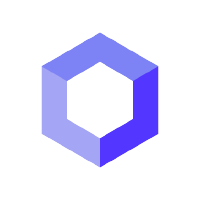
DRF Request logging
Request logging for Django REST Framework.
Quick start
- Install the package:
pip install drf-request-logging
- Add "drf_extra" to your INSTALLED_APPS settings like this:
INSTALLED_APPS = [
...
'drf_request_logging',
]
- Run migrations:
manage.py migrate
Project details
Release history Release notifications | RSS feed
Download files
Download the file for your platform. If you're not sure which to choose, learn more about installing packages.
Source Distribution
Close
Hashes for drf-request-logging-0.0.15.tar.gz
| Algorithm | Hash digest | |
|---|---|---|
| SHA256 | 5c7ea7bda97cefd561c828ba7c6c545f3e7f9b0cbdd9e53d1d5678bc0d988129 |
|
| MD5 | 496f655242d822c33e00e2aee7d99150 |
|
| BLAKE2b-256 | d822ecda488f4e5232bb9b0b420468f91ff0916b2bf7112684d84e3a11b65332 |











