EasyBuild is a software build and installation framework that allows you to manage (scientific) software on High Performance Computing (HPC) systems in an efficient way.
Project description
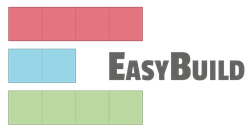

EasyBuild is a software build and installation framework that allows you to manage (scientific) software on High Performance Computing (HPC) systems in an efficient way.
Sources
The EasyBuild sources are spread across different GitHub repositories:
the main easybuild repository hosts the documentation and the easybuild Python metapackage
the easybuild-framework repository hosts the source code of the EasyBuild framework
the easybuild-easyblocks repository hosts easyblocks, i.e. implementations of install procedures
the easybuild-easyconfigs repository hosts easyconfigs, i.e. EasyBuild specification files
Corresponding Python packages are available via PyPi:
Documentation
Read the fine manual (RTFM!) at http://easybuild.readthedocs.org .
Getting started
The recommended way of installing EasyBuild is via the documented bootstrap procedure You should configure EasyBuild to behave as you prefer, subsequently.
That is all that is needed to get started with installing (scientific) software with ease. Take a look at the typical workflow example in the EasyBuild documentation that shows how to make EasyBuild build and install WRF with a single command.
Quick demo for the impatient
After installing EasyBuild, you can build and install HPL on top of a compiler toolchain that consists of open source components (GCC, OpenMPI, etc.) by running the following commands:
$ module load EasyBuild $ export EASYBUILD_PREFIX=/tmp/$USER # example installation prefix $ eb HPL-2.3-foss-2019b.eb --robot
This should install a module file for HPL which you can load to start using it:
$ export MODULEPATH=$EASYBUILD_PREFIX/modules/all:$MODULEPATH $ module load HPL
For more information on using EasyBuild, see the EasyBuild documentation
Contact info
You can get in contact with the EasyBuild community in different ways:
Mailing list
An EasyBuild mailinglist easybuild@lists.ugent.be is available to subscribe to.
This list is used by both users and developers of EasyBuild, so if you have any questions or suggestions, you can post them there.
Only members can post to this mailinglist. To request membership, see https://lists.ugent.be/wws/info/easybuild.
Slack/IRC
Contact the EasyBuild community via Slack: https://easybuild.slack.com, self-request an invite via https://easybuild-slack.herokuapp.com.
An IRC channel #easybuild has been set up on the FreeNode network.
Just connect your IRC client to the chat.freenode.net server, and join the #easybuild channel.
The EasyBuild team also has a Twitter feed: @easy_build.
Disclaimer
EasyBuild has mostly been used and tested on x86_64-based Linux systems (RedHat-based, Debian, SuSE, …), but can be easily extended for other platforms. Limited provisions for other Unix-based operating systems (e.g., Mac OS X) are also available.
License
EasyBuild was created by the High-Performance Computing team at Ghent University, is currently maintained by the EasyBuild community, and is made available under the GNU General Public License (GPL) version 2.
Acknowledgements
EasyBuild was created with support of Ghent University , the Flemish Supercomputer Centre (VSC) , the Hercules foundation and the Department of Economy, Science and Innovation (EWI) .
Project details
Release history Release notifications | RSS feed
Download files
Download the file for your platform. If you're not sure which to choose, learn more about installing packages.
Source Distribution
File details
Details for the file easybuild-4.5.0.tar.gz.
File metadata
- Download URL: easybuild-4.5.0.tar.gz
- Upload date:
- Size: 10.7 kB
- Tags: Source
- Uploaded using Trusted Publishing? No
- Uploaded via: twine/3.4.1 importlib_metadata/4.4.0 pkginfo/1.7.0 requests/2.25.1 requests-toolbelt/0.9.1 tqdm/4.61.0 CPython/3.9.7
File hashes
| Algorithm | Hash digest | |
|---|---|---|
| SHA256 |
188abd86dee71e33f09e1f6784e09a8d6a724239e23aa92aaf199a8ceb1afd24
|
|
| MD5 |
4537fbf4b290ce24e00048bffadfb2a7
|
|
| BLAKE2b-256 |
e734db2516e478c8bd17e52a3eb177c24e56390c38b159446d139ea17ed606dc
|











