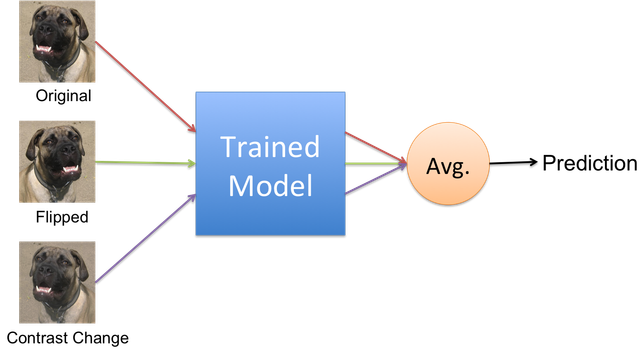Test Time Augmentation (TTA) wrapper for computer vision tasks: segmentation,classification, super-resolution, ... etc.
Project description
Edafa


Edafa is a simple wrapper that implements Test Time Augmentations (TTA) on images for computer vision problems like: segmentation, classification, super-resolution, Pansharpening, etc. TTAs guarantees better results in most of the tasks.
Test Time Augmentation (TTA)
Applying different transformations to test images and then average for more robust results.
Installation
pip install edafa
Getting started
The easiest way to get up and running is to follow example notebooks for segmentation and classification showing TTA effect on performance.
How to use Edafa
The whole process can be done in 4 steps:
- Import Predictor class based on your task category: Segmentation (
SegPredictor) or Classification (ClassPredictor)
from edafa import SegPredictor
- Inherit Predictor class and implement the main function
predict_patches(self,patches): where your model takes image patches (numpy.ndarray) and return prediction (numpy.ndarray)
class myPredictor(SegPredictor):
def __init__(self,model,*args,**kwargs):
super().__init__(*args,**kwargs)
self.model = model
def predict_patches(self,patches):
return self.model.predict(patches)
- Create an instance of you class
p = myPredictor(model,patch_size,model_output_channels,conf_file_path)
- Call
predict_images()to run the prediction process
p.predict_images(images,overlap=0)
Configuration file
Configuration file is a json file containing two pieces of information
- Augmentations to apply (augs). Supported augmentations:
- NO : No augmentation
- ROT90 : Rotate 90 degrees
- ROT180 : Rotate 180 degrees
- ROT270 : Rotate 270 degrees
- FLIP_UD : Flip upside-down
- FLIP_LR : Flip left-right
- BRIGHT : Change image brightness randomly
- CONTRAST : Change image contrast randomly
- GAUSSIAN : Add random gaussian noise
- GAMMA : Perform gamma correction with random gamma
- Combination of the results (mean). Supported mean types:
- ARITH : Arithmetic mean
- GEO : Geometric mean
- Number of bits image (default is 8-bits) (bits).
Example of a conf file in json format
{
"augs":["NO",
"FLIP_UD",
"FLIP_LR"],
"mean":"ARITH",
"bits":8
}
Example of a conf file in yaml format
augs: [NO,FLIP_UD,FLIP_LR]
mean: ARITH
bits: 8
You can either pass file path (json or yaml) or the actual json text to conf parameter.
Contribution
All contributions are welcomed. Please make sure that all tests passed before pull request. To run tests
nosetests
Project details
Download files
Download the file for your platform. If you're not sure which to choose, learn more about installing packages.
Source Distribution
Built Distribution
Filter files by name, interpreter, ABI, and platform.
If you're not sure about the file name format, learn more about wheel file names.
Copy a direct link to the current filters
File details
Details for the file edafa-0.1.5.tar.gz.
File metadata
- Download URL: edafa-0.1.5.tar.gz
- Upload date:
- Size: 7.0 kB
- Tags: Source
- Uploaded using Trusted Publishing? No
- Uploaded via: twine/3.1.1 pkginfo/1.5.0.1 requests/2.22.0 setuptools/41.6.0 requests-toolbelt/0.9.1 tqdm/4.35.0 CPython/3.7.3
File hashes
| Algorithm | Hash digest | |
|---|---|---|
| SHA256 |
f8153c2dd83cc31e2175ec95a0806479922065635d36d1eb4cfcad9b730c50df
|
|
| MD5 |
24a7434cd32ffd1d82ede8cd4f07799c
|
|
| BLAKE2b-256 |
7ae0345050da2e2d8ba9300276c3b91b598284f31816c0bf559752bfd3c6e532
|
File details
Details for the file edafa-0.1.5-py3-none-any.whl.
File metadata
- Download URL: edafa-0.1.5-py3-none-any.whl
- Upload date:
- Size: 9.4 kB
- Tags: Python 3
- Uploaded using Trusted Publishing? No
- Uploaded via: twine/3.1.1 pkginfo/1.5.0.1 requests/2.22.0 setuptools/41.6.0 requests-toolbelt/0.9.1 tqdm/4.35.0 CPython/3.7.3
File hashes
| Algorithm | Hash digest | |
|---|---|---|
| SHA256 |
b716c717a4f07d53c46fa215e7aaf2c84cd08c24ca2ee1998ada31b59eb5f281
|
|
| MD5 |
c74dcec90706257d2bc2c59608847add
|
|
| BLAKE2b-256 |
44a1c3974524ad587c1cb39a4607a903fc52e2fea846fcef89f2e5123a300b8d
|