Just a bunch of useful embeddings to get started quickly.
Project description
embetter
"Just a bunch of useful embeddings to get started quickly."
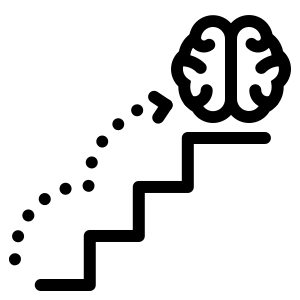
Embetter implements scikit-learn compatible embeddings for computer vision and text. It should make it very easy to quickly build proof of concepts using scikit-learn pipelines and, in particular, should help with bulk labelling. It's also meant to play nice with bulk and scikit-partial but it can also be used together with your favorite ANN solution like lancedb.
Install
You can install via pip.
python -m pip install embetter
Many of the embeddings are optional depending on your use-case, so if you want to nit-pick to download only the tools that you need:
python -m pip install "embetter[text]"
python -m pip install "embetter[spacy]"
python -m pip install "embetter[sense2vec]"
python -m pip install "embetter[gensim]"
python -m pip install "embetter[bpemb]"
python -m pip install "embetter[vision]"
python -m pip install "embetter[all]"
API Design
This is what's being implemented now.
# Helpers to grab text or image from pandas column.
from embetter.grab import ColumnGrabber
# Representations/Helpers for computer vision
from embetter.vision import ImageLoader, TimmEncoder, ColorHistogramEncoder
# Representations for text
from embetter.text import SentenceEncoder, MatryoshkaEncoder, Sense2VecEncoder, BytePairEncoder, spaCyEncoder, GensimEncoder
# Representations from multi-modal models
from embetter.multi import ClipEncoder
# Finetuning components
from embetter.finetune import FeedForwardTuner, ContrastiveTuner, ContrastiveLearner, SbertLearner
# External embedding providers, typically needs an API key
from embetter.external import CohereEncoder, OpenAIEncoder
All of these components are scikit-learn compatible, which means that you can apply them as you would normally in a scikit-learn pipeline. Just be aware that these components are stateless. They won't require training as these are all pretrained tools.
Text Example
import pandas as pd
from sklearn.pipeline import make_pipeline
from sklearn.linear_model import LogisticRegression
from embetter.grab import ColumnGrabber
from embetter.text import SentenceEncoder
# This pipeline grabs the `text` column from a dataframe
# which then get fed into Sentence-Transformers' all-MiniLM-L6-v2.
text_emb_pipeline = make_pipeline(
ColumnGrabber("text"),
SentenceEncoder('all-MiniLM-L6-v2')
)
# This pipeline can also be trained to make predictions, using
# the embedded features.
text_clf_pipeline = make_pipeline(
text_emb_pipeline,
LogisticRegression()
)
dataf = pd.DataFrame({
"text": ["positive sentiment", "super negative"],
"label_col": ["pos", "neg"]
})
X = text_emb_pipeline.fit_transform(dataf, dataf['label_col'])
text_clf_pipeline.fit(dataf, dataf['label_col']).predict(dataf)
Image Example
The goal of the API is to allow pipelines like this:
import pandas as pd
from sklearn.pipeline import make_pipeline
from sklearn.linear_model import LogisticRegression
from embetter.grab import ColumnGrabber
from embetter.vision import ImageLoader
from embetter.multi import ClipEncoder
# This pipeline grabs the `img_path` column from a dataframe
# then it grabs the image paths and turns them into `PIL.Image` objects
# which then get fed into CLIP which can also handle images.
image_emb_pipeline = make_pipeline(
ColumnGrabber("img_path"),
ImageLoader(convert="RGB"),
ClipEncoder()
)
dataf = pd.DataFrame({
"img_path": ["tests/data/thiscatdoesnotexist.jpeg"]
})
image_emb_pipeline.fit_transform(dataf)
Batched Learning
All of the encoding tools you've seen here are also compatible
with the partial_fit mechanic
in scikit-learn. That means
you can leverage scikit-partial
to build pipelines that can handle out-of-core datasets.
Project details
Release history Release notifications | RSS feed
Download files
Download the file for your platform. If you're not sure which to choose, learn more about installing packages.
Source Distribution
Built Distribution
File details
Details for the file embetter-0.6.4.tar.gz.
File metadata
- Download URL: embetter-0.6.4.tar.gz
- Upload date:
- Size: 25.0 kB
- Tags: Source
- Uploaded using Trusted Publishing? No
- Uploaded via: twine/5.1.1 CPython/3.12.1
File hashes
| Algorithm | Hash digest | |
|---|---|---|
| SHA256 | f6d2d10b81e96d7cd4fab610e7ad2b298107fa60c4aa88baef46f657a54342ff |
|
| MD5 | d2e6c93db96aecddf8ada430e2c540c6 |
|
| BLAKE2b-256 | e4dcfb2a1b8ae7add9d900934c0ad58080e9887a2c3e99657167be29425c5098 |
File details
Details for the file embetter-0.6.4-py2.py3-none-any.whl.
File metadata
- Download URL: embetter-0.6.4-py2.py3-none-any.whl
- Upload date:
- Size: 37.3 kB
- Tags: Python 2, Python 3
- Uploaded using Trusted Publishing? No
- Uploaded via: twine/5.1.1 CPython/3.12.1
File hashes
| Algorithm | Hash digest | |
|---|---|---|
| SHA256 | fbc9683a20a4ddee033b2a2a00395e842aed85f3a183651b4fbf7b6904a4a1d3 |
|
| MD5 | ef8664cf57cdec54f84b8e86bf52cf69 |
|
| BLAKE2b-256 | b3da5eb18b77ca8b9e0d0ddafac2e280e0f3d4e76f7a08fc4cd4f33cb63a7a3e |











