Web component toolkit for Enaml
Project description
# Enaml Web Components #
Build websites with server side web components constructed using [enaml](https://github.com/nucleic/enaml) views and [lxml](http://lxml.de/) elements.
### Websites using this
- [www.codelv.com](https://www.codelv.com/) - Built entirely using enaml-web (and cyclone)
If you made one, let me know!
### Features ###
1. Automatic form generation and population based on an Atom object similar to the django admin.
2. Potentially 5-10x speedup's vs other template engines (django templates, etc.)
3. Easily build extendable and reusable model based web components by linking a css framework like Bootstrap, Materialize, etc..
4. Web components are rendered server side which translates to fast client side rendering
5. SEO friendly, everything is loaded like HTTP 1.0.
6. Use whatever JS you like
7. Client server data binding using websockets (optional)
8. Render markdown (with code highlighting) with python-markdown
9. Code highlighting with pygments
10. Auto reloading when you make a change in dev mode (like django's)
Binding:
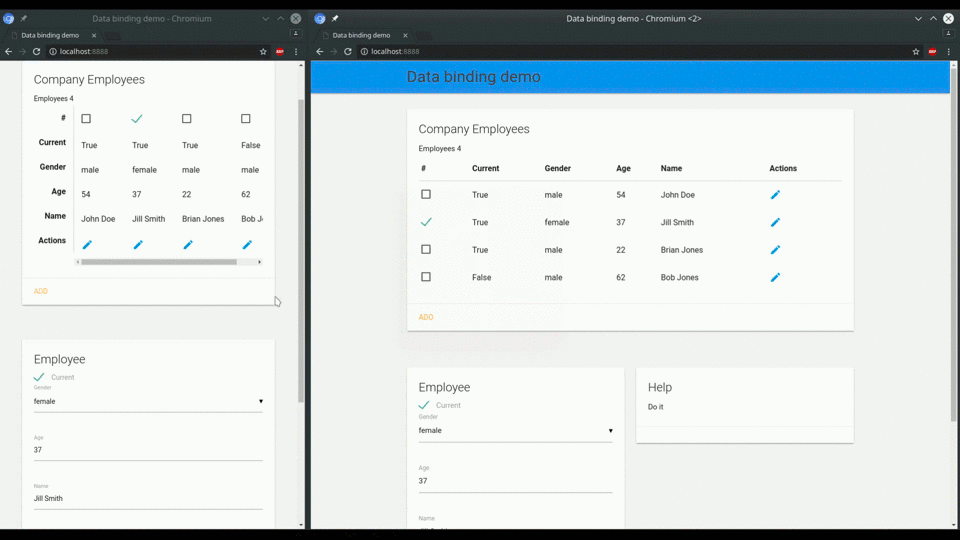
Form:

### Usage ###
#### Setup ####
A page is defined as an enaml view directly in python as shown below. Simply replace html tags with the enaml component (eg. the capitalized tag name).
```python
from web.components.api import *
enamldef Index(Html):
Head:
Title:
text = "Hello world"
Body:
H1:
text = "Hello world"
```
The enaml view then generates the an xml tree (using lxml) based on the models and variables passed to the template. Finally, the toolkit implementation renders the lxml and writes the response.
```python
import enaml
import cyclone.web
class IndexHandler(cyclone.web.RequestHandler):
view = None # Set statically so it's only loaded once
def get(self):
if self.view is None:
with enaml.imports():
from index import Index
self.__class__.view = Index()
self.write(self.view.render())
```
Next simply pass the app for your server to the corresponding implemenation of the enaml application.
```python
import cyclone.web
class Application(cyclone.web.Application,object):
def __init__(self):
super(Application, self).__init__([
(r'/',IndexHandler)
],
xheaders=False
)
if __name__ == "__main__":
from web.impl.cyclone_app import CycloneApplication
app = CycloneApplication(port=8888,app=Application())
app.start()
```
#### Templates ####
You can define a base template, then overwrite parts using the `Block` node.
In a file `templates.enaml` put:
```python
from web.components.api import *
from web.core.api import Block
enamldef Base(Html):
attr user
attr site
attr request
alias content
Head:
Title:
text << site.title
Body:
Header:
text = "Header"
Block: content:
pass
Footer:
text = "Footer"
```
Then you can _extend_ the template and override the block content
```python
from templates import Base
from web.components.api import *
from web.core.api import Block
enamldef Page(Base): page:
Block:
block = page.content
P:
text = "Content inserted between Header and Footer"
```
This is very helpful when creating reusuable components.
#### Components ####
Probably the best part, with enaml you can easily create reusable components and share them through the views as you would any python class.
For instance, to create a [materalize breadcrumbs component](http://materializecss.com/breadcrumbs.html) that automatically follows the current request path, simply include the required css/scripts in your base template, define the component as shown below:
```python
from web.components.api import *
from web.core.api import Looper
enamldef Breadcrumbs(Nav): nav:
attr path # ex. pass in a tornado request.path
attr color = ""
attr breadcrumbs << path[1:-1].split("/")
tag = 'nav'
Div:
cls = 'nav-wrapper {}'.format(nav.color)
Div:
cls = 'container'
Div:
cls = 'col s12'
Looper:
iterable << breadcrumbs
A:
href = "/{}/".format("/".join(breadcrumbs[:loop_index+1]))
cls = "breadcrumb"
text = loop_item.title()
```
then use it it as follows
```python
# in your template add
Breadcrumbs:
path << request.path
```
#### Data models ####
Forms can automatically be generated and populated using the `AutoForm` component. Just define an Atom model such as
```python
from atom.api import Atom, Unicode, Bool, Enum
class Message(Atom):
name = Unicode()
email = Unicode()
message = Unicode()
options = Enum("Email","Phone","Text")
sign_up = Bool(True)
```
Next use the `AutoForm` node and pass in either a new or populated instance of the model to render the form.
```python
from templates import Base
from web.components.api import *
from web.core.api import Block
enamldef AddMessageView(Base): page:
attr message
Block:
block = page.content
AutoForm:
model << message
```
### Data binding ###
_Note: Ths is a WIP and will definitely change _
Any `Tag` instance now supports updating attributes with the bound values when the models change on the _server_ via websockets. You can also have the client trigger events on the serve and have the server trigger JS events on the client.
Implementation details soon to follow. . as many things are changing. For now see the data_binding example.
To use:
1. Include enaml.js in your page
2. Use a websocket handle and send events
### Gotachas ###
##### Text and tail nodes #####
Lxml uses text and tail properties to set text before and after child nodes, which can be confusing.
For instance in html you can do
```html
<p>This is a sentence <a href="#">click here</a> then keep going</p>
```
To make this with enaml you need to do this:
```python
P:
text = "This is a sentence"
A:
href = "#"
text = "click here"
tail = "then keep going"
```
Notice how `tail` is set on the `A` NOT the `P`. See [lxml etree documentation](http://lxml.de/tutorial.html#elements-contain-text) for more details.
##### Tag attribute #####
In the current implementation the xml tag used is the lowercase of the class name. When you subclass a component you must explicity set the tag attribute to the desired tag name. For example:
```python
enamldef Icon(I):
tag = 'i' # Force tag to be 'i' instead of 'icon' since 'icon' is not a valid html element
cls = 'material-icons'
```
### How it works ###
1.Each enaml declaration generates an lxml etree element populated with attributes and children specific to the component declaration.
2. Enaml's powerful observer engine handles updating attributes and node structure when models change.
3. The lxml tree is then simply rendered to a string to be used in the request handler.
### Servers ###
Currently supports the following webservers:
1. Tornado
2. Twisted
3. Cyclone
### Benchmarks ###
The speed depends on how templates are generated.
Running a single process on a Core i7-4510U:
1. The twisted/tornado "hello world" server (writing a string without any template) hit's about ~4-5k req/s .
2. If the view is re-rendered on every request there's no significant difference between this and django templates. Looking at somewhere near 100 req/s per page (uncached)
3. If a static class view is used and only template attributes are updated, it's roughly 5-10x faster depending on how much of the tree changes, in the order of 500-1000 req/s (uncached)
4. If the template does not change at all I've seen full pages rendering at ~2k req/s
Build websites with server side web components constructed using [enaml](https://github.com/nucleic/enaml) views and [lxml](http://lxml.de/) elements.
### Websites using this
- [www.codelv.com](https://www.codelv.com/) - Built entirely using enaml-web (and cyclone)
If you made one, let me know!
### Features ###
1. Automatic form generation and population based on an Atom object similar to the django admin.
2. Potentially 5-10x speedup's vs other template engines (django templates, etc.)
3. Easily build extendable and reusable model based web components by linking a css framework like Bootstrap, Materialize, etc..
4. Web components are rendered server side which translates to fast client side rendering
5. SEO friendly, everything is loaded like HTTP 1.0.
6. Use whatever JS you like
7. Client server data binding using websockets (optional)
8. Render markdown (with code highlighting) with python-markdown
9. Code highlighting with pygments
10. Auto reloading when you make a change in dev mode (like django's)
Binding:
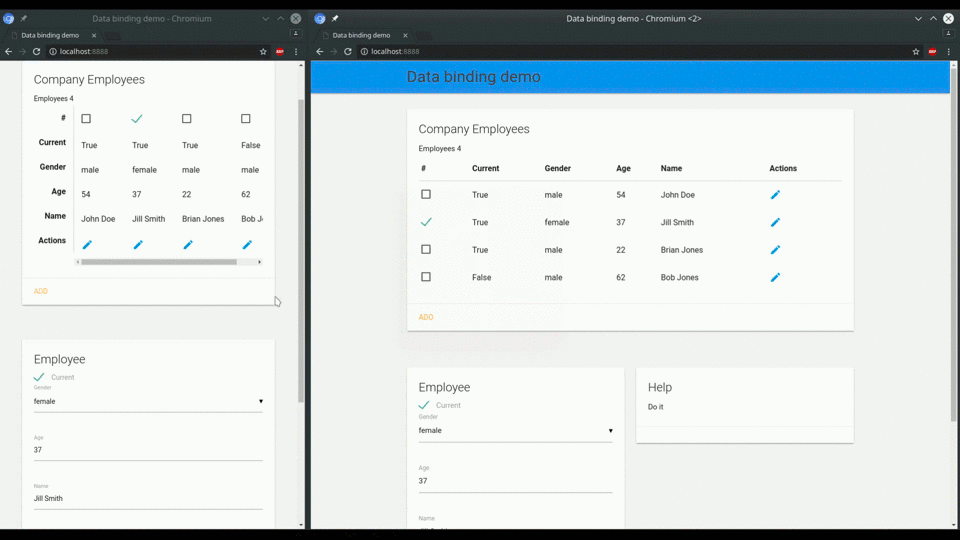
Form:

### Usage ###
#### Setup ####
A page is defined as an enaml view directly in python as shown below. Simply replace html tags with the enaml component (eg. the capitalized tag name).
```python
from web.components.api import *
enamldef Index(Html):
Head:
Title:
text = "Hello world"
Body:
H1:
text = "Hello world"
```
The enaml view then generates the an xml tree (using lxml) based on the models and variables passed to the template. Finally, the toolkit implementation renders the lxml and writes the response.
```python
import enaml
import cyclone.web
class IndexHandler(cyclone.web.RequestHandler):
view = None # Set statically so it's only loaded once
def get(self):
if self.view is None:
with enaml.imports():
from index import Index
self.__class__.view = Index()
self.write(self.view.render())
```
Next simply pass the app for your server to the corresponding implemenation of the enaml application.
```python
import cyclone.web
class Application(cyclone.web.Application,object):
def __init__(self):
super(Application, self).__init__([
(r'/',IndexHandler)
],
xheaders=False
)
if __name__ == "__main__":
from web.impl.cyclone_app import CycloneApplication
app = CycloneApplication(port=8888,app=Application())
app.start()
```
#### Templates ####
You can define a base template, then overwrite parts using the `Block` node.
In a file `templates.enaml` put:
```python
from web.components.api import *
from web.core.api import Block
enamldef Base(Html):
attr user
attr site
attr request
alias content
Head:
Title:
text << site.title
Body:
Header:
text = "Header"
Block: content:
pass
Footer:
text = "Footer"
```
Then you can _extend_ the template and override the block content
```python
from templates import Base
from web.components.api import *
from web.core.api import Block
enamldef Page(Base): page:
Block:
block = page.content
P:
text = "Content inserted between Header and Footer"
```
This is very helpful when creating reusuable components.
#### Components ####
Probably the best part, with enaml you can easily create reusable components and share them through the views as you would any python class.
For instance, to create a [materalize breadcrumbs component](http://materializecss.com/breadcrumbs.html) that automatically follows the current request path, simply include the required css/scripts in your base template, define the component as shown below:
```python
from web.components.api import *
from web.core.api import Looper
enamldef Breadcrumbs(Nav): nav:
attr path # ex. pass in a tornado request.path
attr color = ""
attr breadcrumbs << path[1:-1].split("/")
tag = 'nav'
Div:
cls = 'nav-wrapper {}'.format(nav.color)
Div:
cls = 'container'
Div:
cls = 'col s12'
Looper:
iterable << breadcrumbs
A:
href = "/{}/".format("/".join(breadcrumbs[:loop_index+1]))
cls = "breadcrumb"
text = loop_item.title()
```
then use it it as follows
```python
# in your template add
Breadcrumbs:
path << request.path
```
#### Data models ####
Forms can automatically be generated and populated using the `AutoForm` component. Just define an Atom model such as
```python
from atom.api import Atom, Unicode, Bool, Enum
class Message(Atom):
name = Unicode()
email = Unicode()
message = Unicode()
options = Enum("Email","Phone","Text")
sign_up = Bool(True)
```
Next use the `AutoForm` node and pass in either a new or populated instance of the model to render the form.
```python
from templates import Base
from web.components.api import *
from web.core.api import Block
enamldef AddMessageView(Base): page:
attr message
Block:
block = page.content
AutoForm:
model << message
```
### Data binding ###
_Note: Ths is a WIP and will definitely change _
Any `Tag` instance now supports updating attributes with the bound values when the models change on the _server_ via websockets. You can also have the client trigger events on the serve and have the server trigger JS events on the client.
Implementation details soon to follow. . as many things are changing. For now see the data_binding example.
To use:
1. Include enaml.js in your page
2. Use a websocket handle and send events
### Gotachas ###
##### Text and tail nodes #####
Lxml uses text and tail properties to set text before and after child nodes, which can be confusing.
For instance in html you can do
```html
<p>This is a sentence <a href="#">click here</a> then keep going</p>
```
To make this with enaml you need to do this:
```python
P:
text = "This is a sentence"
A:
href = "#"
text = "click here"
tail = "then keep going"
```
Notice how `tail` is set on the `A` NOT the `P`. See [lxml etree documentation](http://lxml.de/tutorial.html#elements-contain-text) for more details.
##### Tag attribute #####
In the current implementation the xml tag used is the lowercase of the class name. When you subclass a component you must explicity set the tag attribute to the desired tag name. For example:
```python
enamldef Icon(I):
tag = 'i' # Force tag to be 'i' instead of 'icon' since 'icon' is not a valid html element
cls = 'material-icons'
```
### How it works ###
1.Each enaml declaration generates an lxml etree element populated with attributes and children specific to the component declaration.
2. Enaml's powerful observer engine handles updating attributes and node structure when models change.
3. The lxml tree is then simply rendered to a string to be used in the request handler.
### Servers ###
Currently supports the following webservers:
1. Tornado
2. Twisted
3. Cyclone
### Benchmarks ###
The speed depends on how templates are generated.
Running a single process on a Core i7-4510U:
1. The twisted/tornado "hello world" server (writing a string without any template) hit's about ~4-5k req/s .
2. If the view is re-rendered on every request there's no significant difference between this and django templates. Looking at somewhere near 100 req/s per page (uncached)
3. If a static class view is used and only template attributes are updated, it's roughly 5-10x faster depending on how much of the tree changes, in the order of 500-1000 req/s (uncached)
4. If the template does not change at all I've seen full pages rendering at ~2k req/s
Project details
Release history Release notifications | RSS feed
Download files
Download the file for your platform. If you're not sure which to choose, learn more about installing packages.
Source Distributions
No source distribution files available for this release.See tutorial on generating distribution archives.
Built Distribution
enaml_web-0.3.1-py2-none-any.whl
(26.0 kB
view hashes)
Close
Hashes for enaml_web-0.3.1-py2-none-any.whl
| Algorithm | Hash digest | |
|---|---|---|
| SHA256 | 1a5a9546168e2408790d5fdee9c1d04a58d3b28bc4ac1f1db45c44c9f6fcc835 |
|
| MD5 | b082e19b076b9b64917fcc83c62dd2c9 |
|
| BLAKE2b-256 | f82a8dfbc5b4b3cb5a168ebd72a92eb304757cab193149ec44a21f77bc45347a |











