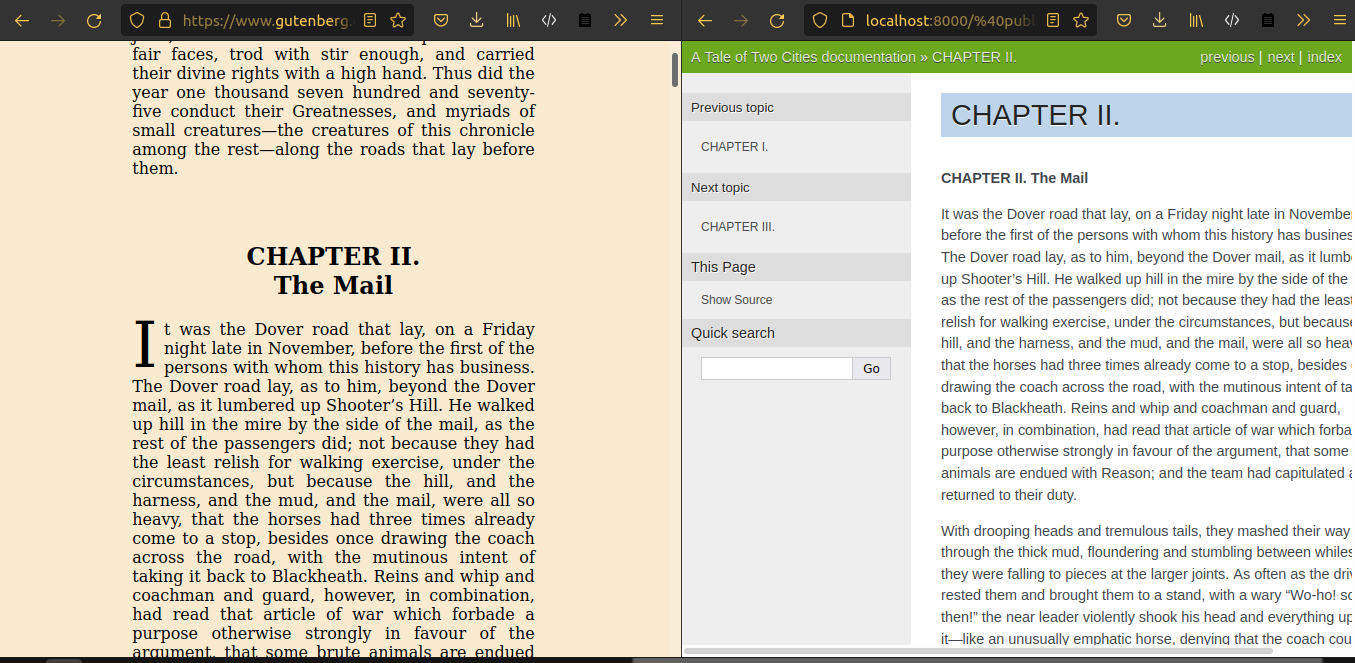Tool to convert epub to ReST for Sphinx
Project description
epub2sphinx
epub2sphinx is a tool to convert epub files directly into HTML sites using Pandoc and Sphinx. It can use any of pre-existing Sphinx themes (like these) for the generated HTML site.
It uses Pandoc for converting HTML data inside epub files into ReST files and then uses Sphinx to convert them into a HTML site.
It creates a directory structure similar to what sphinx-quickstart generates by default.
Built during FOSSHack 21 to solve this issue.
Installation
-
Install pandoc
# On Ubuntu sudo apt-get install pandoc # On Arch Linux pacman -S pandoc
For installing on other platforms, look here.
-
Install epub2sphinx
pip install epub2sphinx
Usage
Usage: epub2sphinx <epub_file_name> [-o <output_directory_path>] [-t <sphinx_theme_name>] [-b,--build|-B,--no-build] [-s|--serve] [-c] [-p <port_number>]
This tool helps you to convert your epub files into sphinx format for a better reading experience.
Kindly provide the epub file as the argument to this command.
Options:
-o, --output-directory PATH The name of the output directory where the ReST file will be generated.
Kindly make sure that the given directory is not existing already.
-t, --theme TEXT The name of the sphinx theme.You can check for the available themes at:
<https://www.sphinx-doc.org/en/master/usage/theming.html#builtin-themes>
-b, --build / -B, --no-build Build HTML from the generated ReST files using Sphinx.
Sphinx has to be installed for this to work. [default: b]
-s, --serve Build HTML using Sphinx and Serve the files on localhost.
Sphinx has to be installed for this to work.
-c, --include-custom-css Include the custom CSS and Fonts from the EPUB for the HTML output
--overwrite Overwrite the output directory if present already
-p, --port INTEGER The port number on which the files will be served after conversion
--version Show the version and exit.
--help Show this message and exit.
Example
epub2sphinx -o out_dir -t classic my_book.epub
# To generate HTML files using Sphinx
cd out_dir
make html
Usecase
epub2sphinx can be used to convert public domain or CC-licensed epub files into static web pages that allows people to read them online. This will be useful for sites like Project Gutenberg or FreeTamilEbooks. Eventhough Project Gutenberg has an option to read online, it is very plain. Using Sphinx allows us to make use of any default or custom sphinx theme to make it look better.
Screenshots of comparison
Project Gutenberg online read vs Sphinx generated output
Contributing
Contributions are welcome. Fork the repo and Create a PR with your changes. If you are working on any of the existing issues, please add a comment on the issue to avoid duplicated effort.




Project details
Download files
Download the file for your platform. If you're not sure which to choose, learn more about installing packages.
Source Distribution
Built Distribution
Hashes for epub2sphinx-0.0.5-py3-none-any.whl
| Algorithm | Hash digest | |
|---|---|---|
| SHA256 | 923250bf1ee2c90b06eb53422b33bd339f793e356d338af5f068f244948f1ec4 |
|
| MD5 | 9b411056166d89a887639fd00ed93b31 |
|
| BLAKE2b-256 | 076266b599ee06975b51625d74545f2c09de7f30f5b8952684020f63679dfb21 |