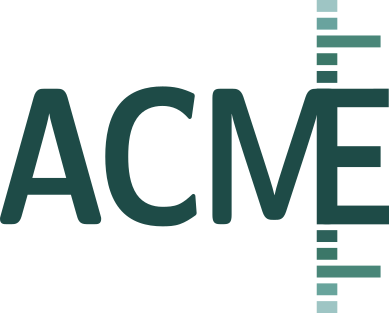Asynchronous Computing Made ESI
Project description
ACME: Asynchronous Computing Made ESI
Summary
The objective of ACME (pronounced "ak-mee") is to provide easy-to-use wrappers for calling Python functions concurrently ("embarassingly parallel workloads"). ACME is developed at the Ernst Strüngmann Institute (ESI) gGmbH for Neuroscience in Cooperation with Max Planck Society and released free of charge under the BSD 3-Clause "New" or "Revised" License. ACME relies on the concurrent processing library Dask and was primarily designed to facilitate the use of SLURM on the ESI HPC cluster (although other HPC infrastructure running SLURM can be leveraged as well). Local multi-processing hardware (i.e., multi-core CPUs) is fully supported too. ACME is itself used as the parallelization engine of SyNCoPy.
Installation
ACME can be installed with pip
pip install esi-acme
or via conda
conda install -c conda-forge esi-acme
To get the latest development version, simply clone our GitHub repository:
git clone https://github.com/esi-neuroscience/acme.git
cd acme/
pip install -e .
Usage
Basic Examples
Simplest use, everything is done automatically.
from acme import ParallelMap
def f(x, y, z=3):
return (x + y) * z
with ParallelMap(f, [2, 4, 6, 8], 4) as pmap:
pmap.compute()
Intermediate Examples
Set number of function calls via n_inputs
import numpy as np
from acme import ParallelMap
def f(x, y, z=3, w=np.zeros((3, 1)), **kwargs):
return (sum(x) + y) * z * w.max()
pmap = ParallelMap(f, [2, 4, 6, 8], [2, 2], z=np.array([1, 2]), w=np.ones((8, 1)), n_inputs=2)
with pmap as p:
p.compute()
Advanced Use
Allocate custom client object and recycle it for several computations
(use slurm_cluster_setup on non-ESI HPC infrastructure or local_cluster_setup
when working on your local machine)
import numpy as np
from acme import ParallelMap, esi_cluster_setup
def f(x, y, z=3, w=np.zeros((3, 1)), **kwargs):
return (sum(x) + y) * z * w.max()
def g(x, y, z=3, w=np.zeros((3, 1)), **kwargs):
return (max(x) + y) * z * w.sum()
n_jobs = 200
client = esi_cluster_setup(partition="8GBXS", n_jobs=n_jobs)
x = [2, 4, 6, 8]
z = range(n_jobs)
w = np.ones((8, 1))
pmap = ParallelMap(f, x, np.random.rand(n_jobs), z=z, w=w, n_inputs=n_jobs)
with pmap as p:
p.compute()
pmap = ParallelMap(g, x, np.random.rand(n_jobs), z=z, w=w, n_inputs=n_jobs)
with pmap as p:
p.compute()
Handling results
Load results from files
The results are saved to disk in HDF5 format and the filenames are returned as a list of strings.
with ParallelMap(f, [2, 4, 6, 8], 4) as pmap:
filenames = pmap.compute()
Example loading code:
out = np.zeros((4))
import h5py
for ii, fname in enumerate(filenames):
with h5py.File(fname, 'r') as f:
out[ii] = np.array(f['result_0'])
Collect results in local memory
This is possible but not recommended.
with ParallelMap(f, [2, 4, 6, 8], 4, write_worker_results=False) as pmap:
results = pmap.compute() # returns a list of outputs
Debugging
Use the debug keyword to perform all function calls in the local thread of
the active Python interpreter
with ParallelMap(f, [2, 4, 6, 8], 4, z=None) as pmap:
results = pmap.compute(debug=True)
This way tools like pdb or %debug IPython magics can be used.
Documentation and Contact
To report bugs or ask questions please use our GitHub issue tracker. More usage details and background information is available in our online documentation.
Project details
Release history Release notifications | RSS feed
Download files
Download the file for your platform. If you're not sure which to choose, learn more about installing packages.
Source Distribution
Built Distribution
Hashes for esi_acme-2022.8-py3-none-any.whl
| Algorithm | Hash digest | |
|---|---|---|
| SHA256 | b238a3632d8720e350dbf02dd9eec7c8a3579216580b9e7ac4706ea91d0fd2df |
|
| MD5 | 53d12a438db2229baeac7929353d2075 |
|
| BLAKE2b-256 | ffa781c54c0785ab8e80f3ef9e6016c24e36b137b60d381930fd7113a1676542 |