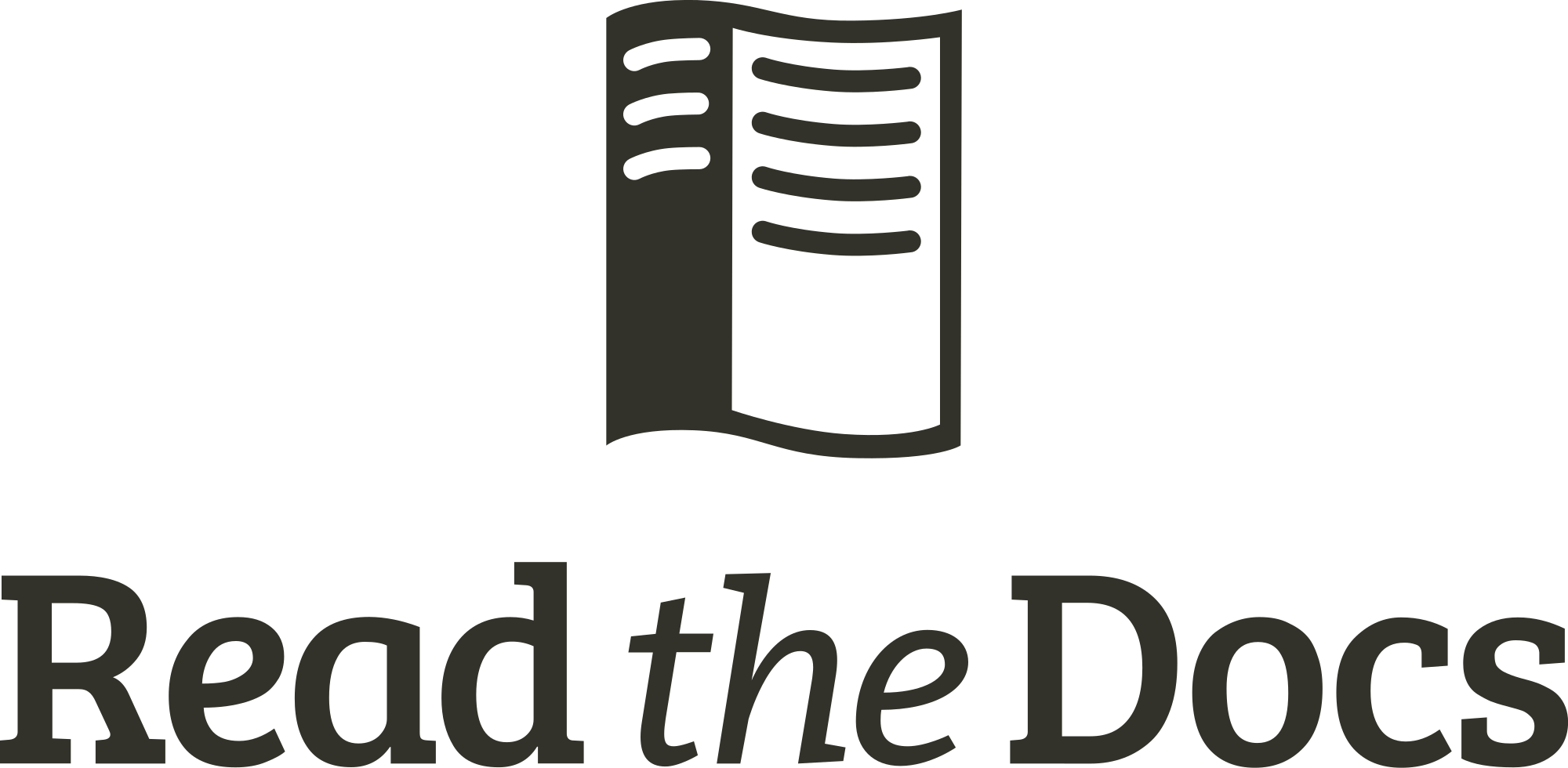A library for tracking, computing, and formatting time estimates.
Project description
ETA Time
A library for tracking, computing, and formatting time estimates.
Basic Usage
import time, random
from etatime.eta import eta_calculator
# Just a placeholder function that takes a random amount of time
def process_item(item):
time.sleep(random.random() * 20)
for item, eta in eta_calculator(range(10)): # Creates a new Eta object for each item
print(eta) # Print the current progress stats
process_item(item) # Do your processing here
If you want to access the eta stats outside the loop, you can use this pattern to do so:
eta = None # Initialize the eta variable here, so we can use it outside the loop
for item, eta in eta_calculator(range(10)):
print(eta)
process_item(item)
eta.complete() # Update the last Eta object to completed, using now as the end time
print(f"Done processing {eta.total_items} items in {eta.string(eta.StringField.TIME_TAKEN)}!\n")
Here is an example of the sort of output this produces:
0.00%
10.00% | R: 0:01:33 | E: 12:25:16 AM
20.00% | R: 0:01:56 | E: 12:25:57 AM
30.00% | R: 0:01:13 | E: 12:25:16 AM
40.00% | R: 0:00:55 | E: 12:25:03 AM
50.00% | R: 0:00:55 | E: 12:25:22 AM
60.00% | R: 0:00:43 | E: 12:25:18 AM
70.00% | R: 0:00:32 | E: 12:25:19 AM
80.00% | R: 0:00:19 | E: 12:25:09 AM
90.00% | R: 0:00:09 | E: 12:25:00 AM
Done processing 10 items in 0:01:33!
You can get more verbose information by replacing the for loop with this:
for item, eta in eta_calculator(range(10), verbose=True):
Here is an example of the verbose output:
0.00% (0/10)
10.00% (1/10) | Time remaining: 1 minute and 54 seconds | ETA: 12:27:33 AM US Mountain Standard Time
20.00% (2/10) | Time remaining: 1 minute and 33 seconds | ETA: 12:27:22 AM US Mountain Standard Time
30.00% (3/10) | Time remaining: 1 minute and 7 seconds | ETA: 12:27:02 AM US Mountain Standard Time
40.00% (4/10) | Time remaining: 50 seconds | ETA: 12:26:49 AM US Mountain Standard Time
50.00% (5/10) | Time remaining: 51 seconds | ETA: 12:27:08 AM US Mountain Standard Time
60.00% (6/10) | Time remaining: 41 seconds | ETA: 12:27:09 AM US Mountain Standard Time
70.00% (7/10) | Time remaining: 28 seconds | ETA: 12:27:01 AM US Mountain Standard Time
80.00% (8/10) | Time remaining: 20 seconds | ETA: 12:27:05 AM US Mountain Standard Time
90.00% (9/10) | Time remaining: 10 seconds | ETA: 12:27:07 AM US Mountain Standard Time
Done processing 10 items in 1 minute and 51 seconds!
You can also build a custom message piece-by-piece, like so:
print(f"Processing item: '{item}'")
print(f" Completed: {eta.string(eta.Value.COMPLETION)}")
print(f" Time taken: {eta.string(eta.Value.TIME_TAKEN)}")
print(f" Time remaining: {eta.string(eta.Value.TIME_REMAINING)}")
print(f" ETA: {eta.string(eta.Value.ETA)}")
This produces the following output:
Processing item: '0'
Completed: 0.00% (0/10)
Time taken: 0 seconds
Time remaining: not enough data
ETA: not enough data
Processing item: '1'
Completed: 10.00% (1/10)
Time taken: 11 seconds
Time remaining: 1 minute and 38 seconds
ETA: 12:29:31 AM US Mountain Standard Time
Processing item: '2'
Completed: 20.00% (2/10)
Time taken: 29 seconds
Time remaining: 1 minute and 55 seconds
ETA: 12:30:05 AM US Mountain Standard Time
Processing item: '3'
Completed: 30.00% (3/10)
Time taken: 47 seconds
Time remaining: 1 minute and 50 seconds
ETA: 12:30:18 AM US Mountain Standard Time
Processing item: '4'
Completed: 40.00% (4/10)
Time taken: 54 seconds
Time remaining: 1 minute and 21 seconds
ETA: 12:29:57 AM US Mountain Standard Time
Processing item: '5'
Completed: 50.00% (5/10)
Time taken: 56 seconds
Time remaining: 56 seconds
ETA: 12:29:33 AM US Mountain Standard Time
Processing item: '6'
Completed: 60.00% (6/10)
Time taken: 1 minute and 3 seconds
Time remaining: 42 seconds
ETA: 12:29:27 AM US Mountain Standard Time
Processing item: '7'
Completed: 70.00% (7/10)
Time taken: 1 minute and 22 seconds
Time remaining: 35 seconds
ETA: 12:29:38 AM US Mountain Standard Time
Processing item: '8'
Completed: 80.00% (8/10)
Time taken: 1 minute and 28 seconds
Time remaining: 22 seconds
ETA: 12:29:32 AM US Mountain Standard Time
Processing item: '9'
Completed: 90.00% (9/10)
Time taken: 1 minute and 48 seconds
Time remaining: 12 seconds
ETA: 12:29:41 AM US Mountain Standard Time
Done processing 10 items in 1 minute and 57 seconds!
Full Documentation
Project details
Release history Release notifications | RSS feed
Download files
Download the file for your platform. If you're not sure which to choose, learn more about installing packages.
Source Distribution
etatime-2.7.1.tar.gz
(20.3 kB
view details)
Built Distribution
etatime-2.7.1-py3-none-any.whl
(20.4 kB
view details)
File details
Details for the file etatime-2.7.1.tar.gz.
File metadata
- Download URL: etatime-2.7.1.tar.gz
- Upload date:
- Size: 20.3 kB
- Tags: Source
- Uploaded using Trusted Publishing? Yes
- Uploaded via: twine/4.0.2 CPython/3.11.7
File hashes
| Algorithm | Hash digest | |
|---|---|---|
| SHA256 |
a49f3334e88e7f064579c2a7fa06c4621e92184af30c86f9dd6d4c4aa60d0912
|
|
| MD5 |
75bbe0594ed5f8fcb1dcad2c108c4ef0
|
|
| BLAKE2b-256 |
515ce8e374ba17c18fe451c46f1226b8ddbfcb307d11f961037bbea8f6f2eb55
|
File details
Details for the file etatime-2.7.1-py3-none-any.whl.
File metadata
- Download URL: etatime-2.7.1-py3-none-any.whl
- Upload date:
- Size: 20.4 kB
- Tags: Python 3
- Uploaded using Trusted Publishing? Yes
- Uploaded via: twine/4.0.2 CPython/3.11.7
File hashes
| Algorithm | Hash digest | |
|---|---|---|
| SHA256 |
1fa2ce04d6555fc611a5728a7504fef85ae7d999c85634c241e5918ee61fc512
|
|
| MD5 |
4e9902da946d3aab1938571cbe6d3f4b
|
|
| BLAKE2b-256 |
d14ff95bd964a1fe8ca88bf578115a3fd5c6340320a66dd5843146beff034e0a
|