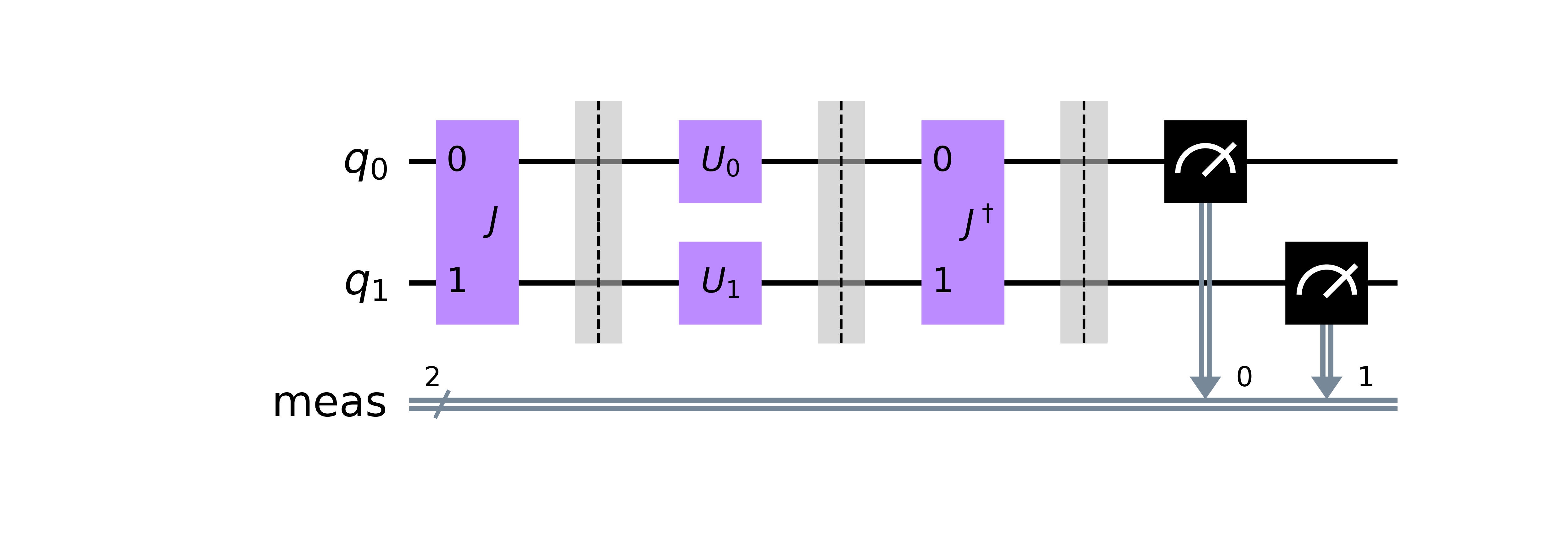A simple Python library to simulate and execute EWL quantum circuits on IBM Q.
Project description
EWL
A simple Python library to simulate and execute EWL quantum circuits on IBM Q with symbolic calculations using SymPy.
Installation
pip install ewl
Examples
- Prisoner's dilemma
Usage
Initialization
This library uses SymPy to perform symbolic calculations. It's convenient to import it as sp and define frequently used constants for future use.
import sympy as sp
i = sp.I
pi = sp.pi
sqrt2 = sp.sqrt(2)
When using this library in Jupyter Notebook, call init_printing to enable pretty printing.
sp.init_printing()
EWL instance
First, you need to define the initial (preferably entangled) quantum state:
from sympy.physics.quantum.qubit import Qubit
psi = (Qubit('00') + i * Qubit('11')) / sqrt2
It is also necessary to define two unitary strategies that represent the classical strategies:
C = sp.Matrix([
[1, 0],
[0, 1],
])
D = sp.Matrix([
[0, i],
[i, 0],
])
Then you need to define the players' strategies. Each strategy must be a unitary matrix as it represents a single-qubit quantum gate.
alice = sp.Matrix([
[1, 0],
[0, 1],
])
The library comes with a series of built-in parametrizations, including the original one from EWL paper as well as other 2- and 3 degrees of freedom parametrizations (see here).
from ewl.parametrizations import *
bob = U_Eisert_Wilkens_Lewenstein(theta=pi / 2, phi=0)
At this point you can also use arbitrary symbols and compound expressions to generalize the analysis.
theta, gamma = sp.symbols('theta gamma', real=True)
charlie = U_Eisert_Wilkens_Lewenstein(theta=theta, phi=gamma / 2)
You also need to define the payoff matrix, possibly with symbols, for arbitrary number of players.
payoff_matrix = sp.Array([
[
[3, 0],
[5, 1],
],
[
[3, 5],
[0, 1],
],
])
Finally, you can make an instance of quantum game in the EWL protocol by providing the initial quantum state, a list of players' strategies and the payoff matrix with corresponding shape. The library supports arbitrary number of players, although it works best for 2-player games.
from ewl import EWL
ewl = EWL(psi=psi, C=C, D=D, players=[alice, bob], payoff_matrix=payoff_matrix)
Calculations
Based on the provided initial quantum state, the library automatically calculates the corresponding matrix of J and J† gates.
ewl.J
ewl.J_H
Based on the players' strategies, the library also calculates the amplitudes of the result quantum state in the computational basis.
ewl.amplitudes()
ewl.amplitudes(simplify=False)
From the amplitudes one can easily derive the probabilities of possible game results. By default, the expressions are simplified using trigonometric identities. Make sure to enable real=True flag when defining real-valued symbols to allow for further simplification.
ewl.probs()
ewl.probs(simplify=False)
Finally, based on the payoff matrix and previously mentioned probabilities, the library calculates the payoff functions as symbolic expressions (possibly with parameters from the initial state and strategies).
ewl.payoff_function(player=0) # first player
ewl.payoff_function(player=1, simplify=False) # second player
ewl.payoff_function(player=None) # payoff sum
You can also obtain a tuple containing the payoffs for each respective player.
ewl.payoffs()
ewl.payoffs(simplify=False)
For quantum games parametrized with exactly two symbols, it is possible to plot a three-dimensional graph of the payoff function.
from ewl.plotting import plot_payoff_function
plot_payoff_function(
ewl, player=0,
x=alpha, x_min=0, x_max=pi / 2,
y=beta, y_min=0, y_max=pi / 2)
Parameters
Here's how you can list all symbols used either in the initial quantum state or in the players' strategies:
ewl.params
You can also substitute the symbols with specific values to obtain a non-parametrized instance of quantum game as new EWL instance:
ewl_fixed = ewl.fix(theta=0, gamma=pi / 2)
It is also possible to substitute specific players' strategies for further analysis of a certain case of the game.
ewl_CD = ewl.play(C, D)
Mixed strategies
The library also supports quantum games with mixed strategies. You can define a mixed strategy by passing a list of probabilities and corresponding pure strategies:
from ewl.mixed import MixedStrategy
alice = MixedStrategy([(p1, U1), (p2, U2)])
Note: The library will check if the probabilities sum up to 1. To disable this check, pass check_sum=False.
Then you can create an instance of EWL quantum game with mixed strategies:
from ewl.mixed import MixedEWL
mixed_ewl = MixedEWL(psi=psi, C=C, D=D, players=[alice, bob], payoff_matrix=payoff_matrix)
The major difference is that you cannot call amplitudes method due to the fact that the state of quantum game with mixed strategies cannot be expressed as a vector in a general case. Instead, you can calculate the density matrix.
mixed_ewl.density_matrix()
Other properties and methods such as J, J_H, params, fix, probs and payoff_function behave similarly as for the regular EWL instance with pure strategies.
Example games
The library comes with a series of built-in example games, in particular a few variants of Quantum Prisoner's Dilemma with different parametrizations from various articles (see here).
Qiskit integration
This library also integrates with Qiskit, allowing arbitrary quantum games in the EWL protocol to be executed on IBM Q devices. First, you need to load your credentials:
from qiskit import IBMQ
IBMQ.load_account()
When running locally, make sure to save the access token to disk first using IBMQ.save_account.
In order to access backend-specific features of EWL instance, first you need to convert it to EWL_IBMQ instance. Note that the input quantum game must be non-parametrized (cannot have any symbols).
from ewl.ibmq import EWL_IBMQ
ewl_ibmq = EWL_IBMQ(ewl_fixed)
You can also specify and apply noise model used in quantum simulation.
from qiskit.providers.aer.noise import NoiseModel, pauli_error
p_error = 0.05
bit_flip = pauli_error([('X', p_error), ('I', 1 - p_error)])
phase_flip = pauli_error([('Z', p_error), ('I', 1 - p_error)])
noise_model = NoiseModel()
noise_model.add_all_qubit_quantum_error(bit_flip, ['u1', 'u2', 'u3'])
noise_model.add_all_qubit_quantum_error(phase_flip, ['x'], [0])
ewl_ibmq = EWL_IBMQ(ewl_fixed, noise_model=noise_model)
You can draw the original quantum circuit of quantum game in the EWL protocol.
ewl_ibmq.draw()
It is also possible to draw the quantum circuit transpiled for a specific backend.
ewl_ibmq.draw_transpiled(backend_name='ibmq_quito', optimization_level=3)
Here's how you can execute the quantum game on a specific statevector simulator:
ewl_ibmq.simulate_probs(backend_name='statevector_simulator')
You may also run the quantum circuit on QASM simulator and get histogram data of the experiment.
ewl_ibmq.simulate_counts(backend_name='qasm_simulator')
Finally, you can run the quantum game on a real quantum device:
ewl_ibmq.run(backend_name='ibmq_quito', optimization_level=3)
Citation
@software{PythonEWL2022,
author = {Tomasz Zawadzki and Piotr Kotara},
title = {A Python tool for symbolic analysis of quantum games in EWL protocol with IBM Q integration},
howpublished = {\url{https://github.com/tomekzaw/ewl}},
}
Project details
Release history Release notifications | RSS feed
Download files
Download the file for your platform. If you're not sure which to choose, learn more about installing packages.
Source Distribution
Built Distribution
Filter files by name, interpreter, ABI, and platform.
If you're not sure about the file name format, learn more about wheel file names.
Copy a direct link to the current filters
File details
Details for the file ewl-0.10.0.tar.gz.
File metadata
- Download URL: ewl-0.10.0.tar.gz
- Upload date:
- Size: 13.7 kB
- Tags: Source
- Uploaded using Trusted Publishing? No
- Uploaded via: twine/3.8.0 pkginfo/1.8.2 readme-renderer/34.0 requests/2.27.1 requests-toolbelt/0.9.1 urllib3/1.26.8 tqdm/4.63.0 importlib-metadata/4.11.3 keyring/23.5.0 rfc3986/2.0.0 colorama/0.4.4 CPython/3.8.9
File hashes
| Algorithm | Hash digest | |
|---|---|---|
| SHA256 |
7e792537cc78d926eb074b0fe3992d521a1e1c8ffff6b8b5c6b7cd90e225d83c
|
|
| MD5 |
4eb508274acf17e5dbce52a45b46a957
|
|
| BLAKE2b-256 |
cbfc97e2aa8f786d7646f52b5024a30ebf6ca3ee98de0039ae5ab03df494b663
|
File details
Details for the file ewl-0.10.0-py3-none-any.whl.
File metadata
- Download URL: ewl-0.10.0-py3-none-any.whl
- Upload date:
- Size: 12.9 kB
- Tags: Python 3
- Uploaded using Trusted Publishing? No
- Uploaded via: twine/3.8.0 pkginfo/1.8.2 readme-renderer/34.0 requests/2.27.1 requests-toolbelt/0.9.1 urllib3/1.26.8 tqdm/4.63.0 importlib-metadata/4.11.3 keyring/23.5.0 rfc3986/2.0.0 colorama/0.4.4 CPython/3.8.9
File hashes
| Algorithm | Hash digest | |
|---|---|---|
| SHA256 |
236e73c3b90d965dde919b503a1b8819d72951763c1b08d86ce97c9f5fd3804b
|
|
| MD5 |
eb84fde3a00fb7a5a6de5c7ece1894a2
|
|
| BLAKE2b-256 |
d3bb575e68b28bc9086e3a296252138e7908bd212a14c07349b026dae194f8a5
|