AutoML library for fast experementations.
Project description
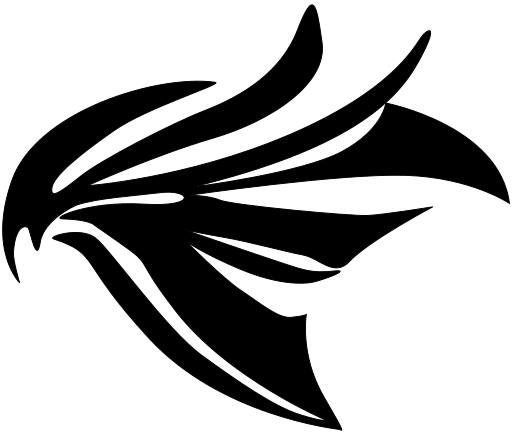
FALCON: A Lightweight AutoML Library
Falcon is a lightweight python library that allows to train production-ready machine learning models in a single line of code.
Quick Start 🚀
You can try falcon out simply by pointing it to the location of your dataset.
from falcon import AutoML
AutoML(task = 'tabular_classification', train_data = '/path/to/titanic.csv')
Alternatively, you can use one of the available demo datasets.
from falcon import AutoML
from falcon.datasets import load_churn_dataset, load_insurance_dataset
# churn -> classification; insurance -> regression
df = load_churn_dataset()
AutoML(task = 'tabular_classification', train_data = df)
Installation 💾
Stable release from PyPi
pip install falcon-ml
Latest version from GitHub
pip install git+https://github.com/OKUA1/falcon
Installing some of the dependencies on Apple Silicon Macs might not work, the workaround is to create an X86 environment using Conda
conda create -n falcon_env
conda activate falcon_env
conda config --env --set subdir osx-64
conda install python=3.9
pip3 install falcon-ml
Documentation 📚
You can find a more detailed guide as well as an API reference in our official docs.
Authors & Contributors ✨
 Oleg Kostromin |
 Iryna Kondrashchenko |
 Marco Pasini |
Project details
Download files
Download the file for your platform. If you're not sure which to choose, learn more about installing packages.
Source Distribution
falcon-ml-0.4.0.tar.gz
(30.0 kB
view hashes)
Built Distribution
falcon_ml-0.4.0-py3-none-any.whl
(38.3 kB
view hashes)
Close
Hashes for falcon_ml-0.4.0-py3-none-any.whl
| Algorithm | Hash digest | |
|---|---|---|
| SHA256 | 85cd67ba0168daa36dd286245a50597595696ffc6e1806f8344021bfbef57386 |
|
| MD5 | 8c7cb245466adec6b99919f304b5e58c |
|
| BLAKE2b-256 | e08c9043894a066a041b33a2a226a4a20a0422f04f841de398f2eb68d5c478e9 |











