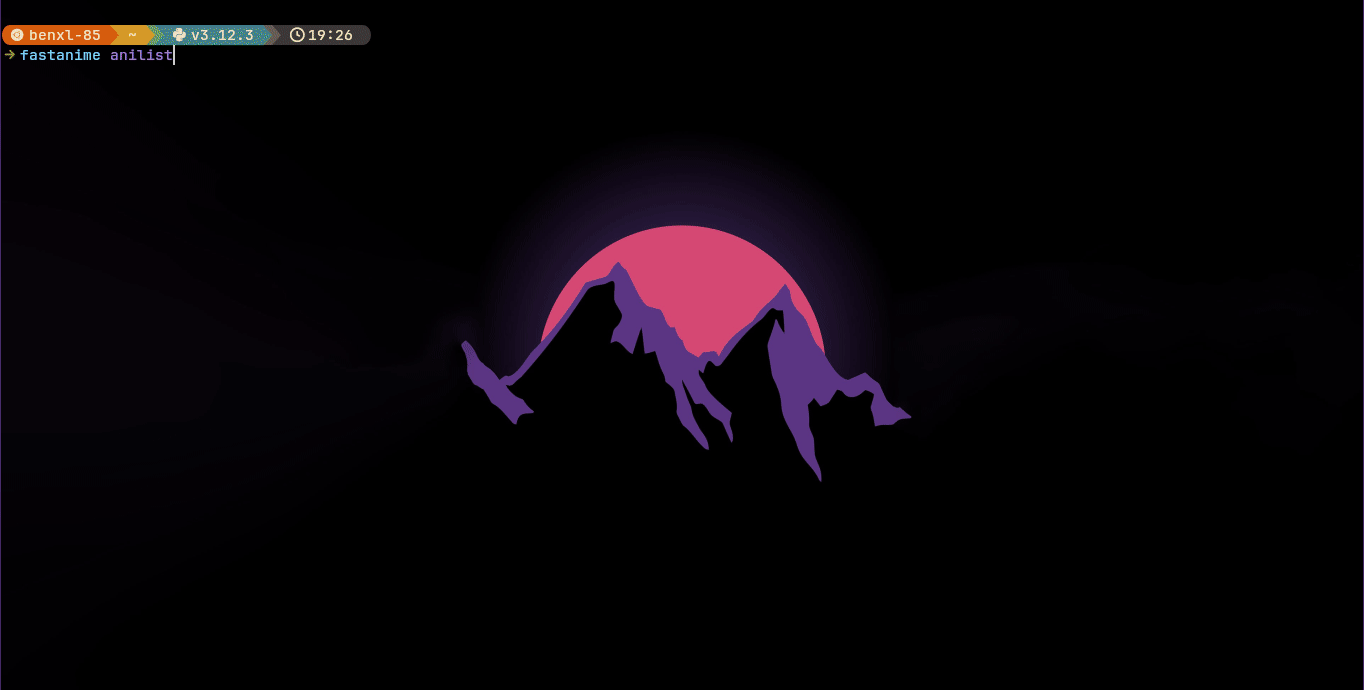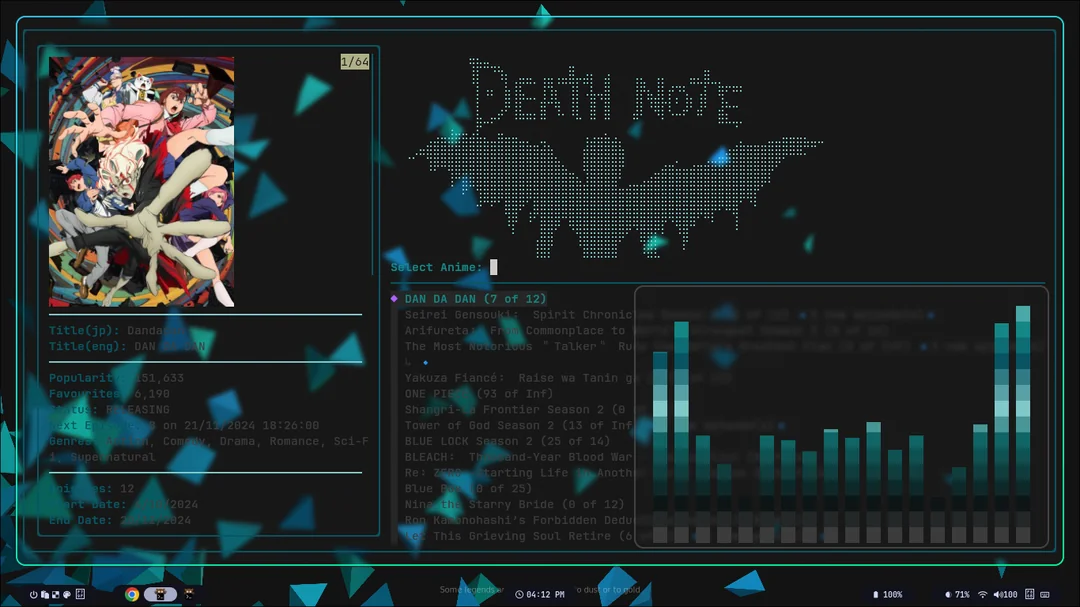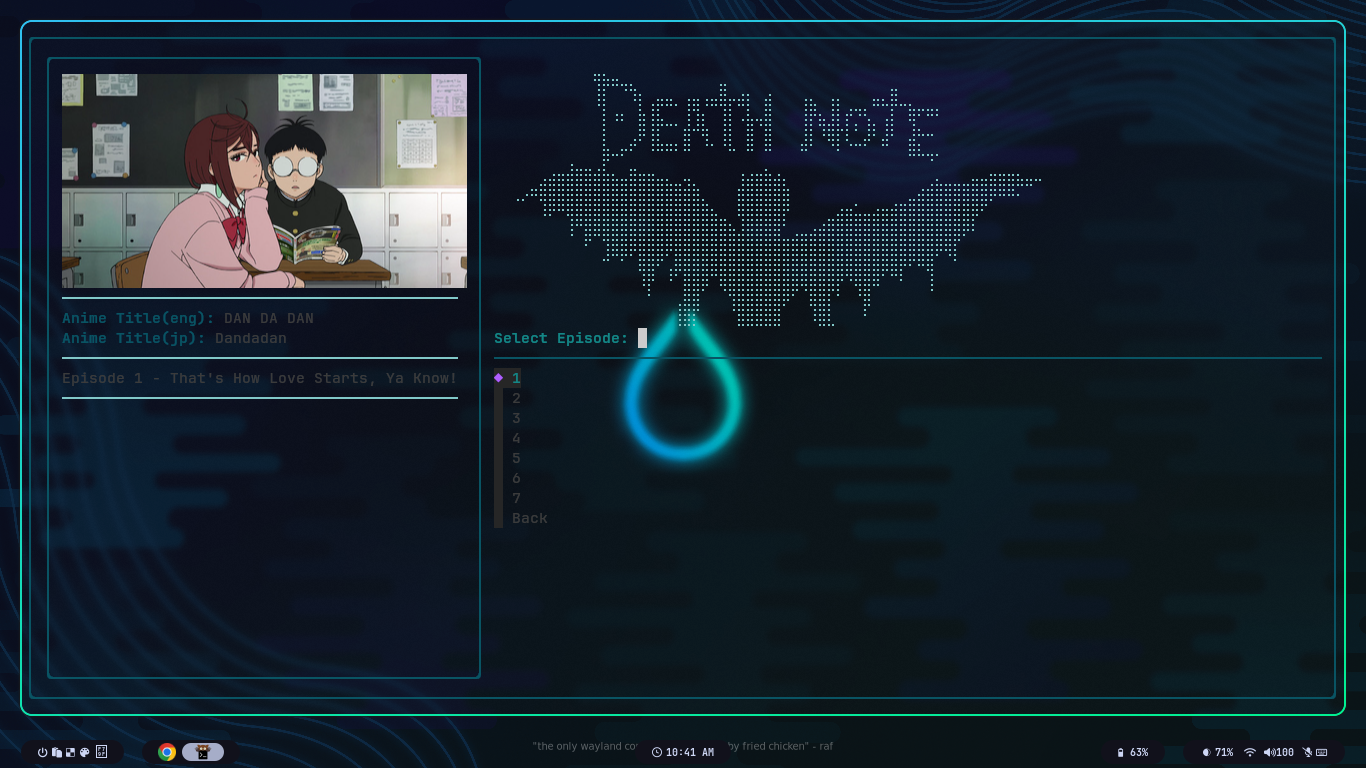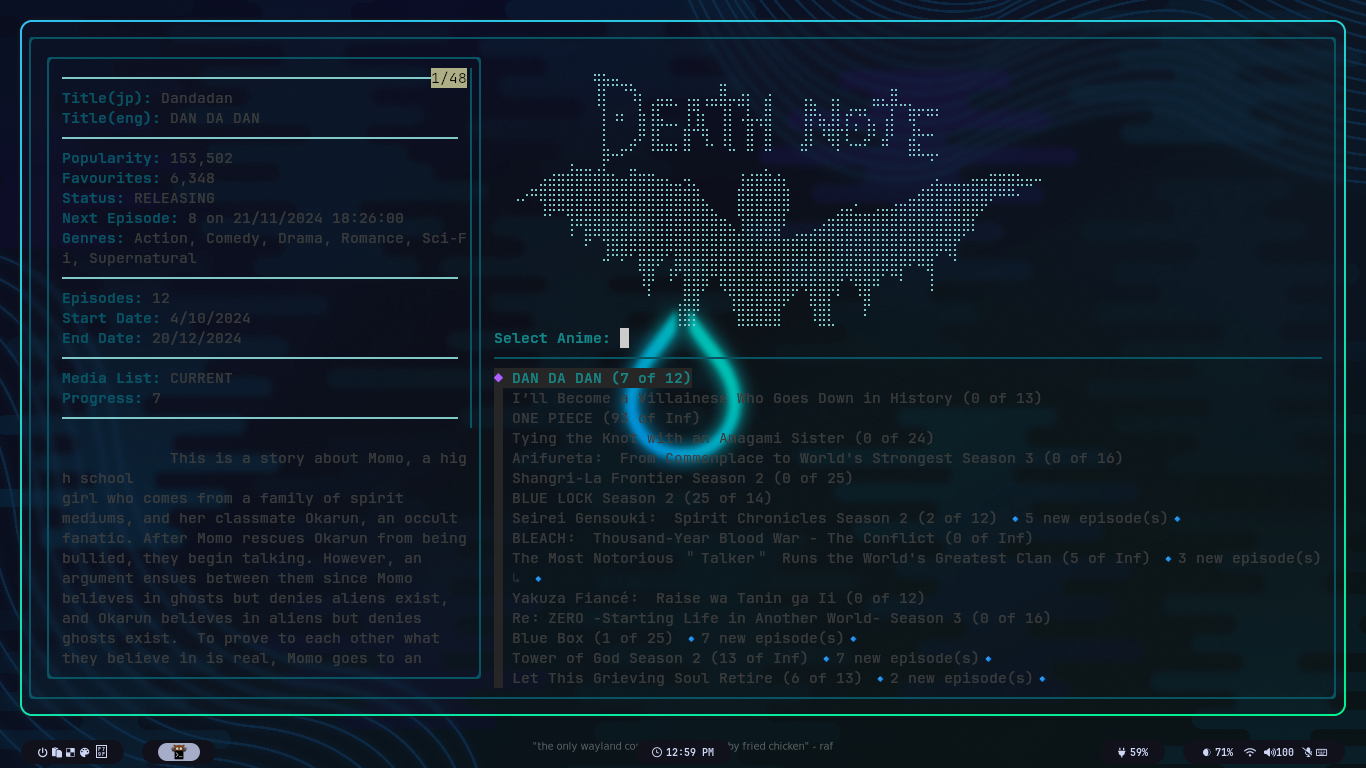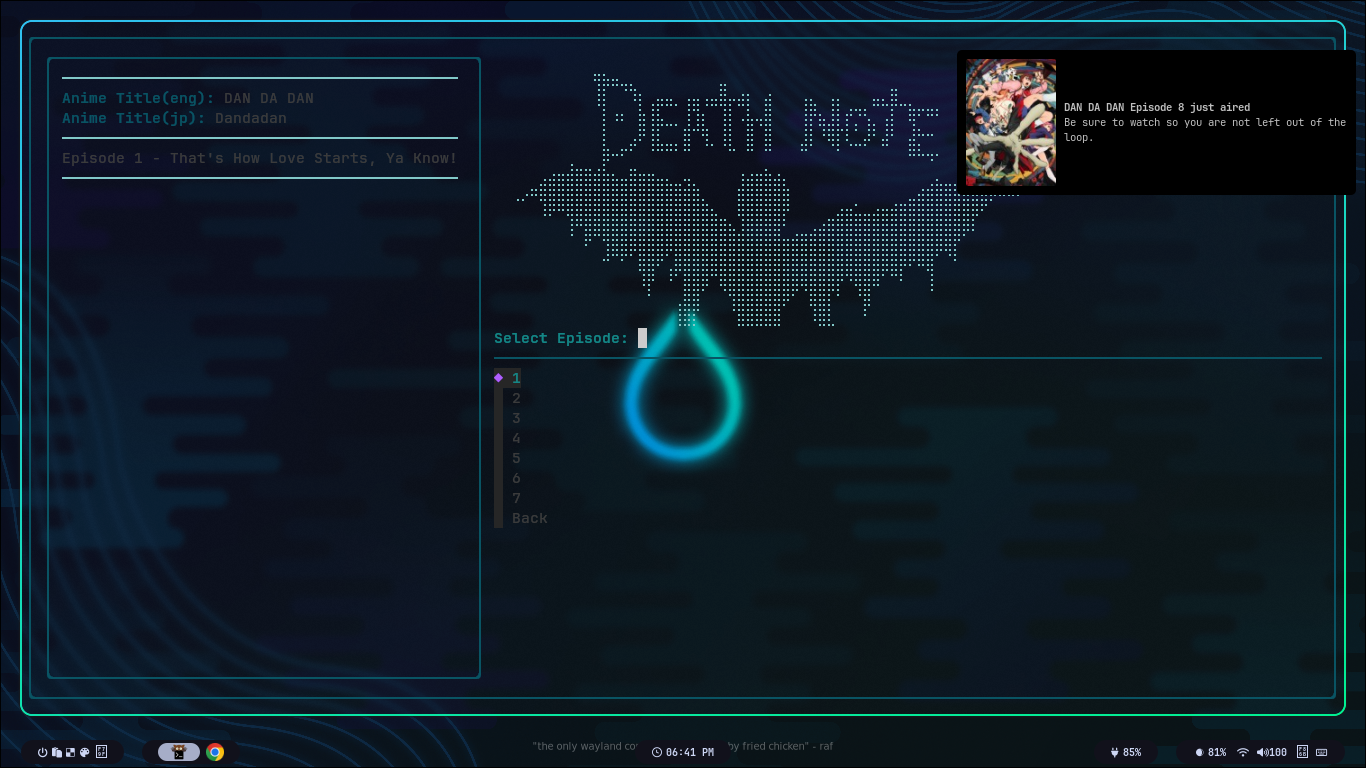A browser anime site experience from the terminal
Project description
FastAnime
Browse anime from the terminal






How it looks
Anilist results menu:
Episodes menu preview:
Without preview images enabled:
Desktop notifications + episodes menu without image preview:
Installation




The app can run wherever python can run. So all you need to have is python installed on your device. On android you can use termux. If you have any difficulty consult for help on the discord channel
Installation on nixos
nix profile install github:Benexl/fastanime
Installation using your favourite package manager
Currently the app is only published on pypi. With the following extras available:
- standard -which installs all dependencies
- api - which installs dependencies required to use
fastanime serve - mpv - which installs python mpv
- notifications - which installs plyer required for desktop notifications
Using uv
Recommended method of installation is using uv.
# generally:
uv tool install "fastanime[standard]"
# or stripped down installations:
uv tool install fastanime
uv tool install "fastanime[api]"
uv tool install "fastanime[mpv]"
uv tool install "fastanime[notifications]"
Using pipx
pipx install fastanime
# -- or for the development version --
pipx install 'fastanime==<latest-pre-release-tag>.dev1'
# example
# pipx install 'fastanime==0.60.1.dev1'
Using pip
pip install fastanime
# -- or for the development version --
pip install 'fastanime==<latest-pre-release-tag>.dev1'
# example
# pip install 'fastanime==0.60.1.dev1'
Installing the bleeding edge version
To install the latest build which are created on every push by GitHub actions, download the fastanime_debug_build of your choosing from the GitHub actions page. Then:
unzip fastanime_debug_build
# outputs fastanime<version>.tar.gz
pipx install fastanime<version>.tar.gz
# --- or ---
pip install fastanime<version>.tar.gz
Building from the source
Requirements:
To build from the source, follow these steps:
- Clone the repository:
git clone https://github.com/Benexl/FastAnime.git --depth 1 - Navigate into the folder:
cd FastAnime - Then build and Install the app:
# build and install fastanime with uv
uv tool install .
- Enjoy! Verify installation with:
fastanime --version
[!Tip]
Download the completions from here for your shell. To add completions:
- Fish Users:
cp $FASTANIME_PATH/completions/fastanime.fish ~/.config/fish/completions/- Bash Users: Add
source $FASTANIME_PATH/completions/fastanime.bashto your.bashrc- Zsh Users: Add
source $FASTANIME_PATH/completions/fastanime.zshto your.zshrcor using the built in commandfastanime completions
External Dependencies
The only required external dependency, unless you won't be streaming, is MPV, which i recommend installing with uosc :fire: and thumbfast for the best experience since they add a better interface to it.
[!NOTE]
The project currently sees no reason to support any other video player because we believe nothing beats MPV and it provides everything you could ever need with a small footprint. But if you have a reason feel free to encourage as to do so. However, on android this is not the case so vlc is also supported
Other external dependencies that will just make your experience better:
- webtorrent-cli used when the provider is nyaa
- ffmpeg is required to be in your path environment variables to properly download hls streams.
- fzf 🔥 which is used as a better alternative to the ui.
- rofi 🔥 which is used as another alternative ui + the desktop entry ui
- chafa currently the best cross platform and cross terminal image viewer for the terminal.
- icat an image viewer that only works in kitty terminal, which is currently the best terminal in my opinion, and by far the best image renderer for the terminal thanks to kitty's terminal graphics protocol. Its terminal graphics is so op that you can run a browser on it!!
- bash is used as the preview script language.
- ani-skip used for skipping the opening and ending theme songs
- ffmpegthumbnailer used for local previews of downloaded anime
- syncplay to enable watch together.
- feh used in manga mode
Contributing
pr's are highly welcome
If you find an anime title that does not correspond with a provider or is just weird just edit the data file and open a pr, issues will be ignored 😝.
Supporting the Project
More pr's less issues 🙃
Show your support by starring the GitHub repository.
Disclaimer
[!IMPORTANT]
This project currently scrapes allanime, hianime, nyaa, yugen and animepahe. The developer(s) of this application does not have any affiliation with the content providers available, and this application hosts zero content. DISCLAIMER
Project details
Release history Release notifications | RSS feed
Download files
Download the file for your platform. If you're not sure which to choose, learn more about installing packages.
Source Distribution
Built Distribution
File details
Details for the file fastanime-2.8.6.tar.gz.
File metadata
- Download URL: fastanime-2.8.6.tar.gz
- Upload date:
- Size: 439.8 kB
- Tags: Source
- Uploaded using Trusted Publishing? Yes
- Uploaded via: twine/6.0.1 CPython/3.12.8
File hashes
| Algorithm | Hash digest | |
|---|---|---|
| SHA256 |
8f083f325e1af04fe567b432ec77dbb178df0a189d734baa39930776aa87cd9b
|
|
| MD5 |
9686f0d10edaffb709cd23ec6c88fa3c
|
|
| BLAKE2b-256 |
b4aa7cafcc146eb3c419ae3bc4b3a5e57321cda19c6241c62bad6d16988c7372
|
Provenance
The following attestation bundles were made for fastanime-2.8.6.tar.gz:
Publisher:
publish.yml on Benexl/FastAnime
-
Statement:
-
Statement type:
https://in-toto.io/Statement/v1 -
Predicate type:
https://docs.pypi.org/attestations/publish/v1 -
Subject name:
fastanime-2.8.6.tar.gz -
Subject digest:
8f083f325e1af04fe567b432ec77dbb178df0a189d734baa39930776aa87cd9b - Sigstore transparency entry: 155146836
- Sigstore integration time:
-
Permalink:
Benexl/FastAnime@bcdd88c7252f1fb5efc20f9c88aee4ed6f711b45 -
Branch / Tag:
refs/tags/v2.8.6 - Owner: https://github.com/Benexl
-
Access:
public
-
Token Issuer:
https://token.actions.githubusercontent.com -
Runner Environment:
github-hosted -
Publication workflow:
publish.yml@bcdd88c7252f1fb5efc20f9c88aee4ed6f711b45 -
Trigger Event:
release
-
Statement type:
File details
Details for the file fastanime-2.8.6-py3-none-any.whl.
File metadata
- Download URL: fastanime-2.8.6-py3-none-any.whl
- Upload date:
- Size: 401.9 kB
- Tags: Python 3
- Uploaded using Trusted Publishing? Yes
- Uploaded via: twine/6.0.1 CPython/3.12.8
File hashes
| Algorithm | Hash digest | |
|---|---|---|
| SHA256 |
41422b648e253be840b8630cb2f074c1234e4d06d375ee765a528fb853bad21d
|
|
| MD5 |
755cdd97b30e44c48000c4be507c8159
|
|
| BLAKE2b-256 |
fbec9db87ce5aa4766462d3f0aaae85ed8d5d346f693dd1cc600c2e5050cd657
|
Provenance
The following attestation bundles were made for fastanime-2.8.6-py3-none-any.whl:
Publisher:
publish.yml on Benexl/FastAnime
-
Statement:
-
Statement type:
https://in-toto.io/Statement/v1 -
Predicate type:
https://docs.pypi.org/attestations/publish/v1 -
Subject name:
fastanime-2.8.6-py3-none-any.whl -
Subject digest:
41422b648e253be840b8630cb2f074c1234e4d06d375ee765a528fb853bad21d - Sigstore transparency entry: 155146837
- Sigstore integration time:
-
Permalink:
Benexl/FastAnime@bcdd88c7252f1fb5efc20f9c88aee4ed6f711b45 -
Branch / Tag:
refs/tags/v2.8.6 - Owner: https://github.com/Benexl
-
Access:
public
-
Token Issuer:
https://token.actions.githubusercontent.com -
Runner Environment:
github-hosted -
Publication workflow:
publish.yml@bcdd88c7252f1fb5efc20f9c88aee4ed6f711b45 -
Trigger Event:
release
-
Statement type: