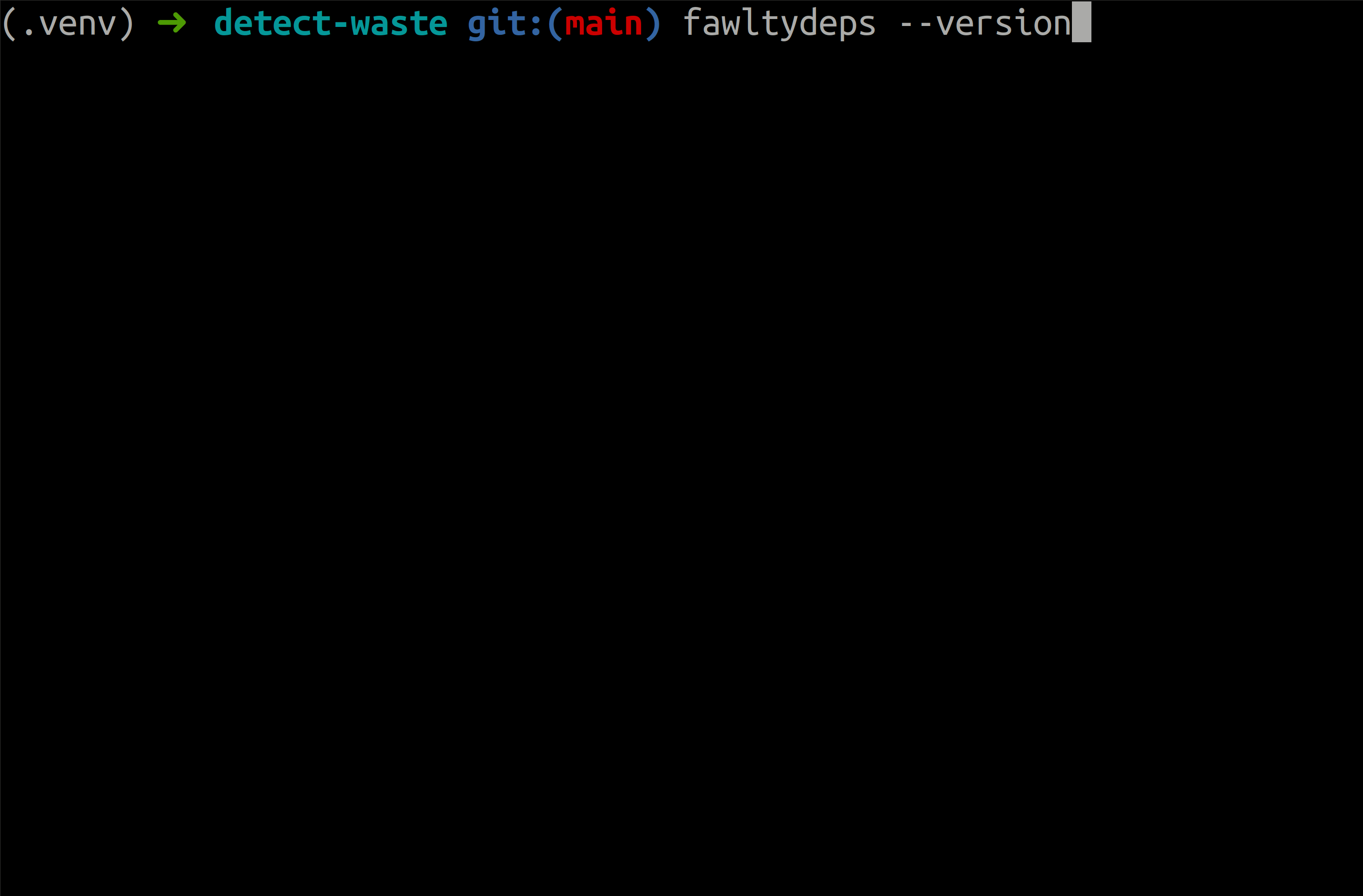Find undeclared and unused 3rd-party dependencies in your Python project.
Project description
FawltyDeps
FawltyDeps is a dependency checker for Python that finds undeclared and/or unused 3rd-party dependencies in your Python project. The name is inspired by the Monty Python-adjacent Fawlty Towers sitcom.
Table of contents
Key Concepts
- undeclared dependency: a package that's used (in particular,
imported) by a project and which lacks a corresponding declaration to ensure that it's available. For example, youimport numpy, but you've forgotten to includenumpyin yourrequirements.txt. Pragmatically, this means the project is prone to runtime errors. - unused dependency: a package that's declared as necessary for a project but which is never used by project code.
For example, you have
numpylisted in yourrequirements.txt, but you never actuallyimport numpy. Pragmatically, this means that project installation may consume more space than needed and will be more likely to break with future software releases; in short, these are costs paid for no benefit.
Installation
The library is distributed with PyPI, so simply:
pip install fawltydeps
or any other way to install Python packages from PyPI should be enough to make it available in your environment.
Consider adding fawltydeps to your development dependencies, to help you catch undeclared and unused dependencies in your projects.
Usage
To check the project in the current directory run:
fawltydeps
This will find imports in all the Python code under the current directory, extract dependencies declared by your project, and then report undeclared and unused dependencies.
Available Actions
FawltyDeps provides the following options for controlling what actions to perform. Only one of these can be used at a time:
--check: Report both undeclared and unused dependencies--check-undeclared: Report only undeclared dependencies--check-unused: Report only unused dependencies--list-imports: List third-party imports extracted from the project--list-deps: List declared dependencies extracted from the project--list-sources: List files/directories from which imports, declared dependencies and installed packages would be extracted
When none of these are specified, the default action is --check.
Where to find code and dependency declarations
By default, FawltyDeps will look for Python code (*.py and *.ipynb) and
dependency declarations (see list of supported files below) under the current
directory. If you want FawltyDeps to look elsewhere, you can pass a different
directory (aka basepath) as a positional argument:
fawltydeps my_project/
If you want to separately declare the source of the code and the source of the
dependencies, you may use the --code and --deps options documented in the
next section. In short, giving the basepath positional argument is equivalent
to passing both the --code and the --deps options, like this:
fawltydeps --code my_project/ --deps my_project/
Where to find Python code
The --code option tells FawltyDeps where to find the Python code to parse for
import statements. You can pass any number of these:
- a single file: Either a Python file (
*.py) or a Jupyter Notebook (*.ipynb) - a directory: FawltyDeps will find all Python files and Jupyter notebooks under this directory.
-: Passing a single dash (--code=-) tells FawltyDeps to read Python code from stdin.
If no --code option is passed, FawltyDeps will find all Python code under the
basepath, if given, or the current directory (i.e. same as --code=.).
To include both code from stdin (import foo) and a file path (file.py), use:
echo "import foo" | fawltydeps --list-imports --code - file.py
At any time, if you want to see where FawltyDeps is looking for Python code,
you can use the --list-sources --detailed options.
Where to find declared dependencies
The --deps option tells FawltyDeps where to look for your project's declared
dependencies. A number of file formats are supported:
*requirements*.txtand*requirements*.inpyproject.toml(following PEP 621 or Poetry conventions)setup.py(only limited support for simple files with a singlesetup()call and no computation involved for setting theinstall_requiresandextras_requirearguments)setup.cfg
The --deps option accepts a space-separated list of files or directories.
Each file will be parsed for declared dependencies; each directory will
be searched, parsing all of the supported files (see the above list) found
within. You would typically want to pass individual files, if you want to
be explicit about where to find the declared dependencies.
If no --deps option is passed, FawltyDeps will look for the above files under
the basepath, if given, or the current directory (i.e. same as --deps .).
Resolving dependencies
When FawltyDeps looks for undeclared and unused dependencies, it needs to match
import statements in your code with corresponding package dependencies
declared in your project configuration.
To solve this, FawltyDeps uses a sequence of resolvers (aka. mapping strategies) to determine which Python packages provide which import names. The diagram below shows the dependencies' flow through the sequence of mappings supported by FawltyDeps (each of which is introduced in the following subsections):
- Local Python environment mapping
- Mapping via temporarily installed packages
- Identity mapping
- User-defined mapping

The priority of each of these mappings, together with their default values and customization options are summarized in the table below:
| Priority | Mapping strategy | Options |
|---|---|---|
| 1 | User-defined mapping | Provide a custom mapping in TOML format via --custom-mapping-file or a [tool.fawltydeps.custom_mapping] section in pyproject.toml. Default: No custom mapping |
| 2 | Mapping from installed packages | Point to one or more environments via --pyenv.Default: auto-discovery of Python environments under the project’s basepath. If none are found, default to the Python environment in which FawltyDeps itself is installed. |
| 3a | Mapping via temporary installation of packages | Activated with the --install-deps option. |
| 3b | Identity mapping | Active by default. Deactivated when --install-deps is used. |
Local Python environment mapping
Local Python environment mapping refers to using packages already installed
in local Python environments on your system to resolve dependencies into
the imports they expose. This leverages the functionality provided
by the excellent importlib_metadata
library.
You can use the --pyenv option (or the pyenvs configuration directive)
to point FawltyDeps at one [or more] specific Python environment(s) located
within your project or elsewhere. For example:
fawltydeps --code my_package/ --deps pyproject.toml --pyenv /path/to/project/venv
This will tell FawltyDeps:
- to look for
importstatements in themy_package/directory, - to parse dependencies from
pyprojects.toml, and - to use the Python environment at
/path/to/project/venvto map dependency names inpyproject.tomlinto import names used in your code undermy_package/
If --pyenv is not used, FawltyDeps will look for Python environments
(virtualenvs or similar directories like .venv or __pypackages__.) inside
your project (i.e. under basepath, if given, or the current directory).
If no Python environments are found within your project, FawltyDeps will fall back to looking at your current Python environment: This is the environment in which FawltyDeps itself is installed.
This works well when you, for example, pip install fawltydeps into the same
virtualenv as your project dependencies.
You can use --pyenv multiple times to have FawltyDeps look for packages in
multiple Python environments. In this case (or when multiple Python environments
are found inside your project) FawltyDeps will use the union (superset) of all
imports provided by all matching packages across those Python environments as
valid import names for that dependency.
Identity mapping
When unable to find an installed package that corresponds to a declared dependency either via a user-provided mapping or local Python environments, FawltyDeps will fall back to one of two strategies. "Identity mapping", which we present in this section is the default fallback strategy. We discuss the other strategy in the next subsection.
Identity mapping relies on the simplistic assumption that the dependency provides
a single import of the same name, i.e. it will expect that when you depend on
some_package, then that should correspond to import some_package statements
in your code.
This assumption is correct for many packages and it allows FawltyDeps to produce results (albeit sometimes inaccurate ones) when the current Python environment does not contain all of your declared dependencies.
To ensure correctness, however, refer to the next subsection outlining the other fallback strategy.
Mapping by temporarily installing packages
Your local Python environements might not always have all your project's
dependencies installed. Assuming that you don’t want to go through the
bother of installing packages manually, and you also don't want to rely on
the inaccurate identity mapping as your fallback strategy, you can use the
--install-deps option. This will pip install
missing dependencies (from PyPI, by default) into a
temporary virtualenv, and allow FawltyDeps to use this to come up with the
correct mapping.
Since this is a potentially expensive strategy (e.g. downloading packages from
PyPI), we have chosen to hide it behind the --install-deps command-line
option. If you want to always enable this option, you can set the corresponding
install_deps configuration variable to true in the [tool.fawltydeps]
section of your pyproject.toml.
To customize how this auto-installation happens (e.g. use a different package index), you can use pip’s environment variables.
Note that we’re never guaranteed to be able to resolve all dependencies with
this method: For example, there could be a typo in your requirements.txt that
means a dependency will never be found on PyPI, or there could be other
circumstances (e.g. network issues or restrictions in your CI environment) that
prevent this strategy from working at all.
In this case, FawltyDeps will throw an error and abort.
User-defined mapping
We provide a custom mapping functionality to users wishing to take control over the way FawltyDeps resolves dependencies. You may define your own mapping of dependency names to import names, by providing a TOML file like this:
my-package = ["mpkg"]
scikit-learn = ["sklearn"]
multiple-modules = ["module1", "module2"]
To use your mapping, run:
fawltydeps --custom-mapping-file my_mapping.toml
FawltyDeps will parse your my_mapping.toml file and use the extracted mapping
for matching dependencies to imports.
You may also place the custom mapping in the pyproject.toml file of your
project, inside a [tool.fawltydeps.custom_mapping] section, like this:
[tool.fawltydeps.custom_mapping]
my-package = ["mpkg"]
scikit-learn = ["sklearn"]
multiple-modules = ["module1", "module2"]
The provided mapping can be complete or partial. When a dependency is not present in the given mapping, FawltyDeps will continue to resolve it using the sequence of resolvers illustrated in the diagram above.
Caution when using your mapping is advised: As illustrated in the diagram, the user-defined mapping takes precedence over the other resolvers documented above. For example, if the mapping file has some stale/incorrect mapping entries, they will not be resolved by the Python environment resolver (which is usually more accurate).
Ignoring irrelevant results
There may be import statements in your code that should not be considered an
undeclared dependency. This might happen if you for example do a conditional
import with a try: ... except ImportError: ... block (or similar).
FawltyDeps is not able to recognize whether these dependencies should have been
declared or not, but you can ask for them to be ignored with the
--ignore-undeclared option, for example:
--ignore-undeclared some_module some_other_module
Conversely, there may be dependencies that you have declared without intending
to import them. This is often the case for developer tools like Black or Mypy
that are part of your project's development environment.
We've introduced a DEFAULT_IGNORE_UNUSED list, which includes various
categories of commonly used development tools and dependencies.
FawltyDeps can automatically ignore these dependencies when checking for unused
imports. For the complete list, please see the DEFAULT_IGNORE_UNUSED
variable in the fawltydeps/settings.py file
in the repository. If you have additional dependencies that you want to exclude
from the check for unused imports, you can use the --ignore-unused option
to customize the ignore list. By providing your own list of dependencies with
this option, you can effectively overwrite the default list. For example:
--ignore-unused black mypy some_other_module
Output formats
The default output from FawltyDeps is a summary outlining the relevant dependencies found (according to the selected actions). However you can also ask for more information from FawltyDeps:
--summary: Default (human-readable) summary output--detailed: Longer (human-readable) output that includes the location of the relevant dependencies.--json: Verbose JSON-formatted output for other tools to consume and process further.
Only one of these options can be used at a time.
More help
Run fawltydeps --help to get the full list of available options.
Configuration
You can use a [tool.fawltydeps] section in pyproject.toml to configure the
default behavior of FawltyDeps. Here's a fairly comprehensive example:
[tool.fawltydeps]
code = ["myproject"] # Only search for imports under ./myproject
deps = ["pyproject.toml"] # Only look for declared dependencies here
ignore_unused = ["black"] # We use `black`, but we don't intend to import it
output_format = "human_detailed" # Detailed report by default
Here is a complete list of configuration directives we support:
actions: A list of one or more of these actions to perform:list_imports,list_deps,check_undeclared,check_unused. The default behavior corresponds toactions = ["check_undeclared", "check_unused"].output_format: Which output format to use by default. One ofhuman_summary,human_detailed, orjson. The default corresponds tooutput_format = "human_summary".code: Files or directories containing the code to parse for import statements. Defaults to the current directory, i.e. likecode = ["."].deps: Files or directories containing the declared dependencies. Defaults to the current directory, i.e. likedeps = ["."].pyenvs: Where to look for Python environments (directories like.venv,__pypackages__, or similar) to be used for resolving project dependencies into provided import names. Defaults to looking for Python environments under the current directory, i.e. likepyenvs = ["."]. If none are found, use the Python environment where FawltyDeps is installed (aka.sys.path).ignore_undeclared: A list of specific dependencies to ignore when reporting undeclared dependencies, for example:["some_module", "some_other_module"]. The default is the empty list:ignore_undeclared = [].ignore_unused: A list of specific dependencies to ignore when reporting unused dependencies, for example:["black", "mypy", "some_other_module"]. The default is a list including common development tools. However, you have the flexibility to overwrite this list according to your project's specific requirements. For the complete default list, please see theDEFAULT_IGNORE_UNUSEDvariable in thefawltydeps/settings.pyfile in the repository.deps_parser_choice: Manually select which format to use for parsing declared dependencies. Must be one of"requirements.txt","setup.py","setup.cfg","pyproject.toml", or leave it unset (i.e. the default) for auto-detection (based on filename).install-deps: Automatically install Python dependencies gathered with FawltyDeps into a temporary virtual environment. This will usepip install, which downloads packages from PyPI by default.verbosity: An integer controlling the default log level of FawltyDeps:-2: OnlyCRITICAL-level log messages are shown.-1:ERROR-level log messages and above are shown.0:WARNING-level log messages and above are shown. This is the default.1:INFO-level log messages and above are shown.2: All log messages (includingDEBUG) are shown.
custom_mapping_file: Paths to files containing user-defined mapping. Expected file format is defined in the User-defined mapping section.[tool.fawltydeps.custom_mapping]: Section in the configuration, under which a custom mapping can be added. Expected format is described in the User-defined mapping section.
Environment variables
In addition to configuring FawltyDeps via pyproject.toml as show above, you
may also pass the above configuration directives via the environment, using a
fawltydeps_ prefix. For example, to enable JSON output via the environment,
set fawltydeps_output_format=json in FawltyDeps' environment.
Configuration cascade
- Command-line options take precedence, and override corresponding settings
passed via the environment or
pyproject.toml. - Environment variables override corresponding settings from
pyproject.toml. - Configuration in
pyproject.tomloverride only the ultimate hardcoded defaults. - The ultimate defaults when no cutomizations takes place are hardcoded inside FawltyDeps, and are documented above.
Documentation
This project began with an exploration and design phase, yielding this design document, which lays out the main objective for this project and compares various strategies considered
In the code design section of documentation we lay out rules which we adopt to guide code architecture decisions and maintain code quality as the project evolves.
Development
For details on setting up your development environment, please refer to the contributing guidelines of how to set up your development environment in our CONTRIBUTING.md file.
Integration tests
For details on integration tests, please refer to the Testing section in our CONTRIBUTING.md file.
FAQ
I run fawltydeps and get some undeclared dependencies. What can I do with it?
You can run a detailed report to see the exact location (file and line number), in which the undeclared dependencies were imported:
fawltydeps --detailed
and debug each occurrence. Typically an undeclared dependency can be fixed in a couple of ways:
- A true undeclared dependency is fixed by declaring it, e.g. adding it to your
pyproject.tomlor similar. - If you disagree with FawltyDeps' classification, you can always use
--ignore-undeclaredto silence the error. If you're sure this dependency should not have been reported by FawltyDeps, you may consider filing a bug report.
How not to display tools like black and pylint in unused dependencies?
By default, all packages declared as dependencies by your project are included
in the FawltyDeps analysis, even if they only contain tools that were not meant
to be imported, but rather meant to be run by, say, in a pre-commit hook or a
CI script. In such cases you may use either:
fawltydeps --ignore-unused black pylint
or add an equivalent directive to the FawltyDeps configuration in your
pyproject.toml (see below).
How can I store my fawltydeps command line options in a configuration file?
You can run:
fawltydeps --generate-toml-config
to generate a [tool.fawltydeps] section with the current configuration that
you can then directly copy into your pyproject.toml. Options that have their
default value are commented in this output, so you have quickly see where your
settings differ from the FawltyDeps defaults.
This also works together with other command line options, so for example in the
previous question, you could add --generate-toml-config to the command line
(i.e. run fawltydeps --ignore-unused black pylint --generate-toml-config),
to get this:
[tool.fawltydeps]
# Default options are commented...
ignore_unused = ["black", "pylint"]
How to use FawltyDeps in a monorepo?
Running fawltydeps without arguments at the root of a monorepo
will most likely not give you a useful result:
it will collect dependencies and import statements from across the entire monorepo.
The produced report may be overwhelming and at the same time not granular enough.
Instead, you should run FawltyDeps for each package separately. This collects dependencies and import statements for one package at a time.
Having:
├ lib1
| ├ pyproject.toml
| ├ ....
├ lib2
| ├ pyproject.toml
| ├ ....
run for each libX:
fawltydeps libX
Why must FawltyDeps run in the same Python environment as my project dependencies?
(This is no longer true since FawltyDeps v0.11: FawltyDeps should be able to
automatically find your project dependencies when they are installed in a Python
environment that exists within your project. If your project dependencies are
installed elsewhere, you can point FawltyDeps in their direction with --pyenv,
as explained above in the section on
Python environment mapping)
The reason why FawltyDeps need to find your project dependencies somewhere is
that the core logic of FawltyDeps needs to match import statements in your
code with dependencies declared in your project configuration. This seems
straightforward for many packages: for example you pip install requests and
then you can import requests in your code. However, this mapping from the name
you install to the name you import is not always self-evident:
- There are sometimes differences between the package name that you
declare as a dependency, and the
importname it provides. For example, you depend onPyYAML, but youimport yaml. - A dependency can expose more than one import name. For example the
setuptoolspackage exposes threeimportable packages:_distutils_hack,pkg_resources, andsetuptools. So when youimport pkg_resources, FawltyDeps need to figure out that this corresponds to thesetuptoolsdependency.
To solve this, FawltyDeps looks at the packages installed in your Python environment to correctly map dependencies (package names) into the imports that they provide. This is:
- any Python environment found via the
--pyenvoption, or - any Python environment found within your project (
basepathor the current directory). - Failing that, FawltyDeps will use the current Python environment, i.e. the one in which FawltyDeps itself is running.
As a final resort, when an installed package is not found for a declared dependency, the identity mapping that FawltyDeps falls back to will still do a good job for the majority of dependencies where the import name is indeed identical to the package name that you depend on.
This is an area of active development in FawltyDeps, and we are working on better solutions, to avoid having to fall back to this identity mapping.
Why does FawltyDeps fail to match sklearn with scikit-learn?
There are cases, where FawltyDeps may not match imports and obviously related
dependencies, like sklearn and scikit-learn. It will report sklearn as
undeclared and scikit-learn as an unused dependency.
This is very much related to the above question. scikit-learn is an example
of a package that exposes a different import name: sklearn.
When scikit-learn is not found in the Python environment(s) used by FawltyDeps,
then FawltyDeps is unable to make the connection between these two names.
To solve this problem, make sure that scikit-learn is installed in a Python
environment that belongs to your project. Alternatively, you can use the
--pyenv option to point at a Python environment where scikit-learn and your
other dependencies are installed.
How can I pass Python code to FawltyDeps via standard input?
The --code argument accepts a single hyphen (-) as a special value meaning
that code should be read from standard input. When using this you may pipe or
redirect your Python code into FawltyDeps like this:
cat some/source/of/python/code | fawltydeps --code -
# or
fawltydeps --code - < some/source/of/python/code
You can also use this directly in the terminal to e.g. have FawltyDeps analyze some Python code that is in your clipboard:
fawltydeps --code -
# FawltyDeps waits for code on stdin; paste from your clipboard,
# then press Ctrl+D to signal EOF (end-of-file).
Can I use FawltyDeps as a pre-commit hook?
Yes! Assuming that you already use the pre-commit
tool, you can add something like this to your project's
.pre-commit-config.yaml:
repos:
- repo: https://github.com/tweag/FawltyDeps
rev: v0.13.2
hooks:
- id: check
args:
- --detailed
Project details
Release history Release notifications | RSS feed
Download files
Download the file for your platform. If you're not sure which to choose, learn more about installing packages.
Source Distribution
Built Distribution
File details
Details for the file fawltydeps-0.13.2.tar.gz.
File metadata
- Download URL: fawltydeps-0.13.2.tar.gz
- Upload date:
- Size: 52.7 kB
- Tags: Source
- Uploaded using Trusted Publishing? No
- Uploaded via: poetry/1.4.2 CPython/3.10.6 Linux/5.19.0-38-generic
File hashes
| Algorithm | Hash digest | |
|---|---|---|
| SHA256 | 5a3d8d8114958c11f1fcdb3c8c9a9a873b0d3e82b29a86505cf64253e3219a7b |
|
| MD5 | 8a0a8caa676b936bec0825562babb549 |
|
| BLAKE2b-256 | f1d41401188a377cd93c818b81e82640255335a7552dd8032eedac7f13e30b04 |
File details
Details for the file fawltydeps-0.13.2-py3-none-any.whl.
File metadata
- Download URL: fawltydeps-0.13.2-py3-none-any.whl
- Upload date:
- Size: 50.5 kB
- Tags: Python 3
- Uploaded using Trusted Publishing? No
- Uploaded via: poetry/1.4.2 CPython/3.10.6 Linux/5.19.0-38-generic
File hashes
| Algorithm | Hash digest | |
|---|---|---|
| SHA256 | 7ccef54801895c48179d556270a55fa083a02bdd28976484dbcbcd96a3d55741 |
|
| MD5 | 8eddb9a13789cda429e1b258270880d7 |
|
| BLAKE2b-256 | fa1f092f409a18b516ee268094fe0069970b2c2404e0703a835787a409bde4b5 |