FenToBoardImage takes a Fen string representing a Chess position, and renders a Pillow image of the resulting position.
Project description
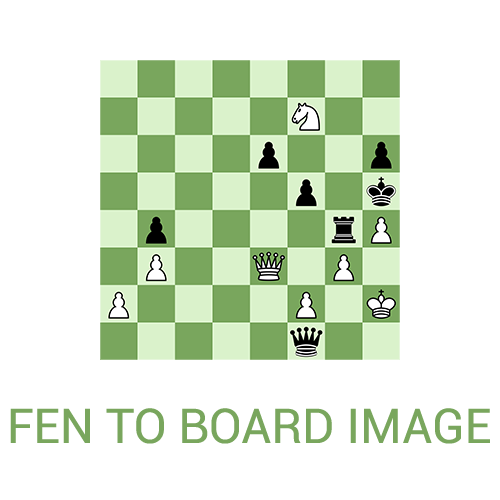
About
fentoboardimage takes a Fen string representing a Chess position, and renders a PIL image of the resulting position.
Examples
Examples can be found under the examples folder in this repository.
You can customize:
- the size and color of the board
- piece sprites
- black or white perspective
- Board highlighting for last move
- Arrows
Installation
Install the package using pip
$ pip install fentoboardimage
Then import the functions and use them as follows:
from fentoboardimage import fen_to_image, load_pieces_folder
board = fen_to_image(
fen="rnbqkbnr/pppppppp/8/8/8/8/PPPPPPPP/RNBQKBNR w KQkq - 0 1",
square_length=100,
piece_set=load_pieces_folder("./pieces"),
dark_color="#D18B47",
light_color="#FFCE9E"
)
board.save("board.png")
Asset Setup
All asset paths are relative to your current working directory (where you run your script).
Piece Set Structure
your_project/
├── main.py
└── pieces/ # Path: "pieces" or "./pieces"
├── white/
│ ├── King.png
│ ├── Queen.png
│ ├── Rook.png
│ ├── Bishop.png
│ ├── Knight.png
│ └── Pawn.png
└── black/
├── King.png
├── Queen.png
├── Rook.png
├── Bishop.png
├── Knight.png
└── Pawn.png
Arrow Set Structure (Optional)
arrows/
├── Knight.png # L-shaped arrow (3:2 ratio, points bottom-right → top-left)
└── Up.png # Straight arrow (1:3 ratio, points upward, 3 sections: head/body/tail)
See the documentation for detailed arrow sprite specifications.
Making Paths Portable
For scripts that may run from different directories, use __file__ to resolve paths relative to your script:
import os
script_dir = os.path.dirname(os.path.abspath(__file__))
pieces_path = os.path.join(script_dir, "pieces")
piece_set = load_pieces_folder(pieces_path)
Usage
fen_to_image Parameters
| Parameter | Type | Description |
|---|---|---|
fen |
str |
FEN string representing the position |
square_length |
int |
Length of one square in pixels (board = 8 × square_length) |
piece_set |
Callable |
Piece set loaded via load_pieces_folder() |
dark_color |
str |
Hex color for dark squares (e.g., "#D18B47") |
light_color |
str |
Hex color for light squares (e.g., "#FFCE9E") |
flipped |
bool |
Render from black's perspective (default: False) |
arrow_set |
Callable |
Arrow set loaded via load_arrows_folder() (optional) |
arrows |
list |
List of [start, end] squares, e.g., [["e2", "e4"]] (optional) |
last_move |
dict |
Highlight last move with before, after, darkColor, lightColor keys (optional) |
coordinates |
dict |
Display coordinates with font, size, dark_color, light_color, position_fn keys (optional) |
Loading Functions
load_pieces_folder(path, cache=True)
Loads piece images from a folder. Returns a callable for use with piece_set.
load_arrows_folder(path, cache=True)
Loads arrow sprites from a folder. Returns a callable for use with arrow_set.
load_font_file(path)
Loads a TrueType font for coordinates. Returns a callable that accepts font size.
Development
This project uses UV for dependency management.
Setup
Install UV (if not already installed):
curl -LsSf https://astral.sh/uv/install.sh | sh
Clone the repository and install dependencies:
git clone https://github.com/reedkrawiec/fenToBoardImage.git
cd fenToBoardImage
uv sync
Running Tests
# Run all tests
uv run pytest
# Run with verbose output
uv run pytest -v
# Run specific test file
uv run pytest test/test_unit.py
# Run specific test class
uv run pytest test/test_unit.py::TestFenParser
Code Formatting
This project uses Black for code formatting:
# Format all Python files
uv run black .
# Check formatting without making changes
uv run black --check .
Documentation
Build the documentation locally:
# Build static site
uv run mkdocs build
# Serve locally with live reload
uv run mkdocs serve
The documentation will be available at http://127.0.0.1:8000/.
Dependencies
Project details
Release history Release notifications | RSS feed
Download files
Download the file for your platform. If you're not sure which to choose, learn more about installing packages.
Source Distribution
Built Distribution
Filter files by name, interpreter, ABI, and platform.
If you're not sure about the file name format, learn more about wheel file names.
Copy a direct link to the current filters
File details
Details for the file fentoboardimage-1.4.1.tar.gz.
File metadata
- Download URL: fentoboardimage-1.4.1.tar.gz
- Upload date:
- Size: 2.9 MB
- Tags: Source
- Uploaded using Trusted Publishing? No
- Uploaded via: uv/0.9.21 {"installer":{"name":"uv","version":"0.9.21","subcommand":["publish"]},"python":null,"implementation":{"name":null,"version":null},"distro":{"name":"Ubuntu","version":"24.04","id":"noble","libc":null},"system":{"name":null,"release":null},"cpu":null,"openssl_version":null,"setuptools_version":null,"rustc_version":null,"ci":true}
File hashes
| Algorithm | Hash digest | |
|---|---|---|
| SHA256 |
895ae478da4dcd30bfe2525078344d24b307ee6ed1b4e07ff69da7a7012158a1
|
|
| MD5 |
a796e8f108c3cceb0b161082f6eb6b23
|
|
| BLAKE2b-256 |
2976f5ecf19f64323bae3c22872bf79e3d8975ffafb1f5255c189bbce9aee451
|
File details
Details for the file fentoboardimage-1.4.1-py3-none-any.whl.
File metadata
- Download URL: fentoboardimage-1.4.1-py3-none-any.whl
- Upload date:
- Size: 31.1 kB
- Tags: Python 3
- Uploaded using Trusted Publishing? No
- Uploaded via: uv/0.9.21 {"installer":{"name":"uv","version":"0.9.21","subcommand":["publish"]},"python":null,"implementation":{"name":null,"version":null},"distro":{"name":"Ubuntu","version":"24.04","id":"noble","libc":null},"system":{"name":null,"release":null},"cpu":null,"openssl_version":null,"setuptools_version":null,"rustc_version":null,"ci":true}
File hashes
| Algorithm | Hash digest | |
|---|---|---|
| SHA256 |
ecd2ccb905b3e7fa705f1c0d6b909b548c2f0e33777f3d77e947b9fe9d3bb4f9
|
|
| MD5 |
a73028c02836d6c4a3505d8a08434c87
|
|
| BLAKE2b-256 |
64196802fddf5292565d39d699cfb2c5c3ddd258b1a385d4d05d746b23bd8484
|











