FFmpeg Python wrapper with support for complex filtering
Project description
# ffmpeg-python: Python bindings for FFmpeg with complex filtering support
## Overview
There are tons of Python FFmpeg wrappers out there but they seem to lack complex filter support. `ffmpeg-python` works well for simple as well as complex signal graphs.
## Quickstart
Flip a video horizontally:
```
import ffmpeg
ffmpeg \
.file_input('input.mp4') \
.hflip() \
.file_output('output.mp4') \
.run()
```
Or if you prefer a non-fluent interface:
```
import ffmpeg
in = ffmpeg.file_input('input.mp4')
flipped = ffmpeg.hflip(in)
out = ffmpeg.file_output(flipped)
ffmpeg.run(out)
```
## Complex filter graphs
FFmpeg is extremely powerful, but it's command-line interface gets really complicated really quickly - especially when working with signal graphs and doing anything more than trivial.
Take for example a signal graph that looks like this:
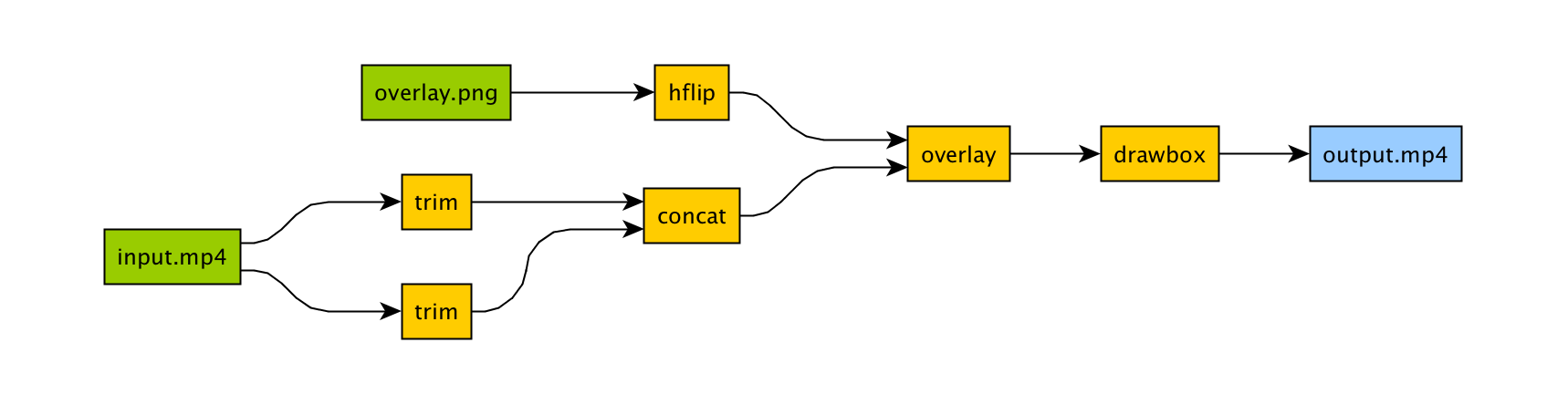
The corresponding command-line arguments are pretty gnarly:
```
ffmpeg -i input.mp4 \
-filter_complex "\
[0]trim=start_frame=10:end_frame=20,setpts=PTS-STARTPTS[v0];\
[0]trim=start_frame=30:end_frame=40,setpts=PTS-STARTPTS[v1];\
[v0][v1]concat=n=2[v2];\
[1]hflip[v3];\
[v2][v3]overlay=eof_action=repeat[v4];\
[v4]drawbox=50:50:120:120:red:t=5[v5]"\
-map [v5] output.mp4
```
Maybe this looks great to you, but if you haven't worked with FFmpeg before, it probably looks pretty alien.
If you're like me and find Python to be powerful and readable, it's easy with `ffmpeg-python`:
```
import ffmpeg
in_file = ffmpeg.file_input(TEST_INPUT_FILE)
overlay_file = ffmpeg.file_input(TEST_OVERLAY_FILE)
ffmpeg \
.concat(
in_file.trim(10, 20),
in_file.trim(30, 40),
) \
.overlay(overlay_file.hflip()) \
.drawbox(50, 50, 120, 120, color='red', thickness=5) \
.file_output(TEST_OUTPUT_FILE) \
.run()
```
`ffmpeg-python` takes care of running `ffmpeg` with the command-line arguments that correspond to the above filter diagram, and it's easy to what's going on and make changes as needed.
<img src="https://raw.githubusercontent.com/kkroening/ffmpeg-python/master/doc/screenshot.png" alt="Screenshot" align="middle" width="60%" />
Real-world signal graphs can get a heck of a lot more complex, but `ffmpeg-python` handles them with ease.
## Overview
There are tons of Python FFmpeg wrappers out there but they seem to lack complex filter support. `ffmpeg-python` works well for simple as well as complex signal graphs.
## Quickstart
Flip a video horizontally:
```
import ffmpeg
ffmpeg \
.file_input('input.mp4') \
.hflip() \
.file_output('output.mp4') \
.run()
```
Or if you prefer a non-fluent interface:
```
import ffmpeg
in = ffmpeg.file_input('input.mp4')
flipped = ffmpeg.hflip(in)
out = ffmpeg.file_output(flipped)
ffmpeg.run(out)
```
## Complex filter graphs
FFmpeg is extremely powerful, but it's command-line interface gets really complicated really quickly - especially when working with signal graphs and doing anything more than trivial.
Take for example a signal graph that looks like this:
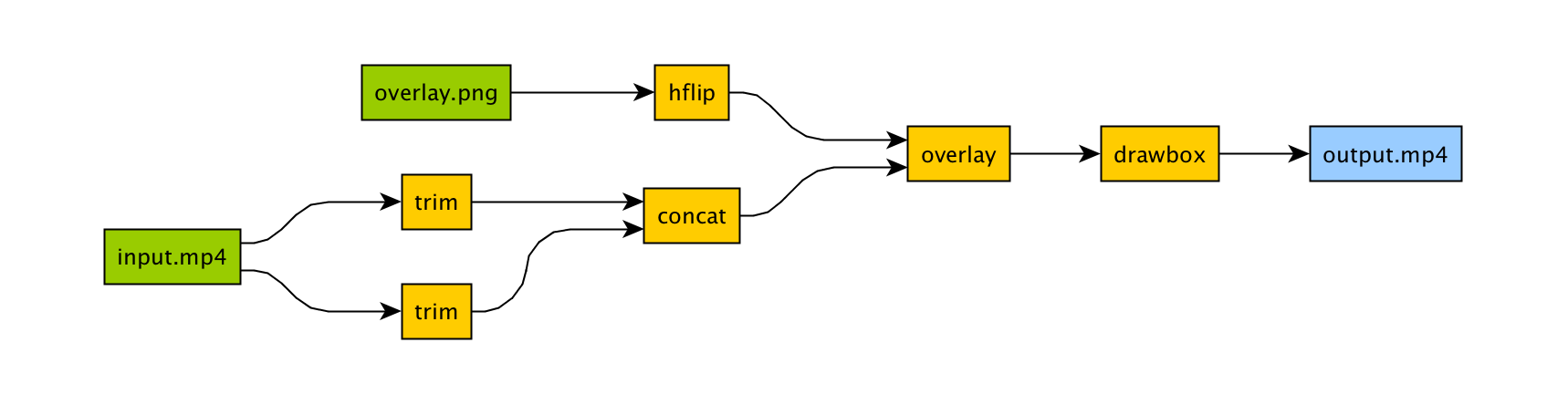
The corresponding command-line arguments are pretty gnarly:
```
ffmpeg -i input.mp4 \
-filter_complex "\
[0]trim=start_frame=10:end_frame=20,setpts=PTS-STARTPTS[v0];\
[0]trim=start_frame=30:end_frame=40,setpts=PTS-STARTPTS[v1];\
[v0][v1]concat=n=2[v2];\
[1]hflip[v3];\
[v2][v3]overlay=eof_action=repeat[v4];\
[v4]drawbox=50:50:120:120:red:t=5[v5]"\
-map [v5] output.mp4
```
Maybe this looks great to you, but if you haven't worked with FFmpeg before, it probably looks pretty alien.
If you're like me and find Python to be powerful and readable, it's easy with `ffmpeg-python`:
```
import ffmpeg
in_file = ffmpeg.file_input(TEST_INPUT_FILE)
overlay_file = ffmpeg.file_input(TEST_OVERLAY_FILE)
ffmpeg \
.concat(
in_file.trim(10, 20),
in_file.trim(30, 40),
) \
.overlay(overlay_file.hflip()) \
.drawbox(50, 50, 120, 120, color='red', thickness=5) \
.file_output(TEST_OUTPUT_FILE) \
.run()
```
`ffmpeg-python` takes care of running `ffmpeg` with the command-line arguments that correspond to the above filter diagram, and it's easy to what's going on and make changes as needed.
<img src="https://raw.githubusercontent.com/kkroening/ffmpeg-python/master/doc/screenshot.png" alt="Screenshot" align="middle" width="60%" />
Real-world signal graphs can get a heck of a lot more complex, but `ffmpeg-python` handles them with ease.
Project details
Release history Release notifications | RSS feed
Download files
Download the file for your platform. If you're not sure which to choose, learn more about installing packages.
Source Distribution
ffmpeg-python-0.1.1.tar.gz
(4.1 kB
view details)
File details
Details for the file ffmpeg-python-0.1.1.tar.gz.
File metadata
- Download URL: ffmpeg-python-0.1.1.tar.gz
- Upload date:
- Size: 4.1 kB
- Tags: Source
- Uploaded using Trusted Publishing? No
File hashes
| Algorithm | Hash digest | |
|---|---|---|
| SHA256 |
665611aaa6eaa7b5a40cc77aadeba15a3e3cb316463228b65f9f1010666c71dc
|
|
| MD5 |
21124ac3c33581e66e158233a0834b75
|
|
| BLAKE2b-256 |
c25f4a5b82f115473e2bb4c4a1ea17597b4026cac99901ce962839961f69ce68
|











