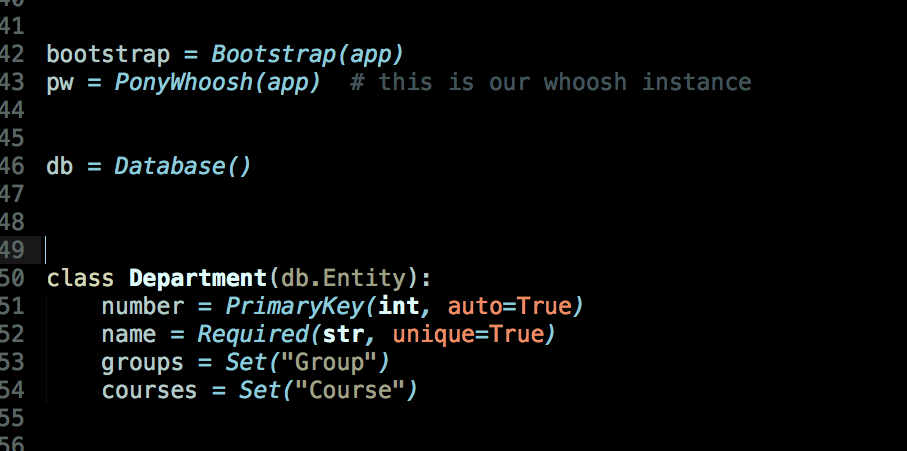A search engine for Flask using Pony ORM and Whoosh.
Project description
flask-ponywhoosh
It’s the easiest way to add a search engine in your flask application on the shoulders of Pony ORM and Whoosh. To prove this, we’ve included some templates to render the search engine. Just checkout the example.
Install
The natural way:
$ pip install flask-ponywhooshUsing the source:
$ git clone https://github.com/jonaprieto/flask-ponywhoosh.git
$ cd flask-ponywhooshIf you are using python 2:
$ make install-py2If you are using python 2:
$ make install-py3A small example
Download the source of this package:
$ git clone https://github.com/jonaprieto/flask-ponywhoosh.git
$ cd flask-ponywhooshThen, you can run the example running these commands:
$ pip install -r requirements.txt
$ python example.py runserverYou will see in the shell some outputs showing settings of flask-ponywhoosh (debug mode is on by default). We provide two urls by default:
<localhost>/ : the form of the search engine
<localhost>/database : raw content of the test database
<localhost> is often http://127.0.0.1:5000.
Hacking
Customize the templates, URL routes and other stuffs, please checkout the documentation on:
Screenshots
Adding what fields of your models in your database you want to search.
Project details
Release history Release notifications | RSS feed
Download files
Download the file for your platform. If you're not sure which to choose, learn more about installing packages.
Source Distribution
Built Distribution
File details
Details for the file flask-ponywhoosh-1.0.9.tar.gz.
File metadata
- Download URL: flask-ponywhoosh-1.0.9.tar.gz
- Upload date:
- Size: 14.3 kB
- Tags: Source
- Uploaded using Trusted Publishing? No
File hashes
| Algorithm | Hash digest | |
|---|---|---|
| SHA256 |
fd5d0db32b224eaa846e390b75a9b9975a063498e209003e4ec73f55f4904da6
|
|
| MD5 |
208919fda27b984c8f926a8ebf4b9c21
|
|
| BLAKE2b-256 |
0fbef0ae57e7166f3ea1361832a55490f9986290587af2d7b465f11e982d32f5
|
File details
Details for the file flask_ponywhoosh-1.0.9-py2.py3-none-any.whl.
File metadata
- Download URL: flask_ponywhoosh-1.0.9-py2.py3-none-any.whl
- Upload date:
- Size: 11.6 kB
- Tags: Python 2, Python 3
- Uploaded using Trusted Publishing? No
File hashes
| Algorithm | Hash digest | |
|---|---|---|
| SHA256 |
6d490d1963d30f05aab6db52457a7e4e38185c1a273cc4b40958004e619c9daa
|
|
| MD5 |
78768172380b06877859f6cf97b04b6f
|
|
| BLAKE2b-256 |
4ad25762feeece37ce0f246c9d26c5ef6c4cfeebf8818580144b2ec4aade0529
|