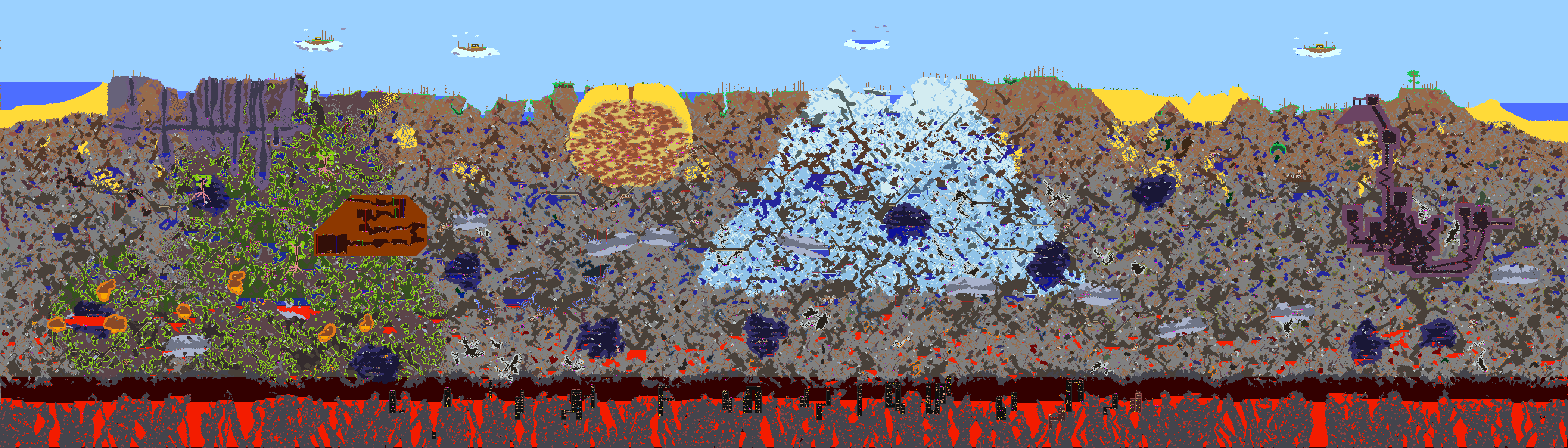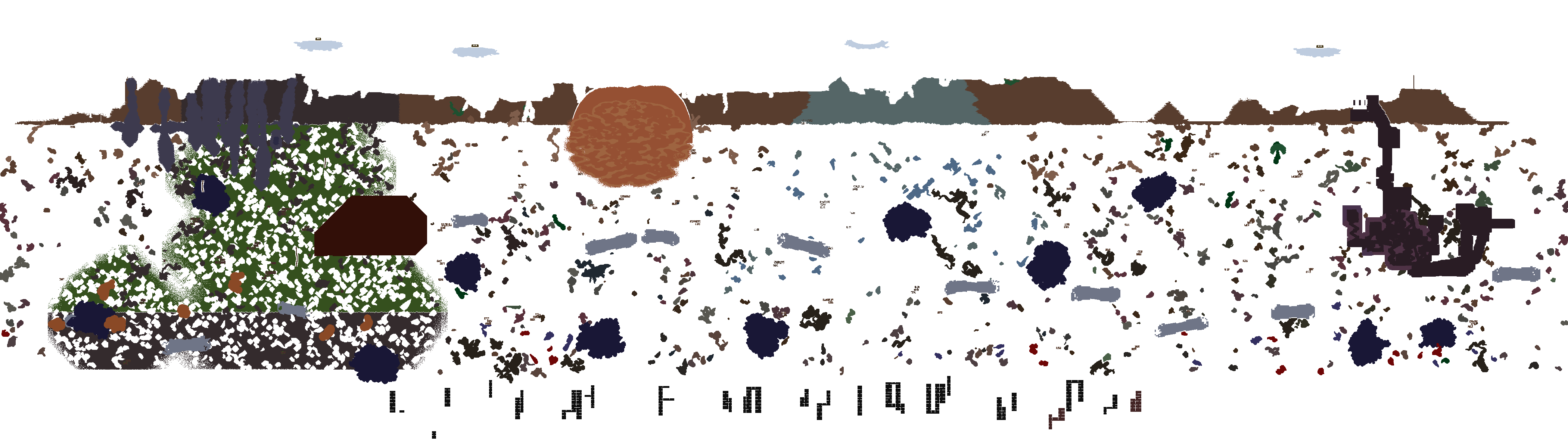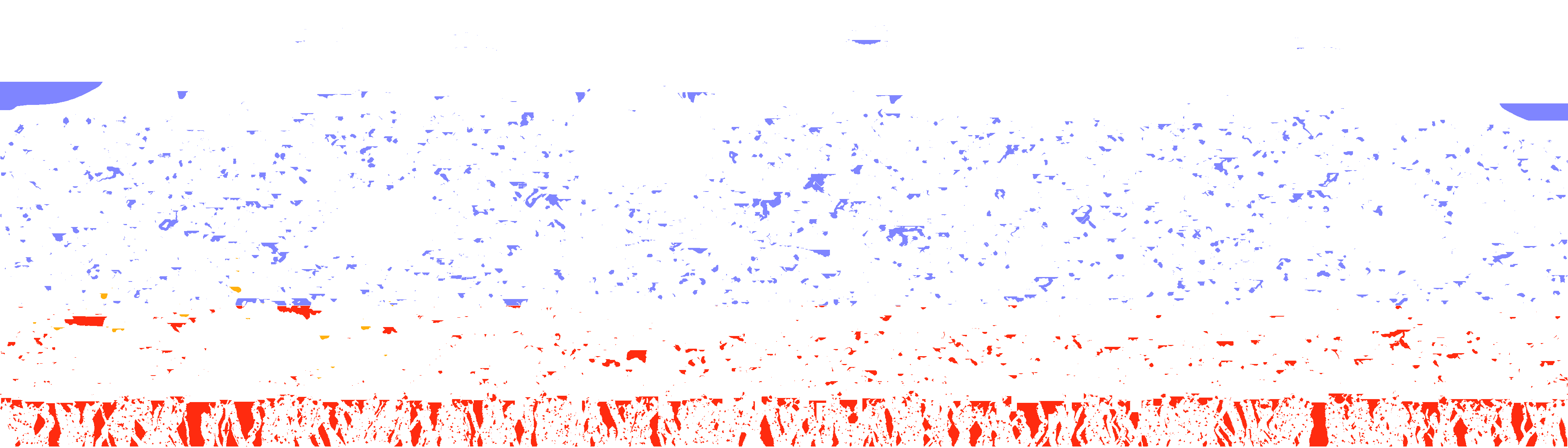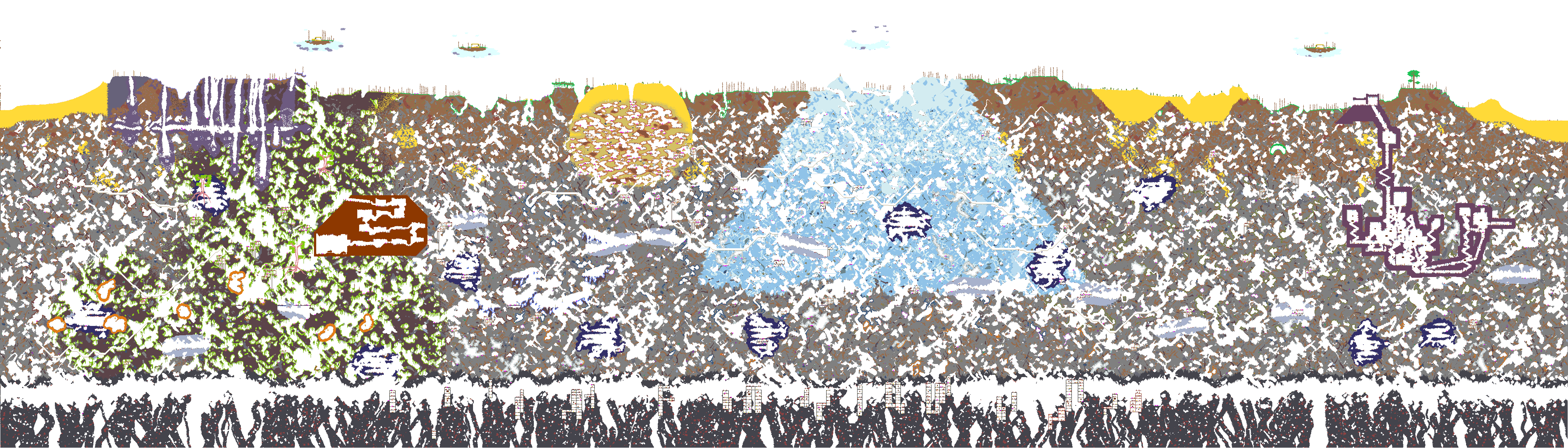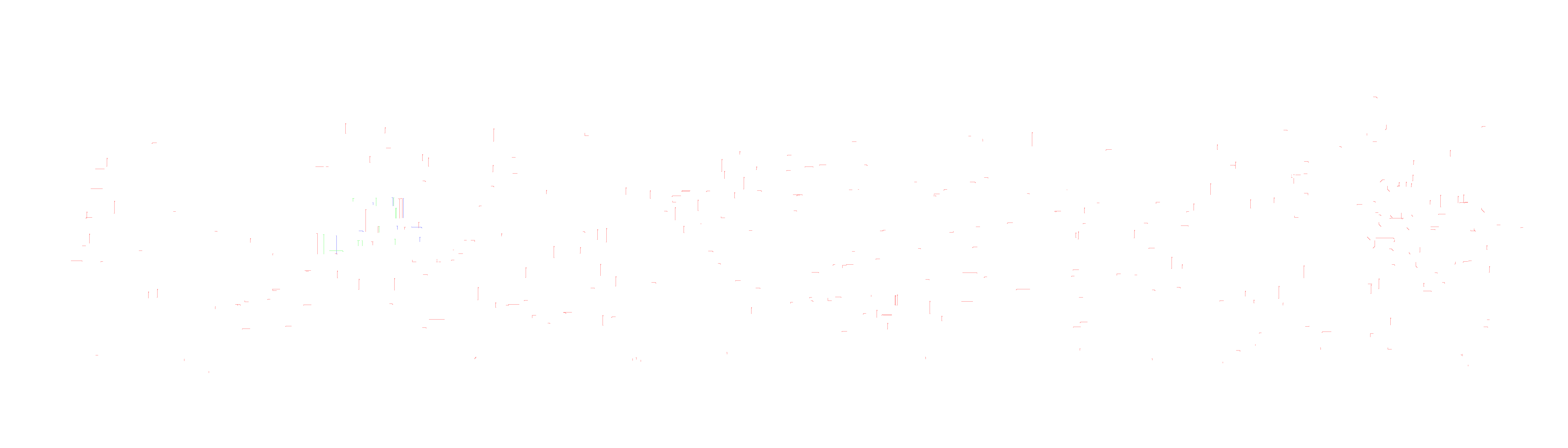A Terraria world map renderer
Project description

flyingsnake 
Generate Terraria world maps with this easy to use command line utility!
Requirements
To use flyingsnake, you need Python 3.7 or higher installed on your machine.
Installing
flyingsnake is available on PyPI, so you can download it through pip.
Just enter this in your terminal:
python3.7 -m pip install flyingsnake
Usage
To create a basic world map named Output.png from the Small_Example.wld file present in your current working directory, run in your terminal:
flyingsnake Small_Example.wld Output.png
Layers
The world map is generated by merging together multiple layers that can be enabled/disabled through flags.
In order, those are:
- Background
- Walls
- Liquids
- Blocks
- Wires
Background
The background layer is made by coloring the Overworld, the Underground and the Caverns their respective background color.
It can be selected exclusively with the --background flag, or turned off with the --no-background flag.
Walls
The walls layer contains the colors of the walls present in the world.
It can be selected exclusively with the --walls flag, or turned off with the --no-walls flag.
If the walls are painted, they will be colored with the paint color.
You can turn off paint colors with the --no-paints flag.
Liquids
The liquids layer contains the colors of the liquids present in the world (water, lava, honey...)
It can be selected exclusively with the --liquids flag, or turned off with the --no-liquids flag.
Blocks
The blocks layer contains the colors of the blocks present in the world.
It can be selected exclusively with the --blocks flag, or turned off with the --no-blocks flag.
If the blocks are painted, they will be colored with the paint color.
You can turn off paint colors with the --no-paints flag.
Wires
The wires layer is a semi-transparent overlay of the wires present in the world.
It can be selected exclusively with the --wires flag, or turned off with the --no-wires flag.
Custom colors
Different colors can be specified by passing the --colors file.json option to the command.
You can see an example color file here; the colors are in RGBA format, and go from 0 to 255.
If no custom colors are passed, the script will use the default TEdit colors (defined in settings.xml).
License
flyingsnake is licensed under the AGPL 3.0.
That means you have to publish under the same license the source code of any program you create that uses flyingsnake.
See also
If you are interested in flyingsnake, you might be interested in these other programs too:
Project details
Release history Release notifications | RSS feed
Download files
Download the file for your platform. If you're not sure which to choose, learn more about installing packages.
Source Distribution
Built Distribution
Hashes for flyingsnake-1.0-py3-none-any.whl
| Algorithm | Hash digest | |
|---|---|---|
| SHA256 | d52af3ead3d21875ea59e3351986864bfcdd2d333b3f2627026f91ea0512d5a4 |
|
| MD5 | dde1c0bf6571f006d4d5a3cc256495ae |
|
| BLAKE2b-256 | 3b1c16bade6d473645db6d9eff1f8de6949ebcd30c609073ef3fba8ac3275f3e |