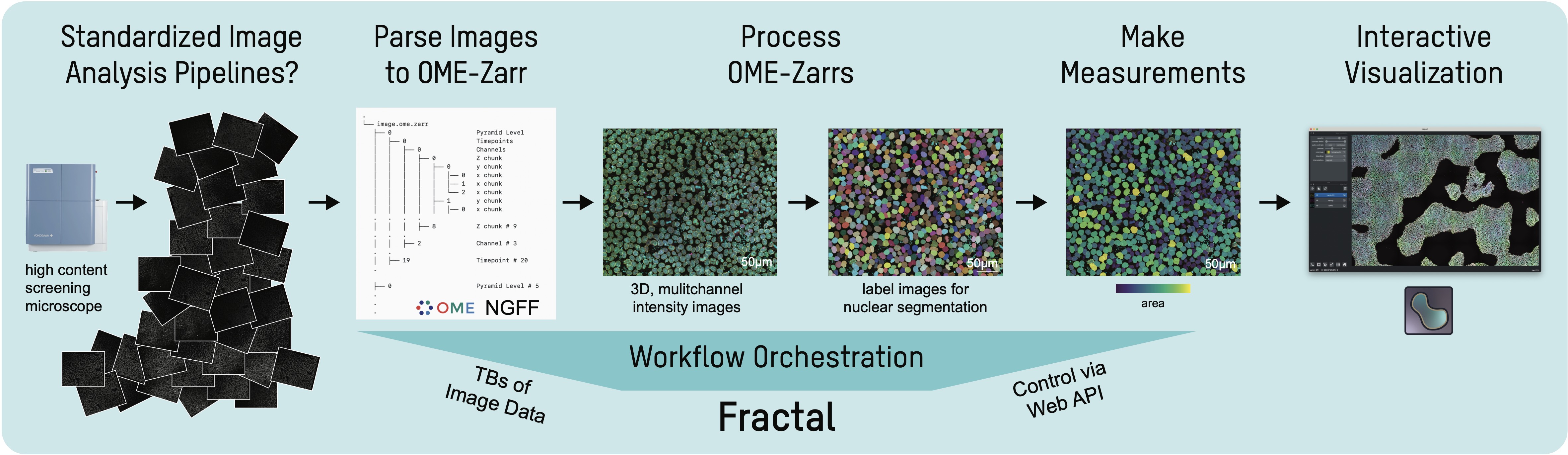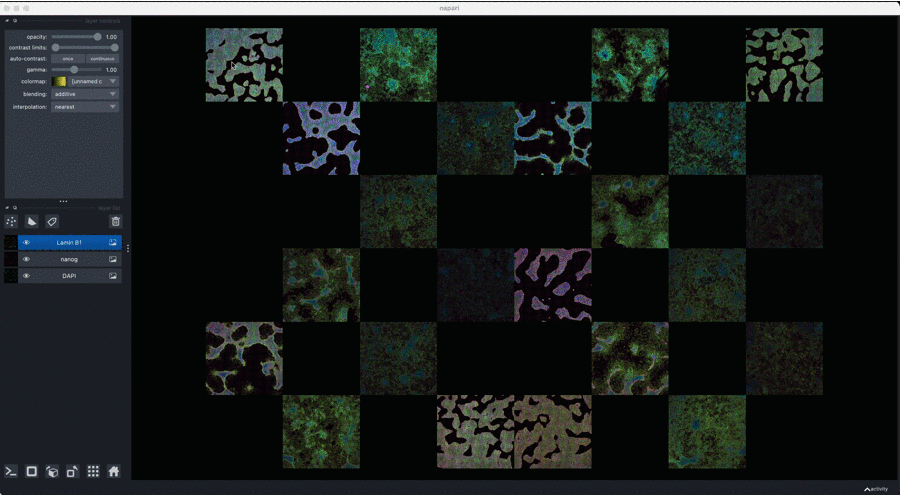Client and common components of the Fractal analytics platform
Project description
Fractal Client
Fractal is a framework to process high content imaging data at scale and prepare it for interactive visualization.
Fractal provides distributed workflows that convert TBs of image data into OME-Zarr files. The platform then processes the 3D image data by applying tasks like illumination correction, maximum intensity projection, 3D segmentation using cellpose and measurements using napari workflows. The pyramidal OME-Zarr files enable interactive visualization in the napari viewer.
This is the main Fractal repository that contains the Fractal client. The Fractal core tasks to parse images and process OME-Zarr files can be found here. The Fractal server can be found here.
Example input data for Fractal can be found here: 10.5281/zenodo.7057076
Example output data from Fractal in the OME-Zarr format can be found here: 10.5281/zenodo.7081622
Example workflows can be found in the fractal-demos repository in the examples folder, together with additional instructions for how to set up the server & client, download the test data and run workflows through Fractal.
Fractal is currently in an early alpha version. We have the core processing functionality working for Yokogawa CV7000 image data and a workflow for processing OME-Zarr images up to feature measurements. But we're still adding core functionality and will introduce breaking changes. You can follow along our planned milestones on the architecture side & the tasks side. Open an issue to get in touch, raise bugs or ask questions.
OME-Zarr files can be interactively visualizated in napari. Here is an example using the newly-proposed async loading in NAP4 and the napari-ome-zarr plugin:
Contributors
Fractal was conceived in the Liberali Lab at the Friedrich Miescher Institute for Biomedical Research and in the Pelkmans Lab at the University of Zurich (both in Switzerland). The project lead is with @gusqgm & @jluethi. The core development is done under contract by @mfranzon, @tcompa & jacopo-exact from eXact lab S.r.l. <exact-lab.it>.
Installation
Simply
pip install fractal-client
Subsequently, you may invoke it as fractal. Note that you must provide
the following environment variables:
FRACTAL_SERVER: fully qualified URL to the Fractal server installationFRACTAL_USER,FRACTAL_PASSWORD: email and password used to log-in to the Fractal server
By default, fractal caches some information in ~/.cache/fractal. This destination
can be customized by setting FRACTAL_CACHE_PATH.
For ease of use, you may define an environment file .fractal.env in the
folder from which fractal is invoked.
Development
Development takes place on Github. You are welcome to submit an issue and open pull requests.
Developmente installation
Fractal is developed and maintained using poetry.
After cloning the repo, use
poetry install --with dev
to set up the development environment and all the dependencies and dev-dependencies. You may run the test suite with
poetry run pytest
Releasing
Before release checklist:
- The
mainbranch is checked out - You reviewed dependencies and dev dependencies and the lock file is up to
date with
pyproject.toml. - The current
HEADof the main branch passes all the tests - Use
poetry run bumpver update --dry --[patch|minor] --tag-commit --commit
to test updating the version bump
- If the previous step looks good, use
poetry run bumpver update --[patch|minor] --tag-commit --commit
to actually bump the version and commit the changes locally.
- Test the build with
poetry build
- If the previous step was successful, push the version bump and tags:
git push && git push --tags
- Finally, publish the updated package to pypi with
poetry publish --dry-run
removing the --dry-run when you made sure that everything looks good.
Project details
Release history Release notifications | RSS feed
Download files
Download the file for your platform. If you're not sure which to choose, learn more about installing packages.
Source Distribution
Built Distribution
File details
Details for the file fractal_client-1.0.0a5.tar.gz.
File metadata
- Download URL: fractal_client-1.0.0a5.tar.gz
- Upload date:
- Size: 25.5 kB
- Tags: Source
- Uploaded using Trusted Publishing? No
- Uploaded via: poetry/1.2.2 CPython/3.9.12 Linux/5.15.0-56-generic
File hashes
| Algorithm | Hash digest | |
|---|---|---|
| SHA256 | 3ad15e6cb2495cc7203aeec4fd4f775bfb0453de761b579ce41c8eb35f00302e |
|
| MD5 | 7b9fab31fa728d713049ee6966eedef3 |
|
| BLAKE2b-256 | 712287c14f355a7219e6367d8832ae971b9d9f98bf6a5c27bb24a04f82d204e9 |
File details
Details for the file fractal_client-1.0.0a5-py3-none-any.whl.
File metadata
- Download URL: fractal_client-1.0.0a5-py3-none-any.whl
- Upload date:
- Size: 25.7 kB
- Tags: Python 3
- Uploaded using Trusted Publishing? No
- Uploaded via: poetry/1.2.2 CPython/3.9.12 Linux/5.15.0-56-generic
File hashes
| Algorithm | Hash digest | |
|---|---|---|
| SHA256 | b072239d459e8f342d0be9a7c00ff42d36e669203b46230ce9061e1857358598 |
|
| MD5 | ee75ab3858686f3d4f7fb9f4f70f2749 |
|
| BLAKE2b-256 | 2c9f9bd645fba9bcfce1ade007116a5e601af40d0cfeb0904bc313db39683d3e |