Frequently used commands in bioinformatics
Project description






Introduction
The main goal of the fuc package is to wrap some of the most frequently used commands in the field of bioinformatics into one place.
You can use fuc for both command line interface (CLI) and application programming interface (API) whose documentations are available at Read the Docs.
Currently, the following file formats are supported by fuc:
Sequence Alignment/Map (SAM)
Binary Alignment/Map (BAM)
CRAM
Variant Call Format (VCF)
Mutation Annotation Format (MAF)
Browser Extensible Data (BED)
FASTQ
delimiter-separated values format (e.g. comma-separated values or CSV format)
Additionally, you can use fuc to parse output data from the following programs:
Ensembl Variant Effect Predictor (VEP)
SnpEff
bcl2fastq and bcl2fastq2
Your contributions (e.g. feature ideas, pull requests) are most welcome.
CLI Examples
To print the header of a BAM file:
$ fuc bam_head example.bamTo find intersection between BED files:
$ fuc bed_intxn 1.bed 2.bed 3.bed > intersect.bedTo count sequence reads in a FASTQ file:
$ fuc fq_count example.fastqTo check whether a file exists in the operating system:
$ fuc fuc_exist example.txtTo find all VCF files within the current directory recursively:
$ fuc fuc_find . vcfTo merge two tab-delimited files:
$ fuc tbl_merge left.txt right.txt > merged.txtTo merge VCF files:
$ fuc vcf_merge 1.vcf 2.vcf 3.vcf > merged.vcfAPI Examples
To filter a VCF file based on a BED file:
>>> from fuc import pyvcf
>>> vf = pyvcf.VcfFrame.from_file('original.vcf')
>>> filtered_vf = vf.filter_bed('targets.bed')
>>> filtered_vf.to_file('filtered.vcf')To remove indels from a VCF file:
>>> from fuc import pyvcf
>>> vf = pyvcf.VcfFrame.from_file('with_indels.vcf')
>>> filtered_vf = vf.filter_indel()
>>> filtered_vf.to_file('no_indels.vcf')To create an oncoplot with a MAF file:
>>> import matplotlib.pyplot as plt
>>> from fuc import common, pymaf
>>> common.load_dataset('tcga-laml')
>>> f = '~/fuc-data/tcga-laml/tcga_laml.maf.gz'
>>> mf = pymaf.MafFrame.from_file(f)
>>> mf.plot_oncoplot()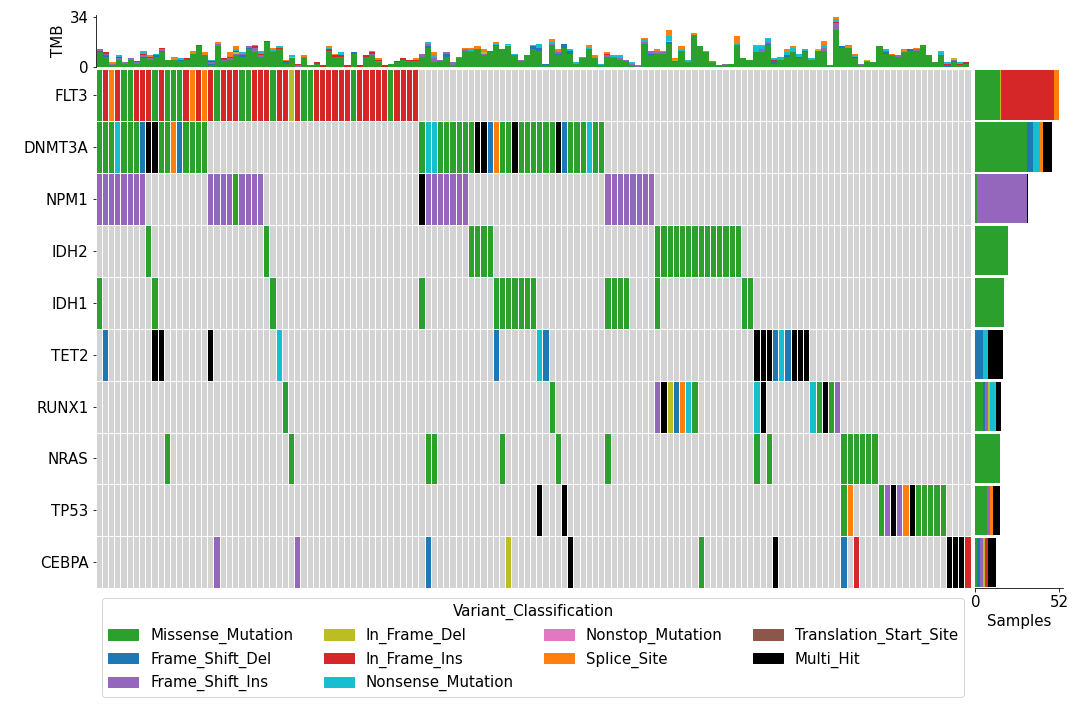
To create a customized oncoplot with a MAF file, see the ‘Create customized oncoplot’ tutorial:
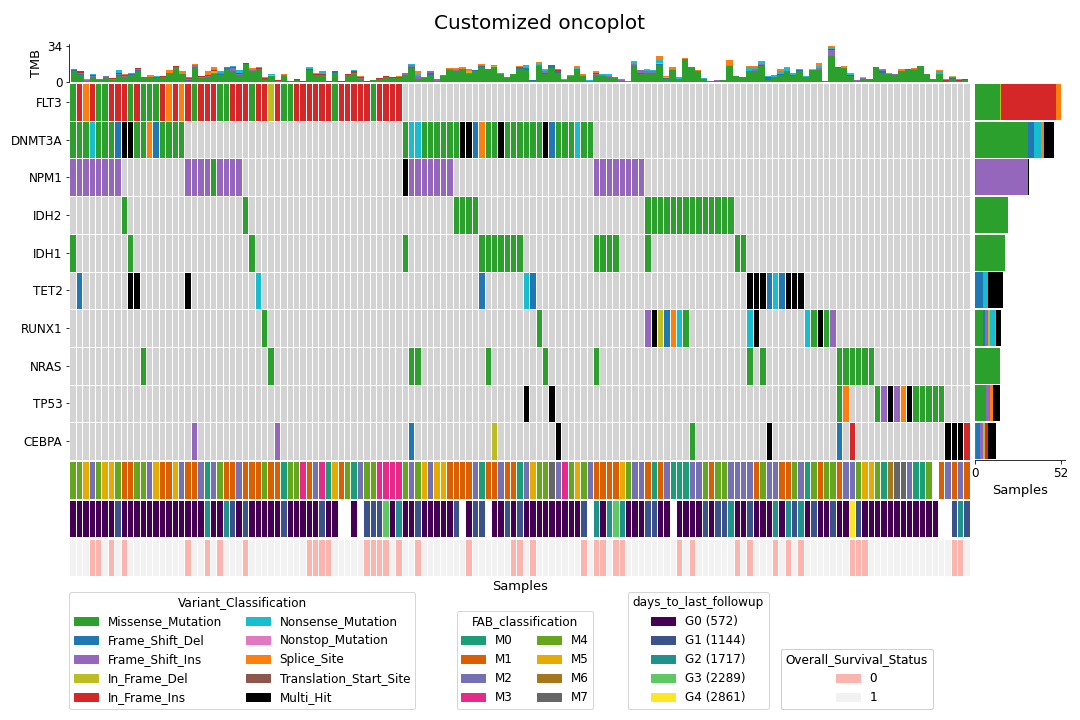
To create a summary figure for a MAF file:
>>> import matplotlib.pyplot as plt
>>> from fuc import common, pymaf
>>> common.load_dataset('tcga-laml')
>>> f = '~/fuc-data/tcga-laml/tcga_laml.maf.gz'
>>> mf = pymaf.MafFrame.from_file(f)
>>> mf.plot_summary()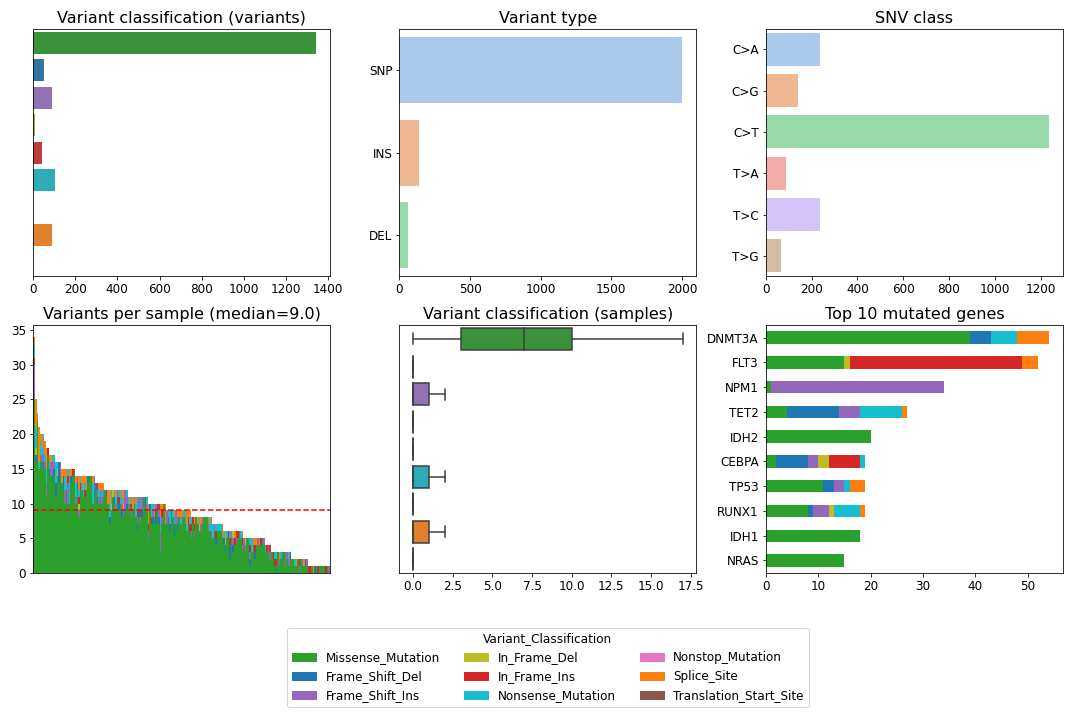
To create read depth profile of a region from a CRAM file:
>>> import matplotlib.pyplot as plt
>>> from fuc import pycov
>>> cf = pycov.CovFrame.from_file('HG00525.final.cram', zero=True,
... region='chr12:21161194-21239796', names=['HG00525'])
>>> cf.plot_region('chr12', start=21161194, end=21239796)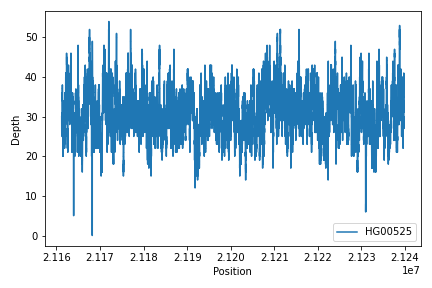
Installation
The following packages are required to run fuc:
biopython lxml matplotlib numpy pandas pyranges pysam seaborn
There are various ways you can install fuc. The recommended way is via conda:
$ conda install -c bioconda fucAbove will automatically download and install all the dependencies as well. Alternatively, you can use pip to install fuc and all of its dependencies:
$ pip install fucFinally, you can clone the GitHub repository and then install fuc this way:
$ git clone https://github.com/sbslee/fuc
$ cd fuc
$ pip install .The nice thing about this approach is that you will have access to development versions that are not available in Anaconda or PyPI. For example, you can access a development branch with the git checkout command.
Getting Help
For detailed documentations on fuc’s CLI and API, please refer to the Read the Docs.
For getting help on CLI:
$ fuc -h
usage: fuc [-h] [-v] COMMAND ...
positional arguments:
COMMAND name of the command
bam_head [BAM] print the header of a BAM file
bam_index [BAM] index a BAM file
bam_rename [BAM] add a new sample name to a BAM file
bam_slice [BAM] slice a BAM file
bed_intxn [BED] find intersection of two or more BED files
bed_sum [BED] summarize a BED file
fq_count [FASTQ] count sequence reads in FASTQ files
fq_sum [FASTQ] summarize a FASTQ file
fuc_compf [FUC] compare contents of two files
fuc_demux [FUC] parse Reports directory from bcl2fastq or bcl2fastq2
fuc_exist [FUC] check whether files/dirs exist
fuc_find [FUC] find files with certain extension recursively
maf_oncoplt [MAF] create an oncoplot from a MAF file
maf_sumplt [MAF] create a summary plot for a MAF file
maf_vcf2maf [MAF] convert an annotated VCF file to a MAF file
tbl_merge [TABLE] merge two table files
tbl_sum [TABLE] summarize a table file
vcf_merge [VCF] merge two or more VCF files
vcf_slice [VCF] slice a VCF file
vcf_vcf2bed [VCF] convert a VCF file to a BED file
optional arguments:
-h, --help show this help message and exit
-v, --version show the version number and exitFor getting help on a specific command (e.g. vcf_merge):
$ fuc vcf_merge -hBelow is the list of submodules available in API:
common : The common submodule is used by other fuc submodules such as pyvcf and pybed. It also provides many day-to-day actions used in the field of bioinformatics.
pybam : The pybam submodule is designed for working with sequence alignment files (SAM/BAM/CRAM). It essentially wraps the pysam package to allow fast computation and easy manipulation.
pybed : The pybed submodule is designed for working with BED files. It implements pybed.BedFrame which stores BED data as pandas.DataFrame via the pyranges package to allow fast computation and easy manipulation. The submodule strictly adheres to the standard BED specification.
pycov : The pycov submodule is designed for working with depth of coverage data from sequence alingment files (SAM/BAM/CRAM). It implements pycov.CovFrame which stores read depth data as pandas.DataFrame via the pysam package to allow fast computation and easy manipulation.
pyfq : The pyfq submodule is designed for working with FASTQ files. It implements pyfq.FqFrame which stores FASTQ data as pandas.DataFrame to allow fast computation and easy manipulation.
pymaf : The pymaf submodule is designed for working with MAF files. It implements pymaf.MafFrame which stores MAF data as pandas.DataFrame to allow fast computation and easy manipulation. The class also contains many useful plotting methods such as MafFrame.plot_varcls and MafFrame.plot_waterfall. The submodule strictly adheres to the standard MAF specification.
pysnpeff : The pysnpeff submodule is designed for parsing VCF annotation data from the SnpEff program. It is designed to be used with pyvcf.VcfFrame.
pyvcf : The pyvcf submodule is designed for working with VCF files. It implements pyvcf.VcfFrame class which stores VCF data as pandas.DataFrame to allow fast computation and easy manipulation. The submodule strictly adheres to the standard VCF specification.
pyvep : The pyvep submodule is designed for parsing VCF annotation data from the Ensembl VEP. It is designed to be used with pyvcf.VcfFrame.
For getting help on a specific module (e.g. pyvcf):
from fuc import pyvcf
help(pyvcf)Project details
Release history Release notifications | RSS feed
Download files
Download the file for your platform. If you're not sure which to choose, learn more about installing packages.











