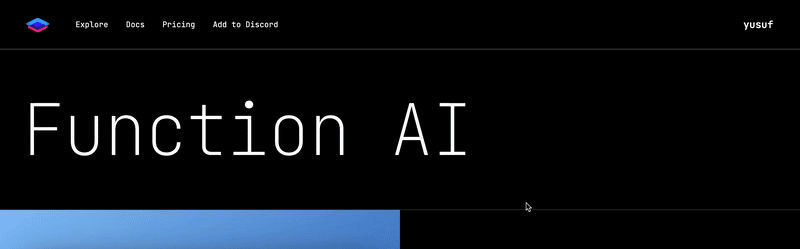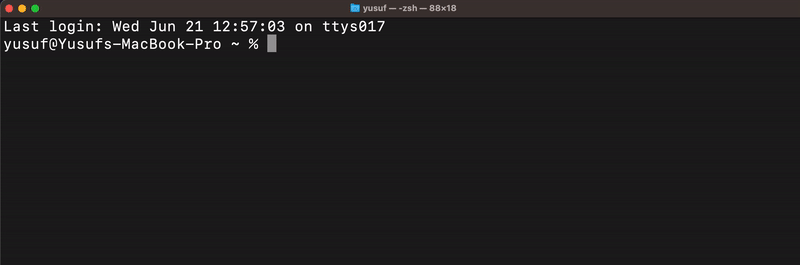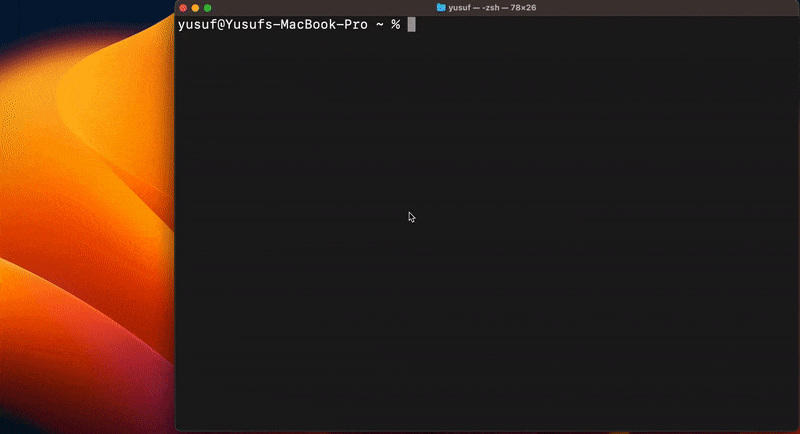Run on-device and cloud AI prediction functions in Python. Register at https://fxn.ai.
Project description
Function for Python and CLI
Run AI prediction functions (a.k.a "predictors") in your Python apps. With Function, you can build AI-powered apps by creating and composing GPU-accelerated predictors that run in the cloud. In a few steps:
Installing Function
Function is distributed on PyPi. This distribution contains both the Python client and the command line interface (CLI). To install, open a terminal and run the following command:
pip install fxn
Note that Function requires Python 3.9+
Signing in to Function
Head over to fxn.ai to create an account by logging in. Once you do, generate an access key:
Now, let's login to the Function CLI with your access key. Open a terminal and run the following command:
fxn auth login <ACCESS KEY>
You should see information about your Function account:
Making a Prediction
You can start off by running an existing predictor on Function. Let's run the @natml/stable-diffusion predictor which accepts a text prompt and generates a corresponding image. In terminal, run the following command:
fxn predict @natml/stable-diffusion --prompt "An astronaut riding a horse on the moon"
And within a few seconds, you should see a creepy-looking image pop up 😅:
Creating a Predictor
At some point, you might want to create your own predictor. With Function, you don't have to deal with GitHub repos, Dockerfiles, or weird YAMLs. All you need is a Jupyter Notebook with a predict function. See our samples project for more.
Useful Links
- Discover predictors to use in your apps.
- Join our Discord community.
- Check out our docs.
- Learn more about us on our blog.
- Reach out to us at hi@fxn.ai.
Function is a product of NatML Inc.
Project details
Release history Release notifications | RSS feed
Download files
Download the file for your platform. If you're not sure which to choose, learn more about installing packages.