Browser for the distributed web
Project description
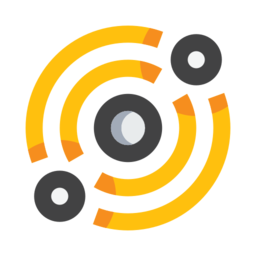
- info:
A multi-platform browser for the distributed web

galacteek is an experimental multi-platform Qt5-based browser/toolbox for the IPFS peer-to-peer network.
Platforms supported
Linux (main target)
FreeBSD (or any BSD OS, as long as you have PyCryptodome)
MacOS
This started as an experiment with quamash and is WIP.
Please prefer the ready-to-use images over a manual install if available on your platform, as they contain everything needed, including the latest go-ipfs binary.
Installation
If you use Linux or MacOS you can download a prebuilt image (an AppImage for Linux or a .dmg image for osx) from the releases page.
If you want to use QR codes on MacOS, don’t forget to install zbar by running brew install zbar in a terminal.
If you use any other system or want to install the software manually you can always install from PyPI.
PyPI
You need to have python>=3.6 and pip installed. From a virtualenv, or as root, install with:
pip install galacteekUpgrade with:
pip install -U galacteekOr building it from source:
pip install -r requirements.txt
python setup.py build installNow just run the application with:
galacteekIf you don’t have go-ipfs already installed, the application will ask you if you want to automatically download it from dist.ipfs.io You need a recent version of go-ipfs (> 0.4.7) with the new DAG API.
For the media player to work on Linux, you will need to install the gstreamer (1.x) package and all the gstreamer plugins.
There is experimental support for reading QR codes containing IPFS addresses, using pyzbar. pyzbar depends on the zbar shared library, so make sure it’s installed on your system (on Linux look for a libzbar or libzbar0 package and install it, on MacOS install it with brew install zbar).
AppImage
For Linux users (arch: x86_64), you can get an AppImage from the releases page. The script used to build the image can be found here
DMG (MacOS)
On MacOS the easiest is to download a DMG image from the releases page. MIME type detection will be faster if you install libmagic. Install zbar as well for QR codes if you want with:
brew install libmagic zbar
After opening/mounting the DMG image, hold Control and click on the galacteek icon, and select Open and accept. You probably need to allow the system to install applications from anywhere in the security settings.
Command-line usage
Use the -d command-line switch to enable debugging output. Using –profile gives you the ability to have separate application profiles (main is the default profile). Use –help for all options.
Use the –no-ipfsscheme-mutex switch to disable mutexes in the native IPFS scheme handler.
Development: Use –monitor to enable event-loop monitoring with aiomonitor (install aiomonitor manually as it’s not a dependency). Then connect to the aiomonitor interface with nc localhost 50101
URL schemes
As much as possible we’re trying to follow the in-web-browsers specs (URL notations are taken from there).
ipfs:// and ipns://
These are what could be considered the native schemes. The scheme handler for these schemes supports the following URL formats:
ipfs://{cidv1base32}/path/to/resource
ipns://{fqdn-with-dnslink}/path/to/resource
This scheme handler makes the requests asynchronously on the daemon (it does not use the go-ipfs’s HTTP gateway). The root CID or IPNS domain of the URL is considered the authority.
We are using CIDv1 by default for all content (and starting with go-ipfs v0.4.21, they will be base32-encoded by default). If you’re accessing an object within a base58-encoded CIDv1, the root CID will automatically be converted to its base32 representation so that you can use the native ipfs:// scheme.
When you are using the native handler, the URL’s background color should change (you’re using base32 after all!) and will look something like this:
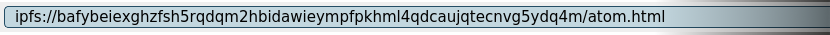
Note: this is a recent implementation, please report any issues. MIME type detection for rendered resources could be slow on platforms that don’t have libmagic.
dweb:/
This is the legacy scheme and it will be automatically used when accessing content rooted under CIDv0 objects. Because it proxies the requests to the daemon’s HTTP gateway, it can handle anything that the daemon supports:
dweb:/ipfs/{cidv0}/path/to/resource
dweb:/ipfs/{cidv1b32}/path/to/resource
dweb:/ipfs/{cidv1b58}/path/to/resource
dweb:/ipns/{fqdn-with-dnslink}/path/to/resource
dweb:/ipns/{libp2p-key-in-base58}/path/to/resource
ens://
There is support for accessing IPFS-hosted websites that are registered on the Ethereum Name Service (see ENS). Just use ens://mydomain.eth for example as a URL in the browser and you will be redirected to the IPFS website referenced on ENS for this domain.
Go to ens://blog.almonit.eth to find a list of some ENS+IPFS websites.
Features
galacteek can either spawn an IPFS daemon and use it as transport, or connect to an existing IPFS daemon. By default it will try to run a daemon. You can change the IPFS connection settings by clicking on the settings icon in the toolbar and restart the application afterwards. If using a custom daemon, you should enable pubsub or some features won’t be available.
Browsing sessions with automatic pinning (pins every page you browse)
File manager with drag-and-drop support
Search content with the ipfs-search search engine
Atom feeds (subscribe to feeds on the dweb)
ENS (Ethereum Name Service) resolving (access to ENS+IPFS websites)
Sharing hashmarks over pubsub
Basic built-in media player with IPFS-stored playlists
Image viewer
QR codes from images
Decentralized application development/testing with the Javascript API (using window.ipfs)
Keyboard shortcuts
Please see the shortcuts page (or from the application, click on the Information icon in the toolbar, which will open the documentation).
Screenshots
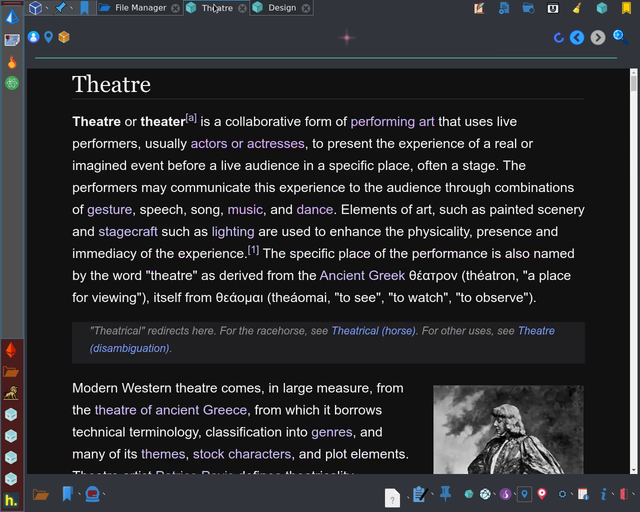
Browsing the Wikipedia mirror over IPFS
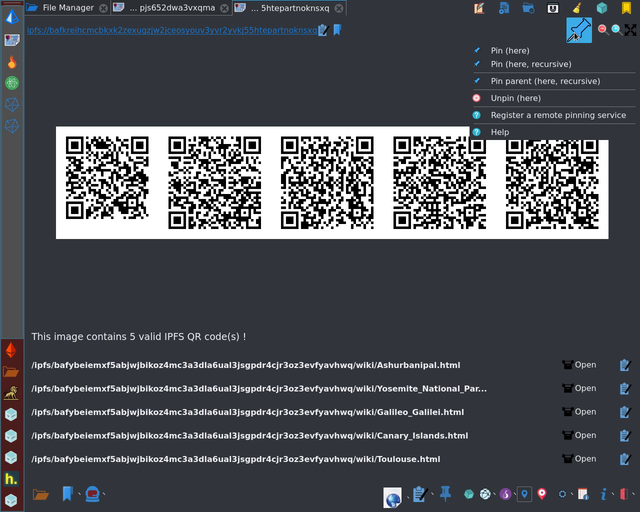
IPFS QR codes
Contributions and contact
Contributions and ideas are more than welcome! Contact by mail at: galacteek AT protonmail DOT com
If you want to donate to this project please use the Patreon page
Requirements
License
galacteek is offered under the GNU GPL3 license
Some elements from the ipfs-css repository (CSS files and fonts) are included.
Some icons from the “Oxygen” icons set are included.
Some of the beautiful artwork (under the Creative Commons CC-BY-SA license) from the ipfs-logo project’s repository is included, unchanged.
Project details
Release history Release notifications | RSS feed
Download files
Download the file for your platform. If you're not sure which to choose, learn more about installing packages.
Source Distribution
Built Distribution
Hashes for galacteek-0.4.16-py3-none-any.whl
| Algorithm | Hash digest | |
|---|---|---|
| SHA256 | 26205900eaf8c1ef22b99bf4e41cb8f9287ed010199eae0fb0be162f467055f9 |
|
| MD5 | e8cb08da6c1b2275f9c3e07d1630e232 |
|
| BLAKE2b-256 | e49b11c40b39b3f03a71e0d36badea16a1a6d562b36c4891d616b720b6c11ba8 |











