Generating counterfactual explanations for GAMs
Project description
GAM Coach 
An interactive tool to help everyday users discover actionable strategies to obtain desired AI decisions.
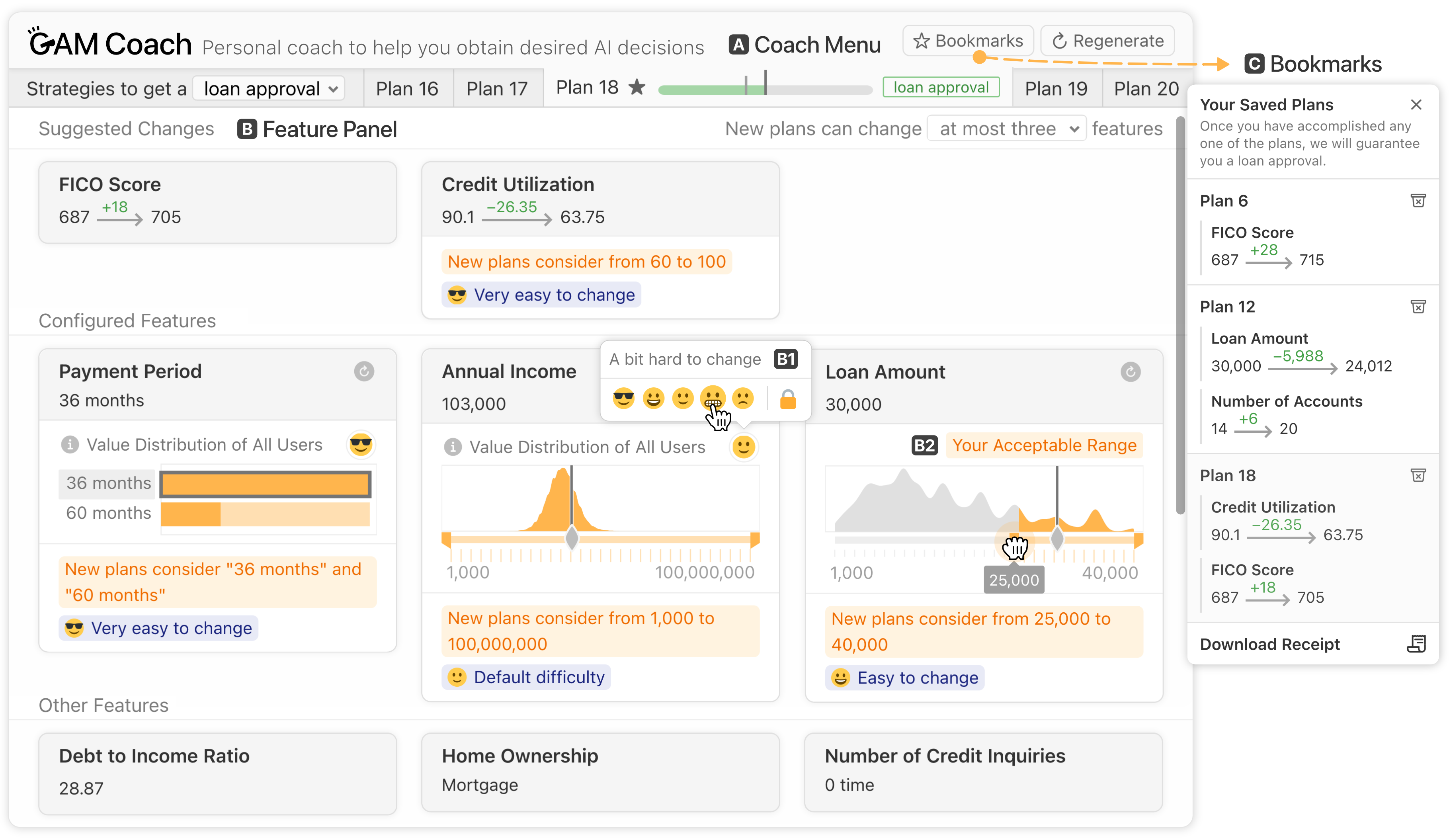 |
|||
| 🚀 Live Demo | 📺 Demo Video | 📖 Research Paper | |
What is GAM Coach?
GAM Coach is an interactive tool that helps everyday users understand and alter machine learning models' decisions. It shows users diverse ways to change their input data so that they can get a different output from the model, and it allows users to customize these suggestions through a few clicks! For example, if a user wants to get approved for a loan, GAM Coach may suggest they increase their credit score. If the user finds it difficult to increase their credit score, GAM Coach will search for alternative strategies, such as lowering the loan amount.
Live Demo
For a live demo, visit: https://poloclub.github.io/gam-coach/
Running Locally
Clone or download this repository:
git clone git@github.com:poloclub/gam-coach.git
# use --depth if you don't want to download the whole commit history
git clone --depth 1 git@github.com:poloclub/gam-coach.git
Install the dependencies:
cd gamcoach-ui
npm install
Then run GAM Coach:
npm run dev
Navigate to localhost:5005. You should see GAM Coach running in your browser :)
Use the Python Library
You can also use GAM Coach as a Python library to generate customizable counterfactual examples for generalized additive models (GAMs). You can install GAM Coach through pip.
Then, you only need one function call to generate customizable counterfactual examples for your GAM models!
import gamcoach as coach
# First create a GAM Coach object
# It requires to provide the training data, so it can generate better CFs based
# on the data distribution
my_coach = coach.GAMCoach(ebm, x_train)
cfs = my_coach.generate_cfs(
cur_example,
total_cfs=3,
# List of features that the CFs can change
features_to_vary=['loan_amnt', 'term', 'emp_length', 'home_ownership',
'annual_inc', 'purpose', 'dti', 'open_acc', 'revol_bal',
'revol_util', 'total_acc', 'application_type', 'mort_acc',
'fico_score'],
# Some continuous features need to have integer values in practice
continuous_integer_features=['open_acc', 'total_acc', 'mort_acc', 'fico_score']
)
For more details and examples, read our documentation.
pip install gamcoach
Set Up Your Own GAM Coach
In the demo page, we provide five demos with the most commonly used datasets in the algorithmic recourse literature. You can easily set up a GAM Coach for your own GAM model (with only one function call). See this documentation page for details.
You can also check out this example notebook to see how to extract GAM model weights for GAM Coach.
Credits
GAM Coach is a result of a collaboration between ML and visualization researchers from Georgia Tech and Microsoft Research. GAM Coach is created by Jay Wang, Jenn Wortman Vaughan, Rich Caruana, and Polo Chau.
Citation
To learn more about GAM Coach, please read our research paper (published at CHI 2023).
@article{wangGAMCoachInteractive2023,
title = {{{GAM Coach}}: {{Towards Interactive}} and {{User-centered Algorithmic Recourse}}},
author = {Wang, Zijie J. and Vaughan, Jennifer Wortman and Caruana, Rich and Chau, Duen Horng},
year = {2023},
doi = {10.1145/3544548.3580816}
journal = {arXiv:2302.14165},
url = {https://arxiv.org/abs/2302.14165},
archiveprefix = {arXiv}
}
License
The software is available under the MIT License.
Contact
If you have any questions, feel free to open an issue or contact Jay Wang.
Project details
Download files
Download the file for your platform. If you're not sure which to choose, learn more about installing packages.
Source Distribution
Built Distribution
Hashes for gamcoach-0.1.4-py2.py3-none-any.whl
| Algorithm | Hash digest | |
|---|---|---|
| SHA256 | d20beea5ea2ec7a6cbecd6ff6e5a297151357eabef983dbb81a253db19393062 |
|
| MD5 | 242e935ee9224508a058be8b2bcfd5f0 |
|
| BLAKE2b-256 | 9a1e43d24ba1f767491bf5d5dcc09dc63a542acfd3f464f6fc9f6a166ea57b0a |

















