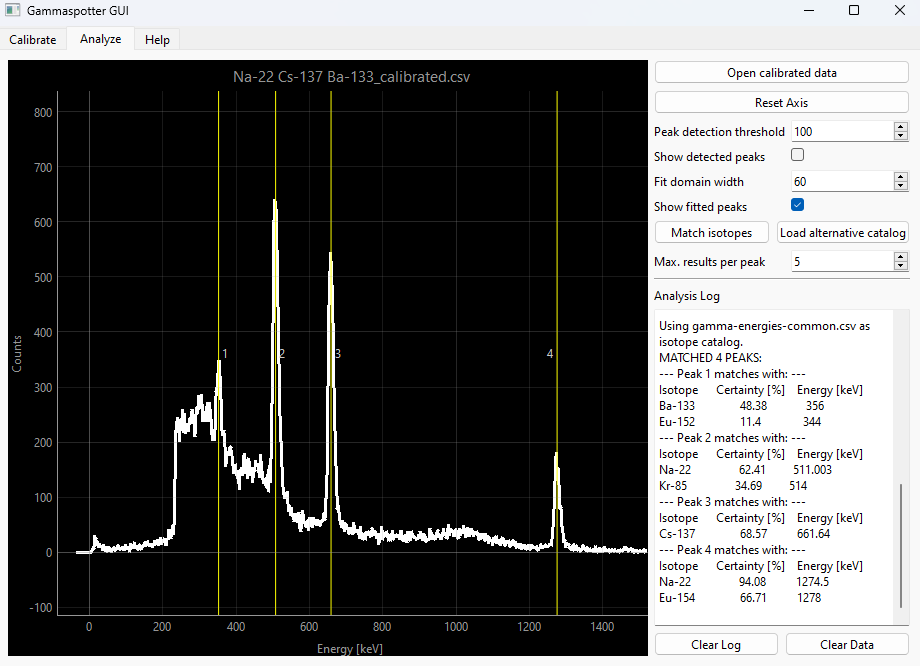A Python package for identifying gamma sources.
Project description
gammaspotter
The gammaspotter application is designed to identify radioactive sources in gamma spectra.
Features
-
Measurement Calibration The calibrate tab lets the user calibrate a gamma spectrum by comparing known energies to peak energies.
-
Data Visualization: The analyze tab offers an interactive visualization to help you gain insights into your data.
-
Statistical Analysis: You can perform statistical analysis on your calibrated data using built-in functions and algorithms. This includes peak detection, peak fitting and isotope match detection.
-
Report Generation: Once you have completed your analysis, the analyze tab enables you to generate reports summarizing your findings. You can access visualizations and statistical results.
Installation
You can easily install gammaspotter using pip. First, ensure you have Python and pip installed. Then, open a terminal or command prompt and execute the following command:
pip install gammaspotter
This command will download and install the latest version of gammaspotter from PyPI.
You can now start the application by running the gammaspotter command in a terminal.
Project details
Download files
Download the file for your platform. If you're not sure which to choose, learn more about installing packages.
Source Distribution
Built Distribution
Hashes for gammaspotter-0.2.2-py3-none-any.whl
| Algorithm | Hash digest | |
|---|---|---|
| SHA256 | 406243a65509f32078e136320aa90f103ab7c1b2dfc53607ceb6aa678620cc84 |
|
| MD5 | e0a806679786d16034ad5956adc0c1b7 |
|
| BLAKE2b-256 | 8bd7b90bced8eae9228ccc23364ddd17920638472ccb84f2e22f2a7df64bc4f3 |