Google Drive direct download of big files.
Project description
gdown
Download a large file from Google Drive.
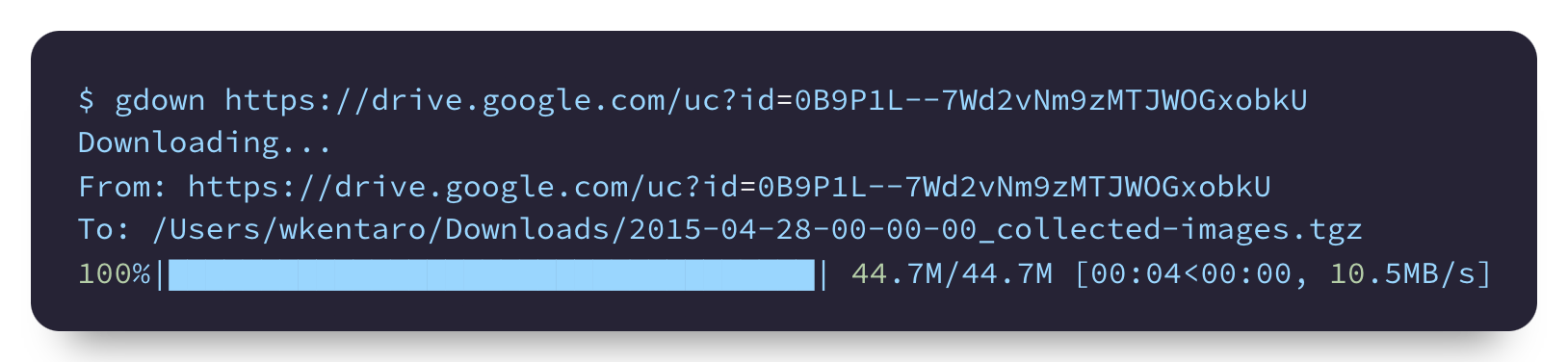
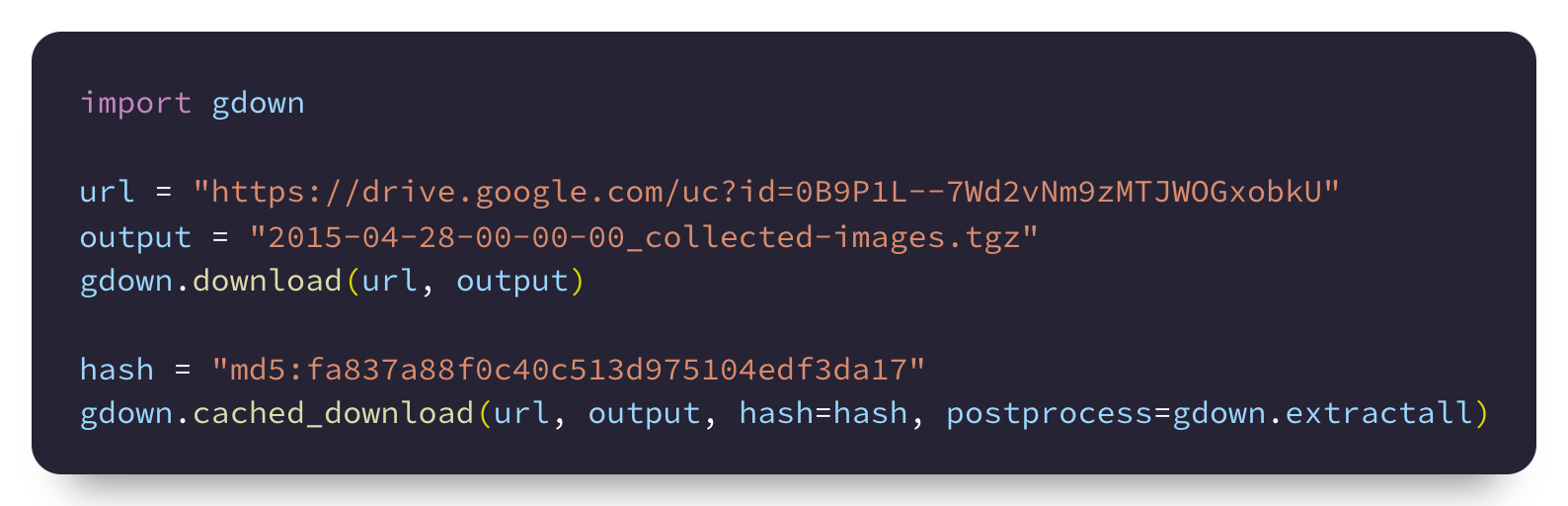
Description
Download a large file from Google Drive.
If you use curl/wget, it fails with a large file because of
the security warning from Google Drive.
Supports downloading from Google Drive folders (max 50 files per folder).
Installation
pip install gdown
# to upgrade
# pip install --upgrade gdown
Usage
From Command Line
$ gdown --help
usage: gdown [-h] [-V] [-O OUTPUT] [-q] [--fuzzy] [--id] [--proxy PROXY]
[--speed SPEED] [--no-cookies] [--no-check-certificate]
[--continue] [--folder] [--remaining-ok]
url_or_id
...
$ # a large file (~500MB)
$ gdown https://drive.google.com/uc?id=1l_5RK28JRL19wpT22B-DY9We3TVXnnQQ
$ # gdown 1l_5RK28JRL19wpT22B-DY9We3TVXnnQQ
$ md5sum fcn8s_from_caffe.npz
256c2a8235c1c65e62e48d3284fbd384
$ # a small file
$ gdown https://drive.google.com/uc?id=0B9P1L--7Wd2vU3VUVlFnbTgtS2c
$ cat spam.txt
spam
$ # download with fuzzy extraction of a file ID
$ gdown --fuzzy 'https://drive.google.com/file/d/0B9P1L--7Wd2vU3VUVlFnbTgtS2c/view?usp=sharing&resourcekey=0-WWs_XOSctfaY_0-sJBKRSQ'
$ cat spam.txt
spam
$ # --fuzzy option also works with Microsoft Powerpoint files
$ gdown --fuzzy "https://docs.google.com/presentation/d/15umvZKlsJ3094HNg5S4vJsIhxcFlyTeK/edit?usp=sharing&ouid=117512221203072002113&rtpof=true&sd=true"
$ # a folder
$ gdown https://drive.google.com/drive/folders/15uNXeRBIhVvZJIhL4yTw4IsStMhUaaxl -O /tmp/folder --folder
$ # as an alternative to curl/wget
$ gdown https://httpbin.org/ip -O ip.json
$ cat ip.json
{
"origin": "126.169.213.247"
}
$ # write stdout and pipe to extract
$ gdown https://github.com/wkentaro/gdown/archive/refs/tags/v4.0.0.tar.gz -O - --quiet | tar zxvf -
$ ls gdown-4.0.0
From Python
import gdown
# a file
url = "https://drive.google.com/uc?id=1l_5RK28JRL19wpT22B-DY9We3TVXnnQQ"
output = "fcn8s_from_caffe.npz"
gdown.download(url, output, quiet=False)
# same as the above, but with the file ID
id = "0B9P1L--7Wd2vNm9zMTJWOGxobkU"
gdown.download(id=id, output=output, quiet=False)
# same as the above, and you can copy-and-paste a URL from Google Drive with fuzzy=True
url = "https://drive.google.com/file/d/0B9P1L--7Wd2vNm9zMTJWOGxobkU/view?usp=sharing"
gdown.download(url=url, output=output, quiet=False, fuzzy=True)
# cached download with identity check via MD5
md5 = "fa837a88f0c40c513d975104edf3da17"
gdown.cached_download(url, output, md5=md5, postprocess=gdown.extractall)
# a folder
url = "https://drive.google.com/drive/folders/15uNXeRBIhVvZJIhL4yTw4IsStMhUaaxl"
gdown.download_folder(url, quiet=True, use_cookies=False)
# same as the above, but with the folder ID
id = "15uNXeRBIhVvZJIhL4yTw4IsStMhUaaxl"
gdown.download_folder(id=id, quiet=True, use_cookies=False)
License
See LICENSE.
Project details
Release history Release notifications | RSS feed
Download files
Download the file for your platform. If you're not sure which to choose, learn more about installing packages.
Source Distribution
gdown-4.4.0.tar.gz
(14.2 kB
view hashes)














