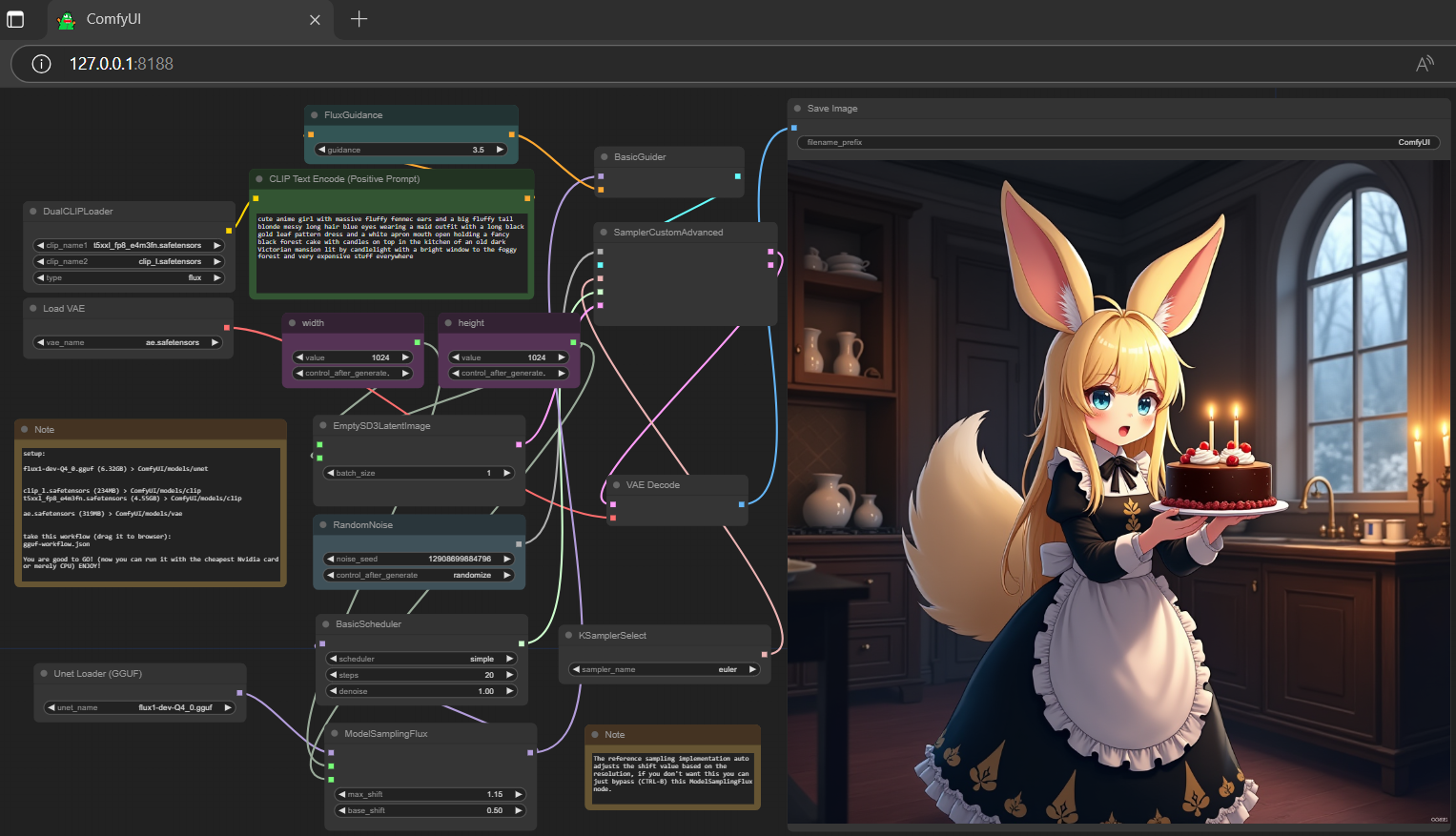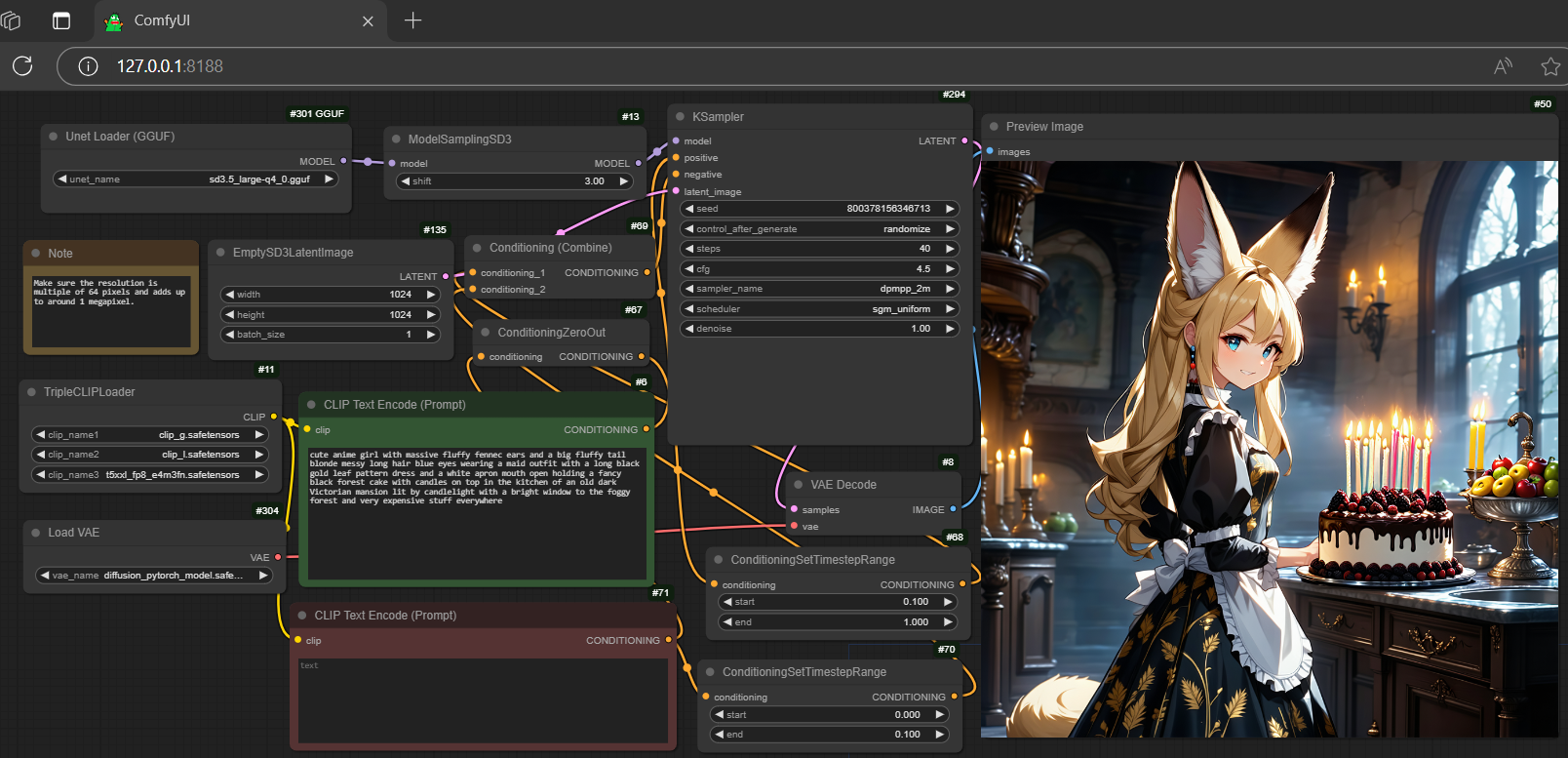run flux1 model with beginner GPU (low cost) or even CPU
Project description
ComfyUI GGUF
custom node diagram generator (image/audio/video)
Download the portal via
py -m gguf_comfy
- decompress the 7z bundle file: Extract All... (it includes everything you need to run a model)
- you could either get the dry run pack here or pick them one-by-one from the original source below
- download flux1-dev-Q4_0.gguf (6.32GB); pull it to ./ComfyUI/models/unet
- download clip_l.safetensors (234MB) and t5xxl_fp8_e4m3fn.safetensors (4.55GB); pull them to ./ComfyUI/models/clip
- download ae.safetensors (319MB); pull it to ./ComfyUI/models/vae
- run the .bat file under the main directory (it will activate the py backend as well as the js frontend)
- drag gguf-workflow.json to the activated browser
You are good to GO! (now you can run flux1 with the cheapest Nvidia GPU or merely CPU) ENJOY!
Reference: comfyanonymous city96
upgrade to the latest version for stable diffusion 3.5 model support
Project details
Release history Release notifications | RSS feed
Download files
Download the file for your platform. If you're not sure which to choose, learn more about installing packages.
Source Distribution
gguf_comfy-0.0.6.tar.gz
(2.9 kB
view hashes)
Built Distribution
Close
Hashes for gguf_comfy-0.0.6-py2.py3-none-any.whl
| Algorithm | Hash digest | |
|---|---|---|
| SHA256 | 68875f26fdc41564407fe252002a323ae2a33635842d657eaca523be80221990 |
|
| MD5 | 04be877dfe0fbd0228c108f341592c75 |
|
| BLAKE2b-256 | 05f9ae8766b6af7fdf402ea5734740cf6c042fcefc8d30148baa988dd7b5f7df |