The testing framework dedicated to ML models, from tabular to LLMs
Project description
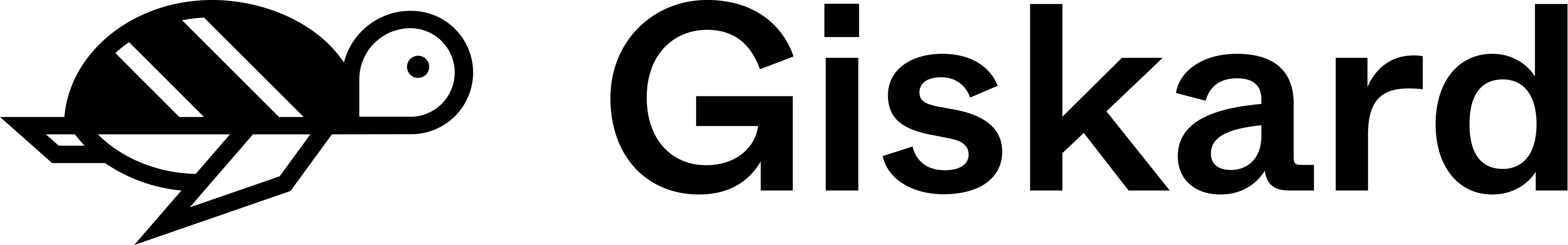
The testing framework dedicated to ML models, from tabular to LLMs
Scan AI models to detect risks of biases, performance issues and errors. In 4 lines of code.
Documentation • Blog • Website • Discord Community • Advisors
Table of contents
- Installation
- Scan your model to detect vulnerabilities
- Automatically generate a test suite
- Upload your test suite to the Giskard server
What is Giskard?
Giskard is an open-source testing framework dedicated to ML models, from tabular models to LLMs.
Testing Machine Learning applications can be tedious. Since ML models depend on data, testing scenarios depend on the domain specificities and are often infinite.
Where to start testing? Which tests to implement? What issues to cover? How to implement the tests?

At Giskard, we believe that Machine Learning needs its own testing framework. Created by ML engineers for ML engineers, Giskard enables you to:
- Scan your model to find dozens of vulnerabilities: The Giskard scan automatically detects vulnerability issues such as performance bias, data leakage, unrobustness, spurious correlation, overconfidence, underconfidence, unethical issue, etc.
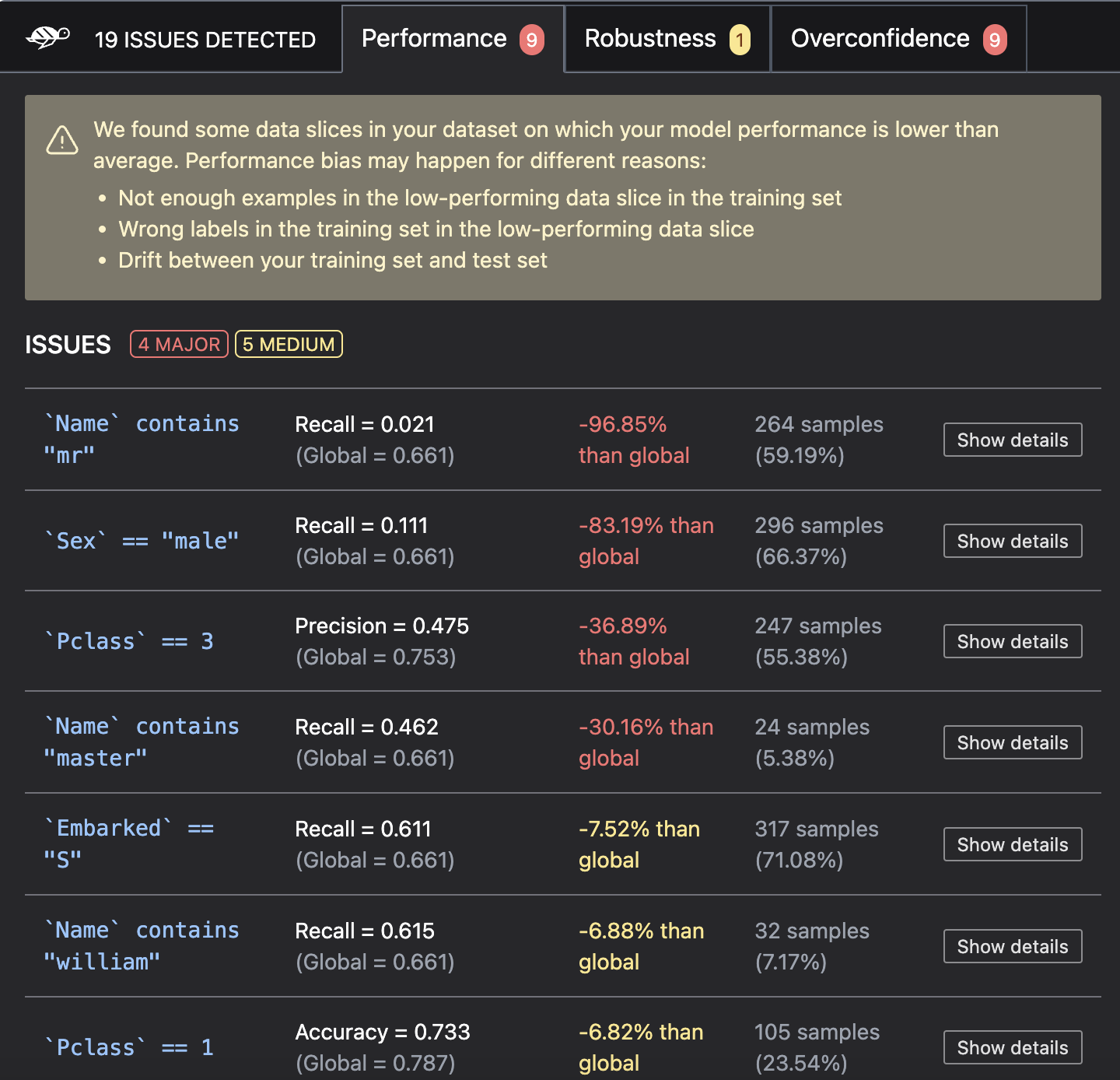
- Instantaneously generate domain-specific tests: Giskard automatically generates relevant tests based on the vulnerabilities detected by the scan. You can easily customize the tests depending on your use case by defining domain-specific data slicers and transformers as fixtures of your test suites.
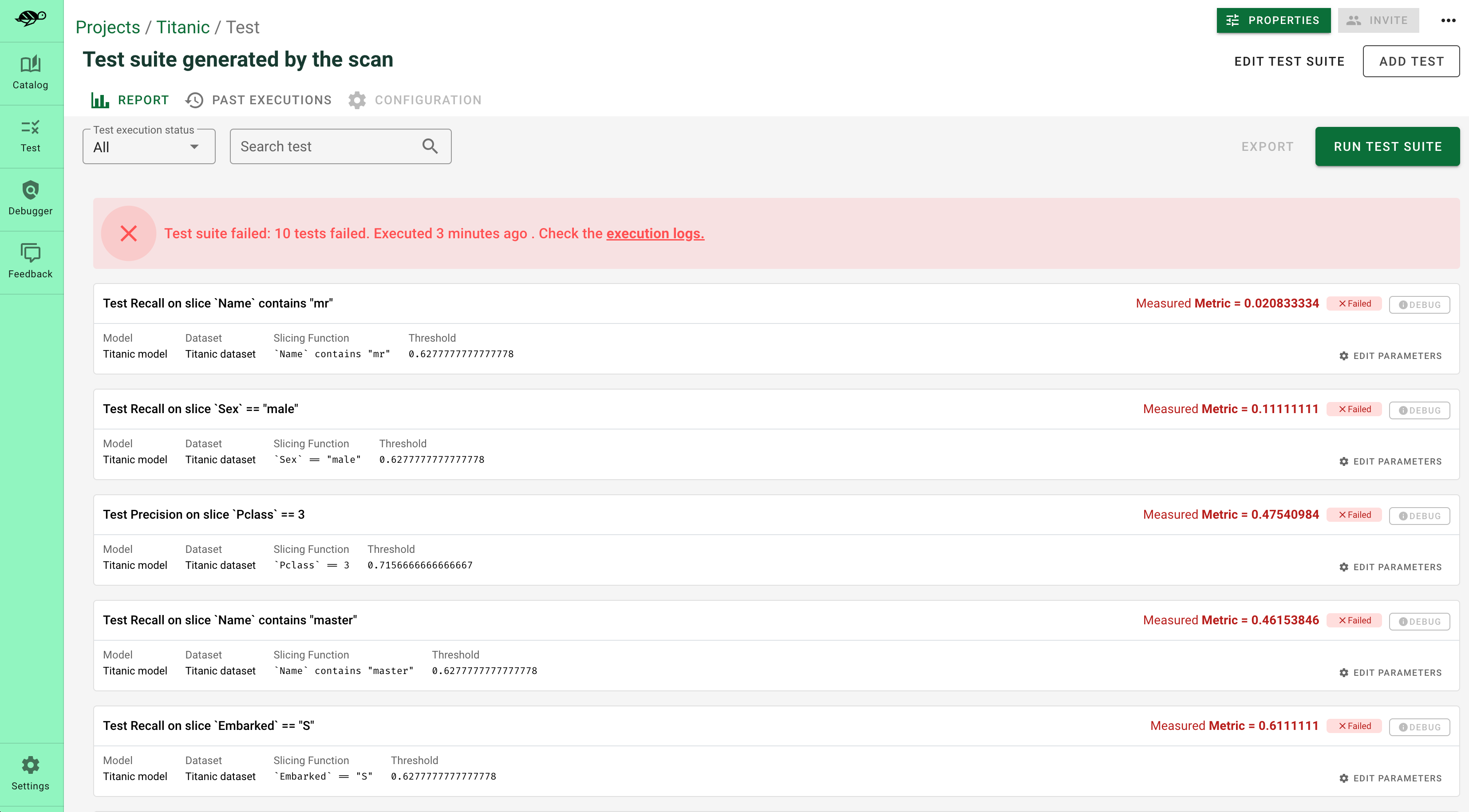
- Leverage the Quality Assurance best practices of the open-source community: The Giskard catalog enables you to easily contribute and load data slicing & transformation functions such as AI-based detectors (toxicity, hate, etc.), generators (typos, paraphraser, etc.), or evaluators. Inspired by the Hugging Face philosophy, the aim of Giskard is to become the open-source hub of ML Quality Assurance.
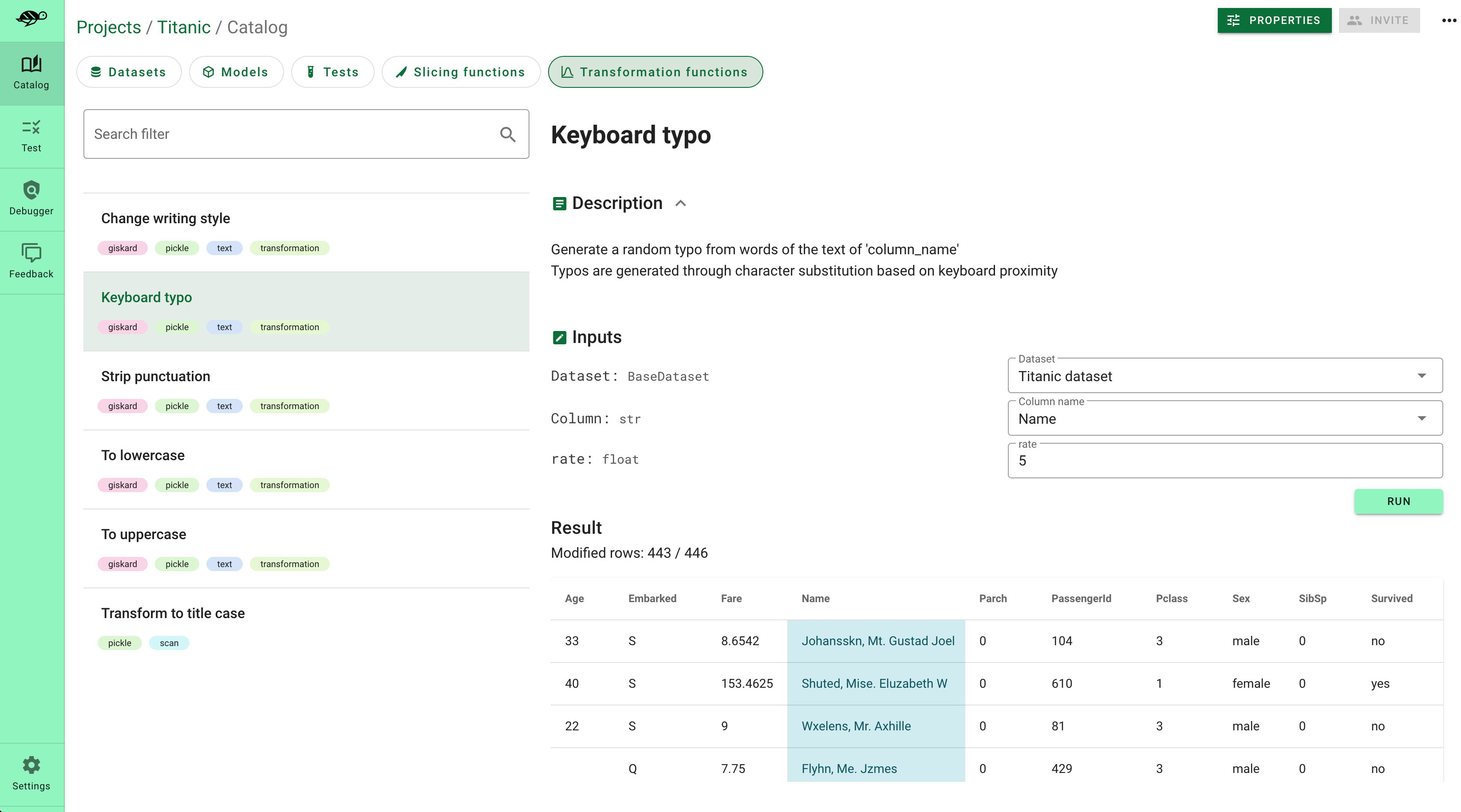
And of course, Giskard works with any model, any environment and integrates seamlessly with your favorite tools ⤵️
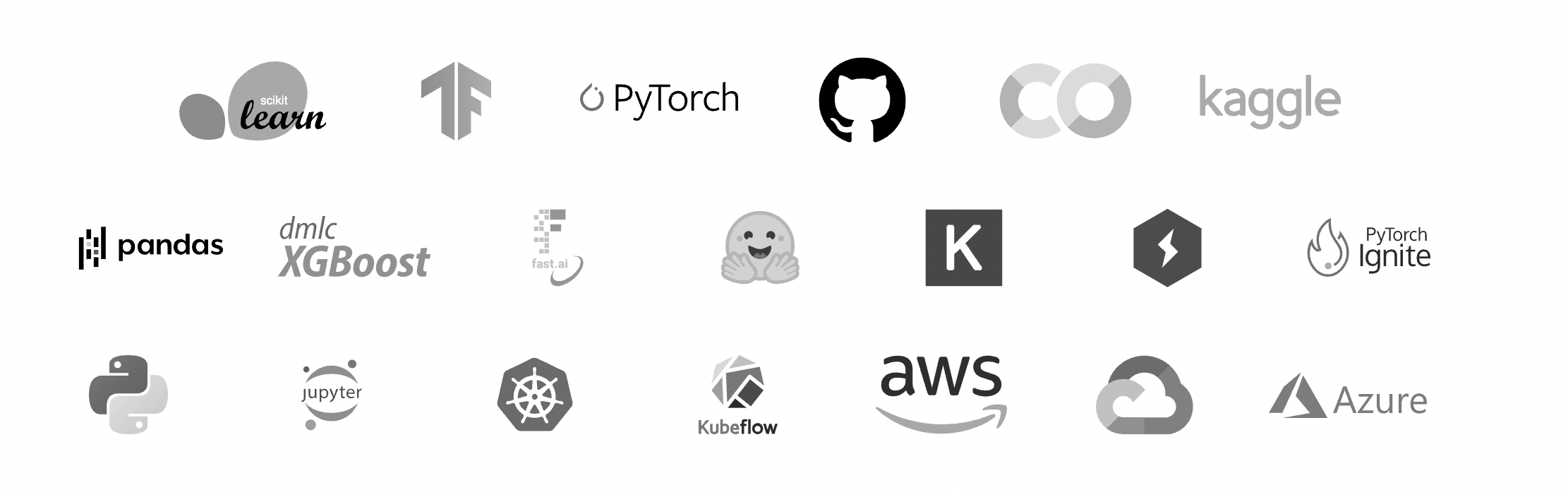
Getting started
Installation
pip install "giskard[server]>=2.0.0b" -U
giskard server start
That's it. Access at http://localhost:19000
Scan your model to detect vulnerabilities
After having wrapped your model & dataset, you can scan your model for vulnerabilities using:
import giskard
# Replace this with your own data & model creation.
df = giskard.demo.titanic_df()
data_preprocessor, clf = giskard.demo.titanic_pipeline()
# Wrap your Pandas DataFrame with Giskard.Dataset (test set, a golden dataset, etc.). Check the dedicated doc page: https://docs.giskard.ai/en/latest/guides/wrap_dataset/index.html
giskard_dataset = giskard.Dataset(
df=df, # A pandas.DataFrame that contains the raw data (before all the pre-processing steps) and the actual ground truth variable (target).
target="Survived", # Ground truth variable
name="Titanic dataset", # Optional
cat_columns=['Pclass', 'Sex', "SibSp", "Parch", "Embarked"] # Optional, but is a MUST if available. Inferred automatically if not.
)
# Wrap your model with Giskard.Model. Check the dedicated doc page: https://docs.giskard.ai/en/latest/guides/wrap_model/index.html
# you can use any tabular, text or LLM models (PyTorch, HuggingFace, LangChain, etc.),
# for classification, regression & text generation.
def prediction_function(df):
# The pre-processor can be a pipeline of one-hot encoding, imputer, scaler, etc.
preprocessed_df = data_preprocessor(df)
return clf.predict_proba(preprocessed_df)
giskard_model = giskard.Model(
model=prediction_function, # A prediction function that encapsulates all the data pre-processing steps and that could be executed with the dataset used by the scan.
model_type="classification", # Either regression, classification or text_generation.
name="Titanic model", # Optional
classification_labels=clf.classes_, # Their order MUST be identical to the prediction_function's output order
feature_names=['PassengerId', 'Pclass', 'Name', 'Sex', 'Age', 'SibSp', 'Parch', 'Fare', 'Embarked'], # Default: all columns of your dataset
# classification_threshold=0.5, # Default: 0.5
)
# Then apply the scan
results = giskard.scan(giskard_model, giskard_dataset)
Once the scan completes, you can display the results directly in your notebook:
display(scan_results) # in your notebook
Automatically generate a test suite based on the scan results
If the scan found potential issues in your model, you can automatically generate a test suite.
Generating a test suite from your scan results will enable you to:
- Turn the issues you found into actionable tests that you can directly integrate in your CI/CD pipeline
- Diagnose your vulnerabilities and debug the issues you found in the scan
test_suite = scan_results.generate_test_suite("My first test suite")
# You can run the test suite locally to verify that it reproduces the issues
test_suite.run()
Upload your test suite to the Giskard server
You can then upload the test suite to the local Giskard server. This will enable you to:
- Compare the quality of different models to decide which one to promote
- Debug your tests to diagnose the identified issues
- Create more domain-specific tests relevant to your use case
- Share results, and collaborate with your team to integrate business feedback
First, install the Giskard server by following this documentation
# Create a Giskard client after having installed the Giskard server (see documentation)
token = "API_TOKEN" # Find it in Settings in the Giskard server
client = GiskardClient(
url="http://localhost:19000", token=token # URL of your Giskard instance
)
my_project = client.create_project("my_project", "PROJECT_NAME", "DESCRIPTION")
# Upload to the current project
test_suite.upload(client, "my_project")
For more information on uploading to your local Giskard server, go to the Upload an object to the Giskard server page.
How to contribute
We welcome contributions from the Machine Learning community!
Read this guide to get started.
Like what we're doing?
🌟 Leave us a star, it helps the project to get discovered by others and keeps us motivated to build awesome open-source tools! 🌟
❤️ You can also sponsor us on GitHub. With a monthly sponsor subscription, you can get a sponsor badge and get your bug reports prioritized. We also offer one-time sponsoring if you want us to get involved in a consulting project, run a workshop, or give a talk at your company.
Project details
Release history Release notifications | RSS feed
Download files
Download the file for your platform. If you're not sure which to choose, learn more about installing packages.
Source Distribution
Built Distribution
Hashes for giskard-2.0.0b13-py3-none-any.whl
| Algorithm | Hash digest | |
|---|---|---|
| SHA256 | 6a692b39faba887eb9bde4f55ef3615625bd2942c93cdc349b0300dfb33aef17 |
|
| MD5 | b4fc27ffb4c720546ccc5b0330d3034f |
|
| BLAKE2b-256 | b2deda980af2817185c81ca65505796bc49d1677f24c6213f10067d6d558bd23 |
















