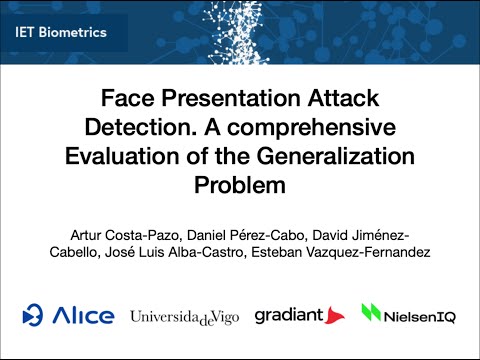gradgpad
Project description
gradgpad 🗿 



👉 The GRAD-GPAD framework is a comprehensive and modular framework to evaluate the performance of face-PAD (face Presentation Attack Detection) approaches in realistic settings, enabling accountability and fair comparison of most face-PAD approaches in the literature.
🙋 GRAD-GPAD stand for Generalization Representation over Aggregated Datasets for Generalized Presentation Attack Detection.
🤔 Abstract
Face recognition technology is now mature enough to reach commercial products, such as smart phones or tablets. However, it still needs to increase robustness against imposter attacks. In this regard, face Presentation Attack Detection (face-PAD) is a key component in providing trustable facial access to digital devices. Despite the success of several face-PAD works in publicly available datasets, most of them fail to reach the market, revealing the lack of evaluation frameworks that represent realistic settings. Here, an extensive analysis of the generalisation problem in face-PAD is provided, jointly with an evaluation strategy based on the aggregation of most publicly available datasets and a set of novel protocols to cover the most realistic settings, including a novel demographic bias analysis. Besides, a new fine-grained categorisation of presentation attacks and instruments is provided, enabling higher flexibility in assessing the generalisation of different algorithms under a common framework. As a result, GRAD-GPAD v2, a comprehensive and modular framework is presented to evaluate the performance of face-PAD approaches in realistic settings, enabling accountability and fair comparison of most face-PAD approaches in the literature.
🙏 Acknowledgements
If you use this framework, please cite the following publication:
@article{https://doi.org/10.1049/bme2.12049,
author = {Costa-Pazo, Artur and Pérez-Cabo, Daniel and Jiménez-Cabello, David and Alba-Castro, José Luis and Vazquez-Fernandez, Esteban},
title = {Face presentation attack detection. A comprehensive evaluation of the generalisation problem},
journal = {IET Biometrics},
volume = {10},
number = {4},
pages = {408-429},
doi = {https://doi.org/10.1049/bme2.12049},
url = {https://ietresearch.onlinelibrary.wiley.com/doi/abs/10.1049/bme2.12049},
eprint = {https://ietresearch.onlinelibrary.wiley.com/doi/pdf/10.1049/bme2.12049},
abstract = {Abstract Face recognition technology is now mature enough to reach commercial products, such as smart phones or tablets. However, it still needs to increase robustness against imposter attacks. In this regard, face Presentation Attack Detection (face-PAD) is a key component in providing trustable facial access to digital devices. Despite the success of several face-PAD works in publicly available datasets, most of them fail to reach the market, revealing the lack of evaluation frameworks that represent realistic settings. Here, an extensive analysis of the generalisation problem in face-PAD is provided, jointly with an evaluation strategy based on the aggregation of most publicly available datasets and a set of novel protocols to cover the most realistic settings, including a novel demographic bias analysis. Besides, a new fine-grained categorisation of presentation attacks and instruments is provided, enabling higher flexibility in assessing the generalisation of different algorithms under a common framework. As a result, GRAD-GPAD v2, a comprehensive and modular framework is presented to evaluate the performance of face-PAD approaches in realistic settings, enabling accountability and fair comparison of most face-PAD approaches in the literature.},
year = {2021}
}
This publication has been financed by the "Agencia Estatal de Investigación. Gobierno de España" ref. DIN2019-010735 / AEI / 10.13039/501100011033
💻 Installation
pip install gradgpad
🚀 Getting Started
The best way to learn how to use the GRAD-GPAD framework is through the Notebook examples available in:
📺 Video Tutorial
👍 Annotations
Labels and annotations are available through the Python package.
Example:
from gradgpad import annotations
print(f"Total GRAD-GPAD Annotations: {annotations.num_annotations}")
print(annotations.annotated_samples[0])
annotations.print_semantic(annotation_index=0)
These annotations are also publicly available in json file.
📰 Reproducible Research
$ gradgpad --reproducible-research -o <output-folder>
Use gradgpad --help to check available parameter
$ gradgpad --help
usage: gradgpad [-h] [--reproducible-research] [--zip]
[--output-path OUTPUT_PATH]
optional arguments:
-h, --help show this help message and exit
--reproducible-research, -rr
Create a folder with reproducible research results
--zip, -z Zip result folder
--output-path OUTPUT_PATH, -o OUTPUT_PATH
Output path
❓ FAQ
Is it necessary to have all data sets to test framework?
No, it is not necessary, although the more datasets you add to the test, the greater the statistical significance of your evaluation set.
From the paper: "The unified categorisation added in GRAD-GPAD v2 brings the opportunity both to create novel protocols and to visualise the results from different perspectives. Also, the extended GRAD-GPAD v2 dataset allows a better statistical significance of the results of previous protocols, leveraging their added-value for assessing face-PAD generalisation on current and future algorithms."
Note Even if you only have access to a few datasets, you can take advantage of annotations and perform tests on your datasets. Filter by datasets with the following code:
from gradgpad import annotations my_datasets = ["replay-mobile", "replay-attack"] selected_annotations = annotations.get_annotations_filtered_by_datasets(my_datasets)
I want to evaluate my own algorithms in the GRAD-GPAD framework? How should I start?
We strongly recommend using the python client for easy access to the annotations (available in a json file here). If you integrate your algorithm and define a score file format compatible with GRAD-GPAD (examples in scores), your will be able to use the available evaluation tools.
flowchart LR
subgraph GRAD-GPAD Dataset Annotations
gradgpad_annotations.json
python(Python client)
end
Algorithm
subgraph Evaluation
scores_format(Scores Format)
tools(GRAD-GPAD Evaluation tools)
end
gradgpad_annotations.json --> python
python --> Algorithm
Algorithm --> scores_format
scores_format --> tools
Note The following code could help you to integrate your algorithm:
from gradgpad import annotations my_datasets = { "replay-mobile": "/Users/username/datasets/replay-mobile", # set path to your dataset "replay-attack": "/Users/username/datasets/replay-attack", # set path to your dataset } selected_annotations = annotations.get_annotations_filtered_by_datasets([*my_datasets]) for annotation in selected_annotations: filename = f"{my_datasets.get(annotation.dataset.value)}/{annotation.media}" print(f"{filename=}") # 1. Load the media file # 2. Perform your algorithm # 3. Save to a file like this {annotation.media: score} # like in https://github.com/acostapazo/gradgpad/tree/main/gradgpad/data/scores/auxiliary # 4. Once you have the score files, you can use the evaluation tools # check notebooks in https://github.com/acostapazo/gradgpad-notebooks
🤔 Contributing
There is a lot of work ahead (adding new categorizations, datasets, improving documentation...), feel free to add and propose any improvements you can think of! If you need help getting started, don't hesitate to contact us ✌️
- 🛠️ Environment
>> python -m venv venv
>> source venv/bin/activate
(venv) >> pip install lume
(venv) >> lume -install
- ✅ Testing
(venv) >> lume -test
Project details
Release history Release notifications | RSS feed
Download files
Download the file for your platform. If you're not sure which to choose, learn more about installing packages.
Source Distribution
Built Distribution
Filter files by name, interpreter, ABI, and platform.
If you're not sure about the file name format, learn more about wheel file names.
Copy a direct link to the current filters
File details
Details for the file gradgpad-2.1.0.tar.gz.
File metadata
- Download URL: gradgpad-2.1.0.tar.gz
- Upload date:
- Size: 15.5 MB
- Tags: Source
- Uploaded using Trusted Publishing? No
- Uploaded via: twine/4.0.2 CPython/3.9.16
File hashes
| Algorithm | Hash digest | |
|---|---|---|
| SHA256 |
91c42223fd5f464eefb0fd6bb74c5e5df3467a27c7a3853dce77a8177b1b4260
|
|
| MD5 |
9cd74dc56a62a131a14f7168c16b12aa
|
|
| BLAKE2b-256 |
86779e2814476af0b056630f4cdbb0dd6d1dd654302e570312f7b2d98e2c70e5
|
File details
Details for the file gradgpad-2.1.0-py3-none-any.whl.
File metadata
- Download URL: gradgpad-2.1.0-py3-none-any.whl
- Upload date:
- Size: 16.3 MB
- Tags: Python 3
- Uploaded using Trusted Publishing? No
- Uploaded via: twine/4.0.2 CPython/3.9.16
File hashes
| Algorithm | Hash digest | |
|---|---|---|
| SHA256 |
3168eb9c00a49959decae8161776ac64460d6b83603940f03606631ba1ca85e5
|
|
| MD5 |
55fd56c39e1070fb870591e8881ff52f
|
|
| BLAKE2b-256 |
acafce8c90b6c2a37b6647cbfef577140f6d1c10250619de216ebc728c1be385
|