GRAMEP - Genome vaRiation Analysis from the Maximum Entropy Principle
Project description
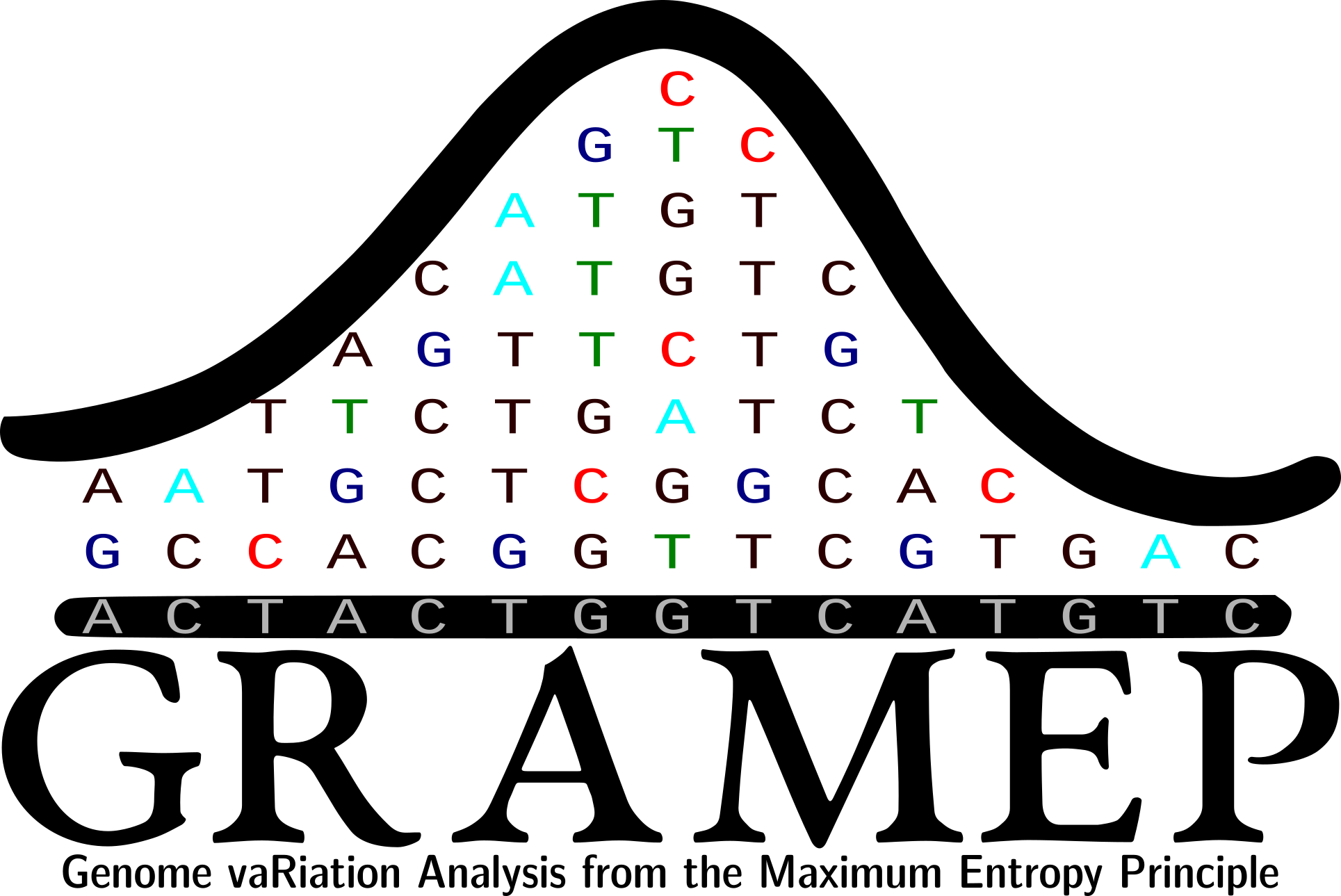
GRAMEP - Genome vaRiation Analysis from the Maximum Entropy Principle
GRAMEP is a powerful, Python-based tool designed for the precise identification of Single Nucleotide Polymorphisms (SNPs) within biological sequences. It goes beyond basic SNP identification, offering advanced functionalities including:
- Intersection analysis: Analyze mutations found in different variants to identify shared mutations.
- Phylogeny generation: Generate a phylogenetic tree based on the exclusive mutations found for each variant.
- Classification model training: Train a classification model to predict the class of new sequences.
GRAMEP is accessible through a robust and intuitive Command-Line Interface (CLI). The primary command is gramep, with sub-commands for each action the application can perform.
For detailed information, access the documentation.
How to install
The use of pipx is recommended for installing GRAMEP:
pipx install gramep
Although this is only a recommendation, you can also install the project with the manager of your choice. For example, pip:
pip install gramep
Quick Guide
Identifying the most informative SNPs
To identify the most informative Single Nucleotide Polymorphisms (SNPs) using GRAMEP, you will utilize the get-mutations command. Below, you will find the basic usage of this command:
gramep get-mutations [OPTIONS]
For detailed information on available options and how to use them, simply enter the following command:
gramep get-mutations --help
This will provide you with comprehensive guidance on how to make the most of the get-mutations command, allowing you to efficiently analyze and extract valuable SNPs from your biological sequences.
Identifying Mutation Intersection Between Variants
To identify the intersection of mutations present in two or more variants of the same organism, you can utilize the `get-intersection`` command provided by GRAMEP. Below, we outline the basic usage of this command:
gramep get-intersection [OPTIONS]
This command allows you to analyze and find common mutations shared among multiple variant sequences. For detailed information on available options and how to make the most of the get-intersection command, simply use the --help flag:
gramep get-intersection --help
Getting a basic phylogeny
Generate a basic phylogeny based on the unique mutations identified for each variant using GRAMEP's phylogenetic command. Here's a basic example:
gramep phylogenetic [OPTIONS]
For detailed information on each available option and its usage, utilize the --help flag. This flag provides comprehensive details about this functionality.
Classifying Biological Sequences
To classify biological sequences using GRAMEP, you can utilize the classify command. Here is the basic usage of this command:
gramep classify [OPTIONS]
This command allows you to perform sequence classification tasks with ease. For detailed information on available options and how to use them effectively, use the --help flag:
gramep classify --help
Predicting Biological Sequences
The predict command of GRAMEP is used to perform class predictions on new biological sequences after training a classification model. Below, you'll find the basic usage of this command:
gramep predict [OPTIONS]
This command allows you to leverage your trained classification model to predict the classes of new biological sequences. For detailed information on available options and how to use them effectively, utilize the --help flag:
gramep predict --help
Citation
Soon
Acknowledgements
- This study was financed in part by the Coordenação de Aperfeiçoamento de Pessoal de Nível Superior - Brasil (CAPES) - Finance Code 001, the Fundação Araucária, Governo do Estado do Paraná/SETI (Grant number 035/2019, 138/2021 and NAPI - Bioinformática).
Project details
Release history Release notifications | RSS feed
Download files
Download the file for your platform. If you're not sure which to choose, learn more about installing packages.
Source Distribution
Built Distribution
File details
Details for the file gramep-1.0.9.tar.gz.
File metadata
- Download URL: gramep-1.0.9.tar.gz
- Upload date:
- Size: 56.4 MB
- Tags: Source
- Uploaded using Trusted Publishing? No
- Uploaded via: maturin/1.7.1
File hashes
| Algorithm | Hash digest | |
|---|---|---|
| SHA256 | 90e0a6a01b81b98b4d110fa422be5b0438a4844962a8901c03510c72c4f306f8 |
|
| MD5 | 0eb0967ea7a1ae92a8225834da89b20b |
|
| BLAKE2b-256 | f3a79d656ae416b57e28b33b1b13c5fe56794c2c531cf7557787188300166245 |
File details
Details for the file gramep-1.0.9-cp312-cp312-manylinux_2_34_x86_64.whl.
File metadata
- Download URL: gramep-1.0.9-cp312-cp312-manylinux_2_34_x86_64.whl
- Upload date:
- Size: 1.1 MB
- Tags: CPython 3.12, manylinux: glibc 2.34+ x86-64
- Uploaded using Trusted Publishing? No
- Uploaded via: maturin/1.7.1
File hashes
| Algorithm | Hash digest | |
|---|---|---|
| SHA256 | 3df7e2272c6e6edbf06cade2658af26f8ffcfc631ab7d2d886f293d210729b3c |
|
| MD5 | e6369bf7b56ea65738fa33840770e304 |
|
| BLAKE2b-256 | 136f9278087b6e5938c55a56567d8de62b6ac9fae871ff56c9cbc5c6361e505e |















